According to a survey conducted by Kepios, 61.4% of the world’s entire population is active on social media! But have you ever thought what all these people are using their social channels for?
Social media’s vast usage can be attributed to multiple reasons — connecting with friends and family, staying up to date on the news, and discovering new brands.
But with so much social media activity happening all the time, it can be hard to keep track of what’s important. That’s where social media analytics tools come in.
That’s where social media analytics tools come in. With plenty of options in the market, it can be a real hassle to pick the one that best suits your organization’s needs.
To help you out, I’ve compiled a list of the top 15 social media analytics tools. Bonus point – this list is curated by top social media experts at Vaizle who were using these tools throughout the previous year.
Let’s dive right in!
Social media analytics tools are software applications or platforms that help track, measure, and analyze the performance of various social media channels.
Using these tools, you can easily track social media KPIs to find if your content is helping you meet the desired objectives, like:
Now, you can understand how the audience is interacting with your content and adjust your social media strategy accordingly.
You can also rely on native analytics (like Facebook or Instagram Insights) for the same, but a social media analytics tool will help you monitor multiple profiles (from multiple platforms) at the same time!
Importance of Social Media Analytics Tools
We’ve established that social media analysis tools are needed to monitor your content performance. But that’s not all!
You can also use these tools to:
To know more about social media analytics, check out our detailed guide on: What Marketers Need to Know About Social Media Analytics
Here are the top 15 social media analysis tools that you must consider.
PS: Start by asking yourself – Do I need an all-in-one solution or a tool with certain specialized features?
Now, go through all the listed social media analytics tools to find the right pick for you.
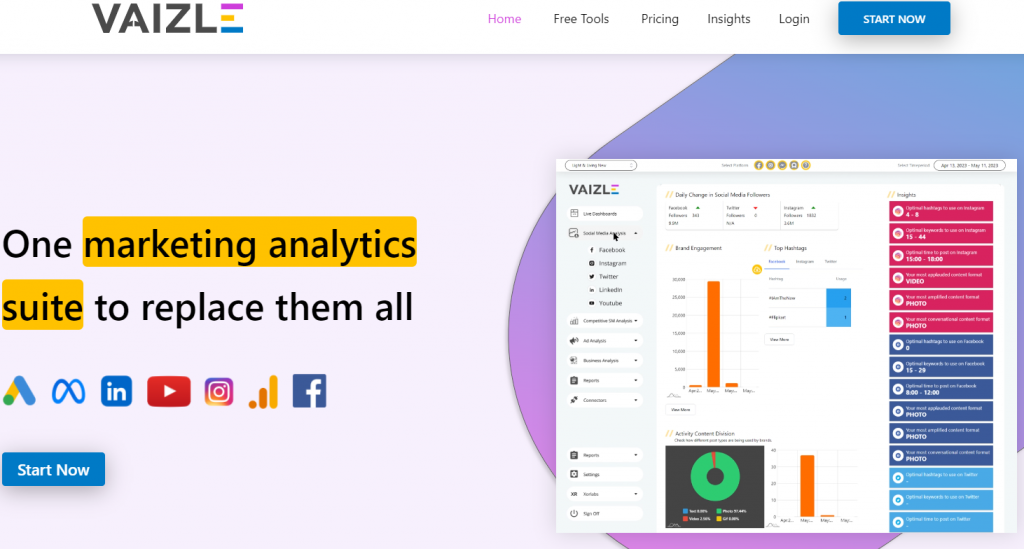
When it comes to all-in-one social media analytics tools, Vaizle is my top choice!
Let’s see why:
Vaizle is a comprehensive marketing analytics suite that offers detailed social media insights in a single dashboard. It can help you measure the effectiveness of social media campaigns, track the overall performance, and identify new opportunities to reach the target audience.
The tool provides detailed analytics on key performance metrics — such as engagement, impressions, click-through rate, and follower growth. Additionally, Vaizle offers competitor analysis to benchmark performance against industry rivals and gain valuable competitive intelligence.
Social media analytics suite by Vaizle includes:
Key Features:
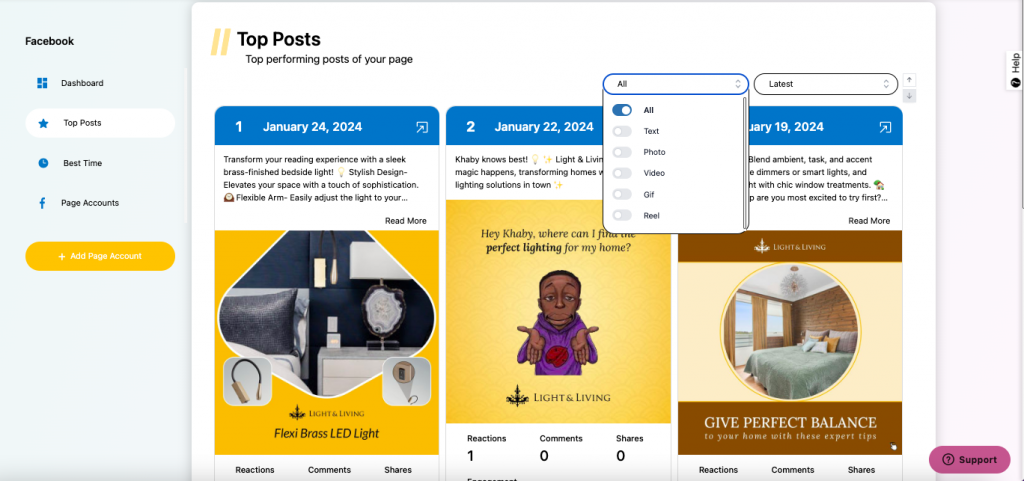
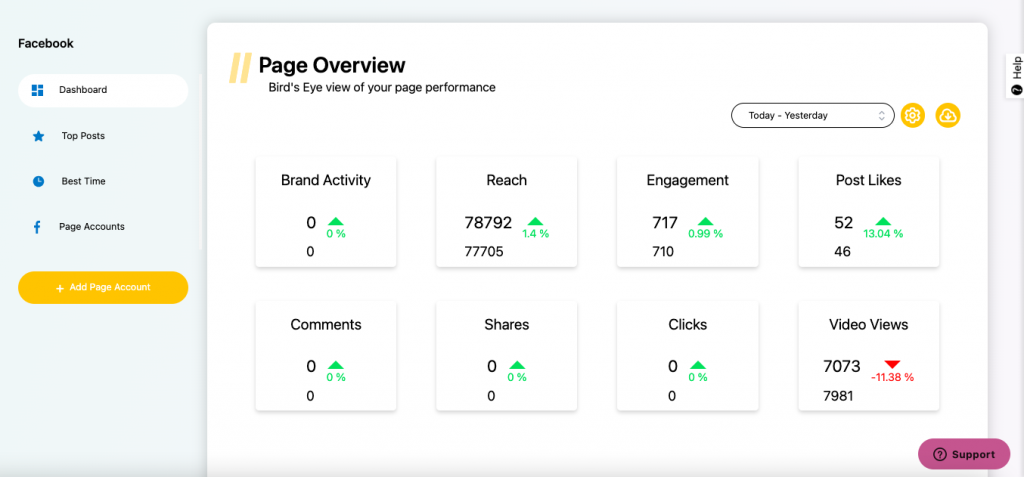
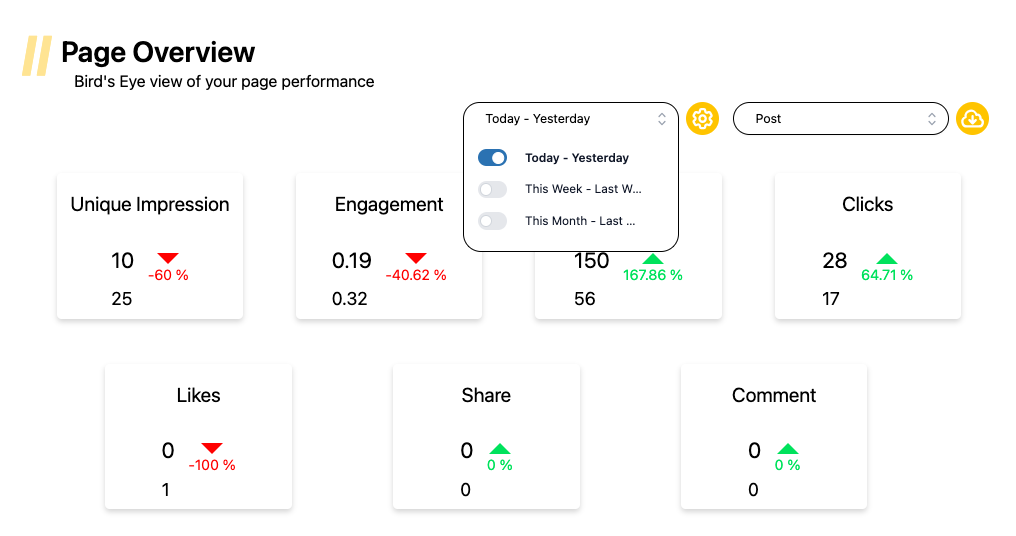
Pros:
Cons:
To begin your social media analytics journey, get started with Vaizle now.
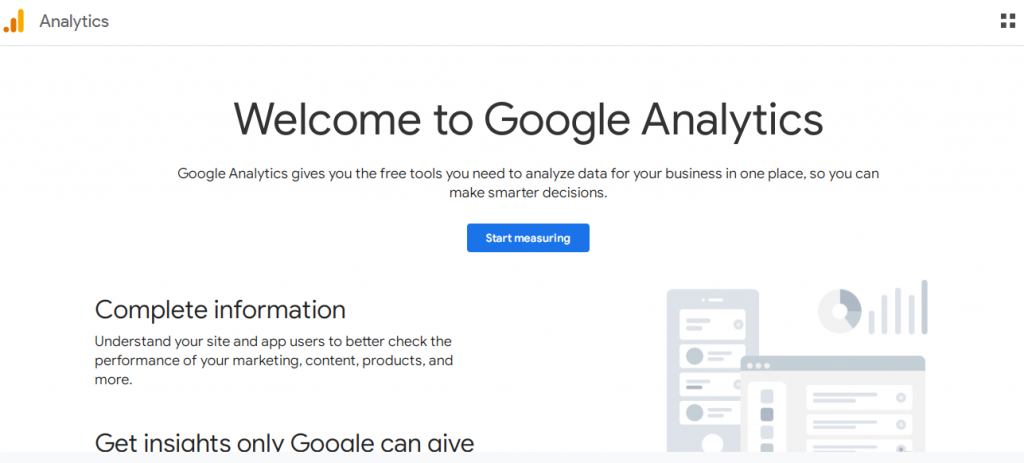
Technically speaking, Google Analytics isn’t a dedicated social media analytics tool.
However, it can help you gauge how social media traffic interacts with your website.
Google Analytics is a powerful web analytics platform that tracks the impact of traffic redirected by social platforms (by delivering insights related to website conversions, user behavior, and engagement metrics.)
With Google Analytics, businesses can monitor the effectiveness of their social media campaigns, identify which platforms and content generate the most valuable traffic, and make data-driven decisions to optimize their social media strategies. The tool provides detailed reports, customizable dashboards, and real-time data, enabling businesses to gain deep insights into their social media audience, acquisition channels, and user journey.
Pros:
Cons:
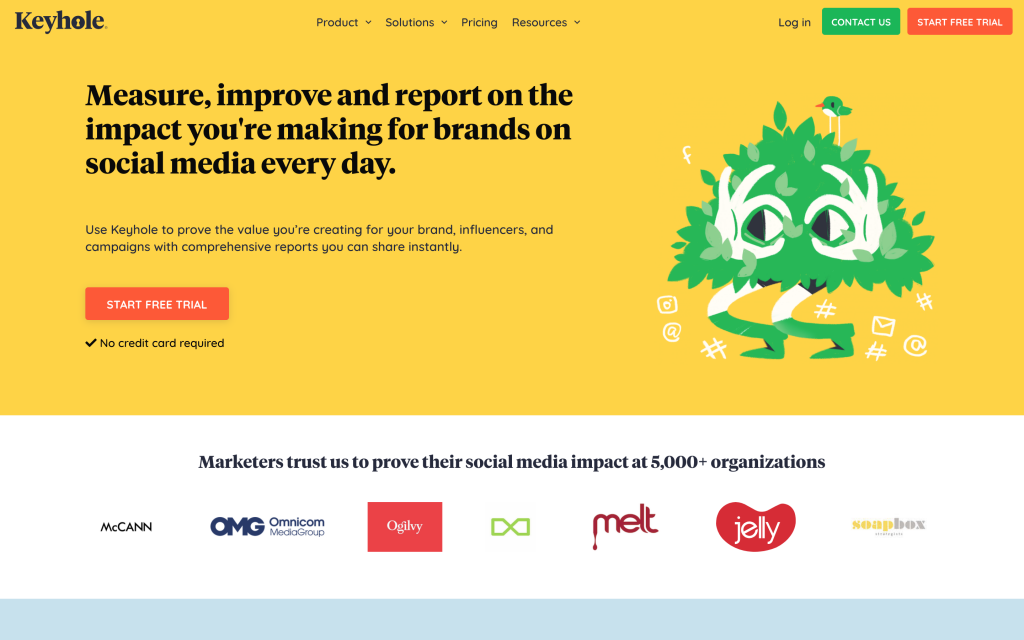
Keyhole is an easy-to-use and powerful social media analytics tool that helps businesses and marketers unlock valuable insights from their social media activities. With its user-friendly interface and robust features, Keyhole allows users to track and analyze key metrics such as engagement, reach, and hashtag performance.
The tool provides real-time monitoring of social media conversations, allowing businesses to stay on top of trends and conversations relevant to their brand. Keyhole’s sentiment analysis feature enables users to understand the overall sentiment surrounding their brand and quickly respond to customer feedback. Moreover, the tool offers competitor analysis, allowing businesses to benchmark their performance against industry rivals and gain a competitive edge.
Pros:
Cons:
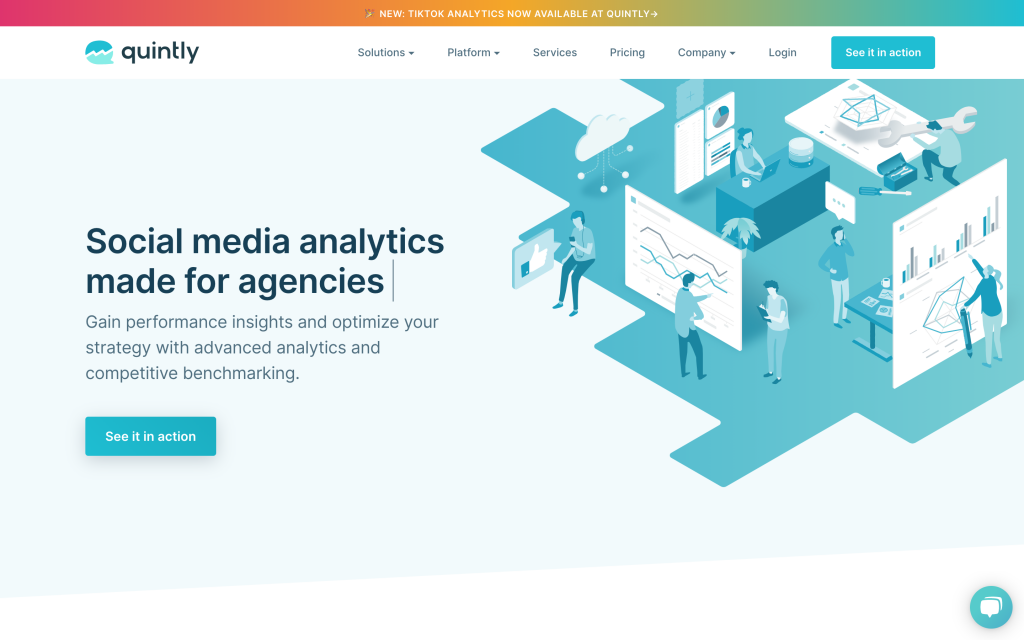
Quintly is a social media analytics tool that provides valuable insights on different social media platforms like Twitter, Linkedin, Instagram Snapchat, and Tiktok.
It provides competitor analysis, enabling businesses to benchmark their social media performance against industry rivals and identify areas for improvement.
Pros:
Cons:

Next in the list of user-friendly social media analytics tools is Iconosquare — a platform providing businesses and individuals with valuable insights into their Instagram and Facebook performance. The tool provides detailed analytics and reports, enabling users to understand their audience demographics, engagement patterns, and top-performing content.
The platform also offers hashtag analytics and competitor tracking, making it a comprehensive solution for managing and optimizing social media strategies. Whether you’re a marketer, influencer, or business owner, Iconosquare is a valuable tool for unlocking the full potential of your Instagram and Facebook presence.
Pros:
Cons:
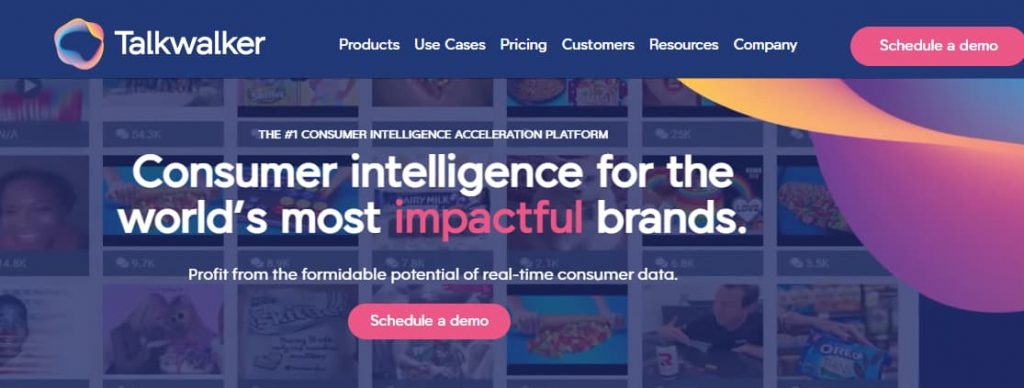
Talkwalker provides multiple features like real-time monitoring, sentiment analysis, and in-depth reporting. Therefore, it enables businesses to understand audience sentiment, identify trends, and make data-driven decisions.
The social media analytics tool also offers competitive analysis, allowing users to benchmark their performance against industry rivals and gain a competitive edge.
Pros:
Cons:
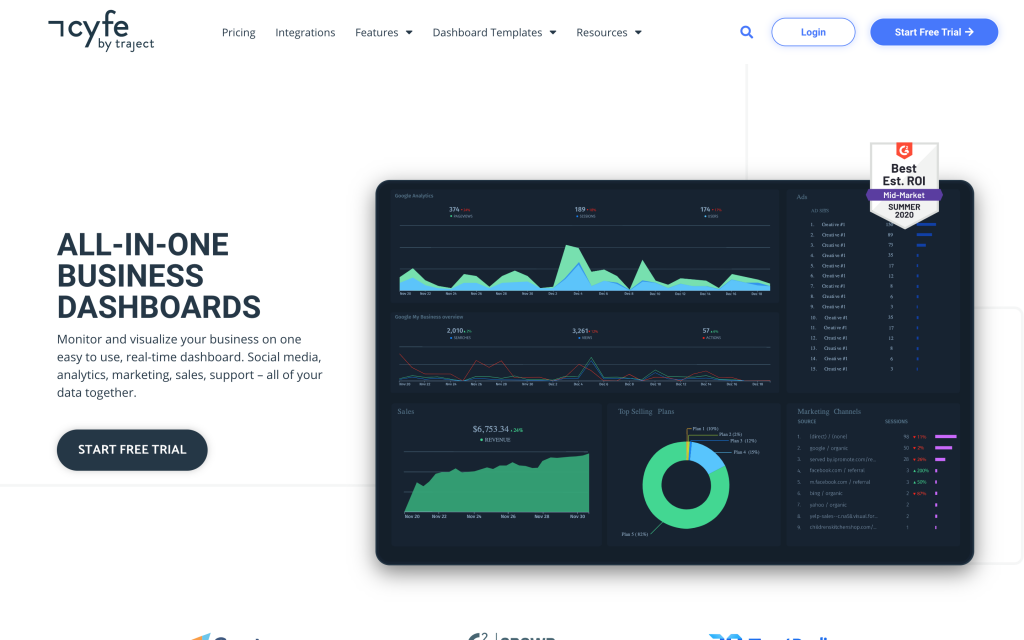
Cyfe is a handy tool that lets you create personalized dashboards filled with important information from various marketing tools. With its social media section, you can connect all your major social networks and generate summary reports for the accounts you manage or want to keep an eye on.
Specifically for Facebook, Cyfe offers 50 different widgets to track metrics like reach, impressions, clicks, check-ins, and posts. It’s a convenient way to stay on top of your social media performance and gather all the data you need in one place. It also monitors brand mentions and competitors’ activity.
Pros:
Cons:
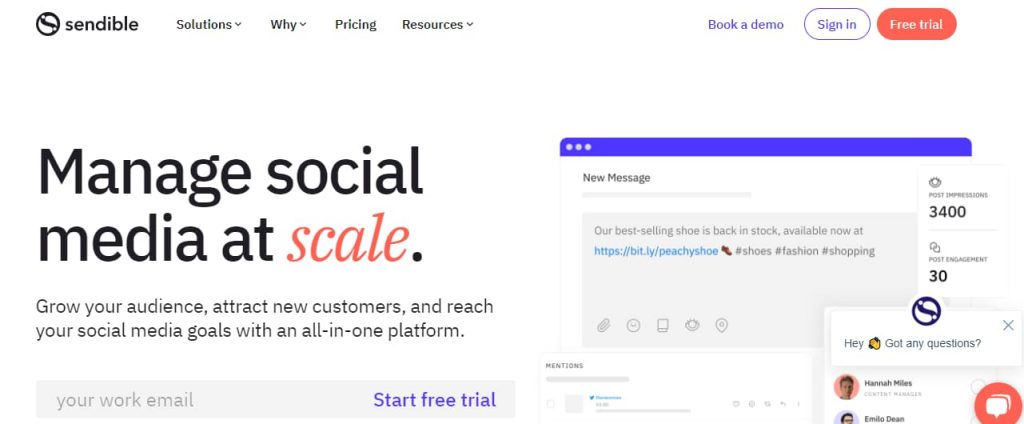
Sendible is a helpful tool for managing your social media presence. It has useful features for monitoring, listening, and reporting on your social media activities. With Sendible, you can easily access insights about your posts, including engagement and audience profiles on different digital platforms.
It simplifies the process of managing and analysing social media activities by offering ready-to-use insights. It also allows you to keep track of what people are saying about your brand across the web and social media. It identifies mentions that might require your attention or response, helping you stay on top of your online reputation.
Pros:
Cons:

Social Status allows users to track key metrics, analyze audience engagement, and generate detailed reports across various social media platforms. The tool provides a centralized dashboard where users can view data on reach, impressions, engagement, and follower growth, allowing them to evaluate the effectiveness of their social media strategies.
It also offers competitor analysis, enabling users to benchmark their performance against industry rivals and identify opportunities for improvement. With its robust analytics capabilities and customizable reporting options, Social Status is an invaluable asset for businesses looking to gain a deeper understanding of their social media presence and make data-driven decisions for success.
Pros:
Cons:
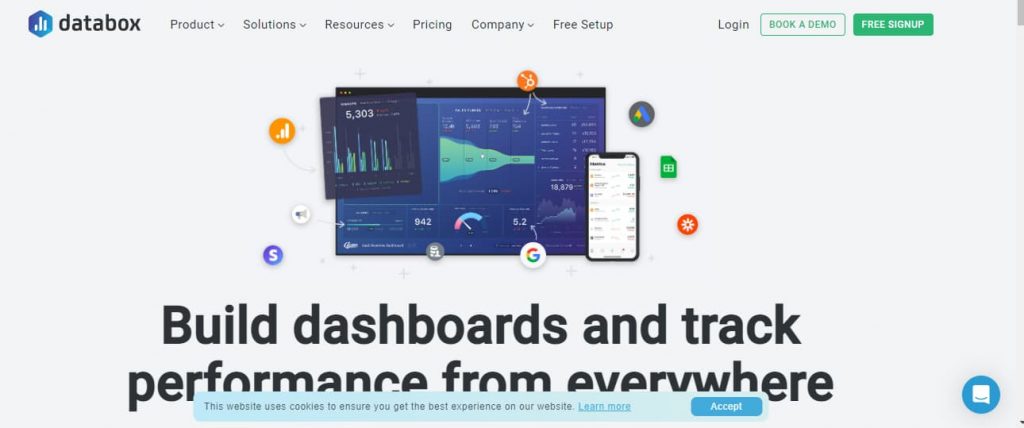
Databox is a great business analytics platform that brings together data from various sources to provide real-time insights. With Databox, businesses can easily connect and integrate data from different marketing tools, databases, and platforms into one centralized dashboard. This allows users to monitor key performance indicators (KPIs), track trends, and analyze data across multiple channels. Databox offers customizable and visually appealing dashboards, making it easy to visualize and understand data at a glance.
The platform also provides automated reporting and alerts, ensuring that users stay informed about important metrics and changes in their data. With Databox, businesses can make data-driven decisions, optimize their strategies, and drive meaningful results across their organization.
Pros:
Cons:
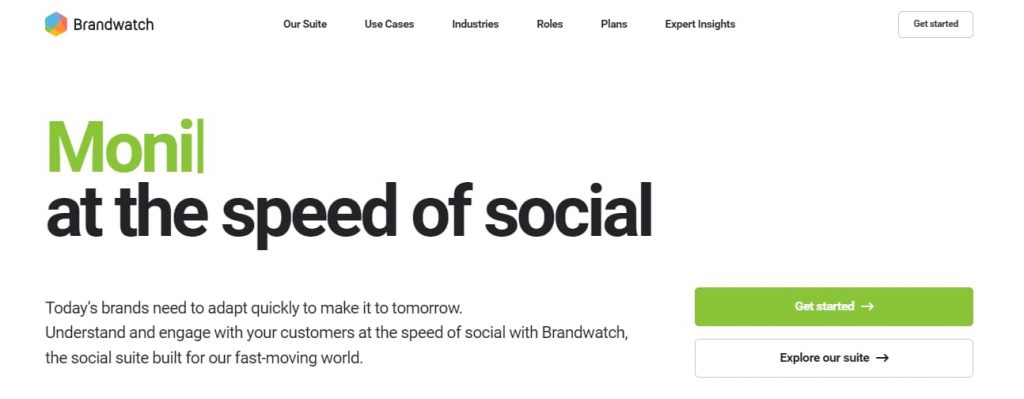
Brandwatch is a leading social media monitoring and analytics tool that helps businesses gain valuable insights from online conversations. Brandwatch allows users to monitor and analyze mentions, sentiments, and trends across various social media platforms.
The tool offers powerful analytics capabilities, enabling businesses to track their brand’s reputation, measure campaign performance, and understand audience sentiment. Brandwatch also provides competitive analysis, allowing users to benchmark their performance against industry rivals and identify areas for improvement.
With its real-time monitoring, customizable dashboards, and comprehensive reporting, Brandwatch empowers businesses to make data-driven decisions, enhance their social media strategies, and effectively manage their online presence.
Pros:
Cons:
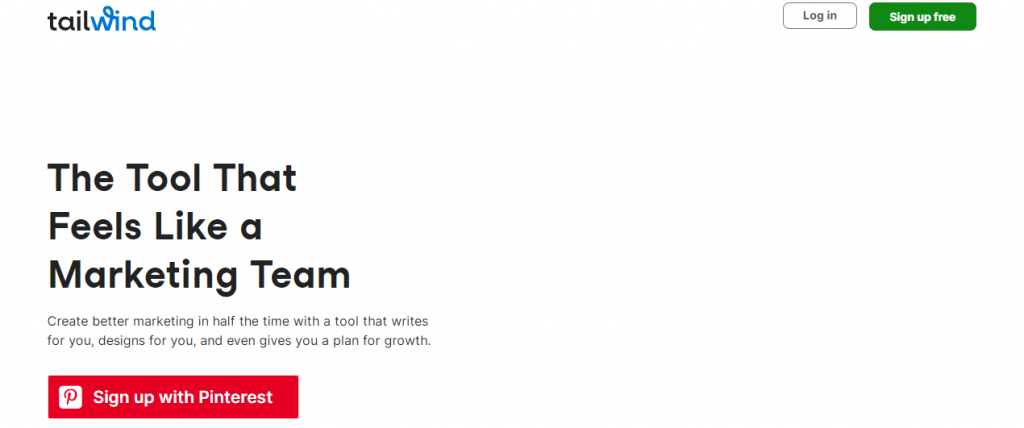
Tailwind is a versatile social media scheduling and analytics tool that is specifically designed for Pinterest and Instagram. It offers a range of features that simplify the process of planning, publishing, and analyzing social media content. With Tailwind, users can schedule posts in advance, saving time and ensuring consistent presence on these platforms.
Its unique feature called “SmartSchedule” suggests optimal times for posting, maximizing reach and visibility. Additionally, Tailwind offers a variety of other helpful features such as content discovery, hashtag suggestions, and collaboration tools.
Whether you are a blogger, business owner, or social media manager, Tailwind is a valuable tool for optimizing your Pinterest and Instagram strategies and achieving meaningful results.
Pros:
Cons:
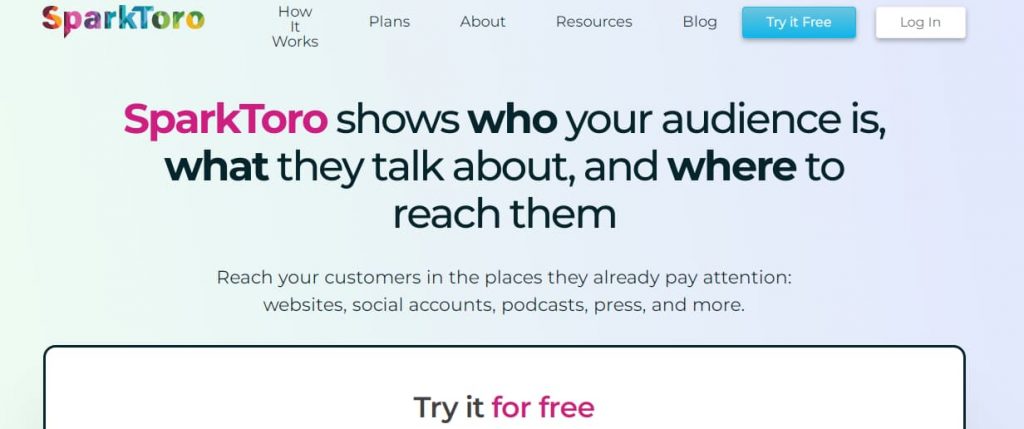
SparkToro is a powerful audience intelligence tool that provides valuable insights into audience behaviour and interests. With SparkToro, businesses and marketers can uncover the key demographics, interests, and online behaviours of their target audience.
The tool allows users to discover where their audience spends time online, the influencers they follow, and the websites they visit. This information helps businesses optimize their marketing strategies and identify new opportunities for engagement.
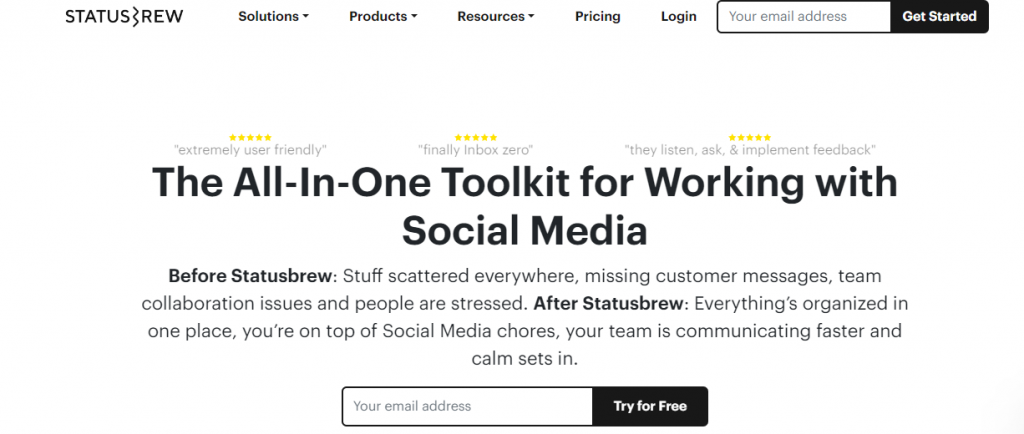
Statusbrew is a comprehensive social media management and analytics tool that helps businesses and individuals streamline their social media activities. StatusBrew allows users to schedule and publish posts across multiple social media platforms, saving time and ensuring consistent content delivery.
The tool also provides in-depth analytics and reporting, allowing users to track and measure the performance of their social media campaigns. With audience insights, engagement metrics, and growth tracking, StatusBrew helps businesses understand their audience better and make data-driven decisions to optimize their social media strategies.
It offers features like social listening and competitor analysis, enabling users to monitor conversations, track brand mentions, and stay ahead of industry trends.
Pros:
Cons:

BuzzSumo is a powerful content discovery and analysis tool that helps businesses and marketers uncover popular and trending content in their industry. With BuzzSumo, users can search for specific topics or keywords and instantly discover the most shared and engaging content across various social media platforms.
This valuable insight enables businesses to stay up-to-date with the latest industry trends, identify popular content formats, and generate ideas for their own content strategy. Buzzsumo also provides in-depth analytics, allowing users to analyze content performance, track social media engagement, and identify influential content creators in their niche.
With its comprehensive features, Buzzsumo is a go-to tool for content marketers, helping them enhance their content strategy, drive engagement, and stay ahead of the competition.
Pros:
Cons:
Phew! That was a lot of information on social media analytics tools.
But if you’re going to rely on a third-party tool to aid your social media marketing efforts, you need to know how it can help you in the long run.
Hopefully, this guide helped speed up your decision-making process and bring forward a fresh perspective.
Marketers need a social media analytics tool to keep track of their efforts and whether current social media strategies are working well or not. With latest insights and KPIs, you can easily calculate ROI, see which strategies work best, and make changes to your upcoming content plans accordingly.
Social media analytics tools can help you measure different key performance indicators like reach, impressions, likes, shares, mentions, click-through rate (CTR), etc.
Four types of social media analytics can be classified into: Descriptive, Diagnostic, Predictive, and Prescriptive.
Read more on Data Analysis and its types here.
Arushi is a proficient SEO and ASO specialist with a 5-year track record working for B2B and B2C organizations. Currently, she is heading SEO strategy for Vaizle and helping businesses improve their online presence. A mountain girl at heart, she likes to recharge her creative abilities by taking long walks and listening to podcasts.
Copyright @VAIZLE 2026