Tracking website traffic with precision is one of the biggest advantages of digital marketing! But have you ever wondered how Google Analytics is able to do so?
The answer: UTM or Urchin Tracking Module.
UTM codes are needed to keep track of your social media marketing efforts and bring forward a clear picture of what works and what doesn’t.
In this blog, I will detail 5 different UTM parameters and how you can create a UTM tag for your website.
By the end, you should be all set to optimize your campaigns and make data-driven decisions.
UTM code is a text string added at the end of URL with purpose of tracking data coming from different sources. Any UTM code will have two parts — UTM parameter and its value.
Here’s an example:
Code snippet in blue is the original link, while the grey one represents the UTM code.

When a user clicks on a UTM-coded link, the data is automatically updated in your Google Analytics 4 (GA4) dashboard.
Do you know where UTM actually comes from?
UTM stands for Urchin Tracking Module. It was first introduced by Urchin, a web analytics software. Later, Urchin was acquired by Google, and it went on to become the foundation of Google Analytics.
Usually, people confuse UTM codes and UTM parameters.
However, there’s a distinct difference to note!
UTM parameter is a building block of UTM code that tells you about the link’s source, medium, or campaign. As such, a single UTM code can contain multiple UTM parameters.
Any UTM can have 5 different parameters:
| UTM Parameter | Required | Definition | UTM Parameters Example |
| Traffic source | Yes | Your UTM code must specify where the user is coming from. This parameter can help you know which traffic source is effective in convincing people to take action. | utm_source=blog utm_source=newsletter utm_source=Instagram |
| Medium | Yes | With this parameter, you can differentiate between the types of channels where your UTM code is placed. | utm_medium=CPC_ads utm_medium=email utm_medium=organic_sm utm_medium=paid_sm |
| Campaign | Yes | Here, you can know which marketing campaign you’re using the link for. | utm_campaign=Cyber_Monday_sale utm_campaign=product_launch |
| Keyword | No | You can also add a UTM parameter related to a certain term or keyword used in the campaign. It is generally applicable for paid search ads. | utm_term=Organic+harvest utm_term=running shoes |
| Content | No | This option is used when you have various UTM tags leading to the same destination. Content parameter is generally considered helpful for A/B ad testing or when you are running multiple creatives in the same ad set. | utm_content=ad_1 utm_content=ad_2 |
We know that UTM parameters are needed for a granular analysis of your marketing efforts.
Now, let’s get a clear understanding of the benefits and know why UTM tracking is actually important.
UTM codes might look technically complicated at first sight but are simple when you understand the underlying logic behind them.
To create tracking links with the right UTM parameters, you can follow two methods:
If you have a clear understanding of UTM parameters so far, you can manually add the tracking code to your web URL.
Simply list down the parameters, add the respective values, and append them at the end of the URL.
For example: Let’s say I want to create a UTM code to track incoming traffic for vaizle.com via an email marketing campaign.
In this case:
utm_source=email, utm_medium=email_marketing, and utm_campaign=welcome_series
So, the resulting URL code (which you will add after the URL) will be:
?utm_source=email&utm_medium=email_marketing&utm_campaign=welcome_series
To make this job a bit simpler for you, you can try Google’s free Campaign URL Builder tool.
To use this tool, you first need to switch the toggle to GA4.
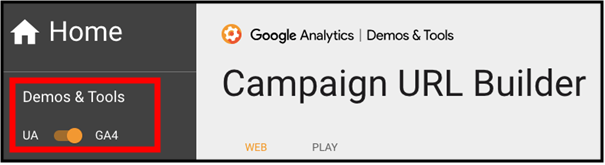
Now, start filling out the form with the right information.
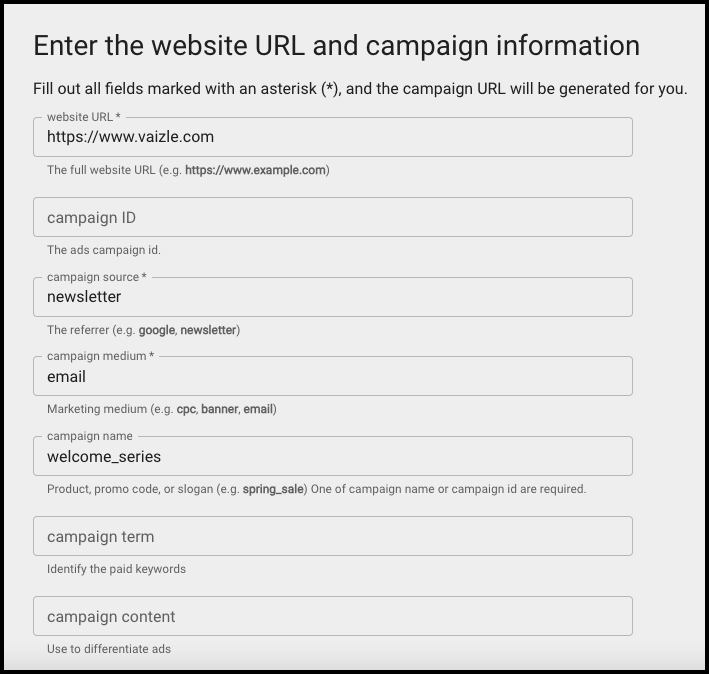
Finally, copy the generated UTM link and add it wherever required.
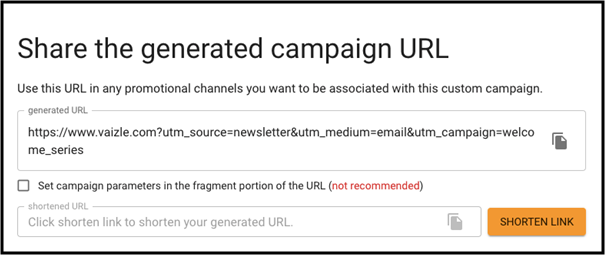
PS: If you click the ‘Shorten Link’ button, the tool will redirect you to Bitly, a URL-shortening service.
Creating one or two UTM links here and there won’t require any special efforts from your end. But if you’re going to work on multiple marketing campaigns at a time, you’d be better off with the following tips and tricks for creating UTM parameters:
UTM codes are case-sensitive!
As such, it is better to entirely avoid capitalization. In case you want to include capital letters, be sure to take proper note of them and follow the same convention next time as well.
Spaces act as delimiters (separators) and can break your UTM links.
If you want to separate two terms, opt for an underscore, dash, or a plus sign instead.
When adding values to your UTM parameters, ensure that you are keeping the entire code clean, easy to understand, and in consistent with past links.
For example: if you want to track traffic coming from social media marketing:
utm_source=facebook and utm_medium=social_media
Now, if you want to create a similar link for LinkedIn, ensure to follow a similar pattern.
utm_source=linkedin and utm_medium=social_media (NOT social-media or social_media_marketing or smm)
Bonus Tip: If you’re a digital marketing agency that frequently needs to create UTM links, consider creating a UTM parameters guide for all your employees.
You need 3 UTM parameters to create a link. In most cases, you’ll notice these 3 parameters are more than sufficient for you.
If you’re running ads on other sites or practicing A/B testing, you might need the 2 optional UTM parameters (keyword or term, content).
UTM codes can get quite lengthy!
As such, placing the UTM-coded URL in your social media post or email newsletter can look a bit out of place.
Try using a URL shortening service to make the links presentable.
UTM codes are text snippets that you can add at the end of the URL to know where the website traffic comes from.
Each code has multiple UTM parameters that can help keep track of user activity and spot the marketing campaigns that bring in the best results.
However, only creating UTM links isn’t enough for your marketing!
You also need to constantly check the generated data. And to make that job seamless for you, Vaizle has a free Google Analytics (GA4) tool you must try.
PS: Begin 7-day trial only for $1 and get exclusive access to our marketing analytics suite.
UTMs play a significant role in digital marketing by helping you track different website traffic sources. Based on this information, you can optimize campaigns and adjust your budget spend accordingly.
5 UTM parameters are as follows:
Each UTM parameter has a specific value, and you can add it to the end of your URL.
Your UTM code must include 3 required parameters: Source, medium, and campaign.
Normally, Google ads automatically tag your final URLs with basic UTMs to keep track of website traffic. However, you can also manually add UTMs by following the below-mentioned steps:
Himanshu is an SEO Executive with 7 years of work experience and MBA in Marketing. His core expertise lies in crafting impactful SEO strategies for growing B2B organizations and bringing organic traffic to their social and web channels! He is also a fitness freak with a knack for athleticism and you'll often find him spending his off hours in a gym.