What are you doing to make sure your brand gets the most out of LinkedIn? Let’s discuss in this article how to optimize LinkedIn Company Pages to increase your credibility, authority, and career opportunities.
A social network like LinkedIn is primarily focused on professional networking and career development. It allows individuals and businesses to create profiles, connect with others in their industry or field, and share updates and information related to their work.
The platform offers a number of features are available on the platform to facilitate professional networking. These features include finding and connecting with other users, joining groups and discussions about topics of interest, and receiving personalized job recommendations based on users’ skills.
Along with these networking features, LinkedIn also offers a variety of tools for businesses and organizations, including the LinkedIn Page analytics tool. These tools help them build their brand, reach their target audience, and promote their products or services.
And the process all begins with a remarkable LinkedIn Company Page. Continue reading for a step-by-step tutorial on how to design the finest Company Page you can to maximize your visibility, establish your authority, and boost sales.
With more than a billion users, LinkedIn is the world’s largest and most active professional networking platform. A well-optimized LinkedIn Company Page offers you many opportunities to establish your brand as an industry expert, as well as numerous other benefits such as:
I will start by telling you that you must first create a personal LinkedIn account if you do not already have one. (Click here for LinkedIn’s step-by-step guide).
Let’s focus on the company page now.
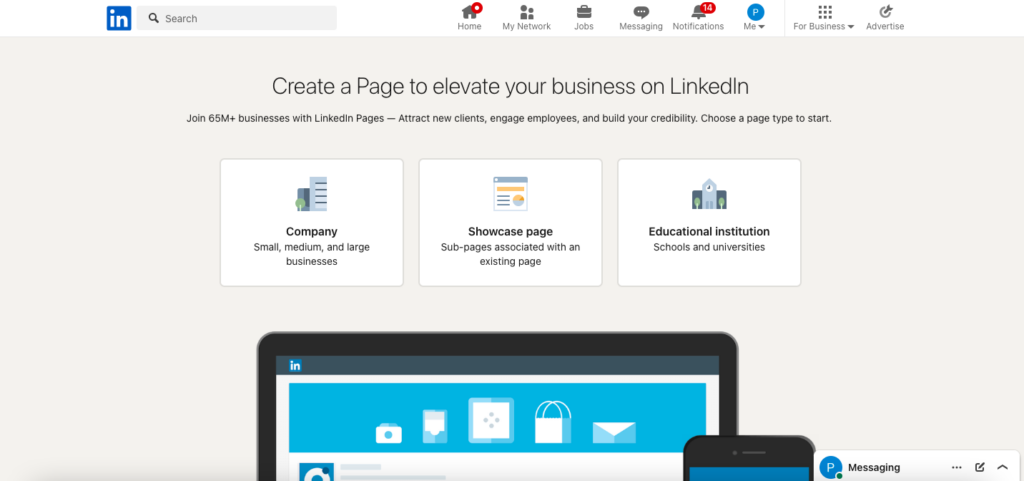
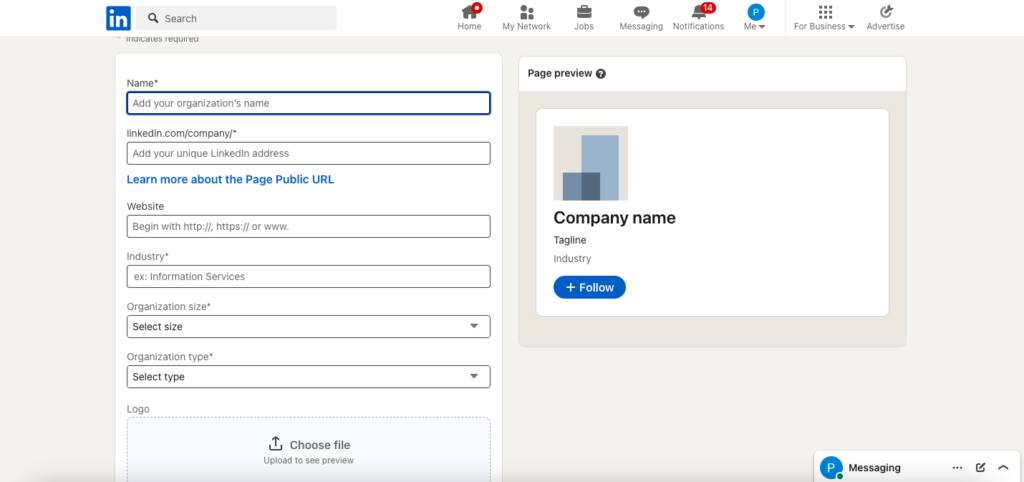
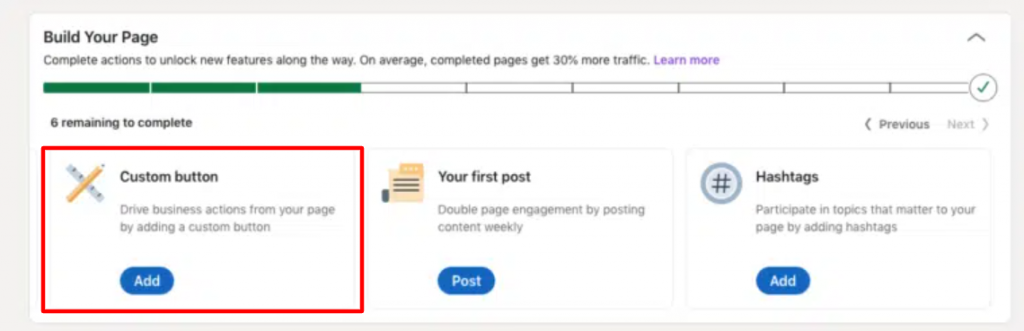
The launch of your page is just the beginning of your LinkedIn journey. If you want to make the most out of LinkedIn’s networking-oriented platform and elevate the effectiveness of your page, keep reading. I’ll share expert recommendations on how to optimize LinkedIn company pages to increase engagement and achieve good results.
A strong first impression is created by your profile picture and banner on LinkedIn. Choose a clear, high-quality image of your company logo or a brand image for your profile picture.
On the other hand, your banner is a large image that sits at the top of your company page. The image should be visually striking and align with your company’s overall messaging and values.
Strong profile pictures and banners can boost your company’s credibility and professionalism, leading to increased engagement and results.
Take a look at Aza Fashions’ profile banner featuring product shots and its profile image features a clean and simple text logo.
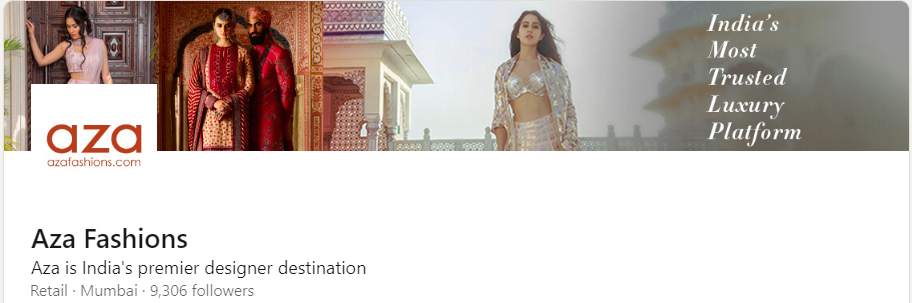
While well-chosen images can capture a prospect’s attention, it is the use of language that ultimately draws them in.
To effectively communicate your company’s identity on your LinkedIn Company Page, crafting a concise “About Us” section of 2,000 characters or less is key. Utilize a straightforward language that is informed by keyword research to clearly express your business objectives to a wide audience.
The primary goal of your “About Us” section on your LinkedIn Company Page is to effectively convey your company’s story and showcase the unique value of your products or services. Similar to other social media platforms, the section should aim to answer six fundamental questions, tailored to your business:
If you’re seeking ideas for your own LinkedIn Company Page, consider taking a look at the competition to gain inspiration.
For instance, the online furniture retailer Furniture Mart USA offers a concise and straightforward “About Us” section as a potential reference.
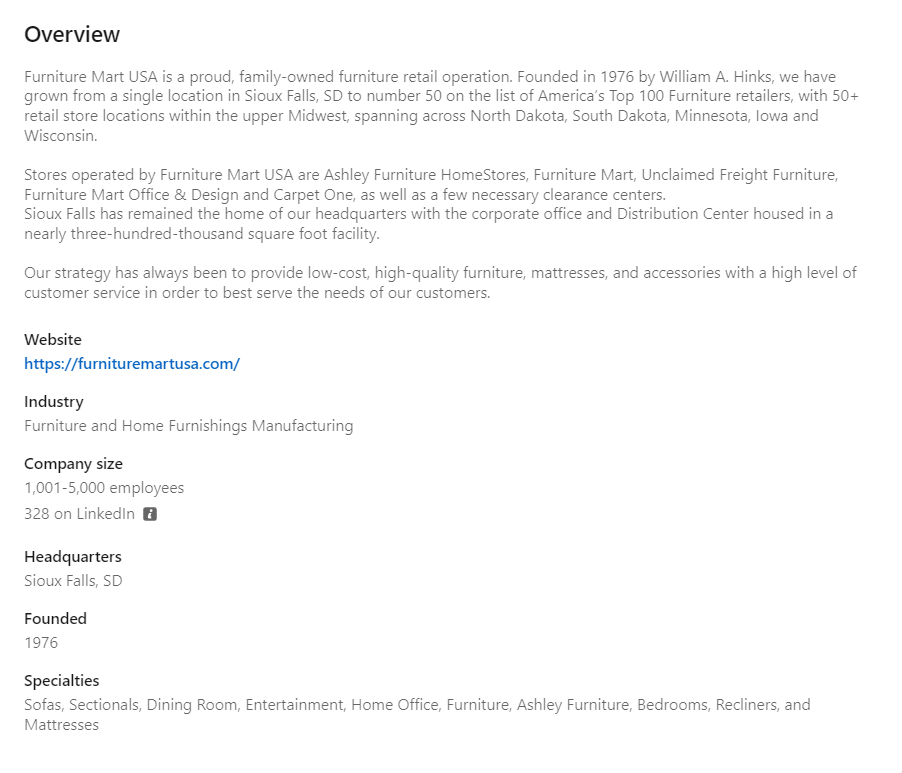
According to LinkedIn, companies that post content on a weekly basis experience a significant increase in engagement, with a 2x uplift. Therefore, it’s essential to regularly share fresh content on your page to maintain your audience’s interest. Fortunately, there are multiple post formats to choose from on LinkedIn, such as articles, images, videos, and documents, offering you various opportunities to educate and entertain your followers.
LinkedIn’s content formats are explained here.
LinkedIn’s organic growth as well as paid boosting and ads provide plenty of opportunities for attracting an audience.
The product pages on your Company Page provide an excellent platform to showcase your product or service offerings. You can highlight the advantages of your products, upload videos and images, gather feedback from the community, and feature your current customers to provide social evidence to potential customers.
To learn more about LinkedIn’s Product Pages, click here.
All social media platforms constantly tweak their algorithms to deliver more engagement to their users. LinkedIn is no exception. Don’t miss a chance to boost your performance by staying on top of the company’s latest success secret recipe.
An effective Linkedin company page is created by optimizing the page layout, creating compelling content, and engaging the audience. You can also drive traffic to your page by using LinkedIn Groups, Showcase Pages, and LinkedIn Ads. If you follow these best practices, your LinkedIn Company Page can be an effective marketing tool for your business.
Are you ready to take your LinkedIn Company Page to the next level?
With Vaizle, you can easily manage your LinkedIn Page and all your other social media channels. By using this tool, you will be able to track and analyze your performance over time so you are able to make informed decisions about where you need to improve.
Arushi is a proficient SEO and ASO specialist with a 5-year track record working for B2B and B2C organizations. Currently, she is heading SEO strategy for Vaizle and helping businesses improve their online presence. A mountain girl at heart, she likes to recharge her creative abilities by taking long walks and listening to podcasts.
Copyright @VAIZLE 2026