LinkedIn has become an essential platform for professionals, entrepreneurs, and companies to connect and grow in today’s digital world. With its wide user base and powerful features, LinkedIn offers tremendous potential to boost your business, expand your network, and increase your brand visibility.
We’ll take you through the essential steps to leverage LinkedIn effectively. Whether you’re an experienced entrepreneur, a startup founder, or a professional looking to expand your connections, this blog is your roadmap to navigate LinkedIn’s exciting opportunities.
With LinkedIn’s ever-growing popularity and continuous updates, it’s crucial to stay informed about the latest strategies that deliver real results. Our expert insights and practical advice will equip you with the knowledge and tools you need to stand out, forge meaningful connections, and achieve tangible business outcomes. Let’s propel your business to new heights and connect with a world of opportunities on LinkedIn!
Using LinkedIn for business can be a game-changer in terms of networking, lead generation, and brand building. Here are some key steps to effectively utilize LinkedIn for business.
Craft a professional and engaging LinkedIn profile that showcases your expertise, experience, and unique selling points. Use a high-quality profile picture and write a concise yet compelling summary that highlights your value proposition.
First signup with your work email address. To create a company page on LinkedIn, follow these simple steps:
After selecting the company page you need to enter your company details such as your website, organization size, and industry, and after that Upload your company logo. Once you have filled in the necessary information, click on “Create Page” to finalize the process.
After selecting the company page you need to enter your company details such as your website, organization size, and industry, and after that Upload your company logo. Once you have filled in the necessary information, click on “Create Page” to finalize the process.
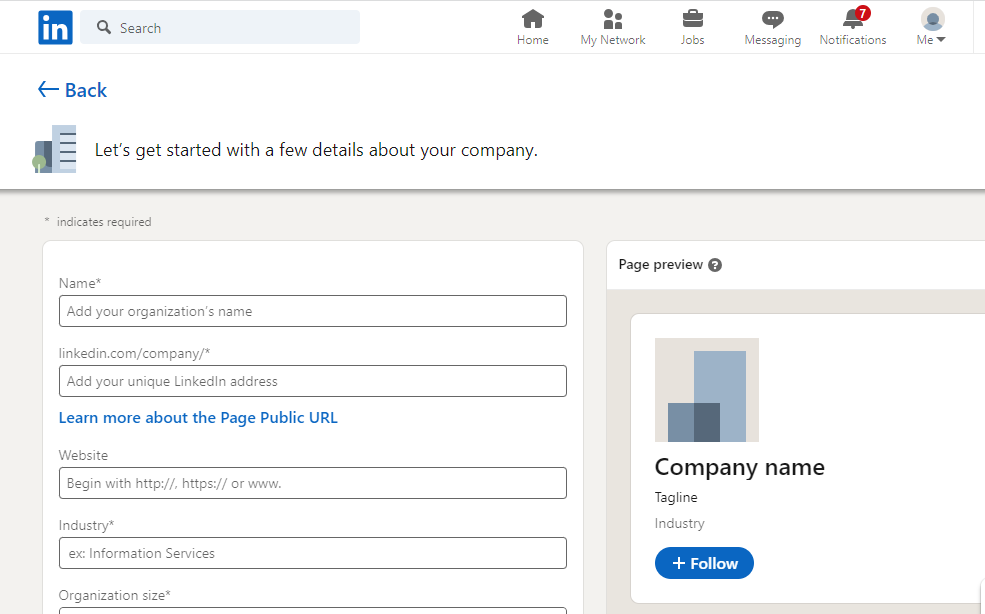
Connect with relevant professionals, industry leaders, clients, and potential partners by sending personalized connection requests. Engage with your connections by liking, commenting, and sharing their posts to nurture relationships and expand your network.
Here are some ways to build your network more effectively:
Regularly share informative and relevant content related to your industry or niche. This could include articles, industry insights, thought leadership pieces, or updates about your business. Aim to provide value and position yourself as an expert in your field.
Some ways to share valuable content:
Regularly engage with posts, articles, and updates from your connections and industry influencers. Like, comment, and share their content to foster meaningful interactions, gain visibility, and strengthen relationships.
Some ways to engage with others’ content:
If you’re focused on sales and lead generation, consider using LinkedIn Sales Navigator. This premium tool provides advanced search filters, lead recommendations, and messaging capabilities to identify and engage with potential prospects.
Some ways to use Linkedin sales navigator:
Consider using LinkedIn ads analytics to target specific demographics, industries, or job titles. This can help you reach your ideal audience and generate leads or conversions for your business.
Some ways to use Linkedin Advertising:
Keep an eye on LinkedIn analytics to gauge the performance of your profile, content, and engagement efforts. Use these insights to refine your strategies, identify what resonates with your audience, and make data-driven decisions.
Important Tips For LinkedIn Marketing: Here are some tips for LinkedIn Marketing
LinkedIn analytics provides a treasure trove of valuable data that can empower you to make informed decisions and optimize your LinkedIn company Page. By diving into the wealth of information available, you can uncover meaningful insights about your profile, content performance, and audience engagement.
Start by exploring the analytics dashboard, which offers a comprehensive overview of your LinkedIn activities. From profile views to post reach, you can track key metrics that gauge your visibility and impact. By analyzing these metrics over time, you can identify trends, patterns, and areas for improvement.
One of the most valuable aspects of LinkedIn analytics is the ability to understand your audience better. Gain insights into who is viewing your profile, engaging with your content, and connecting with you. Discover their industry, location, job titles, and even the companies they work for. Armed with this knowledge, you can tailor your content and engagement strategies to resonate with your target audience.
Related Post – Analyze your Linkedin Page with Vaizle free tool
Determining the best time to post on LinkedIn is crucial for maximizing visibility and engagement. While there isn’t a one-size-fits-all answer, research suggests that posting during weekdays tends to yield higher engagement rates. However, it’s essential to consider your target audience’s behavior and time zones. Experiment with different posting times and analyze LinkedIn analytics to identify when your audience is most active and responsive. This data-driven approach will help you strategically time your posts for optimal impact.
To grow your followers on LinkedIn, you might want to check out the tips below:
Using LinkedIn for your business can be incredibly beneficial. By following the tips and strategies mentioned above, you can make the most of this platform and achieve great results. Remember to optimize your profile, engage with relevant communities, share valuable content, and take advantage of LinkedIn ads. By doing so, you’ll increase your brand’s visibility, connect with industry leaders, and generate valuable leads. Embrace the potential of LinkedIn and incorporate it into your business strategy. Get started today and enjoy the benefits of networking on this powerful platform.
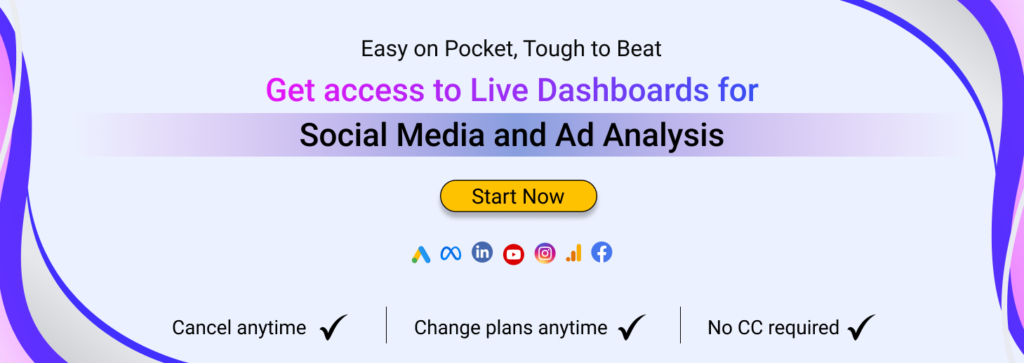
Siddharth built two bootstrapped companies from the ground up: Vaizle and XOR Labs. He’s personally managed over Rs 100cr in ad budget across eCommerce, D2C, ed-tech, and health-tech segments. Apart from being a full-time marketer, he loves taking on the challenges of finance and operations. When not staring at his laptop, you’ll find him reading books or playing football on weekends.
Copyright @VAIZLE 2026