It is normal to think that you must shell out big bucks to create top-notch content on YouTube. But what if I tell you there are several free YouTube tools that can help you make and edit videos just the way you want?
From video editing to in-depth analytics, you have different types of YouTube growth tools to help you stand out amongst a sea of competitors (120 million+ YouTube channels to be exact).
This blog lists down 15 YouTube tools that I trust to make my content creation journey a bit simpler. Let’s get started.
YouTube has an extremely diversified user base, and you can’t possibly cater to everyone! So how do you know who your ideal audience is? Or how do you find the best time to post on YouTube for better content visibility?
The right answer is — YouTube analytics tools. With a detailed YouTube analysis, you can easily check your channel performance, get insights about audience demographics, and a lot more.
YouTube analytics tools are needed to back your future decisions with data and give you an overview of the channel’s current performance.
Here are some of the free YouTube tools (especially focused on analytics) I have liked so far:
If there’s one aspect I don’t like about marketing, it is the hassle of keeping track of the latest social media KPIs in multiple spreadsheets and trying to make sense of them.
That’s where Vaizle comes to the rescue. As a comprehensive marketing analytics suite, Vaizle brings all YouTube analytics into a single dashboard and saves the effort of collecting, managing, and organizing data separately.
With Vaizle, you can get a complete overview of channel performance, traffic source, day-wise analysis, and top-performing videos.
Bonus point: You get to try the free YouTube channel analytics tool before upgrading to a paid plan!

YouTube also provides native analytics in the form of YouTube Studio. The dashboard here presents a quick overview of the latest video performance, channel analytics, top comments, and more.
Now, go to Analytics from the side tab and you can view metrics like Average View Duration, Watch Hours, Views, and Subscriber Growth.
Further, go to the Content, Audience, and Research tabs to find traffic sources, audience demographics, and top searches.
But if your primary goal is to retrieve all key information on a single screen, YouTube Studio might not be the best option.
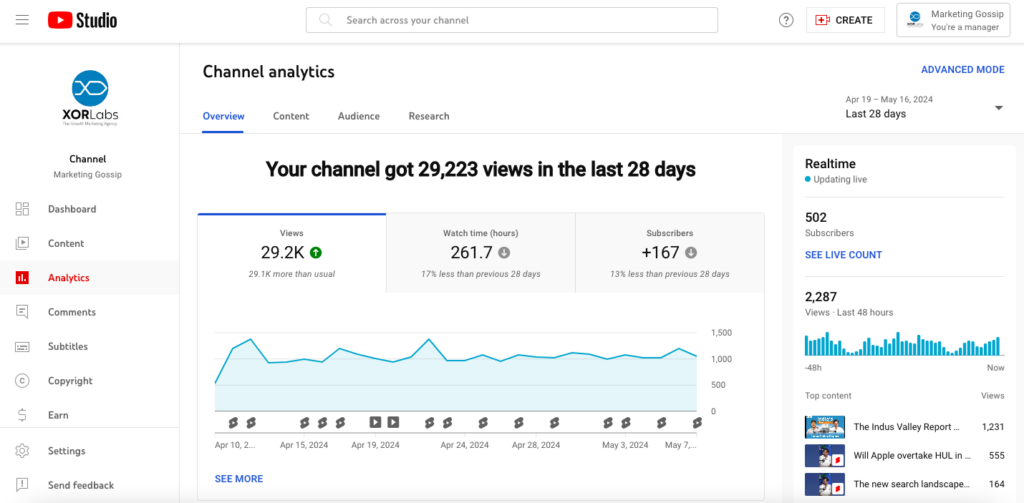
Sprout Social also provides a YouTube management tool, which also includes a built-in analytics feature. Here, you can discover creative insights that catch the attention of your audience and compare performance across multiple YouTube channels.
Sprout Social also offers a YouTube Videos Report section where you can check metrics like estimated minutes watched and video views.
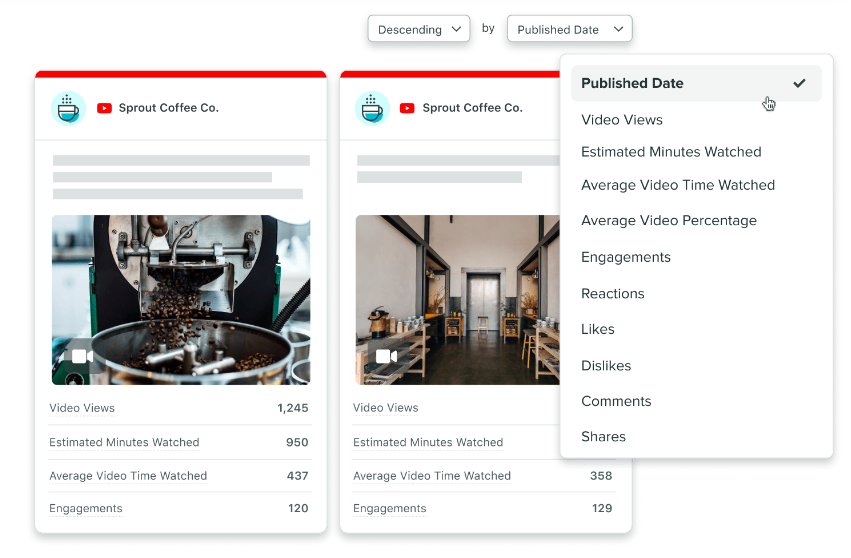
Sure, YouTube is a social media platform — but it is also the world’s second-largest search engine.
And that’s why it is essential to have the YouTube algorithm on your side. With a proper optimization strategy, your videos are more likely to pop up when a user enters a specific search term.
Check out some YouTube tools helpful from the SEO perspective.
TubeRanker is that one-stop YouTube SEO tool where you get all the features — a complete channel audit, monthly keyword search volume, rank analysis, and more.
To your benefit, TubeRanker has several free tools for you to try, based on which you can decide if you want to upgrade to a paid plan or not.
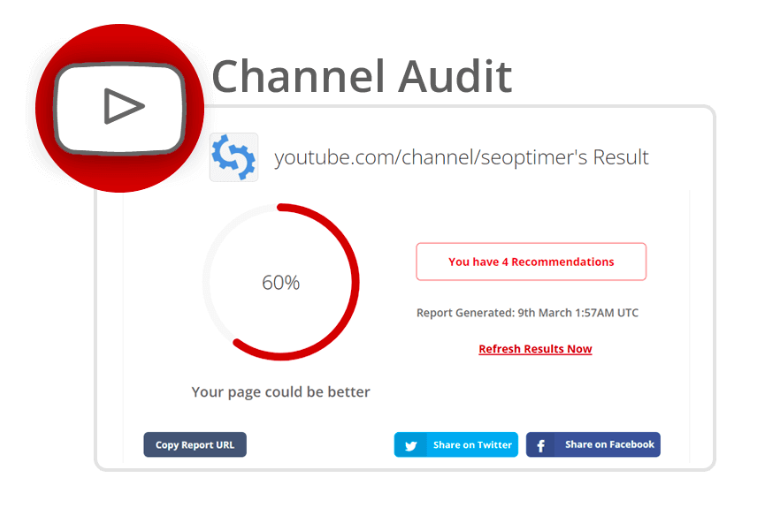
TubeBuddy claims to be the best among the list of YouTube tools for SEO and I’m inclined to agree.
It works as an individual YouTube SEO Studio that helps ensure all the backend elements are working fine to push your content forward in your YouTube search feed.
To begin with, you can download the free extension, and leverage the benefits of different AI tools to:

vidIQ happens to be one of the most used YouTube tools and a one-stop AI platform for YouTube creators to explore new ideas, generate titles or channel names, and even write video scripts.
With vidIQ, you can also research popular phrases and keywords, compare channel performance with competitors, and audit your YouTube channel.
vidIQ comes with a free 7-day trial.
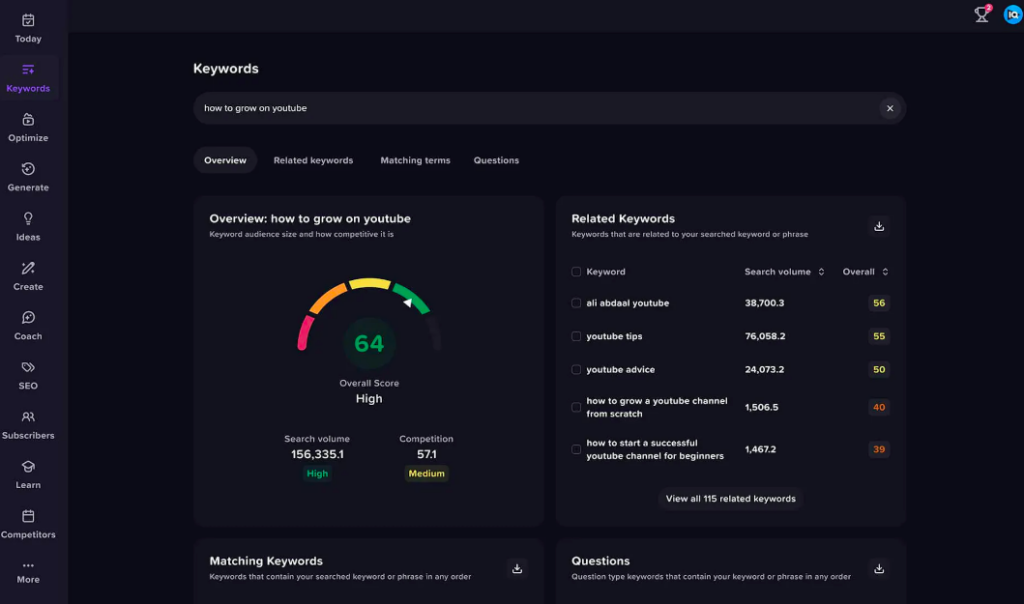
Video editing is perhaps the most important yet difficult component of a YouTube creator’s journey. And if you lack creative flair (just like me), you’re most likely to get stuck on this step.
However, you don’t really need to be a pro editor to present your videos in a visually appealing way. With the right video editing tools for YouTubers, you can easily transform raw video clippings to ready-to-publish content.
There are several YouTube growth tools that simplify video editing tasks. Some of the options I prefer working with are:
Clipchamp is a YouTube video maker with ready-to-use templates, stock music, stickers, and other editing elements.
If you’re someone who is looking for a quick solution without going through much trouble, Clipchamp comes with a drag, drop, and swap feature to make your videos presentable. I prefer using Clipchamp to edit videos for YouTube Shorts and Instagram reels. I can easily crop or trim the clips, add text or transitions, and even generate voiceovers.
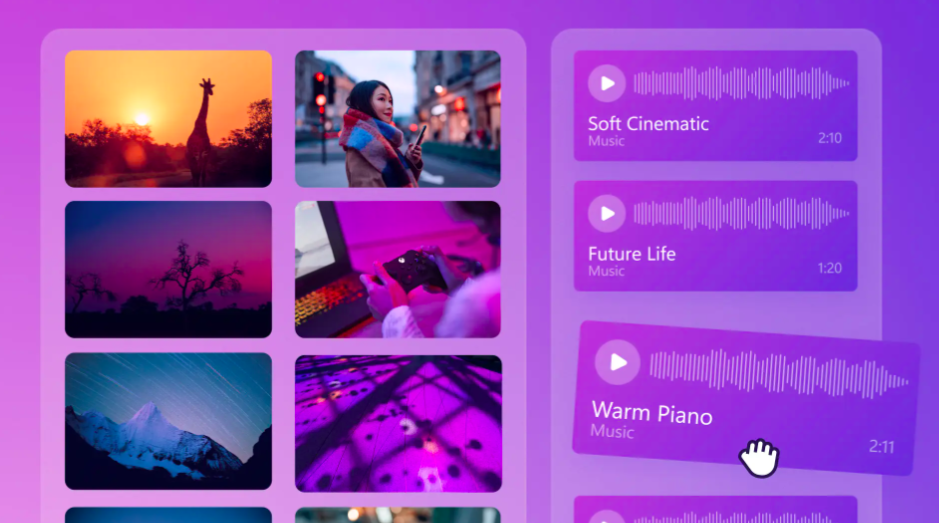
Primarily, DaVinci Resolve is a post-production video editing application, but can also be a helpful YouTube editing tool. You can use it to remove or add green screen backgrounds, sync voiceovers, adjust contrasts, and a lot more!
DaVinci also happens to be a popular choice amongst top YouTube creators and Hollywood production houses (used in blockbusters like Star Wars and James Bond)!
However, there’s one drawback. Compared to Clipchamp, DaVinci Resolve presents a significant learning curve and can be a complicated tool for beginners.

If you want to edit YouTube videos and retrieve them without a watermark, Filmora should be your go-to option.
Filmora is one of the advanced video editing tools for YouTube that is simple to learn and use. Here, you also get multiple AI-powered features and built-in templates to make your videos more appealing to the users. What I like the most about Filmora is that I can easily export videos not only for YouTube but also for different social media platforms in respective dimensions.

YouTube tools aren’t just for creators — brands also require them to create impactful and winning ads for their potential consumers.
One such category of best YouTube tools would be ad spy tools to check what the competitors are up to. Doing so can help you know what’s currently trending and identify winning ad elements like messaging or CTA.
Here are some of the YouTube ad spy tools I’ve tried so far:
PowerAdSpy is one of the advanced YouTube growth tools for competitive analysis. You can use this tool to check current and past ads run by your competitors while setting a geographical limit.
What I especially like about PowerAdSpy is that I can cut through ad volume by using filters and see ads relevant to me. For example: if I want to check ads containing a ‘Book Now’ CTA, I can easily do so by adding a term in the filter mode.
Additionally, I can check which ad got a better response from which particular country.
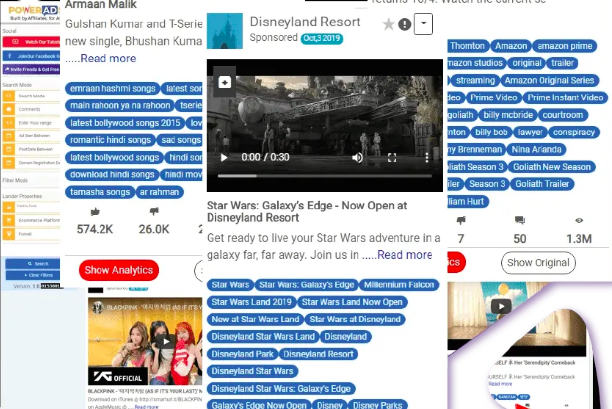
On the BigSpy platform, simply enter the keyword or advertiser name, and the tool will display all related YouTube ads.
You can also specify the time period, language, country, and category to refine your search and find the right ads for your competitor analysis.
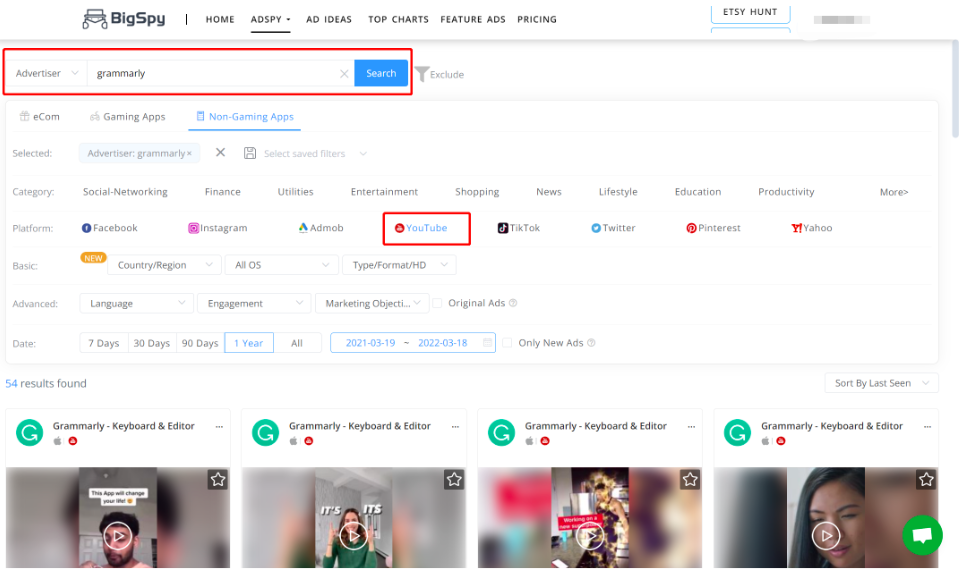
One more YouTube Ad Spy tool you can try out is AdSpyder. Like the above-mentioned tools, you can use it to find your competitors’ YouTube ads by entering the company name or a specific keyword.
You can filter ad copies by date, relevance, or country, as per your requirements. Also, you can separately check ad titles, descriptions, thumbnails, and categories to see which element works best.
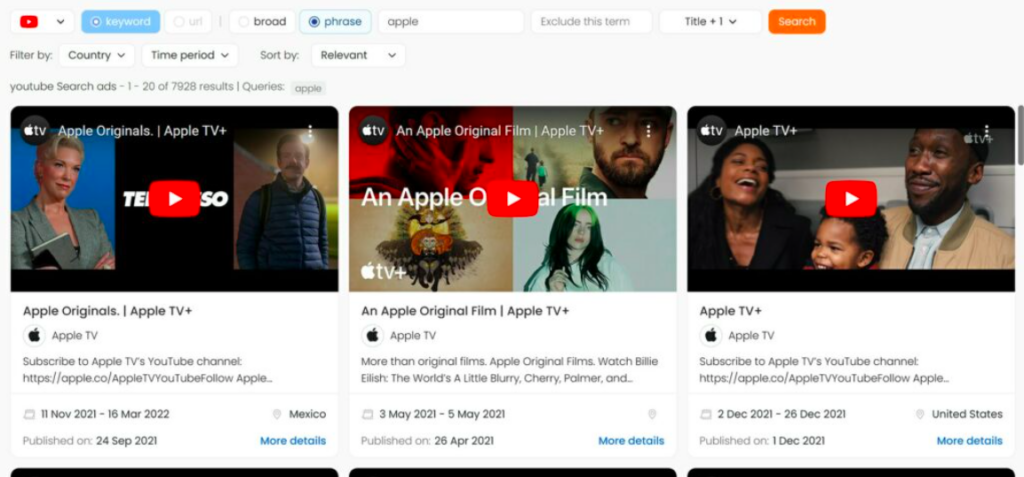
A good thumbnail is just like a catchy headline — it helps bring more eyes to your content. An impactful and visually appealing thumbnail can improve your video’s first impression and boost CTR significantly.
According to YouTube’s official guidelines, 90% of best-performing videos have custom thumbnails.
That’s why it is crucial for any creator to have reliable YouTube thumbnail tools with them. Let’s have a look at some options to try:
It is impossible to list down the must-have YouTube tools without including Canva. It has emerged as the powerhouse of the design world and is the go-to option for beginners and professionals alike.
To get started on Canva, simply log in and pick the right template for your YouTube thumbnail design. Swap the existing elements with yours and voila — you’re all done!
PS: You can also use the design features to edit the thumbnail according to your requirements.
What personally draws me to Canva is that it is easy to use and an ideal option for days when you can’t brainstorm any creative ideas.
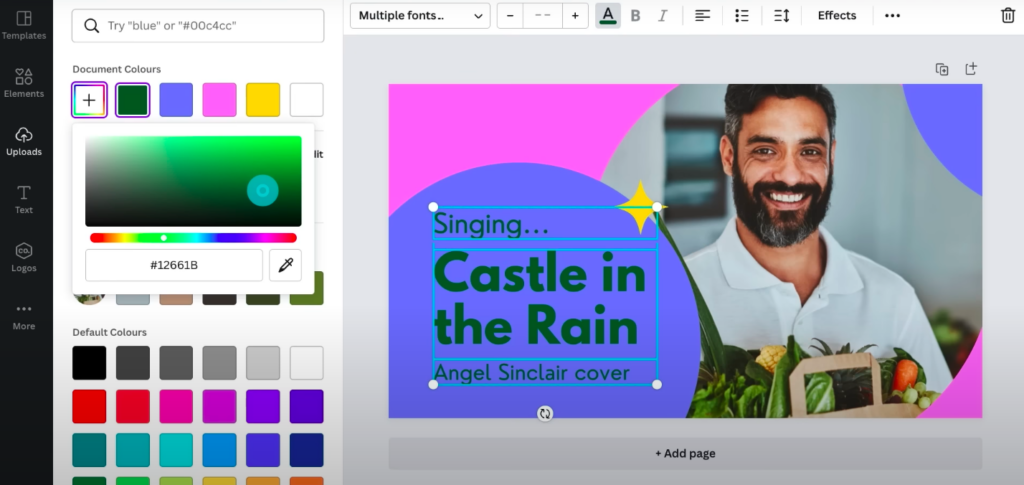
Just like Canva, Adobe is another option for editing YouTube thumbnails and browsing through uncountable templates for the same.
However, there’s one notable difference. Canva is majorly geared towards beginners and is simple to use, while Adobe provides a comparatively advanced set of editing features.
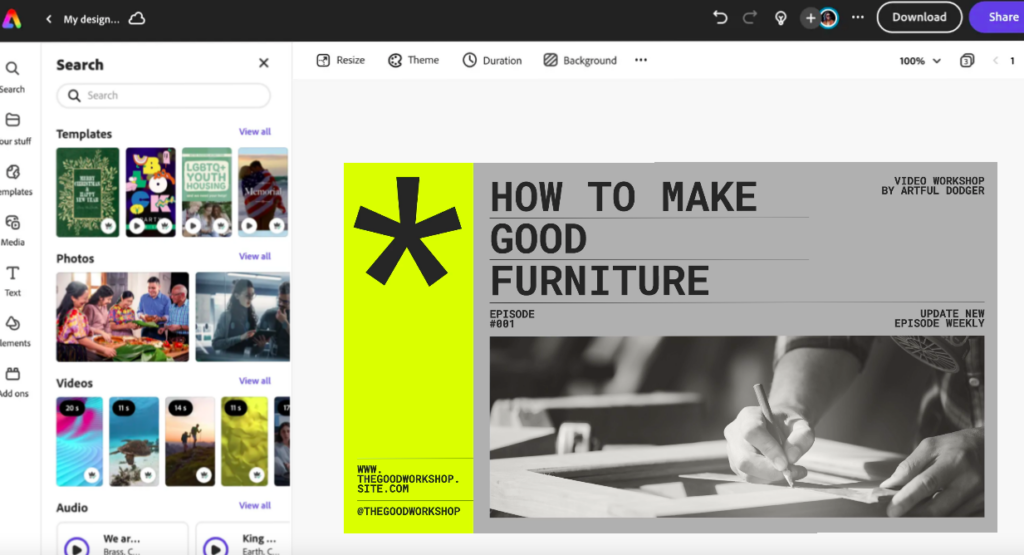
Fotor is yet another YouTube tool that can help you design professional-looking thumbnails without being a design pro.
Here, you can browse through multiple templates for different categories like gaming, food, travel, music, fashion, etc. Simply upload your media, drag and drop them at the right place, and make your desired design within minutes.
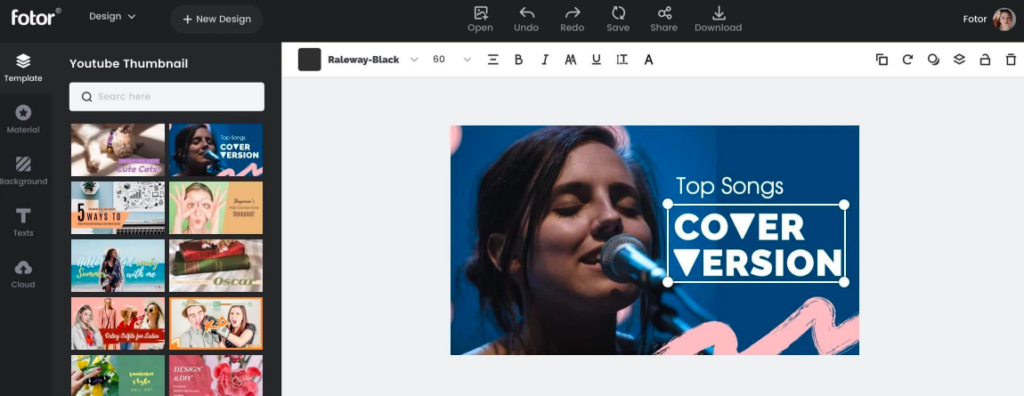
If you’re new to the content creation journey, this list of YouTube tools might seem a bit overwhelming initially.
But once you start experimenting with different YouTube tools, you will be able to find ones that best suit your working style and meet all your requirements.
And if you’re just getting started, I recommend giving Vaizle’s free YouTube tools a go:
Vaizle is a marketing analytics suite that helps make sense of data without having to analyze multiple spreadsheets on your own!
Get started with the 7-day trial and simplify your marketing analytics tasks for $1.
The right answer to the best YouTube tool depends on your requirements. Do you want the best editing tool or the best SEO tool? For example: according to me, the best YouTube analytics tool is Vaizle where I can get all data simplified in a single dashboard.
Getting free views on YouTube will require a bit of strategy and consistency from your end. You can start by using the right keywords and hashtags, collaborating with other creators, promoting your videos on different social media channels, and more.
Mamta is an SEO Analyst with 3 years of experience. Currently, she is spending her time on content roadmapping to drive organic growth and engagement for SaaS businesses. Mamta is also an avid cinephile who spends her spare time watching latest action and sci-fi flicks from around the world.