YouTube has come a long way since its first video “Me at the Zoo” in 2005. Today, it ranks as the world’s second-largest search engine and is accessed by 1/3rd of the world’s population monthly.
With massive competition in terms of video advertising, brands are actively using YouTube SEO to rank their content.
This brings us to the next set of questions: how does YouTube SEO work and how to optimize YouTube SEO in 2025? Which SEO strategies to focus on?
To sort all these queries out, I have compiled a list of 10 proven best YouTube SEO tips for 2025. Let’s check them out!
YouTube SEO is a strategy to help get organic (or unpaid) views and impressions on your YouTube videos. This is possible when your videos are properly optimized for better placement in search results and YouTube recommendations.
YouTube SEO includes optimization of the channel, descriptions, playlists, meta tags, and other crucial elements.
Proper YouTube channel optimization helps the algorithm understand where to rank your videos and can increase the discovery rate on the platform.
Some benefits of YouTube SEO optimization are:
Here is a list of 10 tried and tested YouTube SEO strategies for your channel:
Just like Google, YouTube is also a search engine and values keywords for video results above everything. With the right keywords, you can reach your target audience easily and tell the algorithm where to rank your content.
Some of the YouTube best practices for finding relevant keywords are:
When you type something in the search bar, YouTube suggests certain keywords for you. These terms are actively searched by users across the world and can help YouTube SEO optimization.
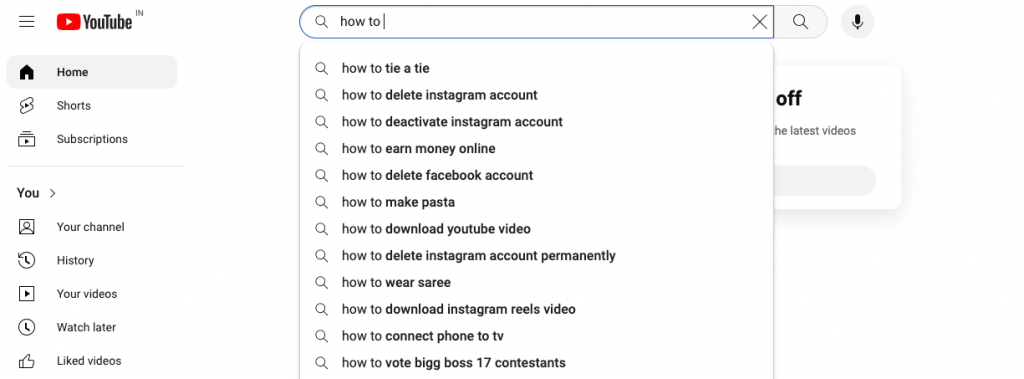
Go to a competitor’s channel and sort the videos by the most popular. Check which particular keywords they are ranking for.
For example: If I check this channel called ‘Marketing Explained,’ I can see they are getting most views from keywords like Digital Marketing Course, How to Monetize TikTok, How to Use WhatsApp Business, and so on.
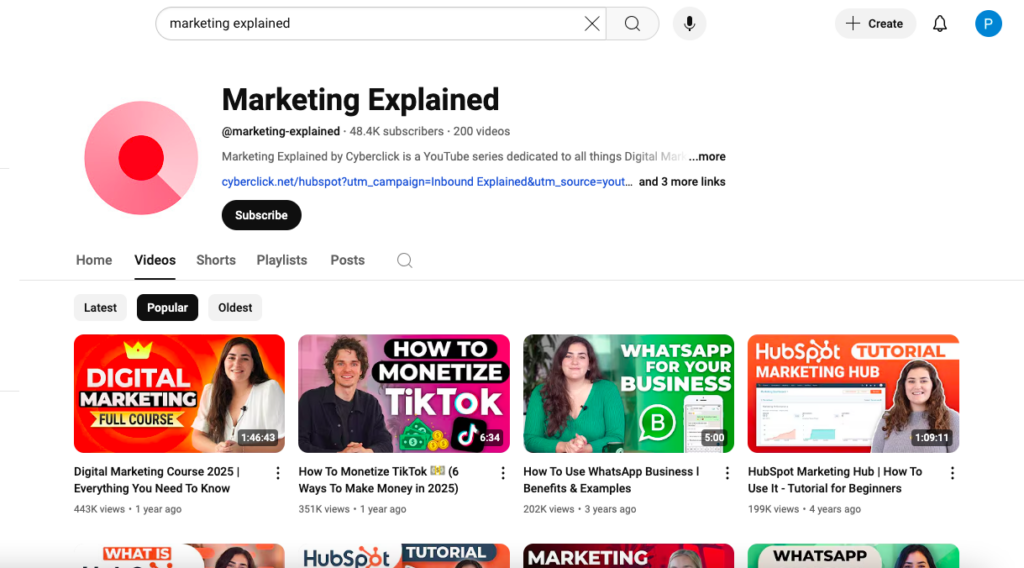
Head to YouTube Studio and then go to Analytics > Trends. In the Trends Tab, you can see a section called ‘Get ideas for your next video.’
Simply type your idea, and you will be able to see top searches and keywords.
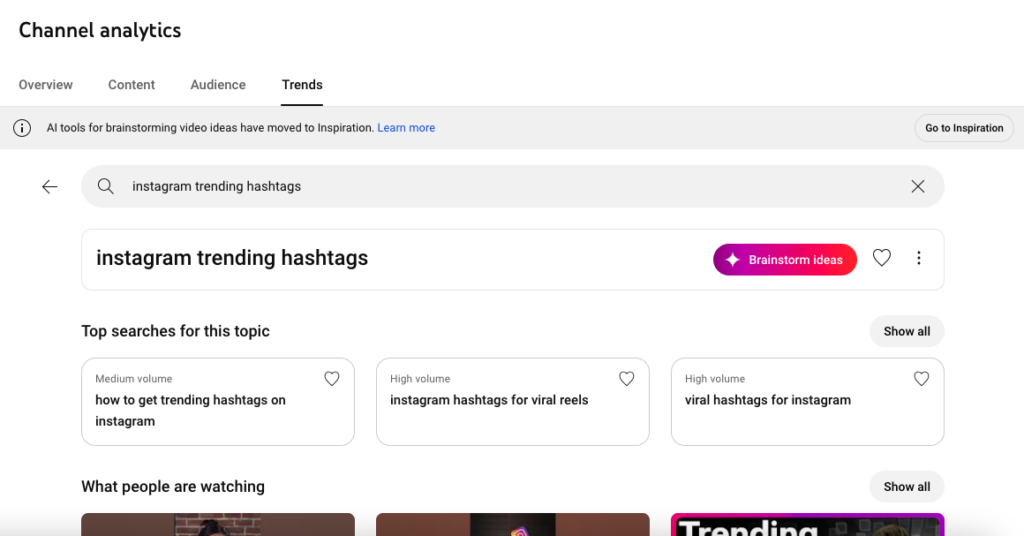
Moreover, you can click on ‘Brainstorm Ideas’ to get popular topics that you can try out for your videos next.
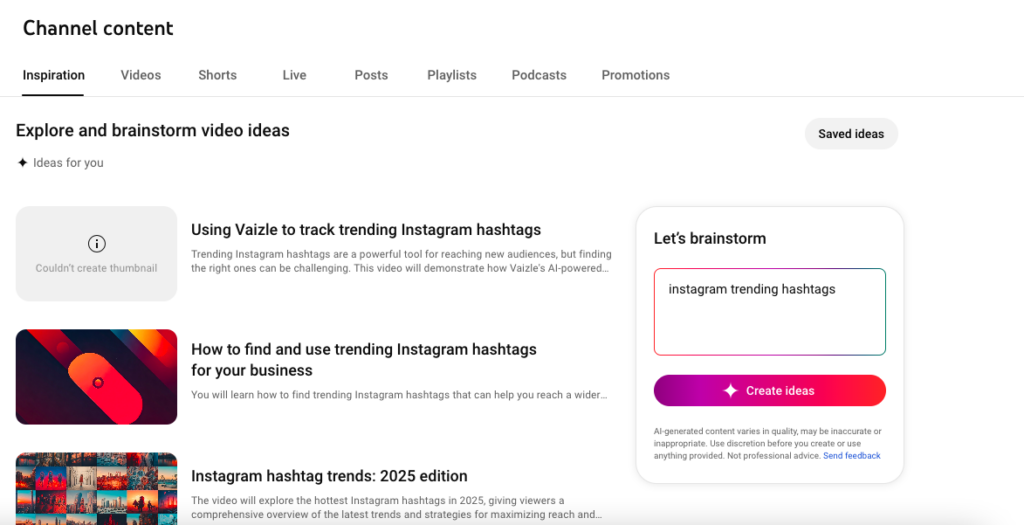
PS: I have this weird theory that if you try out YouTube’s suggested ideas, maybe the algorithm will be more likely to promote it?
And if this doesn’t work, there are plenty of other Creative YouTube Video Ideas to try!
The video title can make or break your entire YouTube SEO strategy! This might seem like an exaggeration but not having a relevant title will massively drop your click-through rate.
The first thing to keep in mind while writing your video title is keyword integration. Once you have a list of top-performing keywords ready at hand, you can smartly include the primary term in your title.
Also, it is better to keep the title short. According to research, people tend to click on YouTube video titles with less than 50 characters – a maximum of 100.
Additionally, you should also add longer descriptions to provide a detailed overview of your video’s content.
Check how this short video title includes the main keyword, Pokemon, and also ignites user curiosity.
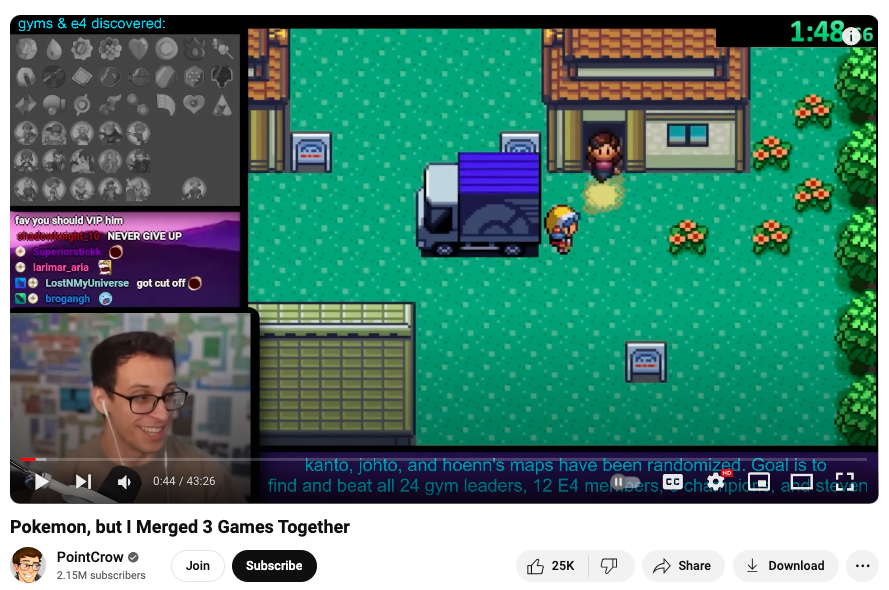
YouTube introduced the subtitles features in 2008 to help people consume content in noisy environments and increase overall accessibility for differently-abled individuals. However, the feature doesn’t always work well for regional languages!
As such, it becomes crucial for you to add captions to the video itself.
These captions help the YouTube algorithm get a better understanding of the content and then rank it accordingly.
Stats also prove it to be just right! According to a survey, 80% of US consumers are more likely to watch the video until the end, given that captions are available.
Wondering how to optimize for YouTube SEO in 2025 with your content? YouTube is now able to transcribe your videos to a certain extent! You can leverage this feature by saying the target keywords in your video multiple times.
Doing so can help the search algorithm understand what exactly your content is about and rank it accordingly.
You’ll probably say the keyword aloud anyway but emphasize it in the video introduction only.
Like other social media platforms, YouTube also rewards the wise usage of hashtags in video titles or descriptions. Hashtags will help your target users find the tagged content and boost the discoverability factor of your channel.
When you add trending hashtags to your video description, they are shown on top of the title. It is also a good way to let the audience know in brief about the video’s content at first glance.
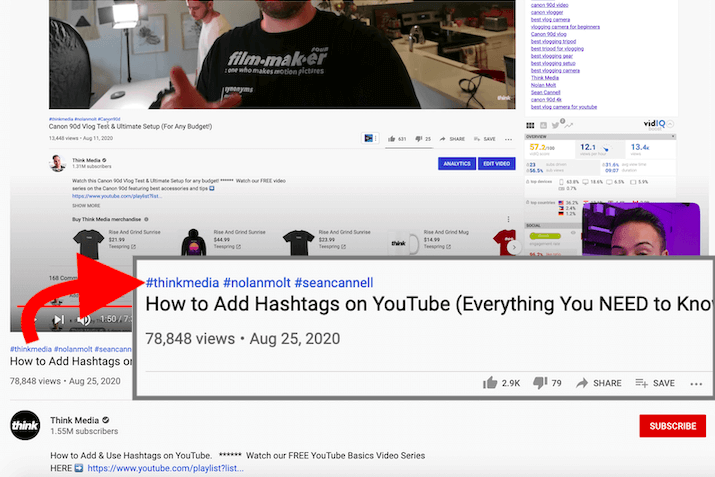
However, it is important to keep in mind that you don’t have to spam the title and descriptions with hashtags. Instead, find the tags that are best-performing in your niche, and add them smartly.
To find niche-relevant hashtags that are also trending, you can try out hashtag generator tools.
🚀 Create high-quality content faster with AI
📈 Increase Likes & Shares with YouTube Trending Hashtags
You must have noticed that while watching a YouTube video, a random rectangle pops on the screen out of nowhere. That’s exactly what a card is. Cards help improve YouTube SEO because they help direct traffic to other videos.
End Screens perform the same function, but they only show in the last 5-20 seconds.
Cards and End Screens both can help keep a viewer engaged for longer on your channel and increase subscribers.
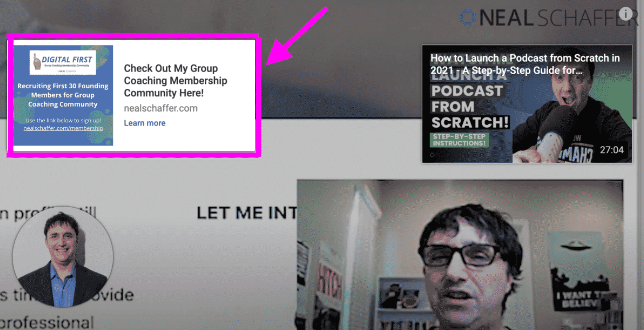
Thumbnails, along with the video title, form the first impression of your video. If the viewer feels compelled enough to click on this thumbnail, they’ll go ahead. Otherwise, they might scroll down, and your video is likely to get lost in a sea of content.
While creating thumbnails, keep in mind that they should be instantly recognizable with your brand and ignite some sort of curiosity in the viewers’ minds.
One of the most important things to remember while creating a thumbnail is its size. The officially recognized size is 1280 x 720 pixels.
For YouTube Shorts, you can’t add a separate thumbnail but you can always pick the best screen from the video. Here’s how to do it:
Remember those days when you’d search the comment box to know which particular timestamp you should skip to while watching so much video content? Well, YouTube made that easy by introducing Video Chapters in early 2020.
Here, you can add timestamps to break the videos into multiple parts and make it easy for the viewer to access any specific section. Video Chapters are particularly helpful for lengthy videos and can help increase the user retention rate substantially.
Timestamps are also great for YouTube channel optimization as the Google algorithm can then recommend the video for specific queries. In a way, you can consider them to be the video equivalent of blog snippets.
For example: Check how Vaizle has divided the video into multiple chapters to give the audience an idea about what to expect next!
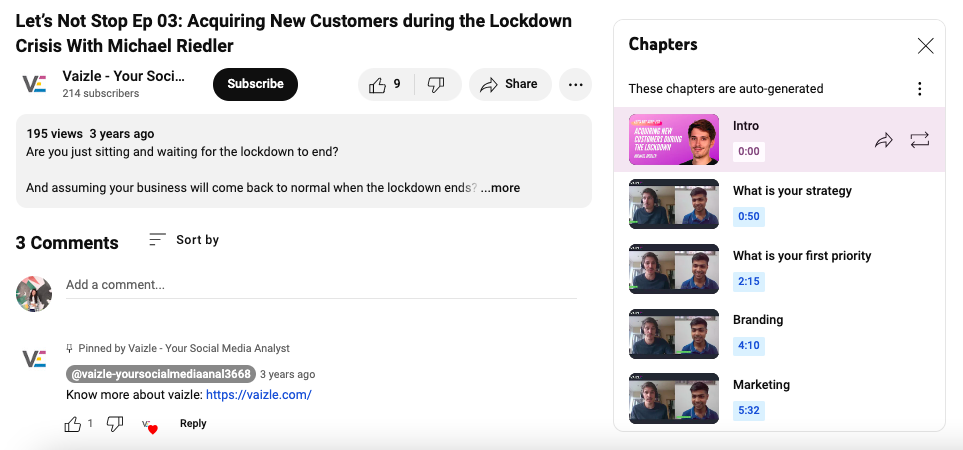
Once you have posted multiple videos, it is time to make it easy for your audience to find them. You can do the same by creating keyword-optimized playlists.
It won’t just be beneficial for YouTube SEO, but will also keep your viewers more engaged and improve view count substantially.
Check how Yoga with Kassandra has created a playlist with all 5-15 minute Yoga videos.
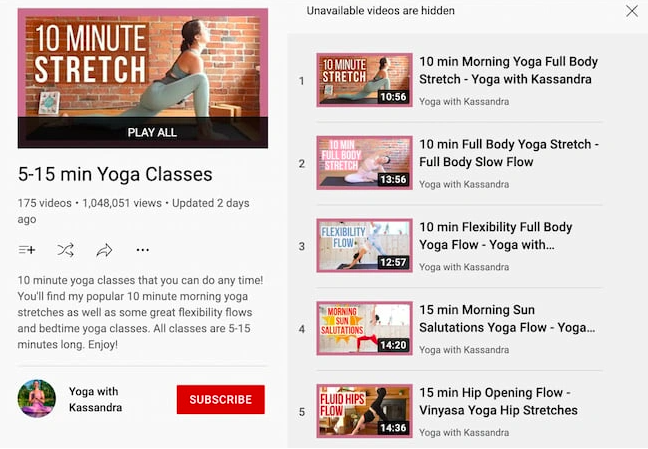
YouTube Analytics is a data goldmine that can help know if your YouTube SEO strategy is working or not. Here, you can track metrics and check the graph to see how well the channel has performed in YouTube search results in a given period.
With YouTube Analytics, you can get information about:
YouTube’s importance in video advertising is massive. But to succeed with ever-growing competition, you need the power of SEO on your side!
Starting with YouTube SEO includes conducting detailed keyword research to find what your audience is actively searching for. Once the keywords are ready, you can proceed with optimizing other aspects like video title, description, and hashtags.
Once you’re done with optimization, head to the FREE YouTube Channel Analytics by Vaizle to check how well the account is performing. Here, you can view detailed insights of the YouTube channel and top-performing videos of all time.
Getting started with Vaizle is as easy as it can get. Simply log in with your Google account, pick the YouTube channel you want to analyze, and voila — you can now view the latest YouTube insights.
YouTube SEO is the process of optimizing your channel and videos to improve content visibility. Focusing on SEO will help YouTube algorithm rank your content better and bring it to your target audience’s recommendation section.
To increase your YouTube channel’s visibility, start by working on basic SEO elements like keyword research and hashtags. Side by side, you can also focus on collaborating with other creators.
Yes, SEO is extremely crucial for YouTube growth and can help you gain visibility and bring more relevant traffic to your channel. Optimizing YouTube video titles and descriptions will work to enhance overall discoverability.
Mamta is an SEO Analyst with 2 years of experience. Currently, she is spending her time on content roadmapping to drive organic growth and engagement for SaaS businesses. Mamta is also an avid cinephile who spends her spare time watching latest action and sci-fi flicks from around the world.