As a video creator, you might find yourself looking for ways to get a list of people who watched reels or engaged with your content. But is that possible?
While Instagram does offer you some insights, many users wonder how much information they can really access about their viewers.
In this blog, we’ll break down Instagram’s video analytics and explain what you can and can’t find out about who’s watching your videos.
Let’s get straight to it: No, you cannot see exactly who views your Instagram videos. Instagram doesn’t provide a list of the people who watched reels or other video content.
That’s because Instagram algorithm works in a way that prioritizes engagement (likes, comments, shares) rather than showing you a list of who viewed it. You’ll see metrics like total reels view, but not the specific users who watched your video.
Instagram defines a “view” as when someone watches your video for at least three seconds. This applies to both regular video posts and Instagram Reels. As soon as a user reaches that three-second mark, Instagram counts it as a view. However, if they watch for less than that, it doesn’t count as an official view.
Here, it is also important to note that Instagram only shares video views for individual posts. If you are posting a clip with multiple photos or videos, you can’t see the total views metric.
Like other social media platforms, Instagram is also primarily designed to keep people engaged. The more users interact with your videos (by watching, liking, or commenting), the more likely Instagram is to show your content to others.
Video views, along with other interactions, help Instagram understand what type of content resonates with your audience.
But remember, autoplay features can also influence the number of views you get. If someone scrolls through and your video plays for three seconds, even if they didn’t intentionally stop to watch, it still counts as a view.
Views are just one part of social media metrics you need to keep track of. It’s the deeper engagement—likes, comments, and shares—that can tell you more about how people are interacting with your content.
Instagram gives users a range of privacy controls. Whether you’re concerned about who’s watching your videos or interacting with your account, it’s important to understand Instagram’s privacy settings.
• Public Accounts: If your account is public, anyone can see your videos, and your content might appear in the Explore tab.
• Private Accounts: Only approved followers can see your posts, including videos. This adds a layer of privacy if you don’t want just anyone viewing your content.
While you can’t stop people from watching your Instagram videos in a public account, you can surely manage interactions through features like:
• Comment Restrictions: Limit who can comment on your posts.
• Message Controls: Restrict who can send you direct messages.
• Restrict Feature: Restrict users from engaging without blocking them. For more information on how this works, check out our guide on What Does Restrict Mean on Instagram?
If you look up can you see who watched your Instagram video online, you’ll come across many apps or websites claiming to do the same. It might sound tempting to download them and finally get that answer, but honestly–none of these platforms work.
Some shady third-party apps often lure users in with the promise of revealing detailed IG reel viewer lists. But Instagram’s API does not allow external apps to access this kind of data. This means no legitimate app can claim that you can see who views your Instagram videos, reels, or profile.
Just like regular Instagram videos, Reels follow the same pattern. You can see how many people have watched reels, but you cannot see their individual profiles.
Instagram only provides anonymous metrics like total views, likes, and comments for Reels. This is majorly done to keep the identity of your IG reel viewer anonymous.
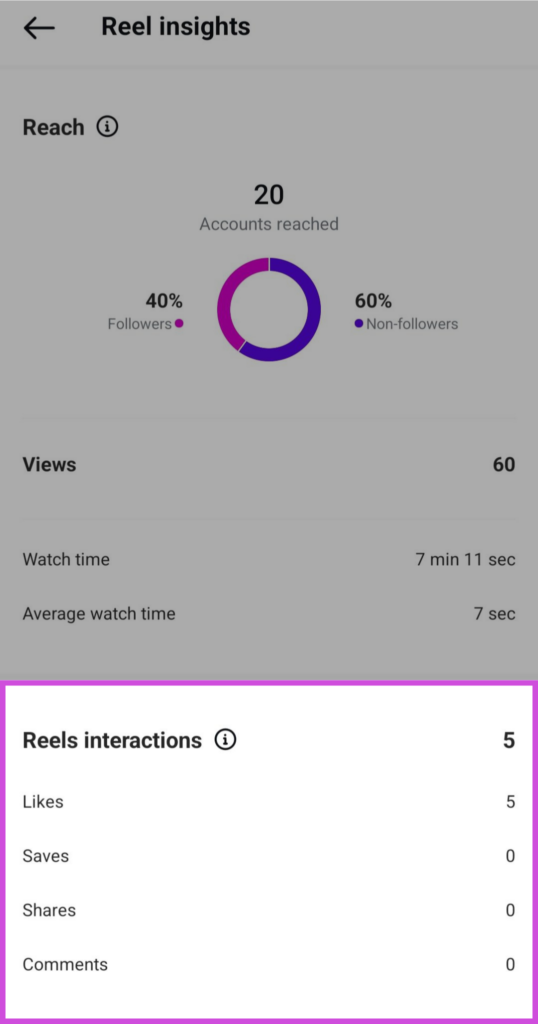
No, Instagram does not notify users when someone views their video. Whether it’s a Reel, a regular feed video, or even a video in your Stories, there are no notifications sent out to inform you of specific viewers. This applies across all types of video content on Instagram.
However, when someone interacts with your video by liking, commenting, or sharing, you will receive a notification. For Stories, Instagram shows a list of users who have viewed it, but this functionality doesn’t extend to regular videos.
Now that your query of can you see who views your Instagram reels or videos is answered, let’s jump to another important part–improving reels view engagement.
Boosting engagement on your Instagram videos is key to growing your following and reaching more people. Here are some actionable tips to help you increase engagement:
You only have a few seconds to grab someone’s attention. Make your content visually engaging from the start. Use eye-catching thumbnails and focus on creating stories that resonate with your audience.
Instagram Stories are a quick way to connect with your audience. Use features like polls, questions, or interactive stickers to encourage participation. The more you interact with your followers through Stories, the more likely they are to engage with your other content.
(👉 For more Instagram Story ideas, read my blog on 22 Instagram Story Ideas for Photos now)
Hashtags are a powerful tool for extending your reach. Use a mix of popular, trending, and niche-relevant hashtags to help people discover your videos. You can also check out tools that suggest the best-performing hashtags for your content.
Partnering with influencers in your niche is a great way to tap into new audiences. Choose influencers who align with your brand and whose followers might be interested in your content.
Posting when your audience is most active can greatly improve engagement. Simply, use Vaizle’s free Best Time to Post on Instagram tool to figure out when your followers are online, and schedule posts accordingly.
For more ideas on how to stay ahead of the curve, check out our post on Instagram Trends: Keeping an Eye Out.
While you can’t see who specifically viewed your Instagram videos, you can always get more insights into your audience demographics. These insights include information such as age, gender, and location.
This helps you understand your audience better. For example, you might find that most of your viewers are women aged 18-25, allowing you to create content that suits their interests.
Getting audience demographic data is actually quite simple. All you need to do is try Vaizle’s free Instagram Analytics tool!
PS: You will also get a detailed overview of overall page metrics, day-wise analysis, content-type analysis, and top posts.

To answer the big question “could you see who views your Instagram videos,” the short answer is no. Instagram’s privacy settings keep this information private. However, you can still gain valuable insights into your video performance through marketing analytics tools like Vaizle.
Vaizle doesn’t just track your performance—it helps you analyze your competitors, too. Discover what’s working for others in your industry and adjust your strategy accordingly. From social media trends to ad performance, you’ll have all the tools you need to make smarter marketing decisions. Check out plans to get started today!

No, Instagram doesn’t let you see who viewed your reels or other video content. You can only see the number of views. However, you can always deep dive into audience demographics to know the location, age, and gender of your IG reel viewer group.
No, users cannot see when you view their Instagram profile or posts. The only exception is for stories; users can view a list of who has seen their stories.
No, Instagram does not provide a feature to track profile views. Users cannot see who visits their profile, which helps maintain privacy on the platform.
Instagram does not allow users to see who views their profile. However, you can check who views your stories, which gives insight into your audience’s engagement.
No, Instagram does not notify the original poster when someone views their story. That feature is only available when a user reacts, replies, or comments on a story. However, they can always access a list of viewers.
No, you can’t see who watched your Instagram video. But you can get an idea about the same by accessing audience demographics.
Mamta is an SEO Analyst with 3 years of experience. Currently, she is spending her time on content roadmapping to drive organic growth and engagement for SaaS businesses. Mamta is also an avid cinephile who spends her spare time watching latest action and sci-fi flicks from around the world.
Copyright @VAIZLE 2026