X (Twitter) hashtags seem simple enough! Find a trending phrase that resonates with your content, add a ‘#’ symbol, and that’s it–your tweet is now ready to go viral.
But think about it, how many times has that strategy worked in favour of your X (Twitter) engagement? Maybe once or twice! But if you want to build a real presence on the platform, adding randomly generated hashtags will not give your posts the edge it requires to go viral.
Moreover, you can’t even rely on the Instagram hashtag strategy as the platform doesn’t give you enough character space to add a generous number of hashtags. That means every hashtag needs to earn its place.
In this blog, I will breakdown the usage of trending X (Twitter) hashtags to make sure your posts get the love they deserve. Plus, I’ll list down my tried and tested list of best hashtags for X (Twitter) that you can simply copy and paste to your social media calendar. Let’s get started.
A hashtag is a word or phrase with a # (pound or hash) symbol in front of it—like #Marketing or #ThrowbackThursday.
It’s used on social media platforms, especially X (Twitter), to group conversations around a specific topic. When you click on a hashtag, you’ll see all the posts that include it, making it easier to find content related to that topic.
In a way, hashtags on X (Twitter) act as a tool to create mini-communities around specific topics.
Think of hashtags like labels on folders. When you use a hashtag like #CoffeeLovers, you’re putting your tweet in a specific section where other coffee enthusiasts can easily find it. This is exactly how Twitter’s algorithm works with hashtags.
When you search for a hashtag, X (Twitter) does three main things:
But here’s what’s most users miss – Twitter’s algorithm also looks at the context of your tweet, not just the hashtag. So if your tweet talks about coffee but uses #Gaming, the algorithm might not show it to gaming enthusiasts because the content doesn’t match the hashtag.
In short, hashtags (when used strategically and relevantly) help organize content, spark conversations, make it easier for your tweets to reach new audiences.
💡Did You Know Hashtags Originally Belong to X (Twitter)?
Did you know hashtags were first suggested in 2007 by a X (Twitter) user Chris Messina to categorize content into different niches? He thought hashtags could help organize tweets, especially during events or trending discussions.
At first, X (Twitter) didn’t officially support the idea. But the concept proved useful during the San Diego fires in 2007. And that’s how hashtags came into use.
To make the best use of famous hashtags for X (Twitter) profile, you first have to find them. You need to know which version of the popular hashtag is getting more views and is more followed. To do so, you can opt for manual search but that method is going to take you a while.
That’s why you need to simplify the process of finding trending Twitter hashtags free of cost with strategies like:
X (Twitter) has its own Explore tab that works well for highlighting regional trends and hashtags. Furthermore, you can also check hashtags for different categories like ‘News,’ ‘Sports,’ and ‘Entertainment.’
Here’s something you should always remember – don’t just jump on any trending hashtag. Click on it first and see if the conversations match your content. Sometimes a hashtag might look perfect but mean something completely different.
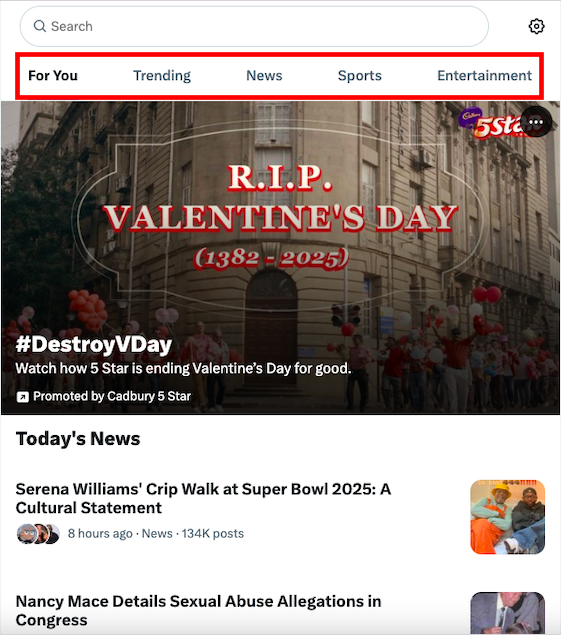
For industry-specific hashtags, you can follow niche accounts active in your field. This doesn’t just include the big names, but also active users who consistently get good engagement.
Now, notice which famous Twitter hashtags they use regularly and save them for future use.
This is my favorite method because it’s so simple but effective. Type a keyword related to your topic in Twitter’s search bar to find the hashtags used in real-time.
For example, if you’re posting about social media tips, try searching “social media strategy” and see what hashtags pop up.
To speed up the process of finding common Twitter hashtags, you can also make the best use of free hashtag generators available online.
These tools will require a small content description and automatically generate a list of relevant hashtags to copy and paste.
One such option is Vaizle’s free AI hashtag generator. I prefer this tool over others because I can customize the settings by entering brand category, tone, and content description.
🚀 Create High-Quality Content Faster With AI
📈 Increase Likes & Shares with Trending X (Twitter) Hashtags
Before moving on to the list of trending Twitter hashtags, let me share something important – these top tags change daily, but some of them maintain steady engagement throughout the year. To make this task easy for you, I’ve grouped these hashtags based on different categories. Simply scroll down to the category that fits your content, and get your hashtags.
These are evergreen hashtags that consistently trend because people use them daily. Perfect for general posts.
If you’re planning to share content revolving around tech updates, gadget reviews, app features, and digital trends, these tech-based X (Twitter) hashtags should work well:
If you’re particularly interested in marketing (like I am), these hashtags will give you access to the right people and resources. Use them regularly to get noticed by the very active marketing community on X (Twitter):
These cool Twitter hashtags are just for fun—great for boosting engagement and joining viral conversations.
If you’re going to be overtly active in the entertainment industry or post movie/TV updates or reviews, these hashtags will be great for your content.
If you want to build a X (Twitter) presence to network with other professionals and share leadership content online, these tags will do the job for you.
For profiles that constantly post about food and lifestyle, relying on these trending Twitter hashtags would be a good idea:
For personal branding, daily life, or aesthetic feeds. Great if you want to add hashtags in bio Twitter profiles.
That was all about my list of best hashtags for Twitter based on different categories.
Pro tip: Mix and match hashtags from different categories based on your content. But remember – using all 95 hashtags in one tweet isn’t the goal (and practically possible due to limited character availability.)
So, pick 2-3 Twitter hashtags that best match your content and audience. These work best when used strategically, not in bulk.
I’ve been active on X (Twitter) for almost a decade now and I have seen people make multiple hashtag mistakes. The most common and avoidable one is leaving a space between the pound symbol (#) and the keyword. Remember, the hashtag won’t actually become a tag if you leave space.
Next up, most people also end up making spelling mistakes. Once you post a tweet with a misspelled hashtag, it won’t show up in the right searches. So, always double-check your hashtags before hitting the post button.
Here’s everything else you need to avoid while working with Twitter hashtags:
Adding more hashtags doesn’t make your tweet more visible—it makes it look spammy. Stick to 2–3 relevant hashtags. Quality always beats quantity.
Just because a hashtag is trending doesn’t mean it fits your content. Using famous Twitter hashtags that have nothing to do with your post confuses your audience and hurts engagement.
ThisIsAnExampleOfAHashtagNoOneWillRead. See the problem? Keep hashtags short and easy to understand so people can actually engage with them.
Don’t assume the same hashtags work forever. Trends change fast. Always check if a hashtag is still relevant before using it.
Simply posting content using hashtags isn’t enough. You need to keep an eye on conversations happening around topics you care about. Here’s how to stay updated with specific hashtags:
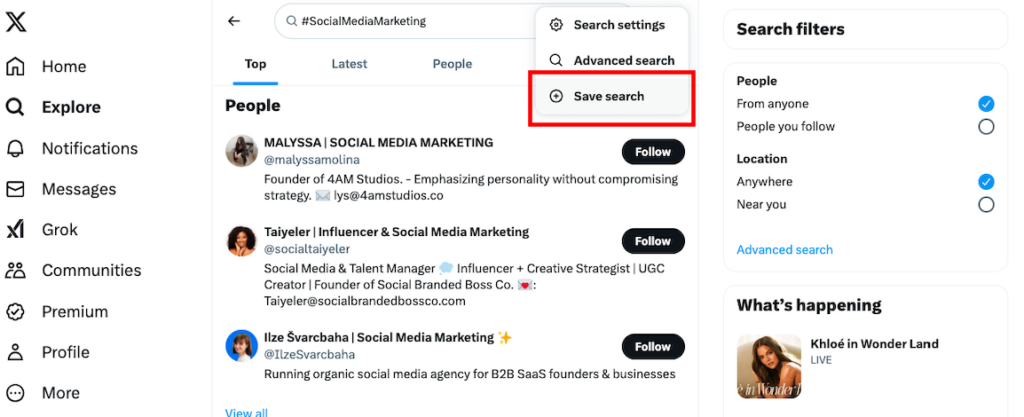
Pro tip: To track hashtags more efficiently, create Twitter Lists based on topics. For example, if you’re interested in #MarketingTips, make a list of accounts that regularly share quality content using this hashtag.
Remember, while Twitter doesn’t let you “follow” hashtags directly, these methods help you stay connected to conversations that matter to you without cluttering your main feed.
Tracking how your hashtags perform doesn’t have to be a very complicated process. Start by checking your tweet’s engagement right after posting. Look at likes, retweets, and replies – these show if your hashtag is reaching the right audience.
Also, pay attention to when your tweets get the most interaction. Are morning posts doing better? Weekend tweets? This tells you when your audience is most active. (Check out our guide on Best Time to Post on Social Media)
Also, look at who’s engaging with your hashtagged tweets. Are they your target audience? If not, you might need to adjust your hashtag strategy.
Lastly, don’t forget to keep a simple note of which trending X (Twitter) hashtags bring the most engagement over time. This personal data is often more valuable than any tool could provide.
Before wrapping up, let’s have a quick look at successful hashtag campaigns on Twitter and how they help brands build communities.
#ShareACoke by Coca-Cola: Coca-Cola swapped its logo with popular names on bottles and encouraged people to share photos with the hashtag. It wasn’t just about the drink; it was about personal connections. People loved seeing their names and sharing them online, making it a global hit.
Throwback to 2️⃣0️⃣1️⃣3️⃣ and the @CocaCola #ShareACoke campaign where we got our own bottles! pic.twitter.com/2jOhiN51Sh
— Simon Brooks (@SimonGBrooks) May 15, 2024
#LikeAGirl by Always: Always, the feminine hygiene brand, used #LikeAGirl to challenge stereotypes about what it means to do something “like a girl.” The campaign flipped a common insult into a powerful message of confidence and empowerment. It resonated with people worldwide, sparking conversations about gender norms and self-esteem.
Always, the period product brand, started their #Likeagirl campaign in 2014 to bring awareness to the many things that can knock a young girl’s confidence as they reach puberty. Through creative and emotional iterations, they turned a phrase meant to be insulting into a powerful… pic.twitter.com/34gs2JV6Lz
— Shelley Zalis (@ShelleyZalis) December 18, 2024
#RedCupContest by Starbucks: Every holiday season, Starbucks launches its #RedCupContest, encouraging customers to share creative photos of their iconic red cups. It’s simple, festive, and taps into people’s love for seasonal traditions. The result? Thousands of colorful, user-generated posts that double as free advertising.
Thank you for saving me after this never-ending week of school, Caramel Brûlée Latte @StarbucksCanada #RedCupContest pic.twitter.com/0I3chXfy4M
— Nicole Spina (@NicoleSpinz) November 6, 2015
#ThisIsFamily (LEGO): LEGO’s lesser-known #ThisIsFamily campaign celebrated the diversity of families. It encouraged people to share photos of their unique family setups, whether through LEGO creations or real-life snapshots. The campaign highlighted inclusivity, proving that even niche hashtags can build strong emotional connections.
Introducing the new LEGO Ideas Family Tree.
— LEGO (@LEGO_Group) January 4, 2024
What does family mean to you?https://t.co/I8eQMrZ1CW pic.twitter.com/VTk5p4RhNd
Using trending X (Twitter) hashtags effectively isn’t rocket science – it’s about being smart and strategic. Focus on relevance over quantity, keep an eye on what works for your audience, and don’t be afraid to experiment with new hashtags.
Remember, the best hashtag strategy is one that feels natural to your content and connects you with the right people. Start with the basics we’ve covered, test different approaches, and you’ll find what works best for your Twitter presence.
Now it’s your turn to put these tips into action. Happy tweeting!
No, Twitter hashtags are not case sensitive. #Marketing, #marketing, and #MARKETING all lead to the same results. However, using capital letters (like #SocialMedia) makes longer hashtags easier to read than writing them in all lowercase (#socialmedia).
Your Twitter hashtags might not work because:
For regular posts, use existing hashtags because they already have an active audience. Create new hashtags only for specific campaigns, events, or branded content. For example, use #Marketing (existing) for general posts, but create #YourBrandChat for your Twitter chat series.
If you’ve made a hashtag mistake, simply delete the tweet and repost it with the correct hashtag. If it’s a minor typo and your tweet already has engagement, leave it and use the correct hashtag in your next tweet. For branded hashtag mistakes, address the error openly and redirect people to the correct hashtag.
Yes, hashtags can be trademarked if they’re used as part of your brand identity. However, trademarking doesn’t stop others from using the hashtag – it only prevents other businesses from using it for commercial purposes. For example, Nike owns the trademark for #JustDoIt, but people can still use it in regular tweets.
Use 1-2 hashtags per tweet for best results. While Twitter allows up to 30 hashtags, using too many makes your tweet look spammy and can actually reduce engagement. Keep it simple – one relevant hashtag is often enough.
You can place hashtags anywhere in your tweet – at the beginning, middle, or end. The best practice is to integrate them naturally into your sentence or add them at the end. For example: “Loving these #MarketingTips” or “Here’s my latest design… #GraphicDesign”
Yes, hashtags count toward Twitter’s 280-character limit. Each character in your hashtag, including the # symbol, takes up one character space. That’s why it’s important to keep hashtags short and use them sparingly.
While Twitter doesn’t have a direct “block hashtag” button, you can mute hashtags to stop seeing them in your feed. Here’s how:
Alternatively, you can use Twitter’s content filters:
Remember: Muted hashtags will still appear if you directly visit someone’s profile or search for them. They’re just hidden from your main timeline and notifications.
Pro tip: When muting trending topics or show spoilers, remember to mute common variations of the hashtag too. For example, mute both #SuperBowl and #SB2025.
Purva is part of the content team at Vaizle, where she focuses on delivering insightful and engaging content. When not chronically online, you will find her taking long walks, adding another book to her TBR list, or watching rom-coms.
Copyright @VAIZLE 2026