Did you know that Instagram currently has more than 2 billion users and almost 90% of them follow at least one business account? Not knowing how to sell on Instagram means that you’re missing out on a huge number of customers you’d never reach with a physical store!
The platform has transformed the e-commerce sector by bringing forward multiple tools like the shopping tab, product stickers, and Instagram checkout. But how can you make the best use of these features to get more eyeballs on your account and provide users with a seamless shopping experience?
This article will tell you everything you need to know about how to sell products on Instagram and how to set up Instagram shop. Keep reading and get ready to grow your customer base!
How to Sell on Instagram? Key Takeaways
Selling on Instagram isn’t a task where one can adopt a cookie-cutter approach. Based on what works best, you need to create an effective sales strategy. Here are a few notable ways you must consider:
First and foremost, you should define a proper niche for your business account.
A niche consists of a group of people that might find your content interesting and relevant.
For example, if you’re posting DIY videos, your content will be most liked by people interested in arts and crafts.
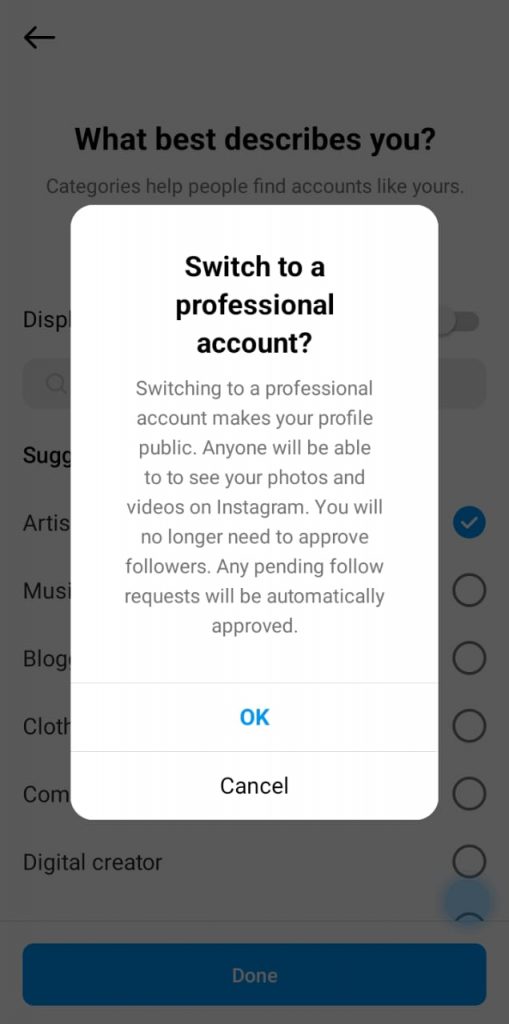
While you can post whatever you want, mixing niches is generally considered a bad idea. Staying true to a single category and creating content accordingly can help you build a community of like-minded people.
To pick a niche, you can start by noting down your interests. Based on that, research what performs best in that category and start listing your business goals.
In a way, Influencers are the backbone of Instagram’s for you page (FYP) and bring forward the latest trends and ideas. As such, partnering with someone who already has plenty of audience can help users discover your profile easily.
Influencers act as brand ambassadors and create content promoting your products or services for monetary benefits. You can work with them on a one-time basis or gradually start selling on Instagram with a long-term content plan.
For example, look at this post by @calsnape for Sun Peaks Resort. Callum is a Canadian adventure and travel photographer who was hired by a local resort in British Columbia to promote top winter attractions.
To see more examples of Instagram Collab posts, check out How To Use Instagram Collab Posts in Social Media Strategy.
At its core, Instagram is all about aesthetic appeal. Small-scale brands and digital marketers can leverage the platform’s visual-centric aspect by creating eye-catching content to advertise their products or services.
To work on your brand’s visual character, you can follow these steps:
Additionally, if you’re wondering how to sell on Instagram with carousels, have a look at this post by Chanel! When the original image didn’t fit the platform dimensions, they decided to break it into different parts.
Currently, Instagram isn’t just hailed as a leading networking platform, but also an advertising one. According to official channels, approximately 70% of shoppers look to Instagram before making a purchase.
Launching an ad campaign on Instagram can undoubtedly be a pivotal step in achieving your sales numbers. Simultaneously, it helps generate user engagement, thus positively impacting the overall performance of your profile.
Instagram allows different types of ads like photo ads, collection ads, and explore ads. You can also boost a high-performing normal post to turn it into an advertisement.
Once your ads are up and running, the next step is to track how they are performing.
If you’re wondering how to get a comprehensive ad account overview, head to the Vaizle Instagram Analytics Free tool. Here, you can learn all about key metrics like ad spend, link clicks, cost per click (CPC), and average order value (AoV) to understand the performance of your ads.
Selling on Instagram is now much easier with reels! After TikTok’s massive popularity, Instagram also launched a similar short vertical video format, allowing brands to showcase their products more effectively.
Compared to other content forms, reels get twice the number of impressions and can ultimately mark your presence in a specific niche. This begs the question – how to sell on Instagram with reels? Here are a few notable ideas:
Creating reels isn’t where your work ends! Here, you must also keep an eye on your account’s numbers and simultaneously check what the competitors are doing.
Vaizle Social Media Competitor Analysis Tool can come in handy for that! It lets you find essential insights like the most active days, top posts, and engagement rate. Likewise, you can check the performance of your competitor brand’s account and compare it with yours. Based on these data-driven insights, you can make changes in your content strategy accordingly.
Hashtags offer a goldmine of potential for social media SEO! They bring exposure to your content and increase overall audience engagement.
However, you can’t just randomly add a few hashtags to your captions and expect them to magically skyrocket the impressions. Instead, you need to smartly pick the trending hashtags that are relevant to your profile or industry.
Read this article: Trending Hashtags for Instagram Reels to boost engagement to find the top picks easily!

However, to evaluate the performance of hashtags by competitor brands, the Social Media Competitor Analysis Tool by Vaizle is your best bet. It lets you see the number of posts made using a particular hashtag on different platforms and their engagement share. You can also see top posts made using a hashtag on different brand accounts.
Instagram bio is like the overall summary of your account. In most cases, it can either make or break your impression on a user’s mind.
Usually, profiles with less than 10k followers aren’t allowed to post swipe-up links in their stories. So how do you sell on Instagram in such a situation?
Well, the answer is quite simple. You utilize the bio section to add a link to your website/ landing page or portfolio. When the user visits your profile, they will click on this link and ideally enter the sales cycle.
PS: Can’t decide your Instagram bio? Check our list of latest Instagram bio ideas today!
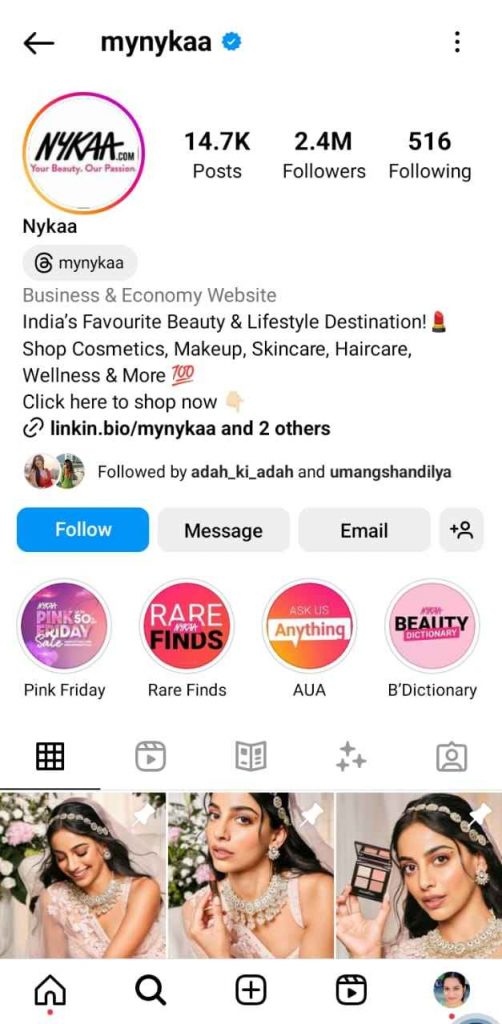
If you’re not active on different e-commerce portals, setting up an Instagram shop can help drive sales.
Here, the user doesn’t need to leave the application and can finalize the purchase by using the in-app shop only. It also helps with subsequent purchases as the application stores user information for the next time, thus saving additional effort.
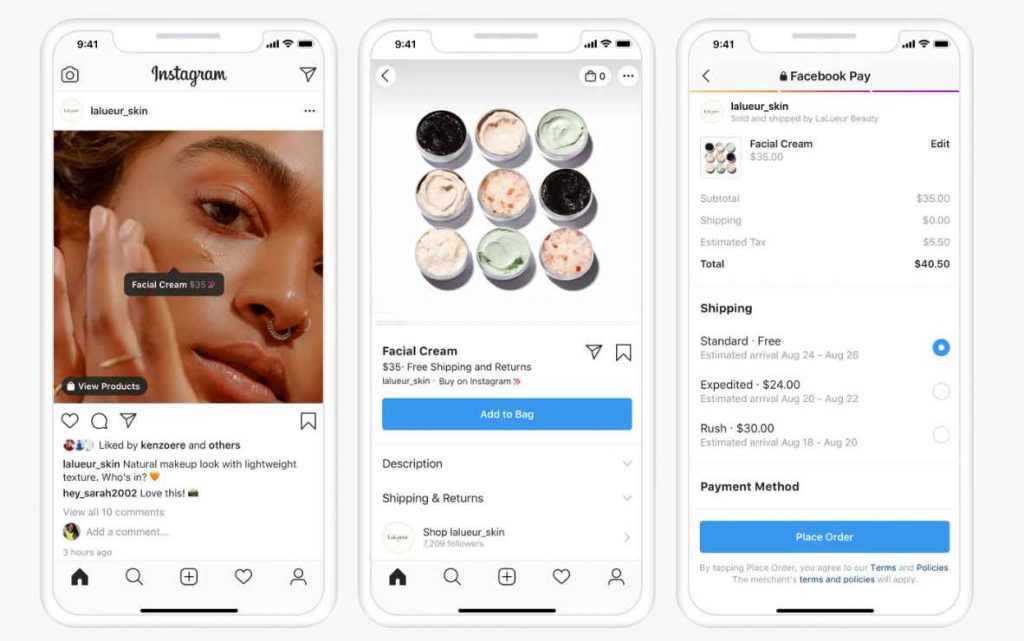
Source- Instagram
However, this feature isn’t yet available for everyone. Only US-based businesses and creators can enable Instagram checkout.
If you’re wondering how to sell products on Instagram to everyone who leaves a DM query, you should set up automated messages.
Seth Godin coined the phrase “permission marketing” in the 1990s and concluded that consumers tend to respond well when they reach out themselves. Getting a DM query means that the user is already interested in your product and can be converted into a prospective customer easily!
However, to do that, you need to respond quickly. With thousands of messages flooding in, it is impossible to respond to each of them individually. That’s where automated messages help in selling on Instagram.
Launched in 2020, Instagram Shop allows you to have a digital in-app storefront. A ‘View Shop’ button appears on the top of your profile from where the user can browse through the available catalog and purchase it directly from the official listed website.
Setting up an Instagram shop is incredibly easy. Firstly, ensure that you’re located in an eligible country where IG shopping is in operation and your account meets all the commerce policies.
Now, follow these steps on how to set up Instagram shop:
Step 1: Convert your personal account into a business one. To do the same, you can go to Settings and Privacy, and then click on ‘Switch to professional account.’
Step 2: Go to Meta’s Commerce Manager and click on ‘Create a Shop.’ Here, US businesses can choose the checkout method.
Step 3: Link the shop to your Facebook page for easy access from both platforms.
Step 4: Start making your product catalog. To do so, you can:
Step 5: Integrate your profile with any E-commerce database like Shopify or BigCommerce.
Step 6: Lastly, go to your profile settings and submit your account for review. Once approved, your Instagram shop will be visible on your profile.
No, there’s no hard and fast rule regarding selling on Instagram with a business license. However, you must comply with all the policies laid out by the platform. Side by side, you must be selling a physical product, be located in an eligible country, and provide accurate account information to Instagram.
Also, Instagram must know you’re a legitimate business in the given industry. As such, it is mandatory to have a website for your company. So, if you don’t already have one, get started with building your web presence first and foremost!
Instagram is an excellent platform to build brand awareness, generate leads, and drive traffic to your website. Setting up an IG shop allows you to reach potential customers outside of your geographical region and have an organized catalog of all your products.
Hopefully, this guide on how to sell on Instagram and how to set up Instagram shop helped you understand different ways to increase your customer base. Get started to reap the benefits of social media brand-building and advertising today!
You can also up your game by using an array of analytics tools by Vaizle to monitor the performance of your social media posts and ads.
You first have to create a business account to start selling on Instagram. Ensure that the profile is properly optimized and then set up an Instagram shop by accessing the Meta Commerce Manager. Finally, start uploading all the products. Once done, start posting and advertising to grow your account’s reach and get more customers.
Yes, selling on Instagram is free and you don’t need to spend a penny to start. Even for setting up an Instagram shop, you don’t need to pay anything. The only budget you will require is to run Instagram ads.
Yes, you can easily sell things on Instagram. Firstly, you need to have a business account so that you can leverage the benefits of a professional dashboard. Then, start promoting your products or services to easily reach your target audience. You can also start an Instagram shop for your brand.
Yes, you can easily sell on Instagram without a shop or an official website. All you need to do is create interesting content to promote your products and generate leads. You can then proceed to sell directly without any interference from the social media platform.
Arushi is a proficient SEO and ASO specialist with a 5-year track record working for B2B and B2C organizations. Currently, she is heading SEO strategy for Vaizle and helping businesses improve their online presence. A mountain girl at heart, she likes to recharge her creative abilities by taking long walks and listening to podcasts.
Copyright @VAIZLE 2026