Gen Z might not consider Facebook to be the trendy hangout spot, but that doesn’t lessen its potential as the ultimate advertising platform.
Facebook alone brings 19% of the global ad revenue and is a top-shelf priority for all social media managers and marketers for improving brand awareness, sales, and engagement.
With its advanced audience targeting options and unmatched user base of 3.05 billion MAUs, Facebook is where your potential customers and competitors are. Undoubtedly, that’s where you need to be as well!
Getting started with advertising on Facebook is easy, but the real challenge emerges when you have to track Facebook ad metrics for optimizing ad campaigns.
In this blog, I will discuss the importance of Facebook ads metrics and top KPIs you need to be aware of! Let’s get started.
Facebook ad metrics are quantitative data measures that help analyze the performance of any ongoing advertising campaign. With these metrics, you can easily judge how the audience is reacting to your ads and make data-informed decisions for future campaigns.
Imagine running Facebook ads without knowing their impact. Sounds pointless, right?
That’s where Facebook ads metrics come into the picture!
Here are a few key benefits of tracking Facebook ad metrics that you should know:

If you want to become a Facebook advertising champion, knowing the right metrics to track is an important part of your work.
Most marketing beginners simply get stuck on vanity metrics like comments, likes, or follower count, which in turn can distract them from pointers that matter.
To make the job a bit simpler for you, I am listing down 8 metrics for Facebook ads that will help optimize your campaigns and get real results:
CTR is one of the key Facebook ad metrics that helps find how often people are clicking the ad after seeing it.
You can also say that the click-through rate is the ratio of the total number of times users clicked the ad and the total times your ad was seen on Facebook.
Facebook Ads Manager lists two types of CTR:
CTR percentage = (Clicks / Impressions) x 100
Cost per result is a data metric used to define the total amount spent to get a specific result. This result could be anything — ranging from conversion to a newsletter signup or a booked demo.
When the specified result is conversion, cost per result turns into cost per conversion.
To simplify, cost per conversion tells you how much you’re spending to convert a user or to convince them to take a specific action (like purchasing a product, booking a demo, or signing up for the free trial).
Ad impressions are the total number of times your ad was shown in the user feeds. This Facebook ad metric doesn’t really specify if your ad was clicked by the user or not.
If you want to spread brand awareness and get noticed by the targeted consumer niche, you need to focus on improving ad impressions.
As the nomenclature suggests, ad clicks tell you the number of times your ad was clicked by the user. Basically, this Facebook ad metric will include anything that goes beyond simply viewing (like expanding the ad, clicking the link, or commenting).
Improvement in ad clicks implies that your advertisement is well received by the target audience and that users are showing their interest in one way or another.
Ad frequency is one of the crucial Facebook ad metrics and tells you the number of times your ad was viewed by a person on average.
For example: if your ad frequency is 4, it implies that a user has seen the ad 4 times on average.
Ad Frequency = Total impressions/number of unique users viewing the ad
Conversion rate is the percentage of users who have taken the desired action after seeing your ad.
As a marketer, your goal should be to convert maximum individuals. To do so, you need a strong call to action.
Conversion Rate = (Total number of conversions / Total number of ad interactions) x 100
PS: Some marketers would argue that conversion rate is one of the most important Facebook ad metrics to keep track of.
CPM is the total amount you’re spending to get 1000 impressions on your ad.
CPM can help you understand how the price changes when the ad publisher or ad placement changes.
CPM = (Total ad spend / Total impressions) x 1000
RoAS tells you how much money you’re making compared to the amount you’re spending on ad campaigns. In short — money you make vs money you spend.
Knowing the return on ad spend for your campaigns is essential for measuring the profitability of your advertising efforts.
RoAS = (Revenue of ads / Cost of ads) x 100
Now that you know of top advertising metrics for Facebook, let’s understand how you can track them.
Facebook’s built-in analytics feature is a reliable and free-of-cost option to keep track of all Facebook ad metrics.
You can select the metrics you want to view for a particular ad campaign and automatically view the data in the live dashboard.
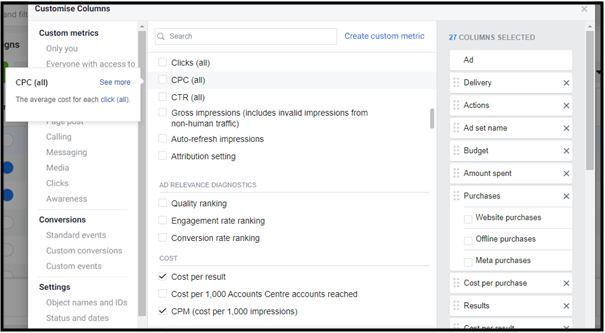
Using Facebook Ads Manager is an ideal option for anyone who’s handling only a selected few accounts and limited ad platforms.
But if you’re running ads for various clients on different platforms, you need to access a marketing analytics suite to keep track of all the data.
Vaizle is a comprehensive marketing analytics suite that can help bring all your ad data to a single dashboard.
With the FREE Facebook Ads Analysis tool, you can:
All you need to do is log in with your Facebook credentials and select ad account you want the data for!
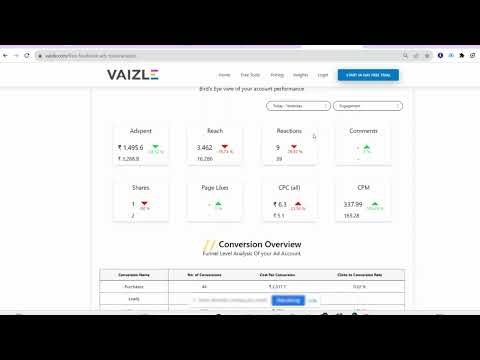
Vaizle will now load Facebook ad account insights and present them in an easy-to-understand manner.

Simply tracking Facebook ad metrics isn’t enough!
You also need to put this data in an impressive social media report to present to your team or clients.
With Vaizle’s Custom Report Generator, you can easily create comprehensive, white-labeled reports within minutes. Simply log in to your Vaizle account, click on ’Build a new report,’ and select the Facebook ad metrics you want to track.
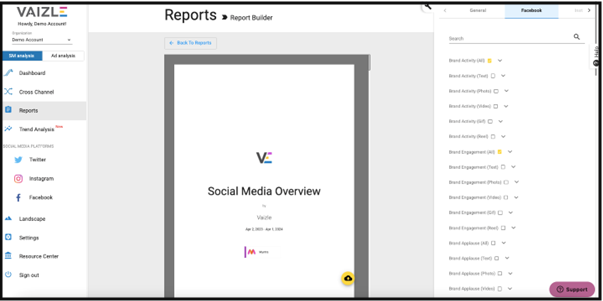
Not to forget, Vaizle not only lets you build visual social media reports but also:
Facebook ad metrics are required to know how your campaigns are performing and whether the target audience is responding well or not.
As a marketer, one of the goals is to track advertising metrics that actually matter for your brand’s long-term success, and not get stuck on vanity metrics. You can then optimize the campaigns to get the desired results.
Hopefully, this blog gave you a functioning idea about the top metrics to track: CTR, CPC, RoAS, Conversion Rate, and more.
Vaizle’s free Facebook Ads Analysis tool gives you an overview of all these metrics within seconds. To access more social and ad platforms, you can further upgrade your plan.
“BONUS – FREE TRIAL STARTS ONLY FOR $1”
Depending on your goals, the most important Facebook ad metric will vary. However, Conversion Rate and Return on Ad Spend (RoAS) are generally considered to be important metrics that can define the performance of your Facebook ad campaigns.
CPM value will depend on the industry you operate in. Generally, it has been noticed that the average CPM for Facebook ads will remain around $11.
Click-through Rate (CTR) for Facebook ads will depend on the ad format and industry you’re operating in. However, the average Facebook ads CTR across all industries is 0.90.
A good conversion rate for Facebook ads is nearly 10%.
Mamta is an SEO Analyst with 3 years of experience. Currently, she is spending her time on content roadmapping to drive organic growth and engagement for SaaS businesses. Mamta is also an avid cinephile who spends her spare time watching latest action and sci-fi flicks from around the world.