Being a Facebook or Instagram creator isn’t simply a matter of creativity. You also need a proper understanding of platform analytics and to know how well your current content is performing. Based on that info, you can spot any voids in your ongoing plan and create an effective social media strategy accordingly.
But first, let’s understand why you need to go to such lengths to become a successful creator. After all, there are 3.05 billion monthly active users — out of which 188.6 million FB users are based in the US. So, with such a massive user base, someone or the other is likely to indulge in your content!
However, that isn’t necessarily true. More users automatically imply more budding creators (that happen to be your direct competitors!)
Now, to stay ahead of the curve, you need the help of Facebook Creator Studio (or Meta Business Suite). Let’s learn a bit more about it in this blog!
As the nomenclature suggests, Creator Studio is an all-in-one dashboard with various features for content publication & scheduling, tracking social media analytics, community management, and a lot more.
Initially, the Facebook Creator Studio was only used to manage Facebook pages. However, after 2020, this tool was also made available for Instagram pages. As such, creators can now easily run their Facebook and Instagram pages from a single dashboard.
Facebook and Instagram Creator Studio is available for both mobile and desktop users and can be accessed without any cost whatsoever.
Meta is now planning to merge all these functionalities with Meta Business Suite and eventually phase out Creator Studio.
If you want to use Facebook Creator Studio, simply head to the official web portal. On moving ahead, Facebook will automatically tell you that the Creator Studio is moving away, and all your content and data will be merged with the Meta Business Suite.
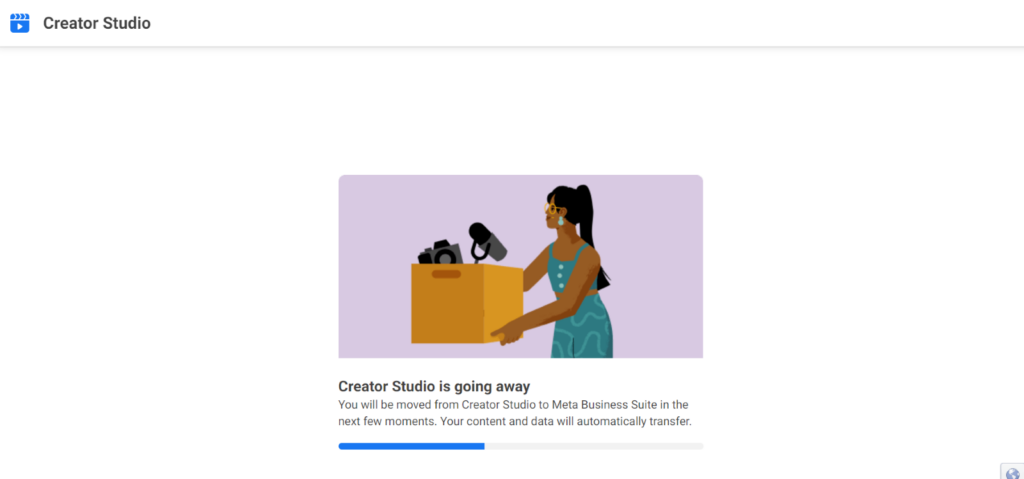
But worry not, that’s no reason to fret! You will now be able to get all the benefits of a Creator Studio along with advertising and commerce features.
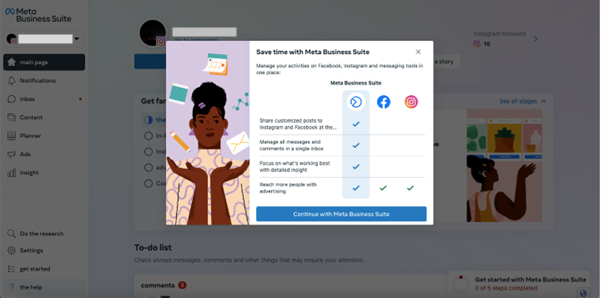
To access Facebook and Instagram Creator Studio on your mobile, you could initially use a dedicated mobile application for the same. However, the Creator Studio app has been discontinued since mid-October 2023.
Now, you can directly download the Meta Business Suite application for Android and iOS and move ahead with profile management.
Let’s have a brief look at what all the Facebook Creator Studio (Meta Business Suite now) can help you do!
On opening the Business Suite, you will see the ‘Create a Post’ button right in the front. By the side, you will see several other options like Create an ad, Create Reel, or Create a story. From here, you can add text, and media, or even use premade templates.
On this window, you will also see the options of previewing, boosting, or drafting a post.
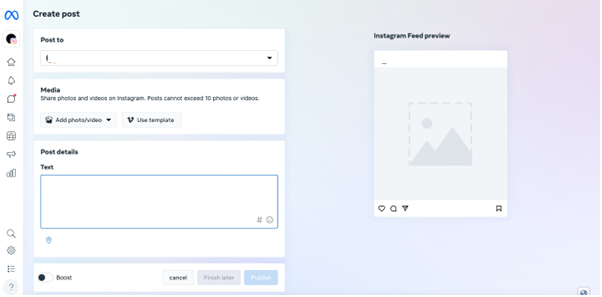
Similarly, you can head to other create options and start working on an advertisement, story, or reel. Whatever you create here can be posted to both your Facebook and Instagram accounts and can also be boosted to improve engagement.
Before creating reels, you might want to check Instagram reels views hack, trending hashtags, and the best time to post IG reels.
On the Suite’s home tab, you will see an option for a to-do list where you can check unread messages, comments, and other things that should be your priority. You can also manually add tasks and even add instructions or details for your teammates.
Once the task is finished, you can also mark it completed to maintain proper workflow in the team.
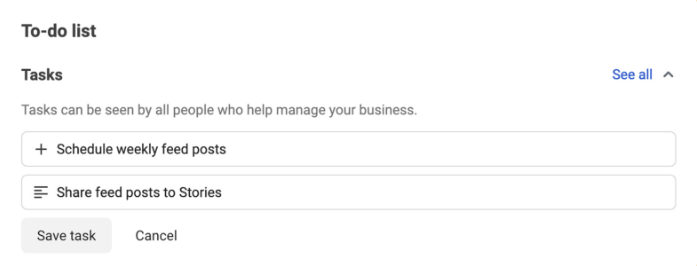
Going through multiple notifications can be overwhelming if you’re managing multiple brand accounts. To make this task a bit easier for you, Meta Business Suite offers an option of viewing high-priority notifications on the top of the tab.
Here, you will find all notifications that will prompt you to take urgent action like answering your DMs, replying to comments, or following someone back. The rest of the not-so-important notifications will be listed right below.
Insights can help you analyse your content’s performance and spot any opportunities for future growth.
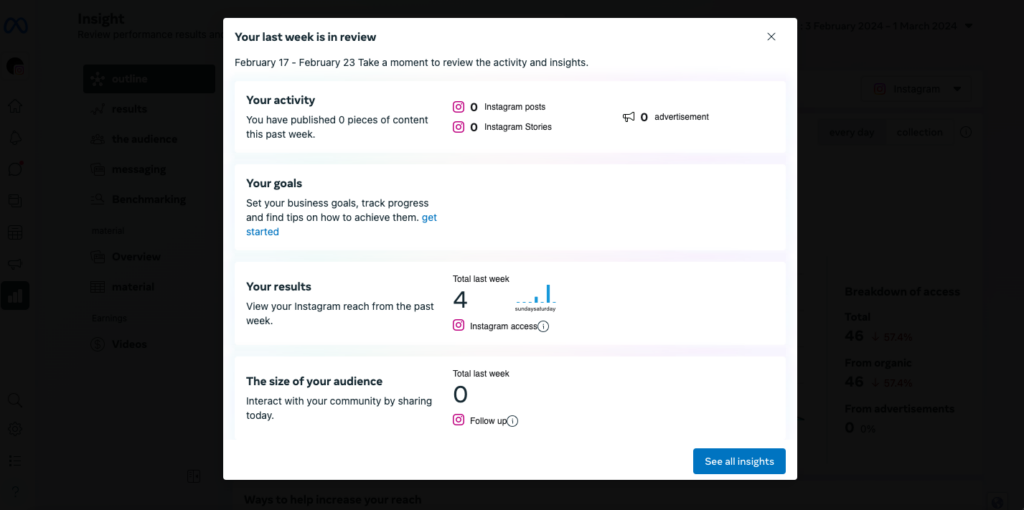
On clicking ‘See all insights,’ you will be redirected to a comprehensive dashboard with multiple options like:
Creator Studio or Meta Business Suite is an ideal option for anyone who’s planning to grow organically or run ads on Facebook or Instagram.
But if you’re also planning to post regularly on YouTube or run Google ads, you will require the help of a comprehensive marketing analytics suite like Vaizle.
| Creator Studio | Vaizle |
| Only analyses Facebook or Instagram profiles. | Analyses multiple social and ad platforms including: Facebook Instagram Google LinkedIn YouTube |
| Only selected Facebook and Instagram insights can be downloaded. | Allows you to create white-labeled social media reports within a few minutes with your choice of metrics and graphs. |
| Gives you a fixed time frame when your audience is most active. | Gives you dedicated best times to post for different platforms and content formats. |
| Only allows you to download CSV files for data extraction. | Offers multiple connector tools to automatically transfer data to Google or MS Excel spreadsheets. |
Facebook Creator Studio is a consolidated dashboard that allows creators to analyze the performance of content, schedule posts in advance, access community management features, and a lot more. (Remember: when I say FB Creator Studio, Instagram Creator Studio is automatically implied!)
Now, to make things a bit simpler, Meta is planning to merge the Creator Studio with Business Suite. As such, you will now be able to manage content and ads from a single dashboard, without constantly switching between multiple tabs.
However, you can’t add other platforms like LinkedIn, YouTube, or Google to the same dashboard. To do so, you need access to a comprehensive marketing analytics suite like Vaizle. With Vaizle, you can add multiple social and ad profiles to a single dashboard.
Vaizle now offers exclusive access to all paid features for $1 only. Sign up for the 7-day trial and explore our range of tools — including social media, ad, and competitive SM analysis. Also, try our newly launched Ads to Google Sheet connectors to make your marketing journey insightful. Cancel or change plans anytime.
Generally, it has been noticed that Creator Studio is used for scheduling posts. However, you can also use it to track performance, view audience demographics, engage with the audience, and a lot more.
Yes, Creator Studio is free of cost for everyone with a creator account. You can use it to manage your Facebook or Instagram profiles from a single dashboard.
Facebook Creator Studio is an all-in-one platform for managing your account. It offers multiple benefits like:
Yes, Instagram Creator Studio is available free of cost.
Mamta is an SEO Analyst with 3 years of experience. Currently, she is spending her time on content roadmapping to drive organic growth and engagement for SaaS businesses. Mamta is also an avid cinephile who spends her spare time watching latest action and sci-fi flicks from around the world.
Copyright @VAIZLE 2026