LinkedIn advertising is a game-changer for businesses and professionals seeking to connect with a highly engaged and professional audience. Yet, effectively optimizing your LinkedIn ad campaigns requires an effective tool that seamlessly exports your LinkedIn Ads data to Google Sheets, creating a focal point for all your campaign metrics.
In this guide, you will read about various LinkedIn Ads to Google Sheet Connector tools, each with its unique features and advantages. We will be comparing these tools highlighting their strengths and drawbacks to help you unlock your campaign’s full potential!
Additionally, you can check out these five Facebook ads to Google sheet connector tools.
You can import LinkedIn ads data directly into a Google spreadsheet using multiple ways like:
LinkedIn ads manager allows you to download data in the form of CSV files. You can later upload these files to Campaign Manager and proceed with the data analysis process.
However, there’s one drawback. While this method is efficient for someone who manages a small-scale single account, it can be quite hectic for medium and large-sized marketing agencies.
Also, you will need to repeatedly download and upload CSV files to get your hands on the latest data.
To skip the hassle of dealing with CSV files, you can automate the data extraction process by:
Head to Google Sheets, Extension, and then Apps Script. Here, you will be able to see a coding window where you can write a script to automate the LinkedIn ads data to the Google Sheets transfer process.
However, this method is only suitable for those who are familiar with the workings of LinkedIn API and have functional knowledge of programming languages.
For individuals not able to write a data extraction script, there are several connector tools available in the market.
Let’s have a look at the top 7 LinkedIn ads data to Google Sheets connector tools:
Vaizle is your effortless gateway to export your LinkedIn data to Google Sheets. With a zero-learning curve and a few clicks, you can analyze your data with this LinkedIn ads connector.
What differentiates Vaizle is its user-friendly approach: no need to create an account or install a plug-in. Just sign in and link your Google sheet, and you are ready to roll. It empowers you to swiftly analyze your monthly data and enhance your ad trends, eliminating the inefficiencies and time-wasting obstacles that often hinder decision-making.
Step 1: Log in to your LinkedIn account from Vaizle by clicking on the “Sign in with LinkedIn” tab on our portal.
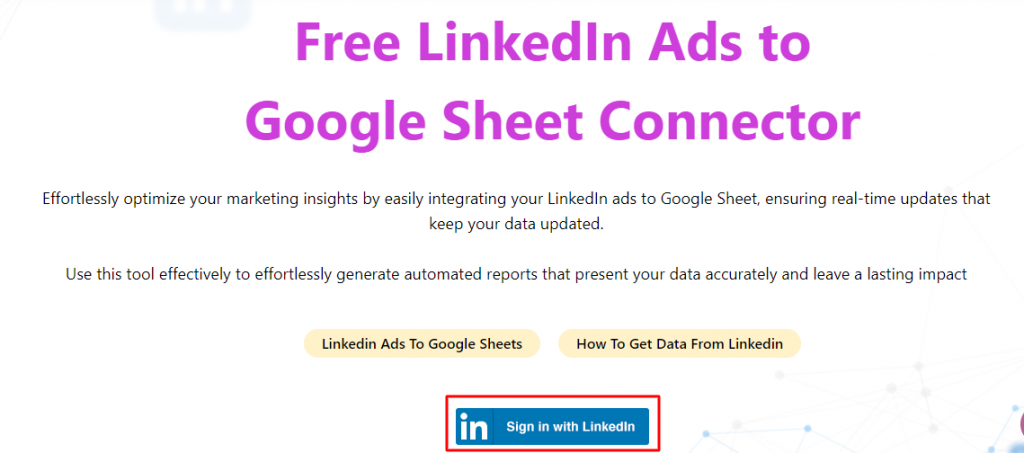
Step 2: Select the ad account for which you want to export LinkedIn ads data to Google Sheets and give access to Vaizle.
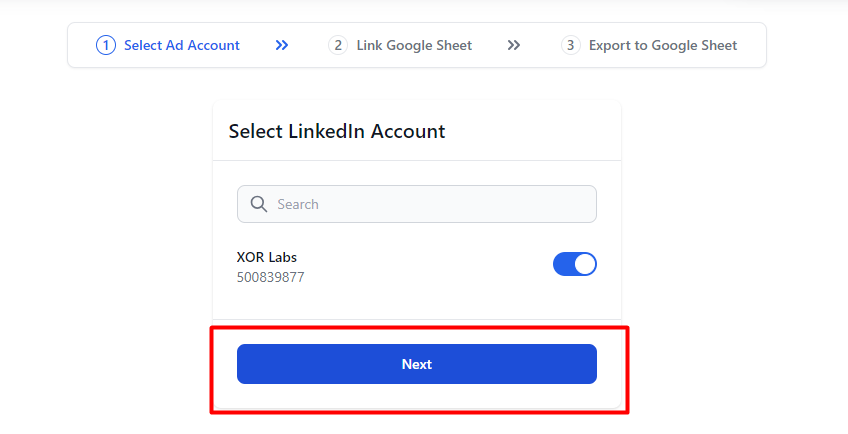
Step 3: Enter the data destination by adding the Google Sheet link and
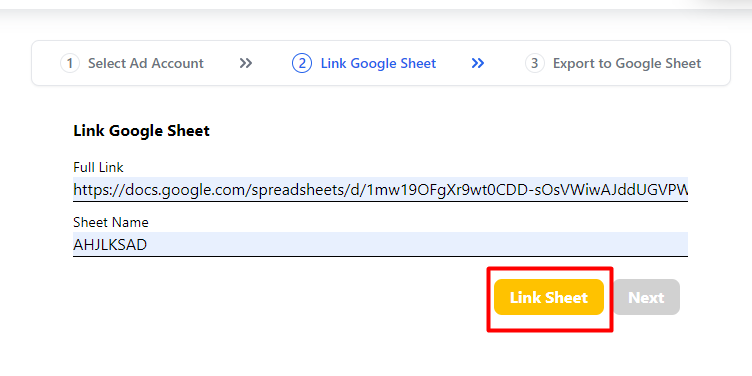
Step 4. Click on the ‘Export to Google Sheet’ button.
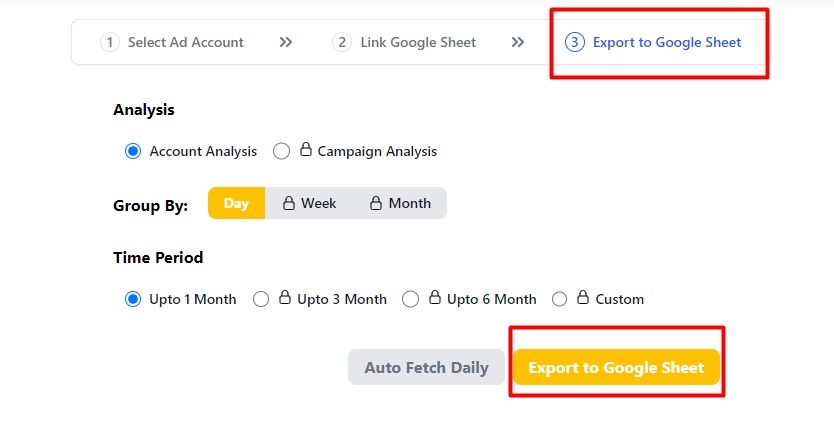
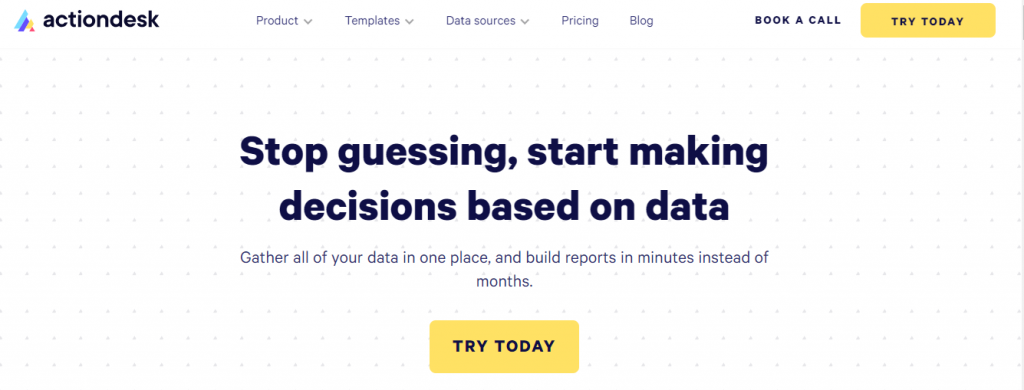
Actiondesk offers you a data retrieval solution for LinkedIn Ads by importing it into Google Sheets, requiring no third-party software.
By integrating with the Google Apps Script platform, you can easily fetch data from your LinkedIn ads. Users can create their own channels to fetch data according to their needs.
Its DIY approach to data integration makes it highly appealing for users looking to script their own solutions.
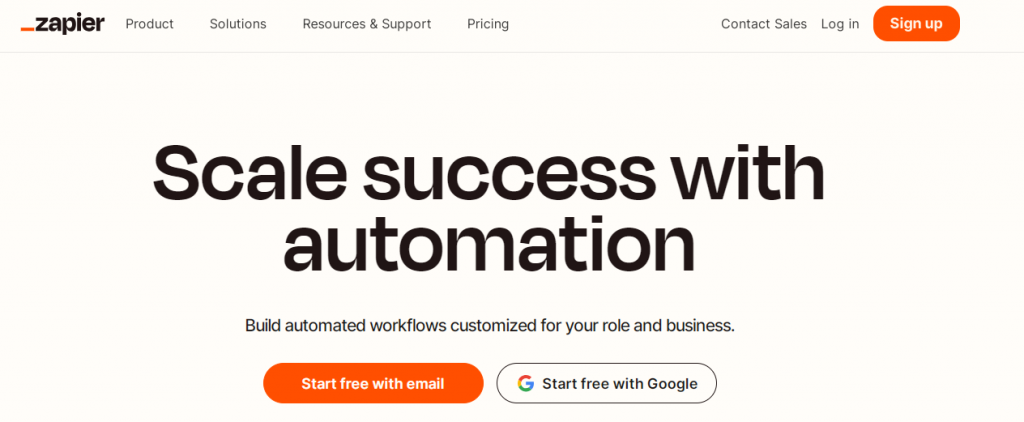
Zapier lets you export LinkedIn ads data to your Google Sheets automatically without the need for coding expertise. This versatile platform allows you to automate various tasks, including adding new leads in LinkedIn ads and creating Google Sheets rows for LinkedIn Ad event registration form responses.
With a wide array of automatic templates, Zapier streamlines these processes, making data management more accessible by operating on a pricing model, making it less budget-friendly compared to some other tools in the market.
However, it comes with a substantial learning curve, which might not be suitable for beginners.
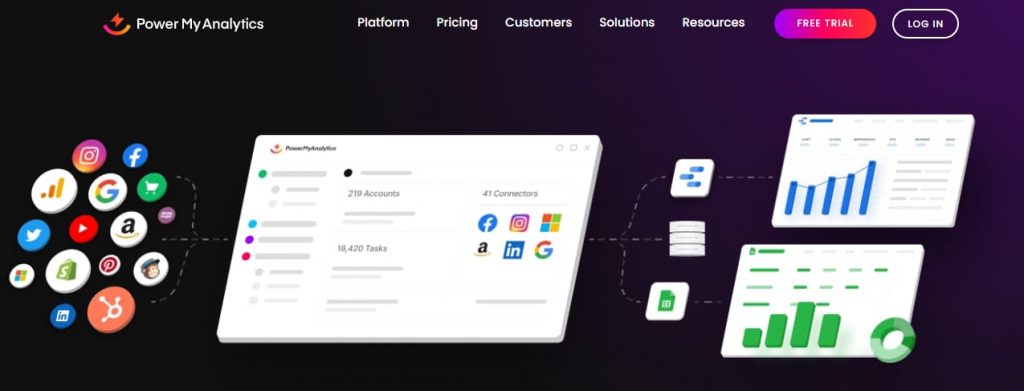
Power My Analytics is a robust data integration solution that merges Google Sheets with essential LinkedIn Ads marketing metrics, facilitating data manipulation and analysis.
However, this tool comes at a monthly cost of $124.95, which isn’t very suitable for small-scale businesses and marketing agencies.

GoX.ai provides a bridge to export your LinkedIn Ads data to Google Sheets via a user-friendly add-on plug-in called Two-Minute Reports. Getting started is a breeze: simply install the plug-in, grant access to your LinkedIn ads, and pick the specific data you wish to visualize.
A minor drawback, however, is that the plug-in’s updates or automatic refresh scheduling require a bit of DIY involvement.
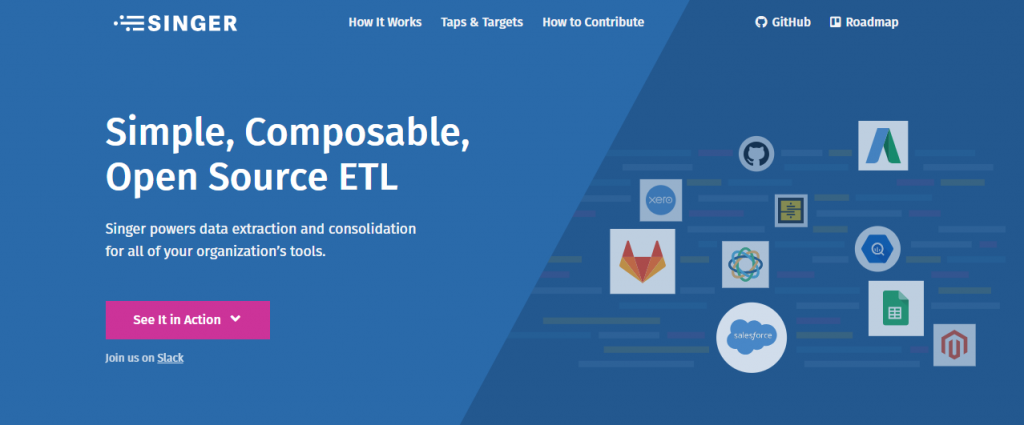
The Singer LinkedIn Ads Tap is a portal to extract LinkedIn app data and transfer it into a structured JSON-based format within your designated Singer Google Sheet target.
To use this, you will need to familiarize yourself with the process of installing taps and targets. ‘Tap’ is a data extraction script and ‘Target’ is a data loading script.
However, if you’re not familiar with the concept already, Singer can be a bit complicated to use.
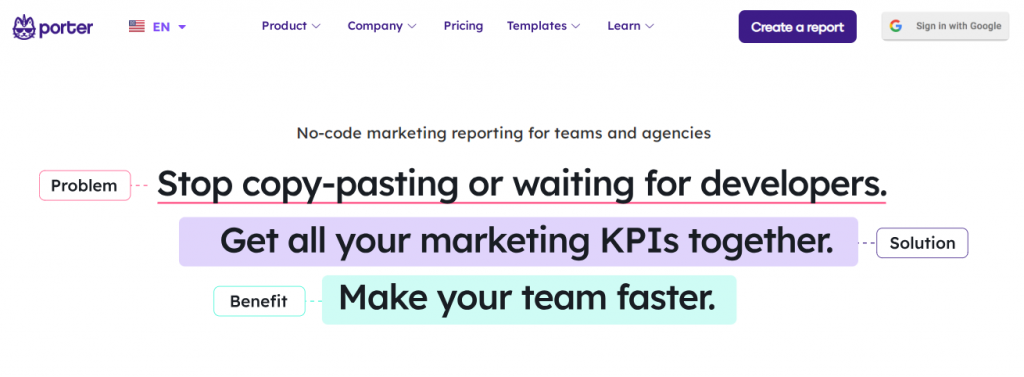
With Portermetrics, exporting LinkedIn ads data to Google Sheets becomes effortless. To use this tool, you need to go to the Google Workspace Marketplace and install the plug-in.
After launching the Portermetrics plug-in in the Google Sheet, you can connect your LinkedIn ad profile and run a query to extract the required data.
LinkedIn is a great platform for advertising because your ads reach people who are actually able to influence business decisions. As a performance marketer myself, I realize the value this professional networking platform brings to the table.
However, LinkedIn ads are valuable only if we’re able to analyze the metrics, understand the data patterns, and recognize the strengths and drawbacks of the campaign. For that, we need connector tools that can help transfer LinkedIn ads data to Google Sheets seamlessly.
There are multiple tools available, some in the form of integration platforms and some in Google Sheets extensions. But none of them offer all the benefits: easy to use, affordable, and quick setup process.
That’s where Vaizle comes in. With a zero learning curve and a 3-click process, it is user-friendly and comes without the need for any plug-in installations. All you have to do is sign up, provide access, and enter the Google Sheet link.
In conclusion, while there are several tools that let you export LinkedIn ads data to Google Sheets, Vaizle’s user-friendly free solution allows you to streamline data extraction without the need to code, saving you time and energy. For more in-depth statistics, it also provides weekly and yearly data at an affordable rate of $75/month, making it a compelling choice for data-driven advertising.
Siddharth built two bootstrapped companies from the ground up: Vaizle and XOR Labs. He’s personally managed over Rs 100cr in ad budget across eCommerce, D2C, ed-tech, and health-tech segments. Apart from being a full-time marketer, he loves taking on the challenges of finance and operations. When not staring at his laptop, you’ll find him reading books or playing football on weekends.