You can easily do so in the ‘Landscape’ section by clicking on the ‘Delete’ button next to the brand name.
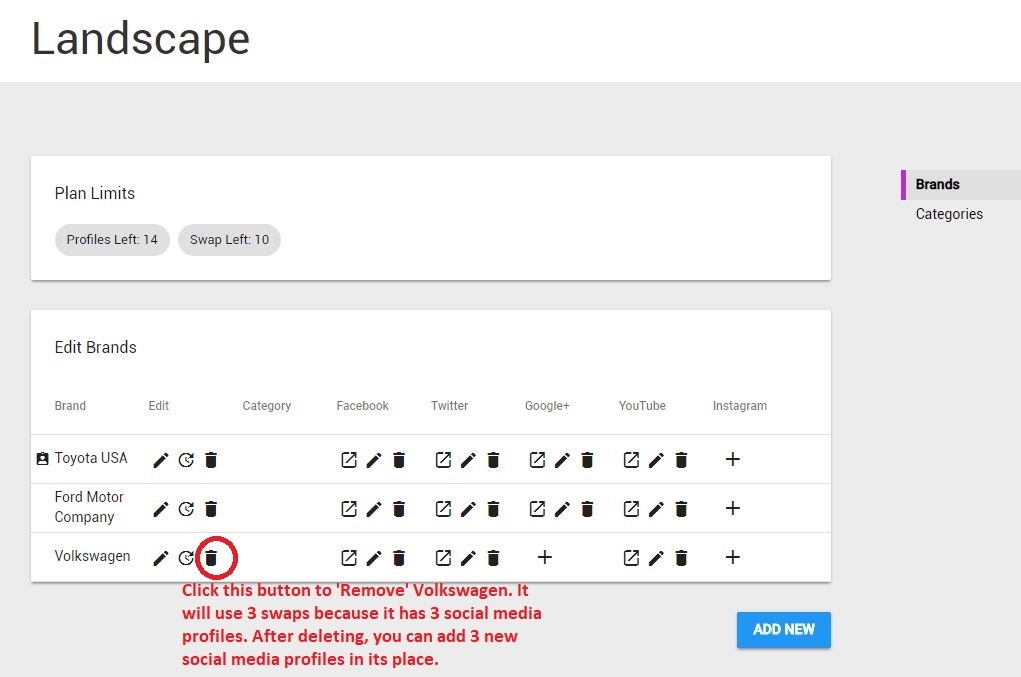
You can add a new brand or a new profile for already existing brand by going in the ‘Landscape’ section. You will find it in the left column just above ‘Settings’.
Once in the ‘Landscape, click ‘Add New’ to start adding a new brand. Or click on the ‘+’ icon to add a social media profile for already existing brand.
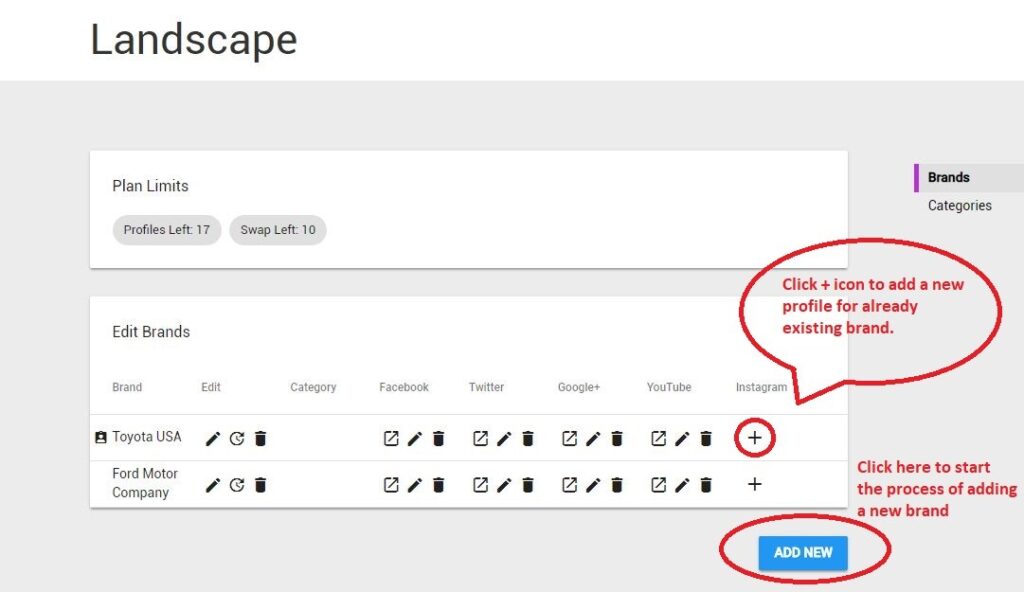
It might be because you have only selected one competitor. You can compare your performance against as many competitor brands.
To do so:
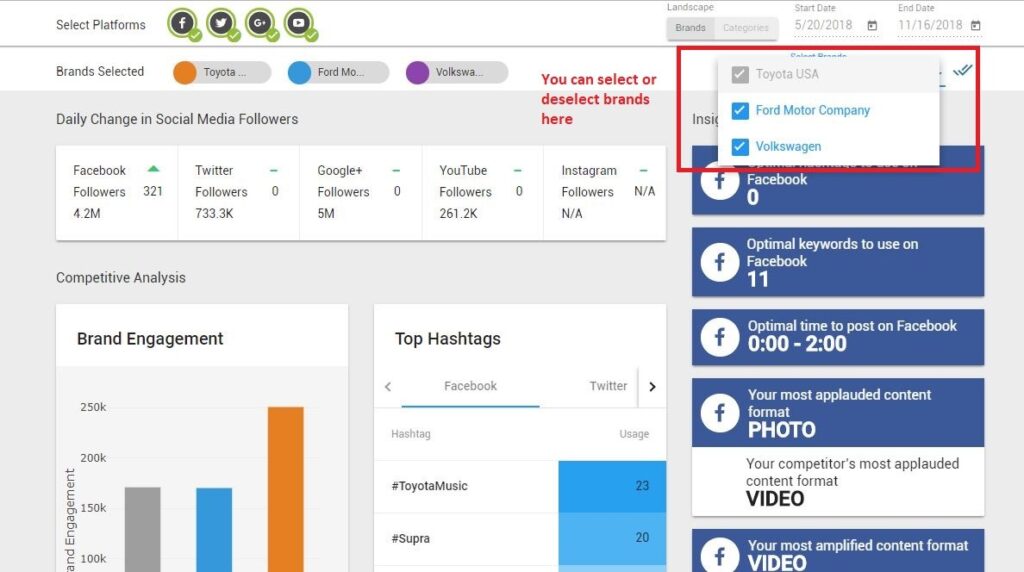
Both the terms The Most Active Brand and The Most Consistently Active Brand refer to two distinct things.
The most active brand refers to the brand which shared the most number of posts on the selected social media channels (or all the channels taken together) in a given period of time,
For instance, in the image below, Toyota USA is the most active brand because it shared 738 posts in the span of six months May 20, 2018 to Nov 16, 2018.
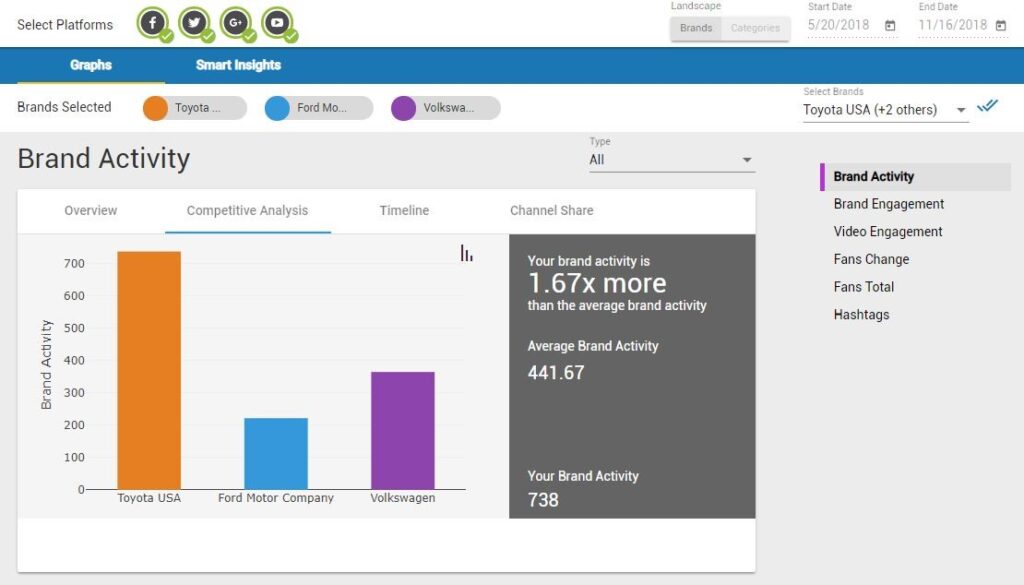
However, the most consistently active brand refers to the brand which was sharing posts regularly. We have derived this concept from Finance. It is advisable to invest in those companies which have performed consistently well rather than those which had a bout of ups and downs over a long-period of time. Inconsistent activity not only drops your organic reach, it reduces brand recall on social media.
In the image below, you can see, even though Toyota USA was most active, its activity had many troughs and peaks in the period of six months, sharing 43 posts on a Sep 29. However, Ford Motor Company was consistently active with comparable frequency of 4 posts a day.
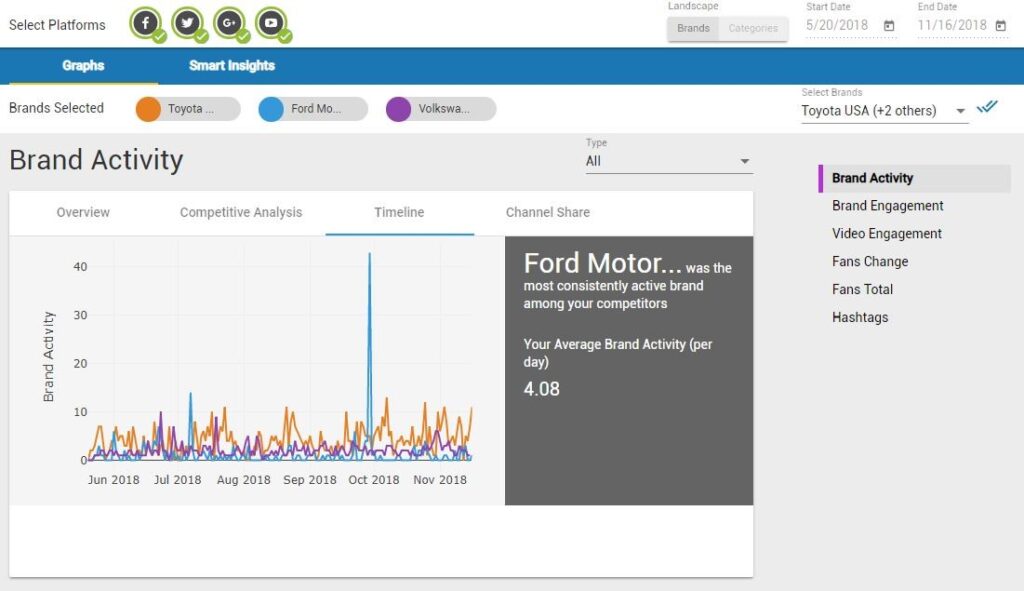
Vaizle is essentially a social media benchmarking and social media competitive analysis 2 tool. It’s is designed to help you spy on your competitor, identify gaps, and learn from competitors.
So, right now, Vaizle only allows you to measure performance against your competitor.
However, ‘Self-analysis’ is already under development.
Self’ is an important feature for competitive analysis. It’s the reference brand against which you compare its competitors. Usually, it is your own brand, your client’s brand, or a prospect that you want to impress with a cool report.
You can change a ‘Self’ brand (as many times as you want) from the ‘Landscape’ section. There’s an icon next to a brand which shows that it is currently the ‘Self’ marked brand.
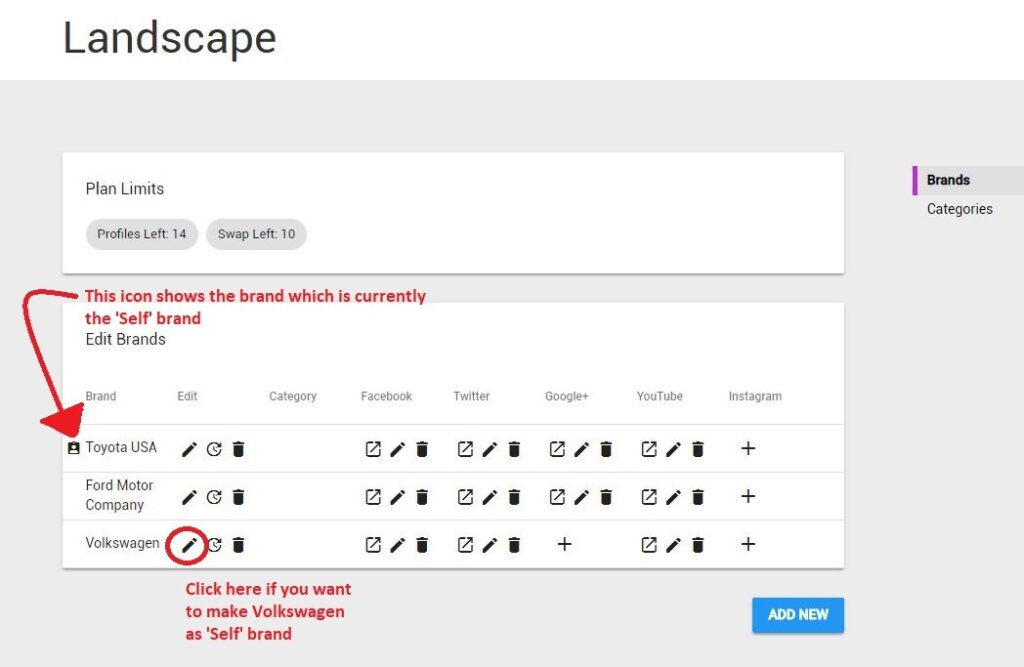
To change a self-brand:
It will take few seconds to refresh window and build new graphs with your new self brand.
You can also watch this video tutorial on how to change ‘Self’ brand in Vaizle 2.
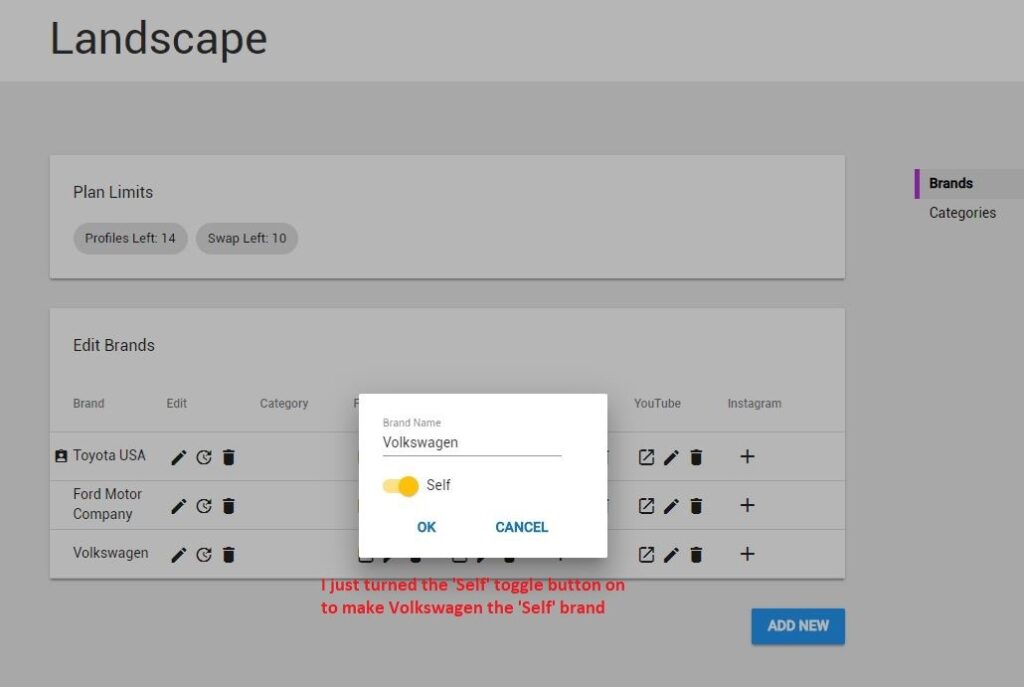
You can add a new brand or profile anytime as long as you have profiles left on your profile.
To add a new brand or check how many profiles are remaining in your account, go to Landscape.
Click on Add New, and follow the same process for adding a new profile.
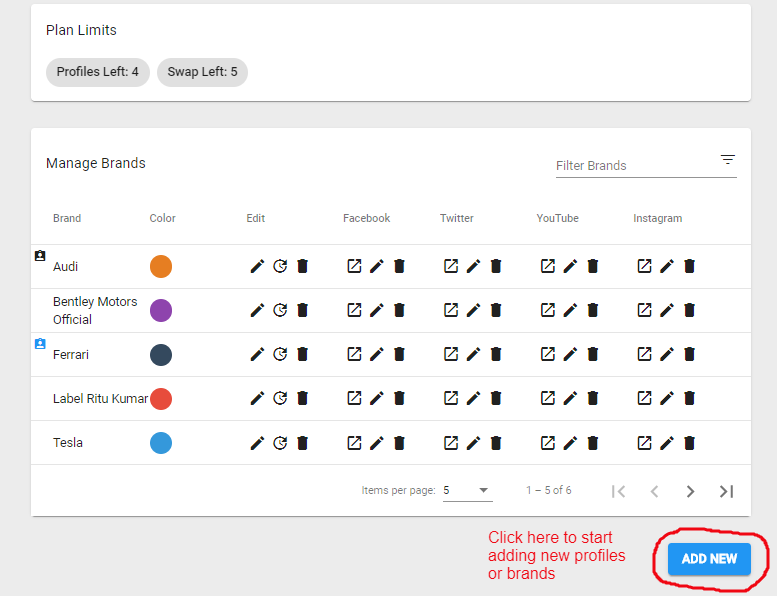
Arushi is a proficient SEO and ASO specialist with a 5-year track record working for B2B and B2C organizations. Currently, she is heading SEO strategy for Vaizle and helping businesses improve their online presence. A mountain girl at heart, she likes to recharge her creative abilities by taking long walks and listening to podcasts.