–Welcome to Vaizle Community!
We’d love to hear your ideas for improving Vaizle! We have created this community to help our users to learn from each other. Apart from discussing Vaizle, we will discuss everything that falls under the umbrella of digital and social. And we’re sure we will grow together.
Who is it for? – Digital marketers, social media marketers, entrepreneurs, and everyone else who wants to learn and share
What should you expect? – Discussions about Vaizle, suggestions, tips, recommendations…almost everything that you’d expect. Something missing? Feel free to mention mention it in our community suggestion and feedback board 3.
We have made two major updates in the Vaizle’s reporting feature:
Duplicate reports with a click.
Our customers have been demanding a way to save reports as a template. To achieve this, we will be saving all the reports that you download in the report listing. Then, you can duplicate any report that you have previously downloaded and replicate it for another client. Basically, all the reports you create are now a template! :sunglasses:
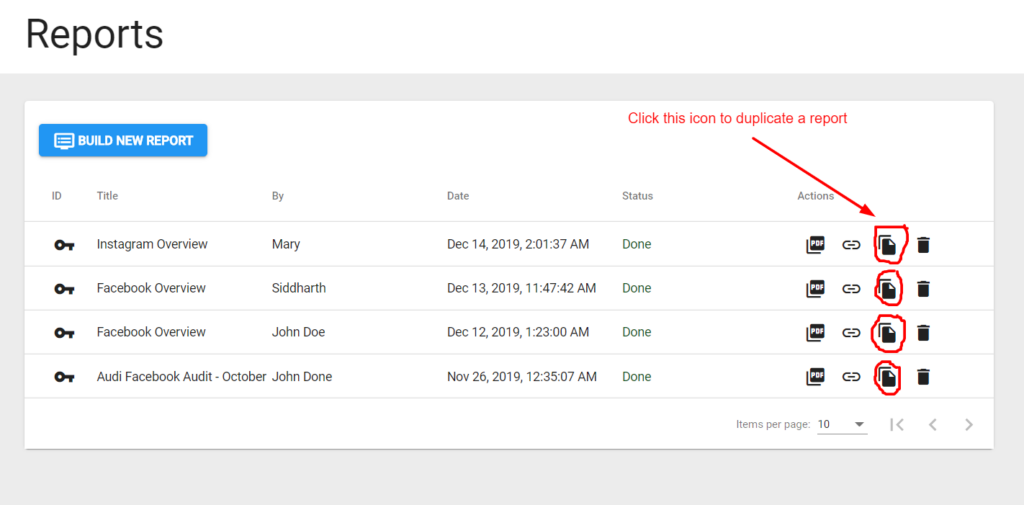
Now you don’t need to download the report in PDF and then share it with the client. You can simply click on a link to copy the URL of the report available on Vaizle server.
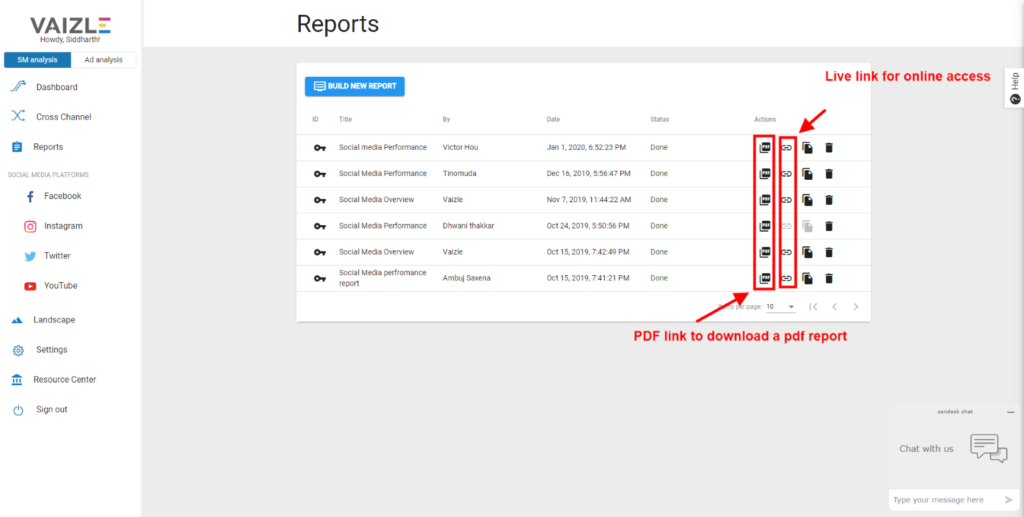
How long did it take you to do audit a Facebook Ads account? Or create a report of your Facebook Ads performance?
We’re going to save you hundreds of hours this year in creating Facebook Ads audit and reporting.
We just made free Facebook ad tools live on Vaizle.com
With this Facebook Ads tool, you can:
So go ahead and start analyzing your Facebook Ads performance
Here’s your festive season gift
We just launched Group feature.
With group feature, you can:
With the ‘Group’ feature, you can now serve more clients without having to select or deselect brands for each of your client.
If you have any question about the feature, you can ask here in this thread.
Here’s your Thanksgiving gift from Vaizle.
We’re proud to announce that Instagram Analytics 5 is now available on Vaizle!
You can now add Instagram business profiles and check its analytics against your competitors. Access all Instagram analytics from brand activity and engagement to popular hashtags and the most engaging posts. Spy on your competitors to identify opportunities and fill gaps in your Instagram strategy.
Read how to add an Instagram profile 7 to get started!
Changing the time zone of your Vaizle or social media account can completely change the way your ad account data looks.
That&’s why we launched all the time zones available!
Now whether you’re in Tokyo, London, Florida, or California, you can set Vaizle to the time zone you’re in. Or you can choose the time zone your client is in.
To change the timeline of your analysis, go to Settings and then select Timezone tab in the right column menu.
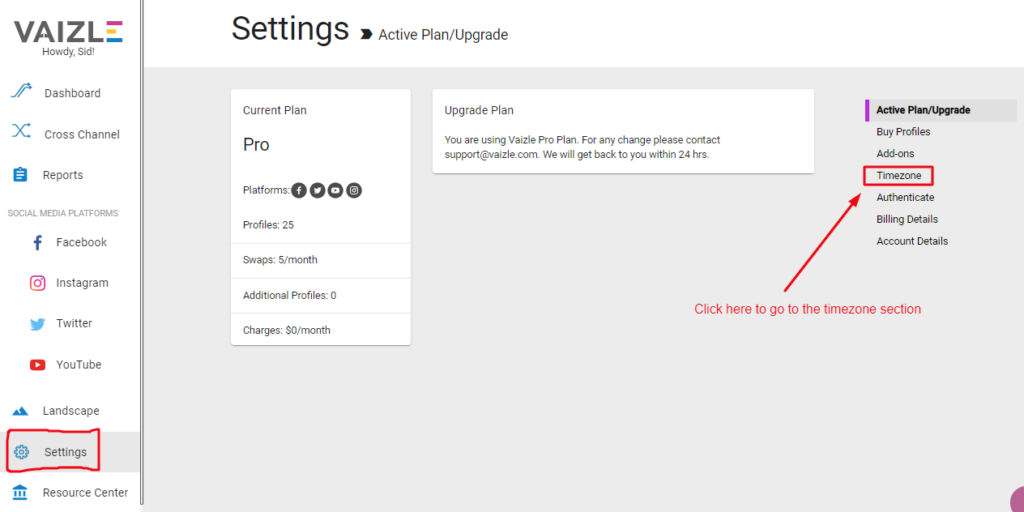
Click on the current timezone that’s activated on your account.
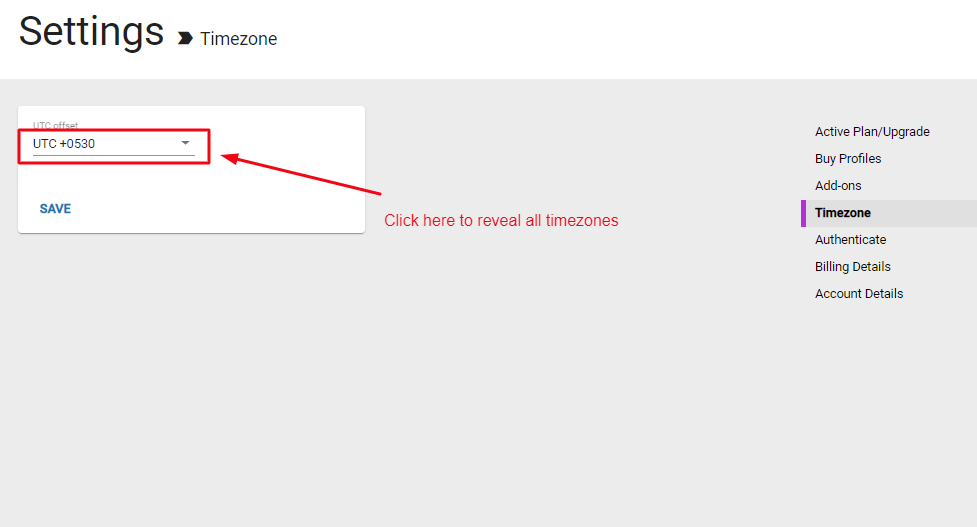
Now select the time zone you want to work in. You can even search it in the search box available at the top of the drop down.
Arushi is a proficient SEO and ASO specialist with a 5-year track record working for B2B and B2C organizations. Currently, she is heading SEO strategy for Vaizle and helping businesses improve their online presence. A mountain girl at heart, she likes to recharge her creative abilities by taking long walks and listening to podcasts.