Did you know that 92% of people act the moment they see compelling content on Instagram? That’s probably why Instagram marketing has emerged as the trending buzzword in both B2B and B2C marketing landscapes.
But with so many marketing channels running in the background, shifting all your efforts to content creation and promotion is not always a practical solution. That’s why you need top Instagram marketing tools by your side!
In this blog, I will list down the top Instagram marketing tools that have made it easy for me to manage my Instagram profiles! Hopefully, you will be able to select the right IG tools for your requirements by the end of this blog.
Let’s get started.
You need data to power your Instagram marketing efforts, but at the same time number, crunching can be an overwhelming task. So how do you escape this data conundrum? The answer is — Instagram analytics tools.
These tools help you delve into account performance beyond the measure of followers, likes, and comments. With the right analytics tool, you can find what kind of content resonates best with your audience and who is more likely to engage with it.
There are plenty of Instagram tools (especially for analytics) in the market, but I enjoy working with:
If you’re anything like me, you’d want to access the latest KPIs without dealing with the hassle of spreadsheets. That’s where Vaizle emerges as an apt solution for you. Vaizle is a comprehensive marketing analytics suite that comes with multiple free tools to power your Instagram marketing with automation.
You can get a complete overview of your page activity, compare performance against competitors, find the best time to post, and even analyze ad campaign numbers.
In short, Vaizle is your one-stop analytics destination.
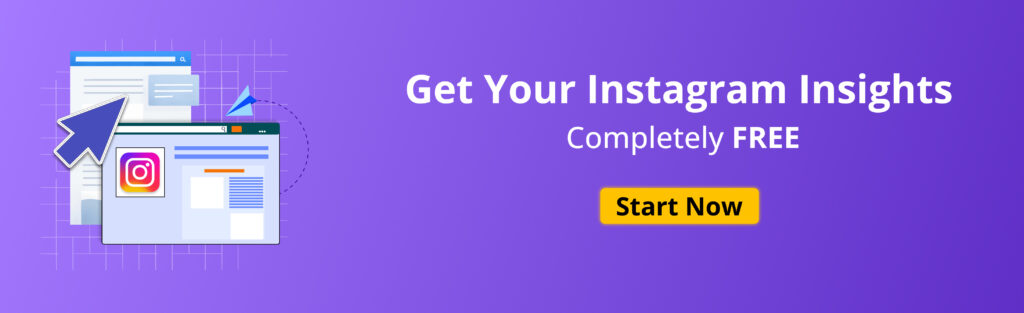
If you are a beginner in need of a quick solution, Instagram Insights is an ideal in-app analytics solution. However, this option is only available if you’re signed up for a business or creator account.
Within the Insights section, you can get information about audience demographics, times when your followers are most active, performance metrics for each post, and a lot more.
What I really like about Instagram Insights is that it comes free of cost and saves you the hassle of selecting and buying third-party Instagram tools. But if you want to analyze data beyond the 90-day timeframe, you’re going to be disappointed.
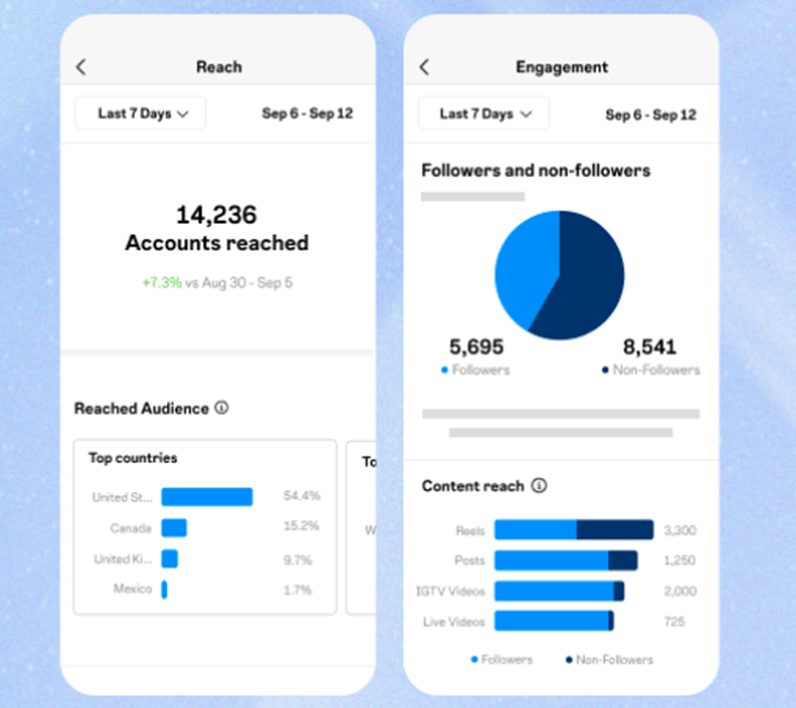
Iconosquare is another Instagram analytics tool that helps you deep dive into account performance, community analytics, and trends related to engagement.
You can also use Iconosquare to get free Instagram audit results that include tips on post optimization, audience engagement, and audience settings.
Moreover, you get a chance to create a custom dashboard with your choice of metrics and bring all data on a single screen.
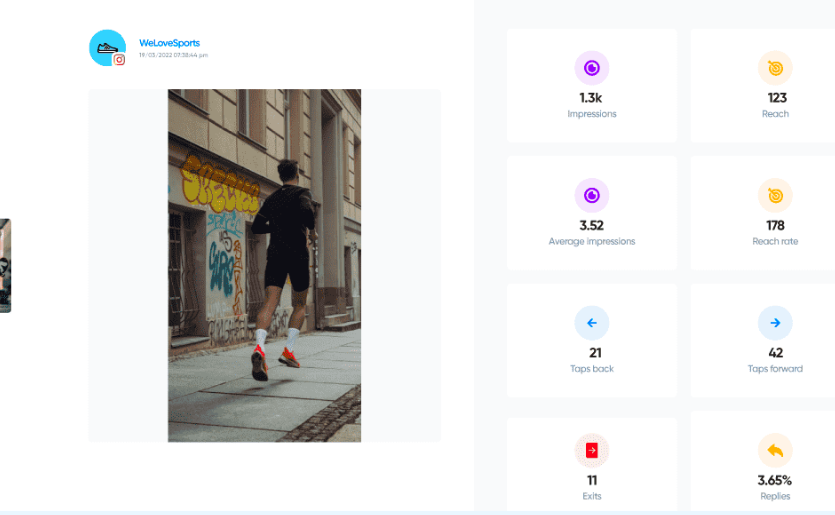
Manual posting on Instagram sounds good enough if you only have a couple of accounts to handle! But if this number increases to 10 or more than that, logging in every time a new post needs to go live will be a nightmare.
That’s where Instagram tools for scheduling come into play. You can bulk schedule all content (including carousels, reels, and stories) to be uploaded when your audience is most active.
PS: To find this timeframe, I prefer using Vaizle’s free Best Time to Post on Instagram tool. Getting started is incredibly easy and you get a chance to leverage the peak engagement of golden posting hour.
My top picks of tools for Instagram scheduling:
Buffer is going to top the list of Instagram tools when it comes to managing content across various social media platforms from a single dashboard. You can organize content in the calendar and collaborate with your team members for maximum efficiency.
What’s great is that you can either opt for automatic or notification publishing. In the latter option, Buffer sends you a notification at the time of posting and you can give the final touches to the content before pressing ‘Post.’
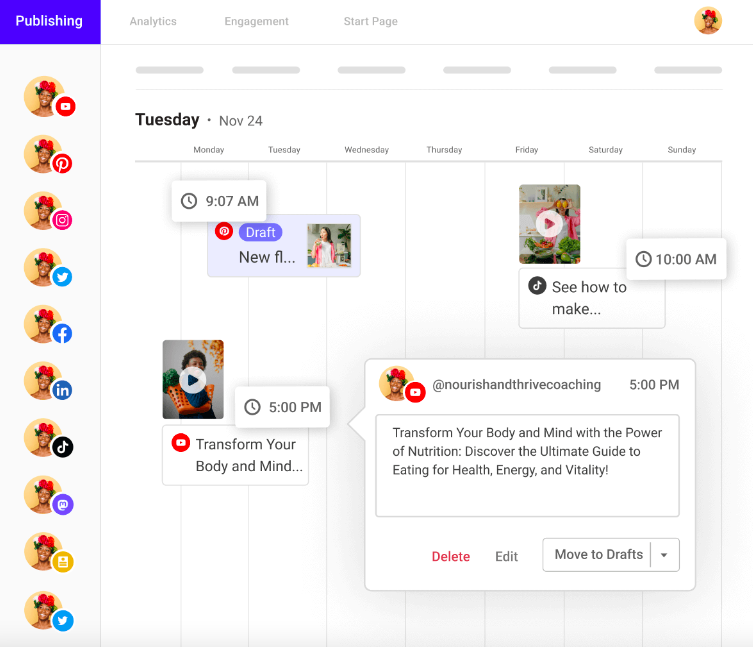
Later is a social media management tool that lets you bulk schedule and auto-publish content on various platforms. You can also preview and rearrange posts to pick the right aesthetics for your social media profiles.
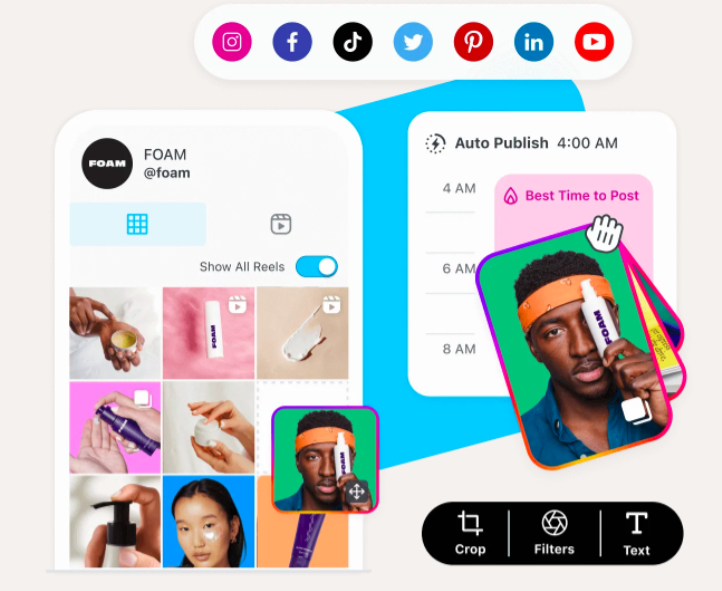
Social Champ is another great Instagram scheduling and analytics tool that makes Instagram posting simple and stress-free. Instead of posting in real time, you can plan your content ahead and schedule everything—from single image posts to reels and carousels.
It’s especially handy for staying consistent without having to be online all the time. The platform also gives you helpful features like an Instagram grid view, link in bio, visual content calendar, saved hashtag collections, and performance analytics so you can see what’s working.
Whether you’re managing one account or working with a team, Social Champ keeps your Instagram game organized and on track.
Like above-listed Instagram marketing tools, Sked Social also offers a visual scheduler and planner to make it easy for you to publish content.
However, this it also comes with a drag-and-drop feature to manage content placement in the grid, thus making it easy-to-use amongst all Instagram tools. Additionally, you can import editorial and holiday calendars for multiple countries.
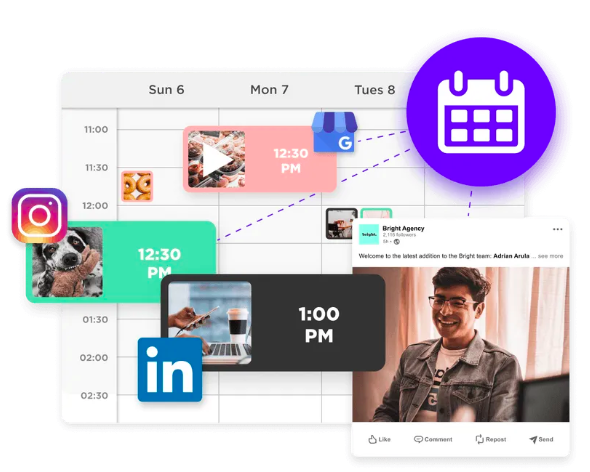
Unlike the above-listed options, Postpone focuses mainly on social media scheduling and excels at it.
If you are specifically looking for an Instagram scheduling platform, Postpone will be my first recommendation because you get the flexibility of connecting multiple Creator or Business accounts. Here, you can schedule and publish Posts, Reels, or even Stories (for business accounts). If you want to schedule multiple posts at once, you can even upload a CSV file to do so.
Plus, you can improve interactions with your followers using a single inbox for comments and messages. Postpone also offers handy features like saving and reusing hashtags.
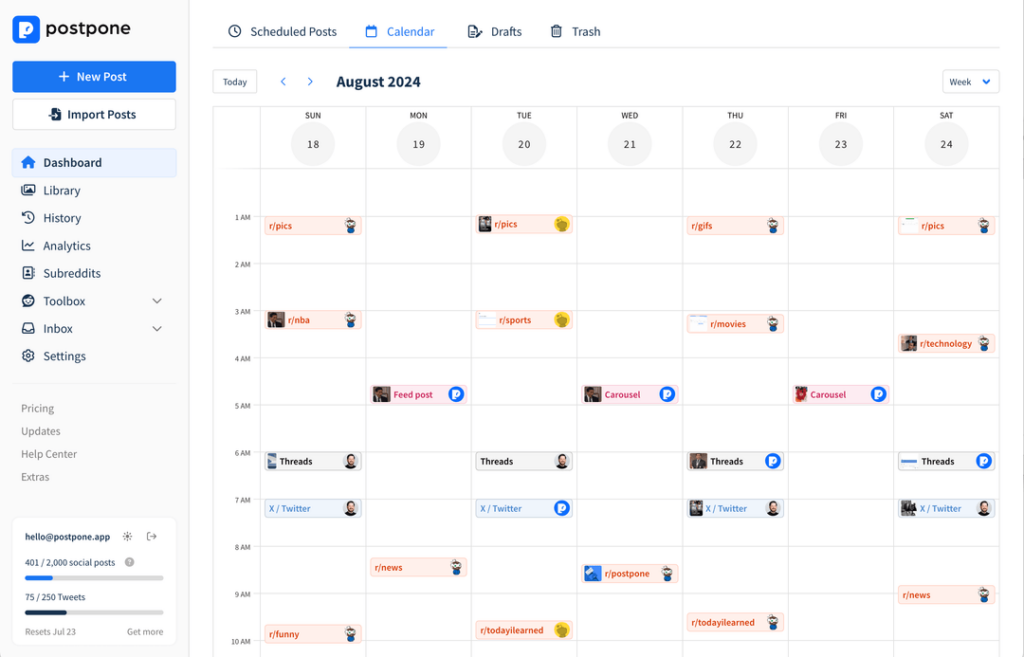
Sure, Instagram ads might not burn a hole in your pocket, but lack of actionable insights definitely will.
Think about it — if you don’t know how beneficial the ads are for your business, how can you determine where to put your money for maximum ROI?
Here are a few Instagram ads tools that will tell you all about the performance of your ad accounts.
If you’re someone who has to regularly check the performance of your ad accounts, Vaizle’s ad analysis dashboard will be a great addition to your social media toolkit!
You can quickly review ad metrics, conversion overview, and detailed demographic analysis. Moreover, get insights on different ad levels: account, campaign, ad set, and individual ad levels.
Bonus point: Get started with the free tool by simply linking your social media account!
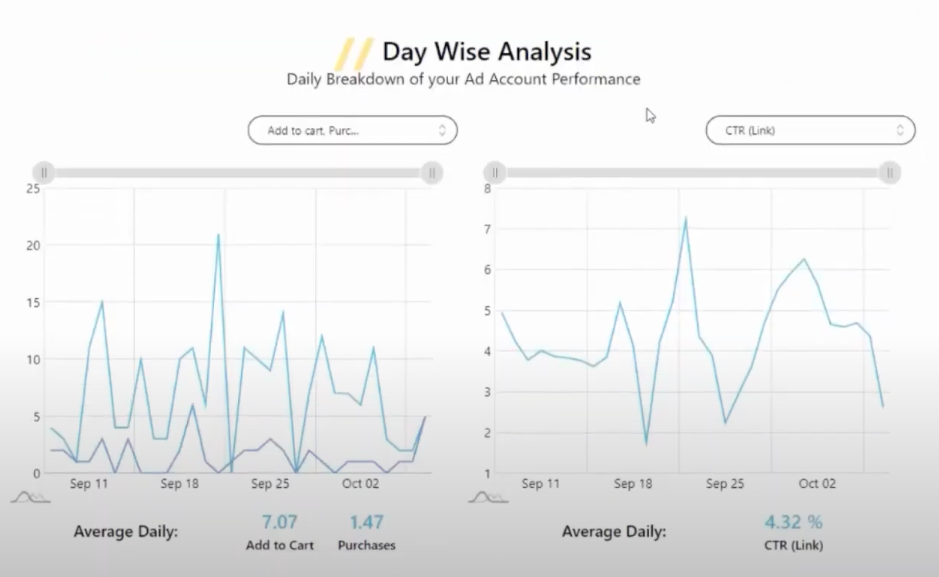
Meta Ads Manager is a unified hub for running Facebook and Instagram ads. It is a management tool that lets you connect your FB and IG profiles while making the best use of Facebook’s vast audience targeting capabilities.
Using Ads Manager, you can select a marketing objective, pick your audience, upload creatives, set the budget, and basically everything else involved in the process of running ads. (For more info on the functioning of Ads Manager: How to Advertise on Facebook?)
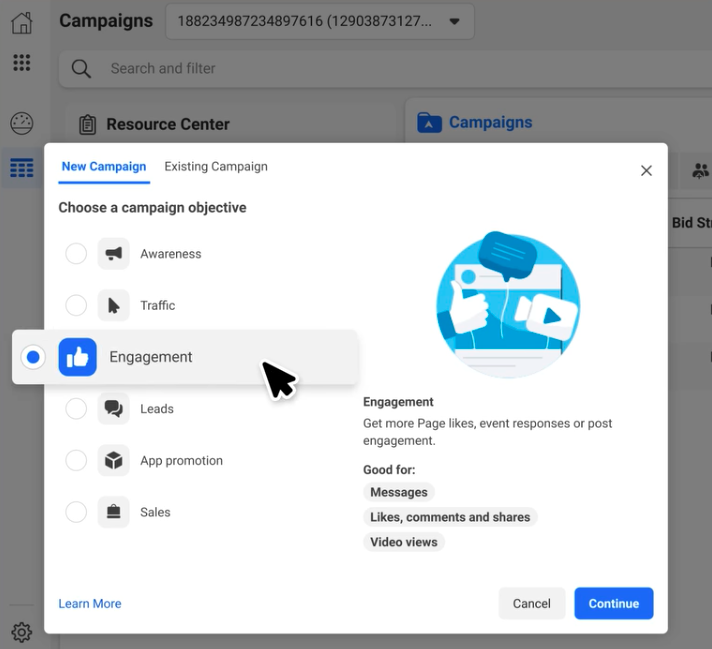
You’re already giving your best in terms of Instagram advertising but it’s not enough — don’t worry, we’ve all been there!
That’s where Branded Content Tools step in! With the help of IG’s ad solutions for branded content, you can uplift your pre-existing marketing strategy.
If you feel your advertisements aren’t getting the required exposure, you can think about running Partnership Ads and amplifying your content from a creator’s account. Additionally, you can insert the shopping tag directly in the creator’s content to improve the conversion rate of your Instagram ads.

If the Ads Manager isn’t your choice of Instagram tools for running ads, AdEspresso can be considered a reliable alternative.
AdEspresso is an all-in-one Facebook and Instagram marketing tool with various features, including campaign creation, management, collaboration, and more. The Grid Composer can be used to create campaigns across various locations in bulk.
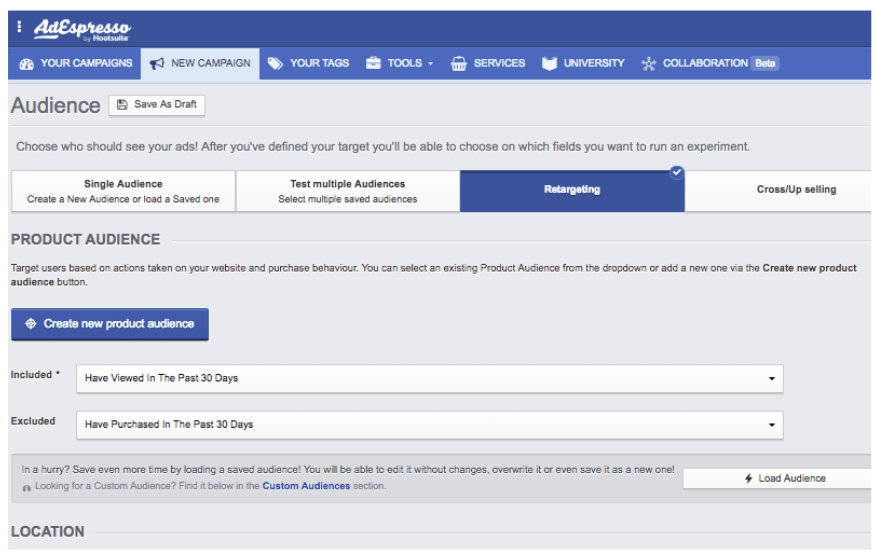
Hashtags are discovery tools on Instagram. With the right keywords and tags, you can mark your content in a particular category and increase the chances of the audience spotting your account.
Instagram hashtag tools help you find trending topics and hashtags, which in turn can help you attract a highly targeted audience.
Let’s have a quick look at Instagram tools that can help you analyze and find top hashtags:
Jumping back to Vaizle, you can use the marketing analytics suite to analyze hashtag trends, compare performance with competitors, and find top posts. As such, you can easily spot which hashtags gain maximum engagement and on which weekdays hashtags are likely to perform better.
What I find really valuable is that I don’t have to manually enter hashtags. The search tab suggests any brand’s top hashtags automatically, thus saving me the effort of checking their social profiles.
All Hashtag is a free web-based tool that offers a range of features like hashtag creator, counter, analytics, and top hashtags. Simply select the feature, enter the hashtag, and you will be able to see data like the number of times the hashtag was used, and its popularity as compared to other top tags.
Out of all Instagram tools for hashtags, this one seems like an ideal pick for every beginner who has a limited number of accounts to handle. But if you are a social media manager or a marketer with multiple clients, there are better options to choose from!
(PS: Before going ahead, ensure that you’re armed with ad blockers!)
Let’s take a detour to 2015 — back when Instagram was solely a photo-sharing platform with limited features and no focus on content marketing. Even back then, the social networking platform was highly focused on visuals, which stands true till day.
Presently, Instagram offers a very basic set of editing features, which generally isn’t enough if you are working as a social media manager. Instagram tools for editing help you create graphics that can help you catch audience’s attention immediately.
Here are my top picks of IG tools that can help you edit content without knowing much about graphic designing:
Layout is Instagram’s own collage-making app that lets you click or upload multiple pictures at a time. You can add as many photos as you like, arrange them in different patterns, and drag-and-drop borders accordingly.
In a way, Layout is the advanced version of its glimpse in Instagram’s story tab. It is available free of cost on iOS and Android and is great for making any type of collages! But if you want more advanced editing features, you need tools listed below.
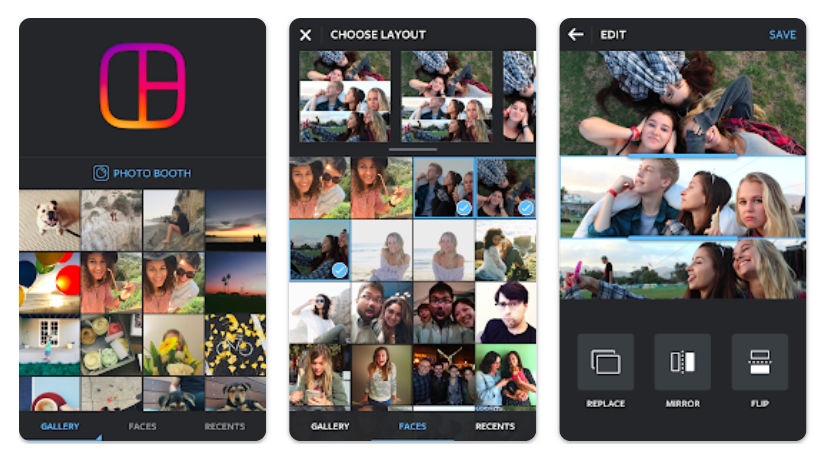
Source – Layout from Instagram
Prequel is a photo and video editing app with a simple user interface. Even if you’re not a graphic designer (just like me), you can easily navigate the editing features and get satisfactory results.
With Prequel, you get a range of retro and vintage filters, AI-powered illustration tools, D3D effects (distortion, dispersion, and displacement), animated text stickers, and a lot more!
But what you might miss is the availability of in-depth editing tools to make your photo and video content stand out amongst competitors.
More: Don’t miss out on our How to create high-quality content for Instagram guide!
If you’re looking for a large library of ready-to-publish templates, Canva is the place to be at! Canva is a free-to-use graphic design tool that lets you create social media content for different platforms in different formats.
For example: if you want to create a story ad, you can simply go through available free templates and make required changes to it.
Additionally, Canva is also known for its team collaboration features that keep the entire social media team on the same page!
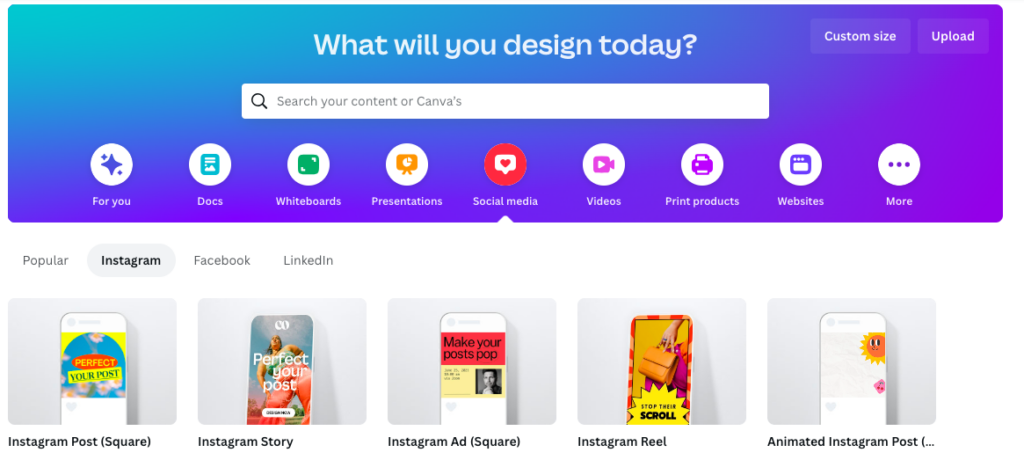
Source – Canva
Now, let’s jump to Instagram tools that I couldn’t fit into the above categories but are essential from a creator’s POV.
Want to find your competitors’ ad creatives? This free tool by Vaizle lets you bring Meta, LinkedIn, and Google ads in a single dashboard. Don’t worry – you won’t have to sign or create a new user profile!
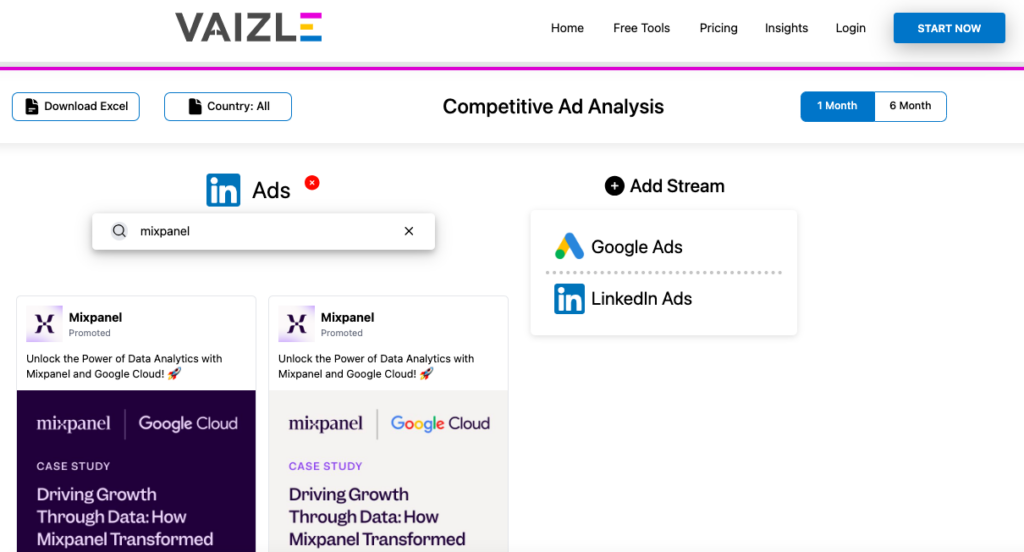
Planoly is a social media planner and management tool that offers an AI-caption writing feature to make your content creation task a breeze. You simply need to mention 3 pointers: what the post is about, who the target audience is, and your tone of voice.
Planable is a social media management software tool that helps teams create, review, and approve Instagram content seamlessly. With visual planning, real-time feedback, and multi-level approvals, it ensures every post looks perfect and goes live effortlessly.
Want to run photo or hashtag contests to engage your Instagram audience? Wishpond makes the process simple by assigning all contest entries a unique URL and bringing them into a gallery.
Time-lapse videos do well on social media – we already know that! Lapse It is one such tool that lets you capture and make time-lapse videos from iOS or Android devices.
And if you often manage Instagram tools on mobile, a reliable VPN for Android can help protect your data while accessing these platforms on the go.
Phew! We covered a lot of ground on Instagram tools with this guide. But it is completely okay if you’re not yet ready to finalize this decision.
Here’s a tip for you: Once you’ve shortlisted Instagram tools, give the free version a go or watch a tutorial video (if free tools aren’t available).
Vaizle has several free Instagram marketing like Instagram Page Analysis, Best Time to Post on Instagram, and Instagram Competitive Analysis.
Mamta is an SEO Analyst with 3 years of experience. Currently, she is spending her time on content roadmapping to drive organic growth and engagement for SaaS businesses. Mamta is also an avid cinephile who spends her spare time watching latest action and sci-fi flicks from around the world.
Copyright @VAIZLE 2026