If you’re anything like me, you often come across relatable reels on your FYP (algorithms are always listening!) and double tap instantly. But later when you want to rewatch them, you lose them in your feed. That’s when you might want to look up: how to see liked posts on Instagram?
In this blog, I’ll explain how to see post you liked on Instagram in detail and walk you through the process step-by-step. Let’s dive right in!
Now that you’re ready to find those liked posts again, let’s dive into the step-by-step process of viewing your liked posts on Instagram:
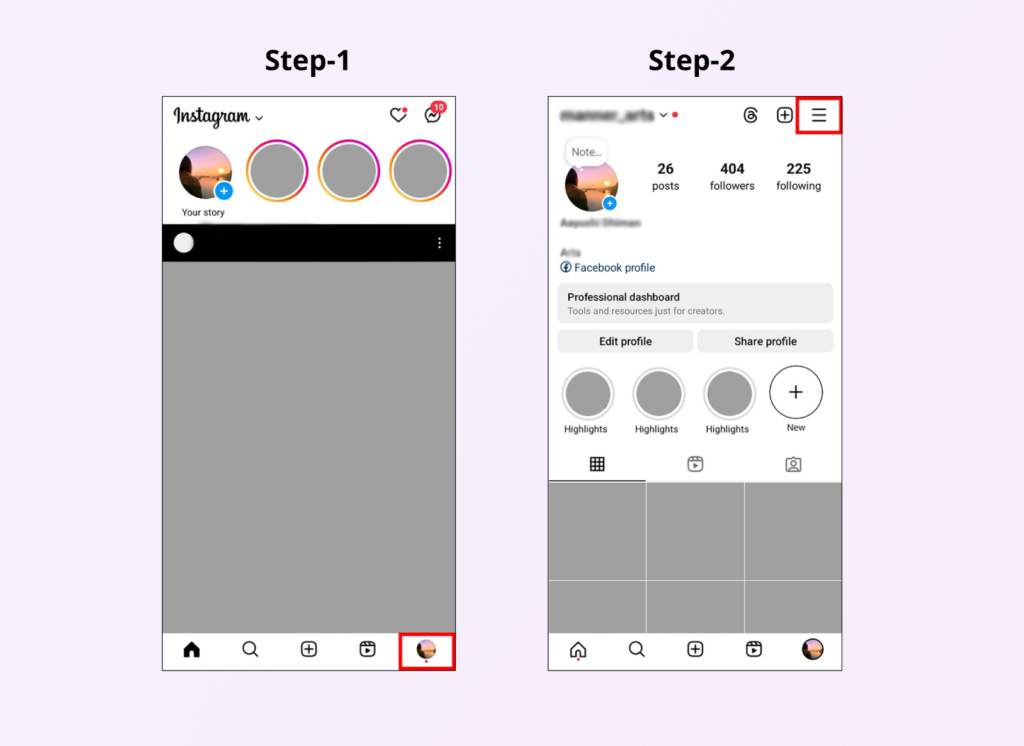
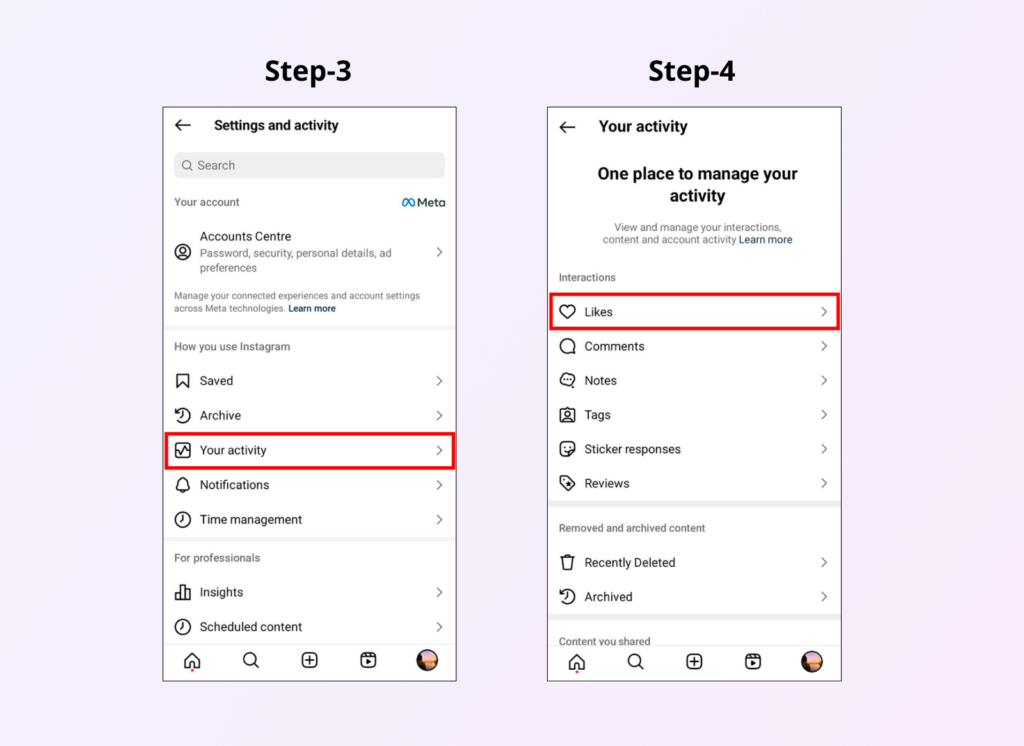
You’ll now see a grid of the 300 most recent posts you’ve liked. This is an easy way to revisit and engage with posts you’ve liked in the past.
In this section, you can also sort by date by selecting “Newest to Oldest” or “Oldest to Newest.”
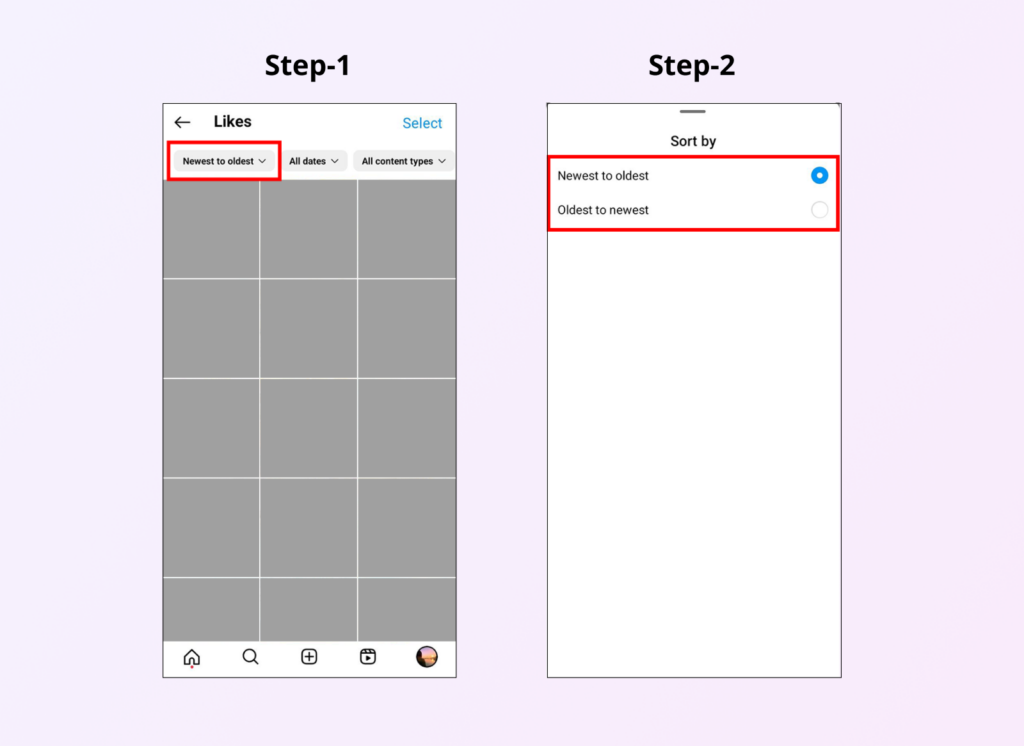
If that doesn’t also do the job and you want to jump to a specific time period, simply click on “All Dates” to sort liked posts by Past Week, Past Month, or Past Year. Here, you can set a custom date as well.
Lastly, if you want to be seeing liked posts on Instagram by content format, click on “All Content Types.” This option will let you segregate Posts, Reels, and even Threads.
If you’re wondering how to see my Instagram likes on PC, you’re going to be disappointed!
Unfortunately, the platform doesn’t yet offer the option to view Instagram liked posts on its web version. You’ll need to use the Instagram mobile app to see your likes.
However, you can access other features like checking your followers, exploring trending hashtags, or responding to DMs from your desktop.
Important Note: If you can’t find the post you’re looking for, remember Instagram only stores the last 300 likes. To save important posts long-term, you can try saving them instead.
Since Instagram only saves latest 300 likes, you might want to clean this folder often to make space for more useful posts.
As such, if you want to unlike multiple Instagram posts at once, you can follow these steps:
That’s it! You’ve successfully unliked multiple posts on Instagram.
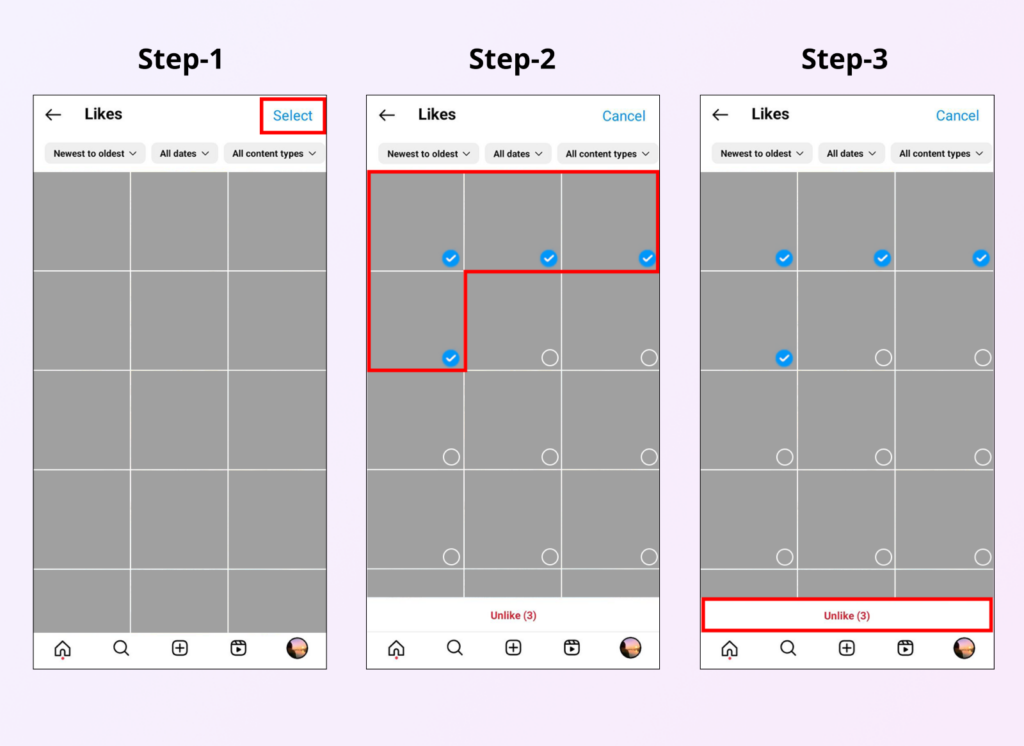
No, you cannot check Instagram likes of others due to the platform’s privacy settings. Similarly, your liked posts remain hidden from others unless they visit specific posts you’ve interacted with.
However, Instagram does allow users to see the likes on individual posts, whether they belong to you or someone else. This feature can be particularly beneficial for marketers and influencers looking to analyze engagement and reach on specific content.
If you want to receive likes on Instagram, here are some tips to help you grow your engagement:
That was all about how to see likes on Instagram. But what about the likes you receive?
When you receive likes on Instagram on any of your posts, it is a sign that your Instagram profile is growing. To continue this trend, you need to understand and improve your Instagram engagement.
That’s where the Instagram Page Analysis tool by Vaizle steps in! Vaizle helps you monitor your likes and analyze the overall page performance, providing deeper insights into what resonates with your audience. And you know the best part? Getting started is very easy and absolutely free of cost!
Now that you know how to see your liked posts on Instagram, it’s like having a personalized feed with all your favourite posts! Whether you want an instant spark of inspiration or just want to reconnect with posts you like, this feature is super handy for everyone.
To view liked posts on Instagram, simply go to profile settings and then head to “Your Activity” section. Here, you will be able to spot all your interactions, including latest posts you’ve liked while scrolling your feed.
Instagram allows you to see up to 300 of your most recently liked posts. Unfortunately, there’s no option to go beyond this limit at the moment.
Currently, Instagram doesn’t support viewing liked posts on its web version. You’ll need to use the mobile app to access this feature.
Mamta is an SEO Analyst with 3 years of experience. Currently, she is spending her time on content roadmapping to drive organic growth and engagement for SaaS businesses. Mamta is also an avid cinephile who spends her spare time watching latest action and sci-fi flicks from around the world.
Copyright @VAIZLE 2026