If you’re looking up how to post a link on Instagram, you’re not alone. Many users struggle with Instagram’s limited options for sharing clickable links.
Whether you’re a marketer, influencer, or small business owner, being able to share links on Instagram is essential to driving traffic, boosting engagement, and promoting your content or products.
In this blog, I’ll list all the methods you can use to post a link on Instagram, including bio links, stories, posts, reels, and even Instagram ads. Ready to master Instagram’s linking features? Let’s dive in!
Before you actually learn how to post a link on Instagram, let’s discuss why Instagram limits direct link posting like other social media platforms.
Instagram is primarily known for its visual-first approach and doesn’t want to complicate navigation for users with extra features. The addition of direct link posting options might make the app more cluttered.
Also, the platform obviously wants users to stay engaged with content without constantly leaving for external sites. Because of this, Instagram limits clickable links in regular posts, stories or reels.
But don’t worry! There are other ways to add links on Instagram that can still direct traffic to your website, product pages, or landing pages.
One of the easiest ways of posting a link on Instagram is by adding it to your bio. This method is great because the link is always clickable and available right on your profile page.
Here’s how to do it:
Hit Save, and you’re done!
Now, when users visit your profile, they can click the link directly. You can also direct followers to your bio by saying something like, “Check the link in my bio!”
If you want to share multiple links, consider using tools like LinkTree or Shorby.
These platforms let you create a landing page with multiple links and then share one master link in your bio. It’s especially helpful for content creators or businesses promoting different products or services at once.
👉 Related: Here’s How to Create a LinkTree for Your Instagram Account!
Instagram Stories are another excellent way to share links.
Previously, only users with over 10k followers could add links to their stories using the “swipe-up” feature. But now, Instagram has introduced the Link Sticker, allowing everyone to share clickable links in their stories.
Here’s how to do it:
The Link Sticker makes it super easy for followers to tap on your link directly.
Moreover, you can enhance visibility by including a strong call-to-action (CTA) like “Tap here to learn more” or “Check out the link.”
If you’re wondering how to make a link clickable in Instagram post, you’re going to be disappointed. Instagram doesn’t allow clickable links in regular posts. Like I mentioned before, that’s done majorly to prevent users from leaving the platform.
But don’t worry! Here are some creative workarounds you can use to direct users to your links:
One of the most common methods is to direct users to your bio link in the caption of your post. For example, after writing a caption for your post, add a sentence like, “For more info, check the link in my bio!” This encourages users to click on your profile to access the link.
If you want to share a specific link in a post, you can include a shortened URL (using tools like Bitly). Although the link isn’t clickable, a shortened URL is easy to remember/ copy and type out.
Another option is to ask users to comment or send you a direct message (DM) for the link. This helps boost engagement on your post while still sharing your link with interested followers.
These methods aren’t direct ways to add link to Instagram post but can surely provide effective ways to get your audience to engage with your links.
Similar to posts, Instagram Reels don’t allow clickable links either.
That’s why, you will need to get creative with how you direct users to your links when creating engaging video content.
Just like in posts, you can use text overlays or a verbal call-to-action in your reel to encourage users to click the link in your bio or check your stories for more information.
A clear CTA like “Link in bio” or “Check my stories for the link” works wonders.
Like for Instagram posts, you can also include a shortened URL in your reel’s caption.
Even though it’s not clickable, followers who are really interested in your content may type it into their browser.
Want even more engagement? Ask your viewers to comment or message you for the link. Not only does this increase your engagement, but it also gives you a direct way to send them the link.
Reels offer a highly engaging way to showcase your brand or product, so even without a clickable link, you can still drive traffic and conversions by being creative.
If you want to guarantee a clickable link on Instagram, consider running Instagram Ads. Ads allow you to place clickable links in posts, stories, and reels, making them a powerful option for driving traffic.
Here’s how you can set up Instagram Ads:
Instagram ads are a great option for businesses that want to promote specific products or services and need a direct traffic solution.
👉 For a more detailed guide on how to run Facebook & Instagram Ads, check out our guide on: How to Run Facebook Lead Ads?
To help you decide which method is best, here’s a quick comparison of all the ways you can share links on Instagram:
| Method | Clickable Link? | Best For |
| Bio | Yes | Ongoing promotions & single links |
| Stories | Yes | Time-sensitive content & promotions |
| Posts | No | Directing to Bio & general engagement |
| Reels | No | Boosting engagement & brand exposure |
| Ads | Yes | Driving traffic & Conversions |
Each method has its pros and cons, but by combining multiple strategies (like bio links, stories, and ads), you can maximize your potential of adding links on Instagram.
No matter which method you choose, here are a few best practices to ensure your links get the most clicks:
Always include a call-to-action in your captions, stories, and reels. Phrases like “Tap here,” “Check the link in bio,” or “Swipe up” (for stories) encourage your audience to take action.
If your content is boring, no one will care about the link. Make sure your posts, stories, or reels are visually engaging and resonate with your audience.
Use link tracking tools like Google Analytics UTM parameters or bit.ly to monitor how much traffic your Instagram links are driving. This will help you understand what works best and adjust your strategy accordingly.
Once you’re done posting a link in Instagram post, story, or bio–it is time to keep a check on your page performance.
Vaizle is just the platform to do so!
With Vaizle, you can:
Vaizle’s in-depth analytics can help you refine your Instagram strategy, allowing you to understand what content resonates with your audience and how to drive more traffic and engagement.
While Instagram doesn’t make it easy to post clickable links everywhere, there are still plenty of ways to explore while looking for how to post a link on Instagram.
From adding links to your bio, to using stories and ads, you can choose the method that best fits your goals.
Start by implementing these strategies and see what works best for your audience. And don’t forget to track your performance with tools like Vaizle to continuously improve your Instagram strategy!
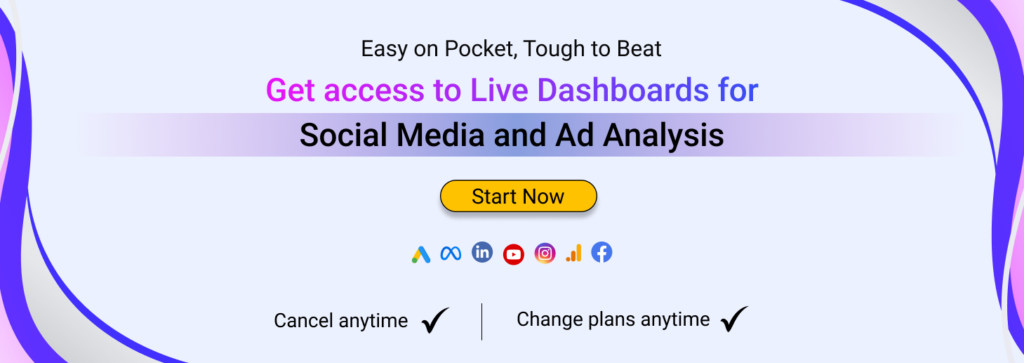
Instagram does not allow you to add a direct note to a post. However, you can use the caption section to add a note or message. Keep in mind that Instagram captions do not support clickable hyperlinks.
Instagram doesn’t allow clickable links (hyperlinks) in regular posts or comments. You can share an Instagram hyperlink in your bio or stories to direct followers to your content outside the platform.
To add a link in your Instagram bio, go to your profile, tap “Edit Profile,” and paste your desired link in the website field. This link becomes clickable for anyone visiting your profile.
Instagram doesn’t support clickable hyperlinks in Reels. However, you can direct viewers to the link in your bio or use a CTA in the reel to encourage engagement with the link in your profile.
To add a hyperlink in Instagram Stories, use the Link Sticker feature. Simply paste the URL, and viewers can tap the sticker to visit the link directly, making it easy to share external content.
Mamta is an SEO Analyst with 3 years of experience. Currently, she is spending her time on content roadmapping to drive organic growth and engagement for SaaS businesses. Mamta is also an avid cinephile who spends her spare time watching latest action and sci-fi flicks from around the world.
Copyright @VAIZLE 2025