In 2024, more people will spend time discovering brands online than ever. Especially for the age group of 16 to 24, social media has emerged as the go-to platform to consult before making any purchase.
As such, it becomes crucial for business owners and marketers like you to run ads on multiple channels — including Facebook.
After all, Facebook is the most popular social commerce space (with Instagram trailing right behind) with more than 10 million advertisers leveraging it for their benefit. And if you look up how many Facebook users in US, you will find there are more than 250.2 million people. That alone explains how huge Facebook is and its importance in the digital realm.
But if you’re new to the social marketing landscape, understanding how to advertise on Facebook can initially seem quite overwhelming. Especially if you haven’t dabbled in the world of social advertising before. (Trust me – been there, felt that)
To make this journey easier for you, I have compiled this comprehensive guide to help you understand how to run Facebook ads.
Facebook ads are online advertising posts that show up on a user’s explore feed to promote a certain product or service. Businesses like yours can run Facebook ads to generate qualified leads, build brand awareness, and drive traffic to their website.
Now, you might ask – why Facebook? (especially when the younger audience is skewing towards Instagram or TikTok)
The answer is simple! Facebook is still the most-used social media platform with 3.05 billion monthly active users and a massive ad reach of 1.98 billion people.
Advertising on Facebook can be a game changer in multiple ways like:
According to the official Meta page, different types of Facebook ads are:
Running Facebook ads is a simple process — as long as you’re familiar with the functionality of the Facebook Ads Manager tool. In a way, you can consider it to be the control center of Meta advertising.

Here are the steps you need to follow to run Facebook ads:
Facebook doesn’t let anyone run ads with their personal profile. As such, it is compulsory to create an account with the ads manager tool. To get started, follow these steps:
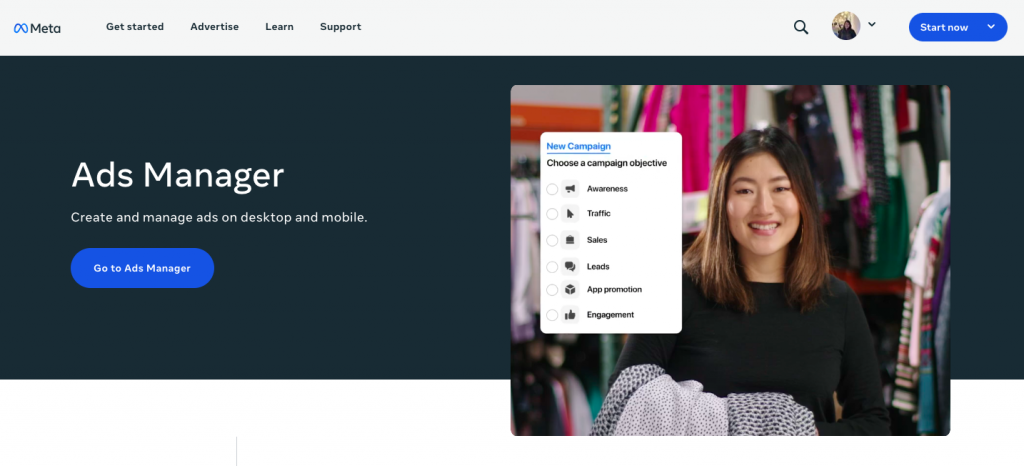
And voila – you’re good to go!
After signing up on the ads manager, you will be able to see the empty dashboard (unless you’ve already created ads before).
Click on the ‘Create’ button on the left and select which type of ad you want to create – a campaign or an ad set.
Just to clear the basics, an ad set contains one or more ads and lets you define the audience, budget, and bid settings. On the other hand, a campaign is a collection of several ad sets and is used to define the objective of the actual ad that the user will see.
Facebook’s ad platform is highly intuitive and designed to help advertisers reach their audience easily.
As such, you get a total of eleven objectives for the campaign. By choosing an objective, you’re telling the platform what your campaign goals are and what action you want the consumer to take after seeing your ad.
As of now, campaign objectives are divided into six categories: Awareness, Traffic, Engagement, Leads, App promotion, and Sales.
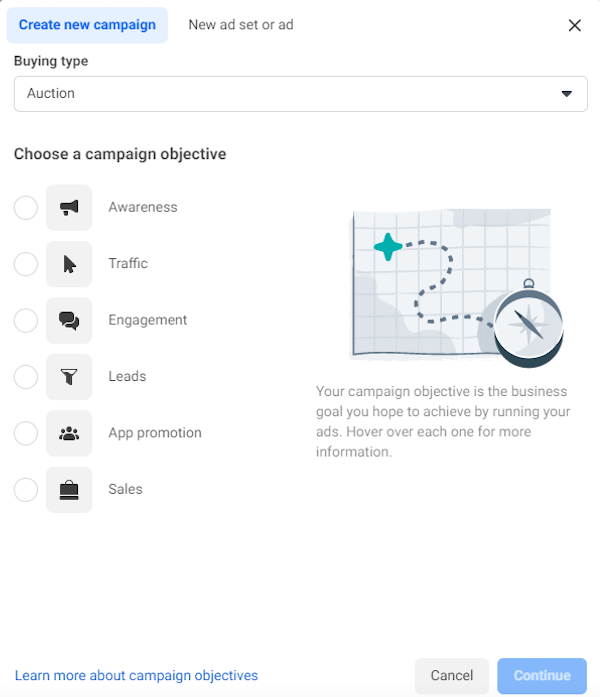
Here comes the most challenging part – selecting your ad audience. For someone who has never really run ads before, finding the right audience group can take a bit of time. As such, you’ll need to experiment with a few targeting options.
Facebook lets you find the right audience based on factors like:
Meta has also released guidelines for selecting custom audience groups. Once you have found the perfect settings that yield desirable results, you can save the audiences for later use.
On Facebook, you can set the ad budget in two ways:
If you don’t want to run ads instantly, you can also schedule them for a later duration. Generally, this option is ideal for running ads when the audience is online or during the holiday season.
Once all the optimizations are done, you can proceed with the ad creation process. You get a total of 6 ad formats to work with. Based on the original objective, you can pick the one that aligns with your goals.
The ads manager will also suggest appropriate ad types. For example: if you want to increase the number of clicks to the website, you can create links or carousels.
Finally, it is time to upload the creatives. Remember, Facebook has certain design and text specifications for the same.
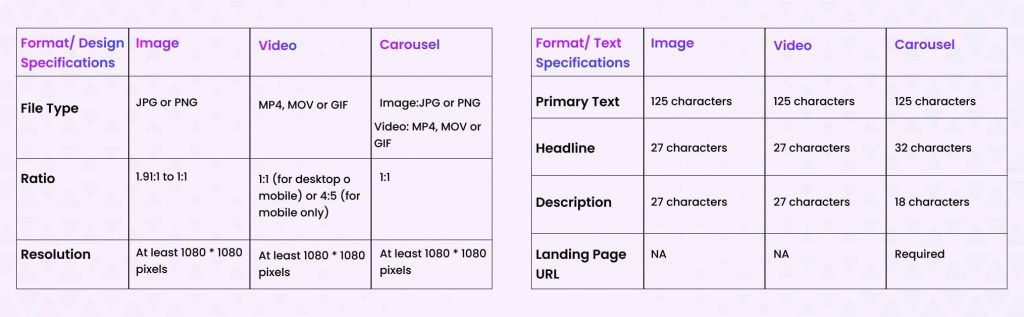
Now that you know how to run Facebook ads, let’s check out a few things to keep in mind before initiating the creative process.

If you’re wondering how to create Facebook ads that will resonate with everyone, I’ve got some bad news. You can’t.
And even if you do, such ads are not likely to be effective.
Therefore, it is better to define your audience segment clearly and create ads only for them. You can also utilize Facebook’s advanced targeting feature to select people following a specific app or page.
When it comes to online advertising, the headline contributes to 100% of your brand’s first impression. If it is not catchy enough, you might face trouble trying to get the consumer to read the rest of the ad creative.
While the headline definitely needs to be interesting, it should also clearly convey the main message of the advertisement.
Check out this Facebook advertisement by Vaizle. The headline ‘Never Pay Again for Connecting Ads to Google Sheets’ instantly hooks the reader and conveys what the deal is about.
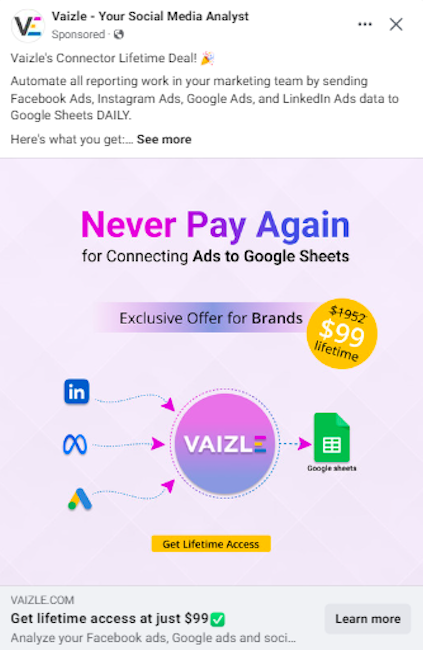
Imagine coming across an advertisement from a brand you’ve never heard of. The first thought to cross your mind will definitely be related to doubt regarding the company’s genuineness.
To reassure the audience, you need social proof in the form of testimonials, comments, shares, reviews, etc.
Here’s how Zoom is using a testimonial from the senior vice president of the Fox group as an advertisement.
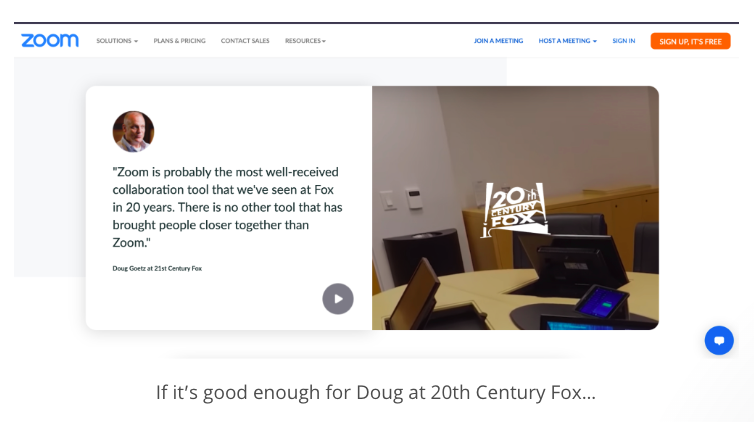
When running a Facebook ad, your main goal is to drive traffic to your website. But this can go wrong if your ad promises something that the landing page doesn’t even talk about.
As such, it is crucial for you to sync the overall messaging of the ad and the landing page. Also ensure to keep the overall brand colors, images, and fonts similar throughout.
In short, you can say that the landing page should feel like the continuation of the ad itself.
Wix keeping the ad and landing page synced is a great example!
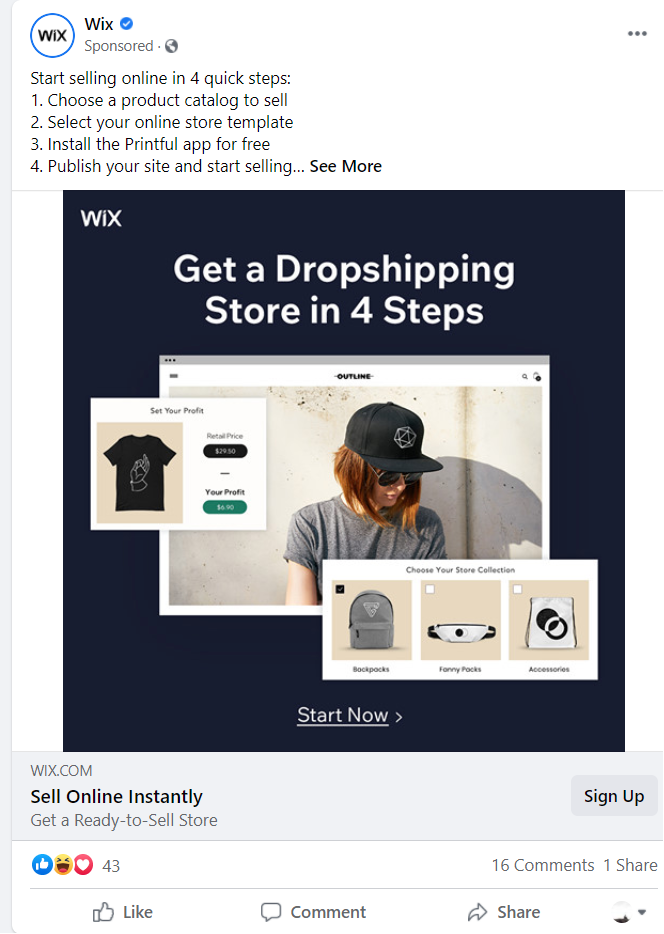
In the ad creative above, Wix has highlighted its 4-step dropshipping process. Now, check the landing page and you will see that it follows the same theme and lists those 4 steps.
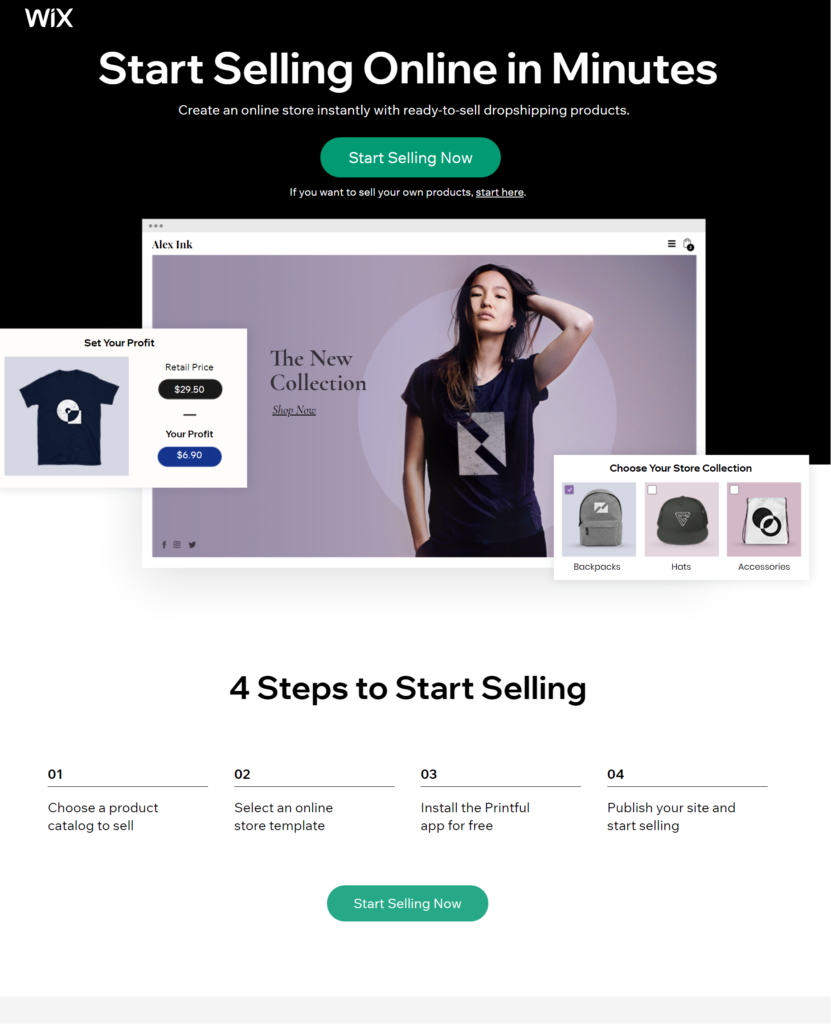
That was all about how to run Facebook ads and work on the ad creatives.
But let’s come to the step that will tell you if your strategies are actually working or not — analyzing ad performance.
To make this process easy, you need the help of a comprehensive marketing analytics suite like Vaizle.
Vaizle lets you track Facebook ad performance in terms of metrics such as amount spent, CPC, link clicks, reach, and more. One look at the dashboard will let you know how the ad has performed over the past day, week, or month!
To summarize, the free Facebook ad analysis tool by Vaizle offers you:
To become a data-driven Facebook advertiser, get started now.
If you’re wondering how to advertise on Facebook, you need to first create an account with the ads manager. Facebook Ads Manager or Meta Ads Manager is an advanced platform used by businesses and advertisers to create and manage ad campaigns.
Once done, you can now go ahead and create new ads, ad sets, or campaigns. The tool also lets you easily tinker with the optimization settings, define the target audience, set the ad budget, schedule ads, and a lot more.
After the campaign is live, you now need to constantly monitor the ad performance and see which audience group is responding more. That’s where the role of a marketing analytics platform like Vaizle comes in.
To take a step further and elevate your marketing game, you must keep an eye on your competitors’ activities. See what ad strategies they are deploying and what the audience response is like. To get started, try out the Vaizle Social Media and Ad Analytics Tool today!

Mamta is an SEO Analyst with 3 years of experience. Currently, she is spending her time on content roadmapping to drive organic growth and engagement for SaaS businesses. Mamta is also an avid cinephile who spends her spare time watching latest action and sci-fi flicks from around the world.
Copyright @VAIZLE 2026