If you’re looking for competitors in a local area, I would suggest you to simply search keywords related to your product/service on Google or Bing.
There are two requirements to authenticate Instagram:
Instagram is authenticated via your Facebook login. You won’t be able to authenticate Instagram unless you have access to an Instagram business account and it is integrated to a Facebook page.
Fans Change and People Talking About Change (which is specific to Facebook) shows how many fans and how many people that talked about you on Facebook respectively changed.
That is, how many fans were gained or lost in a selected time-period.
This is only possible if we start tracking the brand’s fans change every single day.
We start doing this once a profile is added in Vaizle’s database. Vaizle will start tracking the data on “any change” right from the day you put profiles on track in Vaizle.
To change the Group you want to analyse, change the Landscape to “Groups” from the Dasboard.
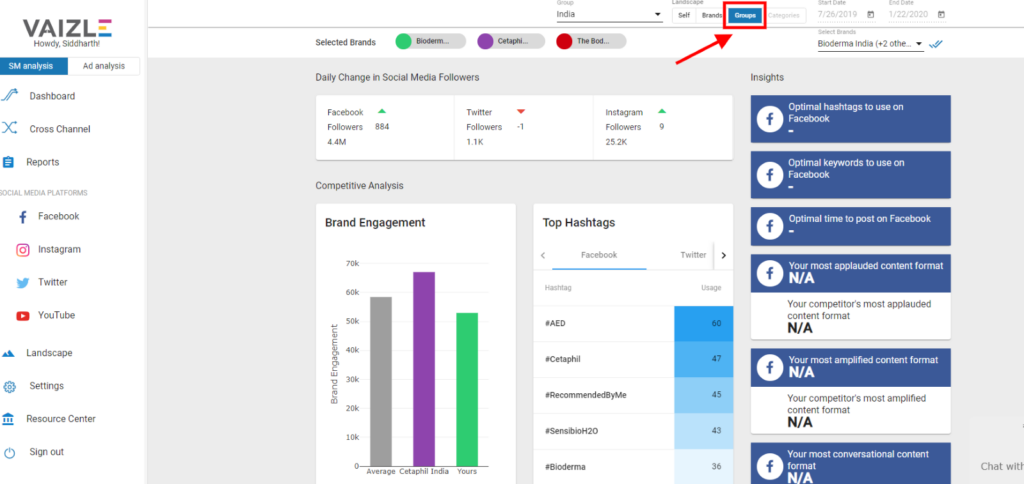
Then, Select the group that you have created from “Landscape” section.
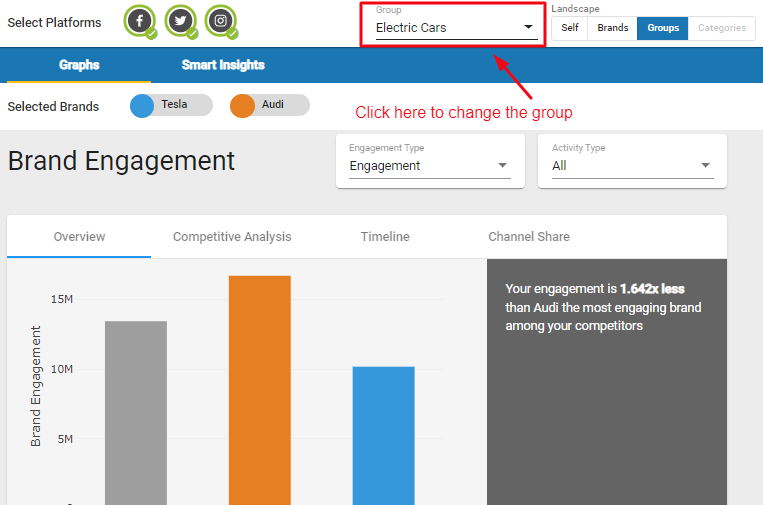
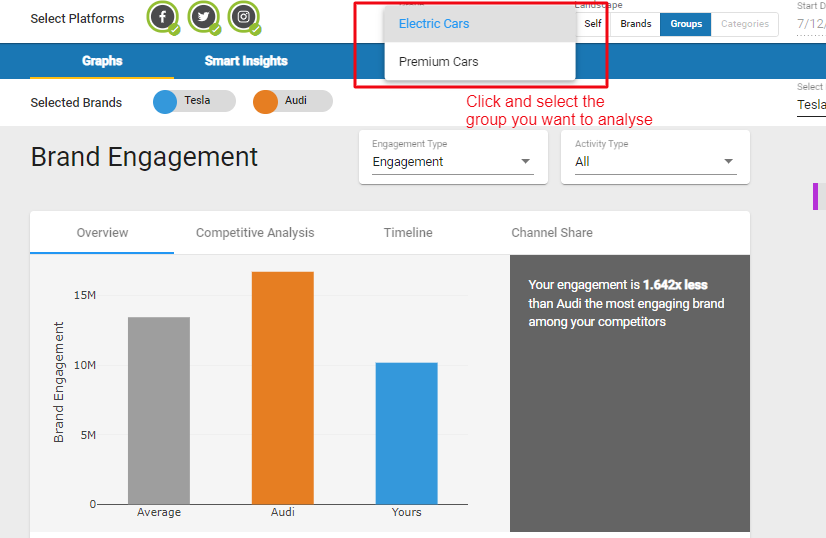
No. Brand engagement for videos filter does not include video views.
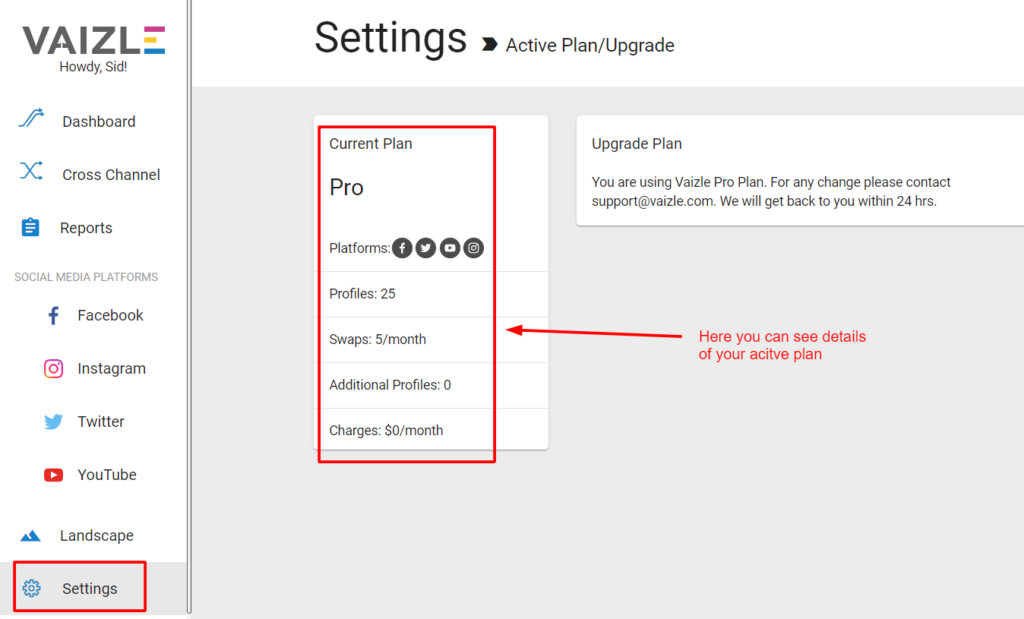
By default, Vaizle shows only five brands. To reveal other brands you’ve added, there are options at the bottom of the brand listing in Landscape.
You can do that by either increasing items per page or clicking on the arrow to take you to the next page of brand listing.
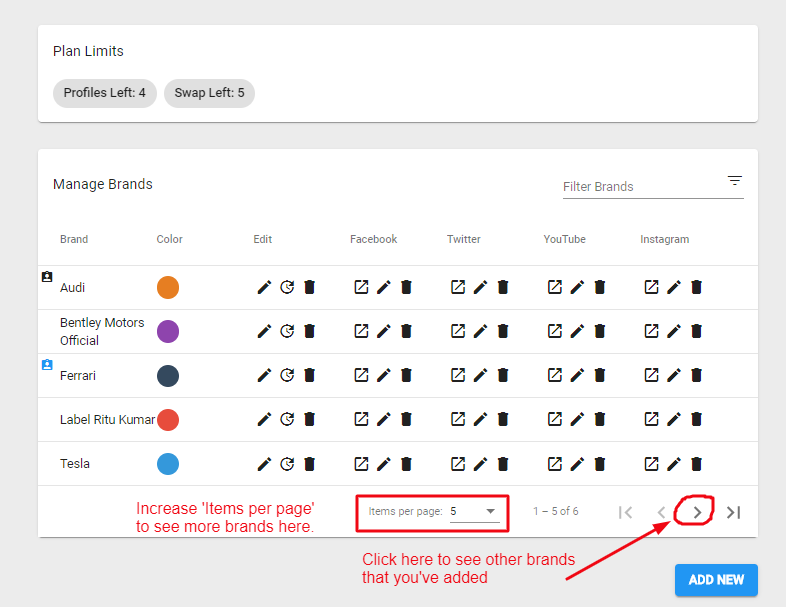
Google shut down the Google+ platform in 2019. Eventually Google+ APIs associated with it were also fully shut down on March 7, 2019. That means, any platform that could fetch data from the Google+ platform wouldn’t be able to do so.
Right now, Vaizle only allows you to check competitive analysis data for your social media profiles. However, Facebook ad analytics is on our product roadmap and has been already voted by many of our users.
The difference in metrics is because Facebook doesn’t provide certain engagement types publicly. For instance, number of clicks.
Let’s say a post had 20 total engagement (5 likes + 2 laughs, 7 comments, 1 share + 5 link clicks).
If you check that in Facebook, you will see 20 total engagement. In Vaizle, you will see 15 total engagement. Why? Because Facebook doesn’t give link click data of competitor’s profile. You can only get that data for the pages you own.
YouTube’s policies don’t allow storing historical data for more than one month. That is, all the data we fetch from YouTube is only for the last 30 days.
You can change timezone by going into the ‘Settings’ section.
On the right column menu, click ‘Timezone’.
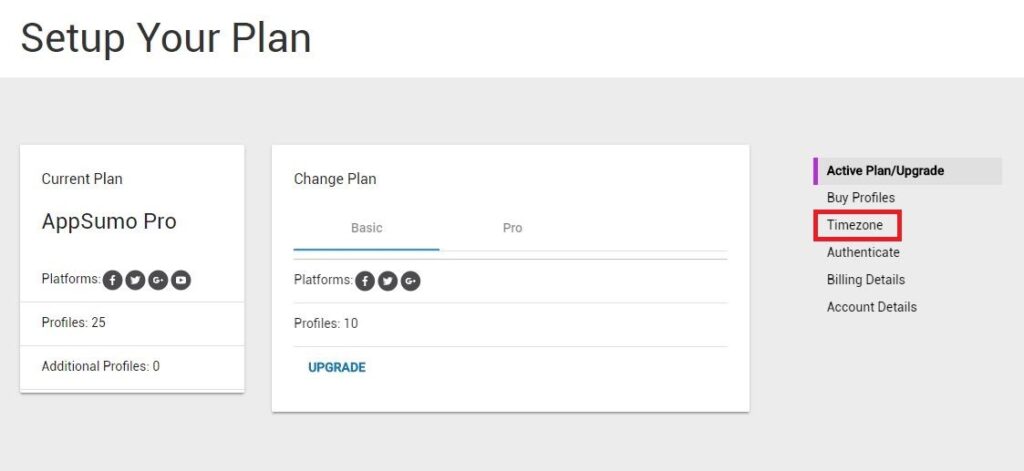
Right now, Vaizle provides five different time zones:
You can choose the one you are in or the one you’re closest too. And then click ‘Save’. After the page refreshes, your new graphs and data will be according to the timezone you have just chosen.
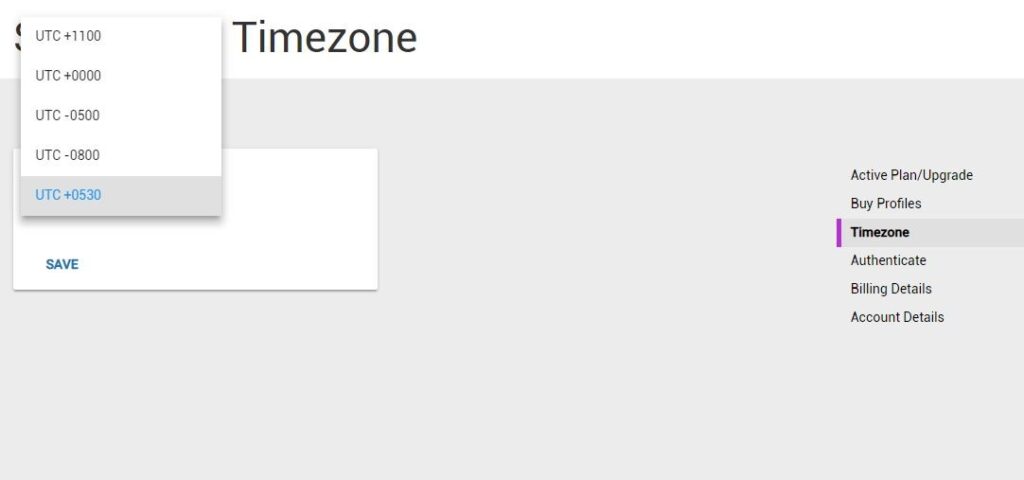
Right now, Vaizle does not provide Facebook ad analytics. However, Facebook ad analytics is on our product roadmap and has been already voted by many of our users.
Vaizle provides all the time zones across the world. When you change a time zone, it impacts and rearranges the data according to the selected time zone.
For instance, if you changed your account’s time zone from UTC +0000 to UTC +0400, the reference for when a day starts in this time zone changed.
So a post shared at 10 PM in UTC +0000 time zone becomes a post shared at 2 AM in UTC +0400 because it’s four hours ahead.
Arushi is a proficient SEO and ASO specialist with a 5-year track record working for B2B and B2C organizations. Currently, she is heading SEO strategy for Vaizle and helping businesses improve their online presence. A mountain girl at heart, she likes to recharge her creative abilities by taking long walks and listening to podcasts.
Copyright @VAIZLE 2026