As a marketer, you don’t want to be relying on multiple tools to track, analyze, and report your data. Multiple tools mean more subscriptions, more tabs open on your laptop, and not to forget–more money bleeding out of your budget!
That’s where all-in-one marketing analytics tools jump to rescue. These tools make data tracking easier, cut down unnecessary clutter, and streamline the task of data reporting. (Which also means your team isn’t struggling to manually make reports before each client meeting!)
But picking the right tool for your martech stack can be quite challenging, especially when you’re ready to make a long-term commitment. To make this decision easier for you, I’ve listed down & reviewed 7 marketing analytics tools. In this list, you’ll find digital analytics tools for all marketing use cases– from social media and email marketing to website performance and paid ads.
Go ahead and find the tool that simplifies your process and maximizes your marketing results.
Before jumping to reviews, let’s quickly understand what marketing analytic tools actually are and what purpose they can serve in your team.
Marketing analytics tools are designed to collect, analyze, and report on data related to marketing efforts. They provide insights into various metrics such as website traffic, social media engagement, email performance, and more.
With these analytical tools for marketing, you can measure the effectiveness of campaigns, optimize strategies, and ultimately drive better results.
I’ll kick off this list of best marketing tools with a comprehensive analytics suite, Vaizle. If you are looking at in-depth marketing analysis for social media marketing and ads campaign optimization, Vaizle will eliminate the need of any other data analytics platforms.
Moreover, Vaizle also aces competitive social media analytics and is ideal for getting actionable insights that will help you plan the next round of your marketing strategy. What I like best about Vaizle is that you can first try out the free digital marketing analytics tools to get an idea about the platform’s many capabilities.
Here’s a sneak peek of the Vaizle dashboard to give you a brief idea:
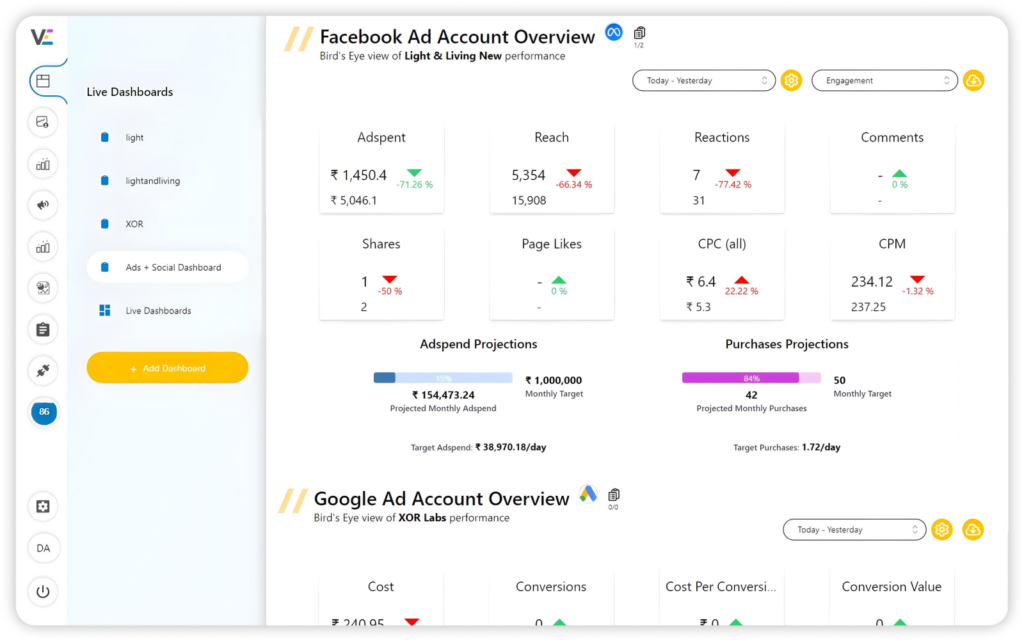
You can get a visualized overview of your Facebook, Instagram, LinkedIn, & YouTube performance. With day-wise, content-wise, and demographic analysis, you can find which of your efforts lead to better results.
Analyze how your paid campaigns on Facebook, LinkedIn, and Meta are performing and how you can optimize them. Also, you can deep-dive into account, campaign, ad set, and ad analysis.
Vaizle lets you link your social media and ad accounts with Google Sheets or MS Excel for direct data transfer. Simply log in, enter the Sheet link, and your data will be exported instantly.
If you are often stuck preparing reports for your team members or clients, Vaizle will streamline your workflow. With the Report Builder, you can create white-labeled reports and share them with anyone with a public link.
Vaizle offers multiple free tools for digital marketing analysis. For full access, you can sign up for a 7-day trial only for $1. Monthly plans start at $29 only.
Vaizle is best for marketing agencies, in-house branding teams, social media marketing freelancers & PPC marketers.
GA4 is one of the best marketing analytics tools you can have for tracking data in real time. With GA4, you can easily spot what users are doing on their websites at any given particular timeframe. This gives them valuable insights–like user behavior, engagement levels, and which content is performing well.
With this info, marketers can quickly adjust their strategies to get even better results! Let’s have a quick look at features that marketing analytics software like Google Analytics 4 offers.
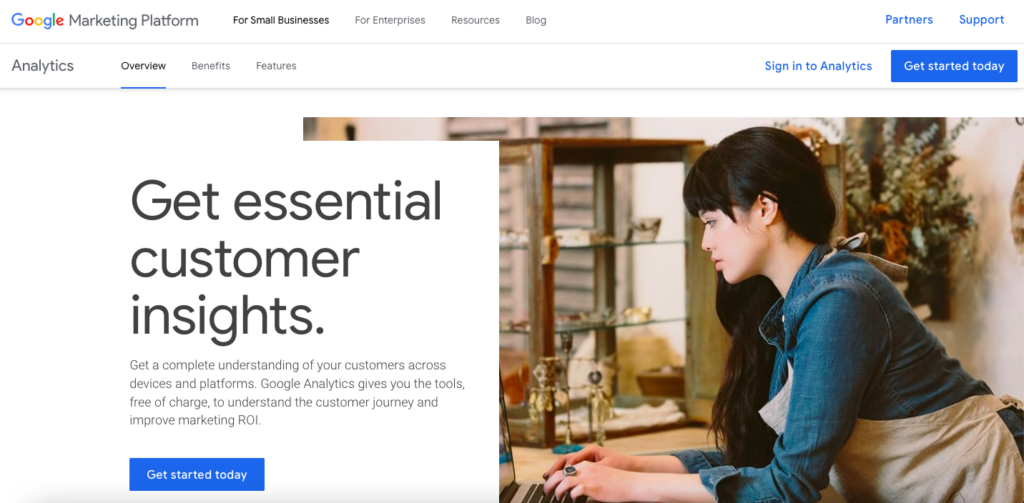
Marketers need to understand how users are engaging with their platform in real time to respond quickly to trends, and GA4 is one of those digital analytics platforms that does this exceptionally well.
Unlike its previous version (Google Analytics Universal), GA4 focuses on events rather than just page views. This means you can track specific actions users take, giving you detailed insights into user engagement.
GA4 uses machine learning to provide predictive metrics, like potential revenue from specific user segments. This helps you make informed decisions and target the right audience effectively.
You can track user behavior across both web and app platforms in one place. This gives you a holistic view of how your audience interacts with your brand, no matter where they are.
Google Analytics 4 is a free platform for marketing and data analysis.
Google Analytics 4 is for anyone with a website, including marketers, business owners, and content creators looking to track user engagement.
Unlike the above-listed marketing analytics tools, Semrush is more inclined towards keyword research and SEO analysis capabilities. Additionally, it provides data on competitors’ strategies, helping you stay ahead in the competitive landscape.
While Semrush isn’t a must-have for marketing analysis, it definitely makes internal performance reviews and competitor analysis more comprehensive. Here are some other features you’d want to know about.

Run detailed audits to identify SEO issues on your site, such as broken links and slow loading times, so you can fix them quickly.
Analyze both your own and your competitors’ backlink profiles. This helps you strengthen your link-building strategy and boost your site’s authority in search engines.
Optimize your paid advertising campaigns by checking out your competitors’ ads and keywords. This helps you improve your ROI and get better results from your spending.
You can easily create customizable reports to highlight your performance metrics. It’s a fantastic way to share your results with your team or clients, making your hard work clear and impactful!
Semrush offers a free 7-day trial period, post which you will be charged $139.95 for the Pro plan, $249.95 for the Guru plan, & $499.95 for the Business plan.
This tool is ideal for content creators and SEO specialists who want a comprehensive overview of their online presence.
HubSpot doesn’t primarily fall under the category of marketing analytics tools, but it is quite effective in doing so. You can use it to track website performance metrics, track customer lifecycle, generate marketing reports, and more.
Apart from features related to marketing analytics, HubSpot also offers:
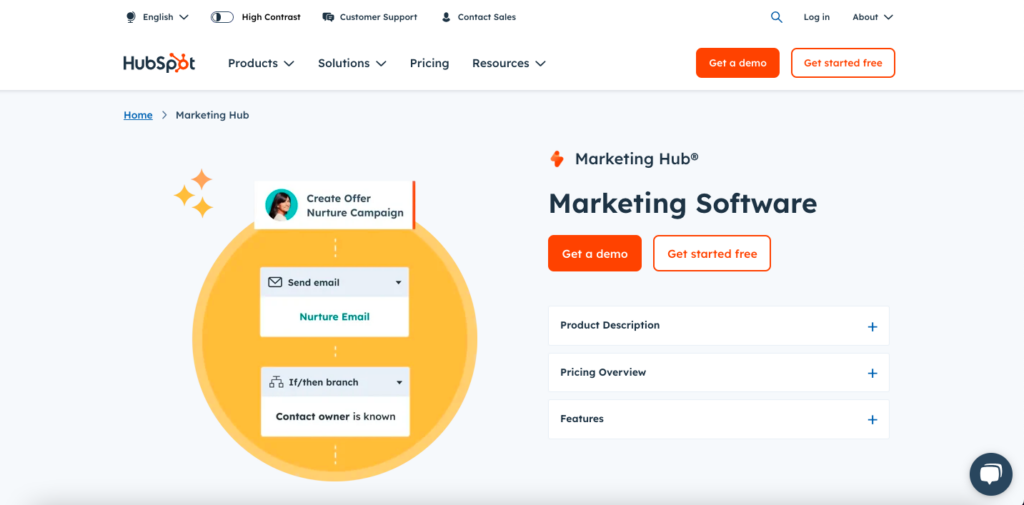
Monitor your leads’ journey from initial contact to conversion. This helps you understand which channels are most effective in bringing in new customers.
You can easily analyze your email campaigns with detailed performance metrics. Check out your open rates, click rates, and overall engagement to see what’s working. This way, you can tweak your future emails for even better results!
Run A/B tests on your marketing content to see what resonates best with your audience. This allows you to fine-tune your approach based on real data.
HubSpot seamlessly integrates with its CRM, giving you a full picture of how your marketing efforts impact sales and customer relationships.
HubSpot offers a forever free plan with limited capabilities and its Marketing Hub Starter plan starts at $15/ month/ seat.
HubSpot is great for businesses looking to centralize all their marketing, sales, and customer service tasks via a single platform.
Funnel is a popular name that pops up while looking up marketing analytics software. This platform is well-known for its data integration and transformation capabilities and is a good choice for marketers who want to extract & load data in a customizable dashboard.
Here’s a quick look at features that set it apart from different digital analytics tools.
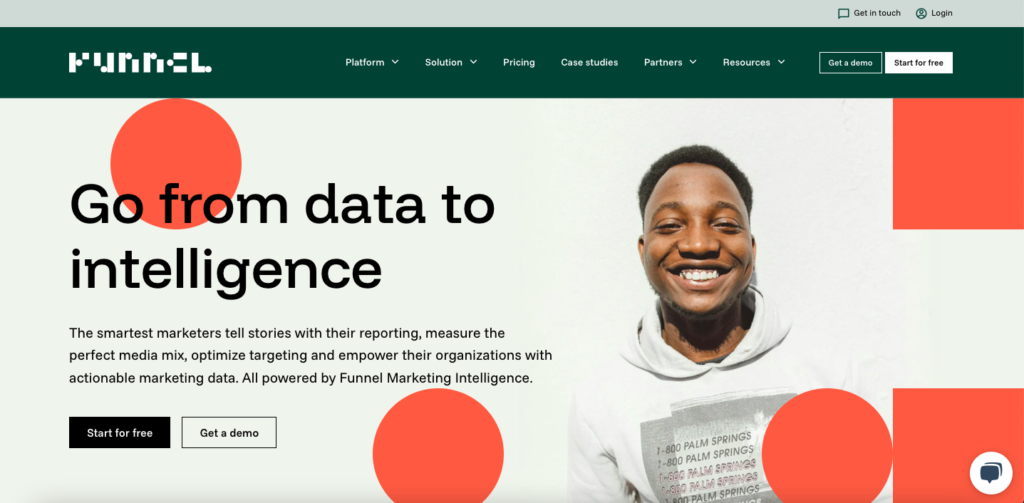
Easily connect with various data sources to bring all your marketing information together. This helps you save time and streamline your analysis.
Use built-in features to collaborate with your team seamlessly. Share insights and work together to enhance your marketing efforts.
Clean and organize your data to make it more actionable. This ensures you’re working with accurate information for better decision-making.
Create personalized dashboards to visualize your key metrics at a glance. This way, you can focus on what matters most to your campaigns.
Funnel lets you use the first 4 connectors for free and then charges $1.20 per flexpoint for each month. Their customizable pricing plan ensures you pay only for what you use.
Funnel is best suited for anyone who wants to streamline their data management and reporting processes from a single platform.
Yet another marketing analytics software that specializes in helping you clean, analyze, and report data from a single platform! Whatagraph excels at custom dashboards and is a suitable digital analytics tool for anyone wanting premade data templates to work with.
Let’s check out features that make it an apt choice for this marketing analytics tools listing:
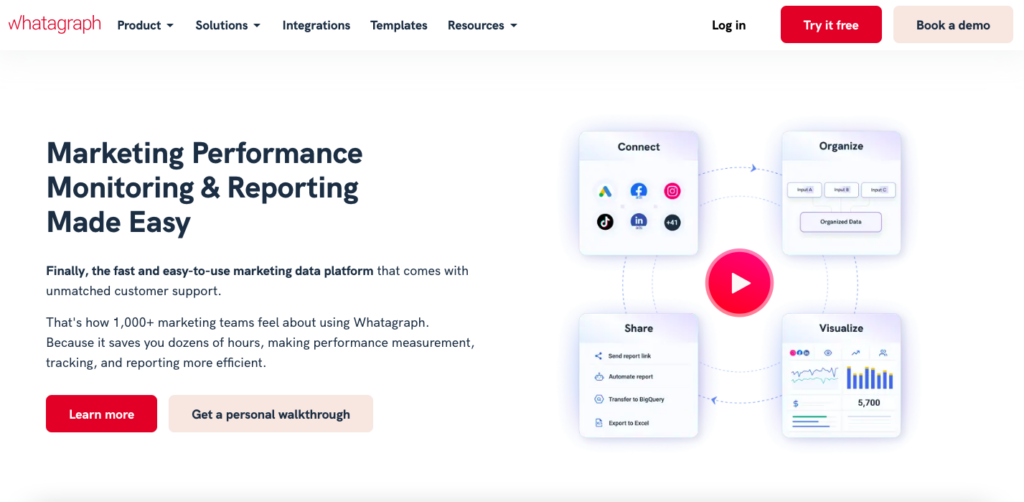
Use customizable report templates to match your branding. You can tweak colors and layouts to make reports unique to yours.
Connect easily with multiple data sources like Google Analytics and social media platforms. This helps you consolidate all your marketing data in one place.
Share reports and insights with your team effortlessly. Collaboration features make it easy for everyone to stay on the same page.
Monitor performance across different marketing channels seamlessly. This helps you see where your efforts are paying off and where to improve.
Like Funnel, Whatagraph is also one of those marketing analytics software that offer flexible pricing. You can request a quote by visiting their website for more information.
Whatagraph mentions that it is meant for large digital marketing agencies or enterprises looking to organize their scattered data in one place.
Tools for marketing analytics generally focus on a more session-based approach. However, Kissmetrics takes a people-based approach and is all about helping you find which marketing avenues are leading to more conversions.
Here’s how it stands different from its competitors when it comes to best marketing tools:
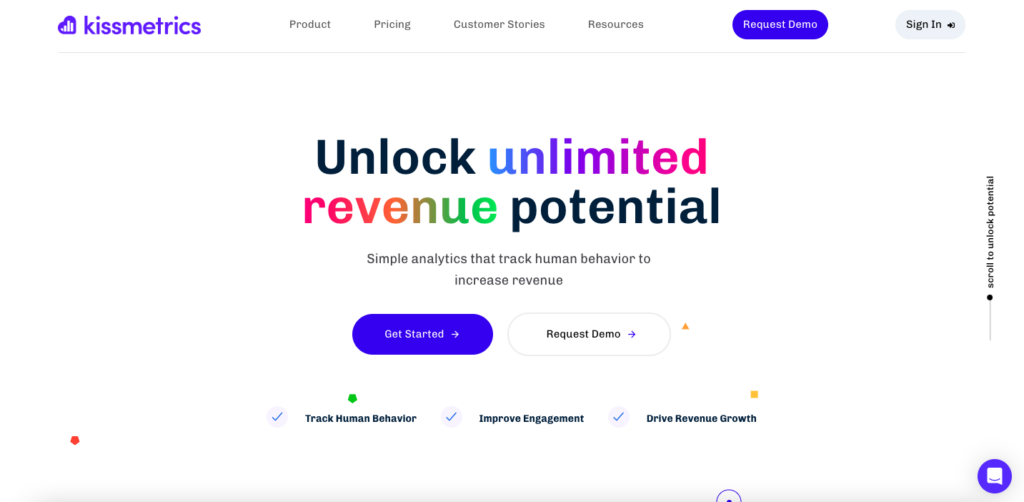
Monitor how users interact with your website over time. This helps you understand their journey and improve user experience.
Segment your audience based on various criteria for targeted analysis. This allows you to tailor your marketing efforts to specific groups effectively.
You can connect Kissmetrics with other tools like email marketing platforms and CRMs. This helps you streamline your data and workflows.
You can use Kissmetrics to analyze conversion funnels to see where users drop off. This insight allows you to optimize your sales process and boost conversions.
Kissmetrics doesn’t offer any free plan and their paid plan starts at $299 per month.
Kissmetrics will be a great addition to marketing analytic tools listing for marketers and founders who want to drill down into each customer’s journey across your touchpoints and identify potential bottlenecks.
Marketing analytics tools simplify data tracking, reporting, and optimization. Whether it’s for social media, paid ads, or website performance, choosing the right tool can streamline your process and boost your results.
From social media and ad analysis to report building and data connectors, it helps you track performance, optimize campaigns, and create white-label reports effortlessly—all in one place.
Get started with the 7-day trial today!
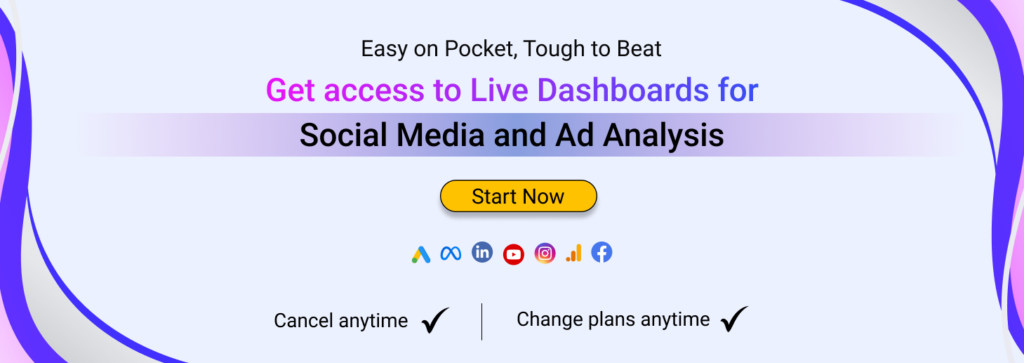
Marketing analytics tools help you understand how your marketing strategies are performing by collecting and analyzing data.
Digital analytics tools are important because they help marketers make data-driven decisions, improve campaign effectiveness, and understand customer behavior.
Yes, most digital analytics platforms can be integrated with other software like CRM systems and social media platforms.
Some marketing analysis tools (like Vaizle) are user-friendly and don’t require technical skills, but others might need a basic understanding of data analysis.
Marketing data analytics tools measure success through various metrics such as ROI, conversion rates, click-through rates, and customer engagement.
Mamta is an SEO Analyst with 3 years of experience. Currently, she is spending her time on content roadmapping to drive organic growth and engagement for SaaS businesses. Mamta is also an avid cinephile who spends her spare time watching latest action and sci-fi flicks from around the world.
Copyright @VAIZLE 2026