When LinkedIn decided to remove profile hashtags, it changed how we use hashtags on the platform. Instead of tagging profiles, hashtags became a way to make posts, articles, and conversations easier to find. This shift helped users connect with the right audience in real time.
And the results? They’ve been incredible! Content on LinkedIn now gets 15 times more impressions than job postings, showing just how powerful hashtags can be when used the right way.
But how do you make the most of LinkedIn hashtags to boost your visibility and engagement? Whether you’re growing your personal brand or business, this blog has you covered—with actionable tips and 200+ ready-to-use trending hashtags for LinkedIn to help you get started.
Yes, hashtags work on LinkedIn, and they’re quite useful for helping users find relevant content and conversations.
LinkedIn first introduced hashtags in 2018 to help users categorize posts and make them discoverable by relevant audiences. Since then, LinkedIn hashtags have become essential for networking, personal branding, and job hunting.
You can also think of LinkedIn hashtags as digital filing cabinets – they organize content into specific categories and make it easier for your target audience to find your posts.
Now that you understand the impact of trending hashtags for LinkedIn, let’s understand the practical aspects of how to use hashtags on LinkedIn.
Whether you’re managing a business page, creating posts, or writing articles, there are specific ways to implement hashtags for maximum impact.
Here’s your step-by-step guide to using hashtags across different LinkedIn features:
Posts are the heart of LinkedIn engagement. With the right hashtags, your posts can reach users who don’t follow you but are interested in the topics you’re discussing.
Here’s how you can seamlessly incorporate hashtags into your posts:
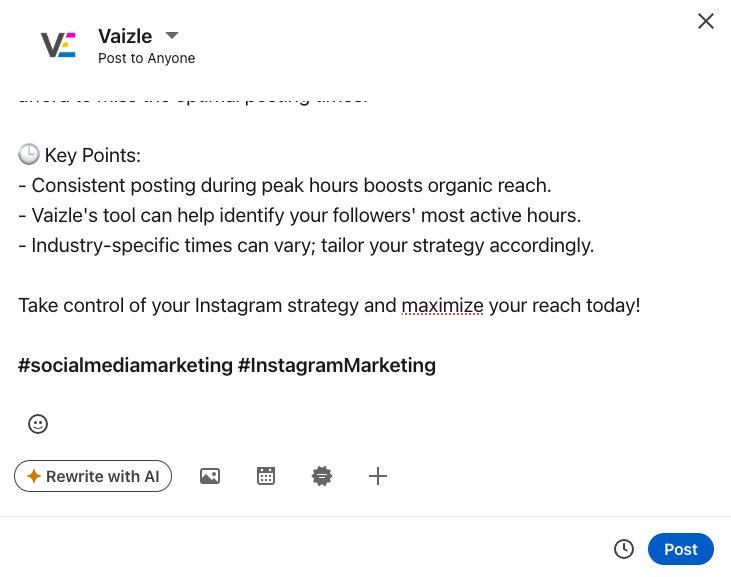
Pro Tip: Adding hashtags at the end of your post keeps your message clean and readable. Avoid putting too many hashtags at the beginning, as it might push your hook line under the “see more” button.
💡 Bonus: If you’re also active on Instagram and YouTube, you might want to check out: Trending Hashtags for Instagram Reels & Best Hashtags for YouTube Shorts!
LinkedIn articles are especially useful for sharing long-form, in-depth content. Plus, they’re indexed by Google, which means the right hashtags can increase your article’s discoverability on search engines.
Here’s how to use hashtags for LinkedIn articles effectively:
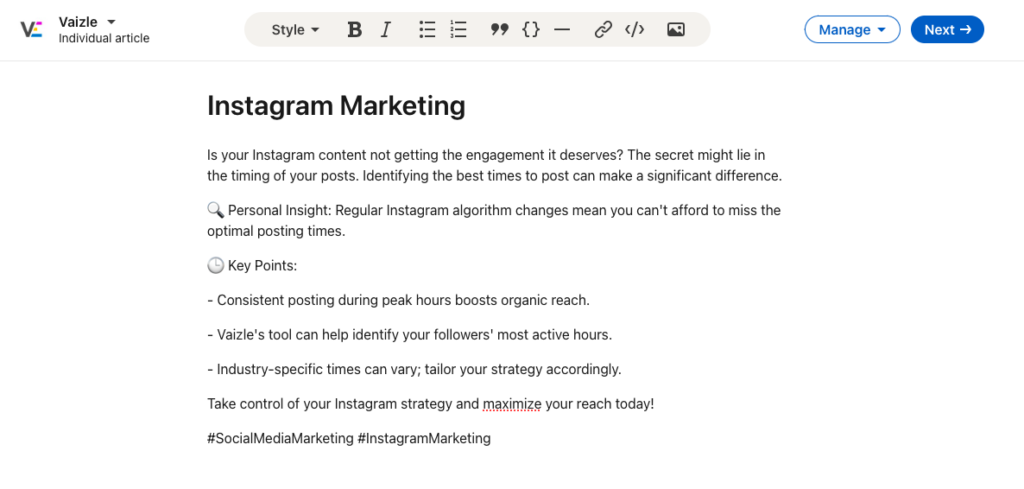
Pro Tip: Use hashtags that reflect your article’s core themes or trending topics in your industry. This will help your article appear in the right conversations and boost overall social media engagement.
Even your comments can leverage hashtags to add value and extend visibility:
Pro Tip: Using hashtags in comments can help you connect with professionals outside your network who are following the hashtag.
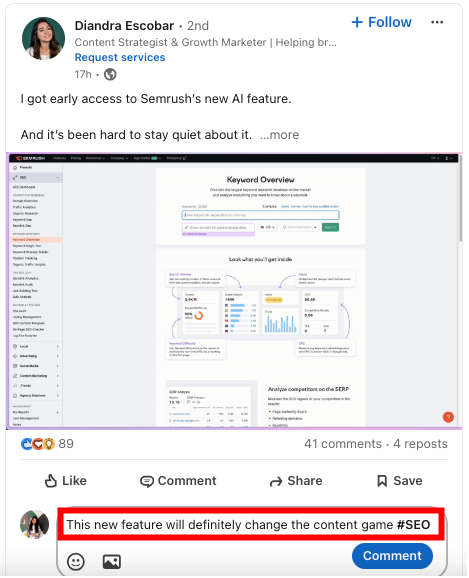
Now that you know how to use hashtags effectively across different LinkedIn features, let’s explore which hashtags can give your content the best exposure.
I’ve curated a list of the most effective LinkedIn hashtags across different categories.
But first, here are the top 30 trending hashtags that are generating significant engagement in 2024:
Want to attract top talent? These hashtags will help your job postings reach qualified candidates actively looking for opportunities:
Make your job listings more discoverable with these targeted hashtags that job seekers frequently follow:
LinkedIn marketing requires a different approach as compared to other social media platforms. You need to tailor content suitable for target audience and reach out to decision-makers looking for industry insights and strategies.
Here are best and trending hashtags on LinkedIn suitable for B2B marketing:
If you are creating technical content or sharing the latest industry news, you might want to connect with the tech community.
Here are top LinkedIn hashtags monitored by developers, IT professionals, and tech enthusiasts:
These below-mentioned hashtags will help you connect with bankers, investors, analysts, and financial advisors. They’re particularly effective for sharing market insights, industry analysis, and financial technology trends:
Healthcare professionals use LinkedIn to stay updated on industry developments and connect with peers. Here are a few popular LinkedIn hashtags that will reach medical professionals, healthcare administrators, and industry innovators:
If your content strategy is based around sharing teaching resources, discussing educational technology, or connecting with other education professionals, check out these hashtags for LinkedIn:
Building a startup requires a strong network, and these hashtags on LinkedIn help you connect with fellow founders, investors, and startup enthusiasts.
With so many hashtag options available, finding the right ones for your content can seem overwhelming.
LinkedIn offers several ways to discover and research hashtags that will resonate with your target audience.
Here’s a comprehensive guide to finding the perfect hashtags for your content:
Not just a simple search function – LinkedIn’s search bar can help you tap into trending conversations and active communities. Here’s how to use it effectively:
Your feed is a goldmine for hashtag discovery. Check which popular LinkedIn hashtags are being used to get engagement and comments.
LinkedIn makes it easy to manage and discover hashtags you follow:
Simply select the tone and category for your LinkedIn post and enter a short description to describe the content. Vaizle’s free hashtag generator will automatically give you a list of ready-to-use hashtags:
🚀 Create high-quality content faster with AI
📈 Increase Likes, Shares, and Followers with YouTube Hashtags
Pro Tip: Keep a running list of effective hashtags you discover through these methods. Update it regularly based on performance and trending topics in your industry.
Simply using these listed top hashtags on LinkedIn isn’t enough – you need to use them strategically to maximize their impact. Here’s a detailed guide on implementing hashtags effectively:
Finding the right balance is crucial for professional appearance and maximum reach:
Create a balanced hashtag strategy:
Before using any hashtag:
Build your brand presence with custom hashtags:
Enhance local reach when relevant:
One way to know if the hashtag has worked as expected or not is by keeping track of LinkedIn post analytics. That means you need to know about basic performance metrics like impressions, engagement, reach, clicks, and more.
Additionally, you can compare the performance of two different LinkedIn posts with different hashtags.
With Vaizle’s free LinkedIn Analytics tool, you can get insights about your post-performance within seconds! Moreover, you can also get a quick overview of engagement analysis, page visitor demographics, and top-performing content.
LinkedIn hashtags are a simple yet powerful tool to amplify your reach, engage your audience, and grow your network.
Hopefully, this guide helped you explore trending hashtags and figure out a strategy to integrate them in your content for better reach.
Yes, hashtags work really well on LinkedIn and can help bring more visibility and engagement to your business page or posts. With the right hashtags, you can easily establish your authority in the niche and connect with other industry experts.
Yes, LinkedIn uses hashtags in various forms. For example: you can add hashtags to your posts, articles, or even comments. Earlier LinkedIn also allowed users to add hashtags to your business page, but now that feature might not be available for everyone.
To follow hashtags on LinkedIn, simply click on the selected hashtag and then on the follow button.
You should use about 3 to 5 hashtags for maximum reach and relatability. Avoid spamming your posts with tens of hashtags as it could confuse the algorithm and result in reduced reach.
Mamta is an SEO Analyst with 3 years of experience. Currently, she is spending her time on content roadmapping to drive organic growth and engagement for SaaS businesses. Mamta is also an avid cinephile who spends her spare time watching latest action and sci-fi flicks from around the world.
Copyright @VAIZLE 2026