Instagram, being the 4th most popular social media platform, plays a crucial role in the present-day market landscape. However, your work doesn’t simply end by advertising on Instagram. You also need to get the Instagram Insights data in a single place and analyze it accordingly to alter digital strategies for the future.
Manually handling data and keeping track of every Instagram metric can be a hectic task. It makes your data prone to human error and can be a huge risk for calculating overall ad spend and ROI. That’s where the Instagram page to Google Sheets connectors come in handy! With these tools, you can extract all Instagram insights into a single Google Sheet instantly.
Let’s have a look at free and paid tools to fetch all your Instagram data easily.
For better data management, getting Instagram Insights transferred into a Google sheet is imperative. You can do that by:
Instagram ads manager lets you download CSV files for your business account. You can then upload them to Google Sheets and proceed with the data analysis process. However, the process is manual and you will have to repeat it every time you want the latest data updates.
This option is ideal for someone who’s working with a few accounts and doesn’t need to check data on a daily basis.
If you’re running a marketing agency, downloading and uploading CSV files for different accounts regularly will be impractical.
Instead of manually retrieving Instagram data to Google Sheets, you can also automate the entire process. There are two ways to proceed ahead:
Open a new Google Sheet, head to the Extensions tab, and then Apps Script. Now, you will be able to write code to extract Instagram API insights to the Google Sheet directly. For that, you will need to first go through the Instagram API Documentation.
Also, if you’re not very tech-savvy, this option might not be ideal and will require a great deal of time and effort.
Automate the entire process by using different connector tools for sending Instagram data to Google Sheets directly. Here, you need to link the Instagram account and Google Sheets and wait for the tool to import all data.
Here are 5 free and paid tools to get Instagram data into a Google sheet.
Vaizle is a one-stop marketing analytics suite with live dashboards to help keep track of your multiple ongoing campaigns. Vaizle also offers an Instagram Page to Google Sheets Connector tool. After retrieving data, you can track profile views, any post’s performance, ad spending, and other key metrics to judge the effectiveness of your ongoing content strategy.
Notable Features:
Step 1: Sign in with your Meta account and enter the credentials.
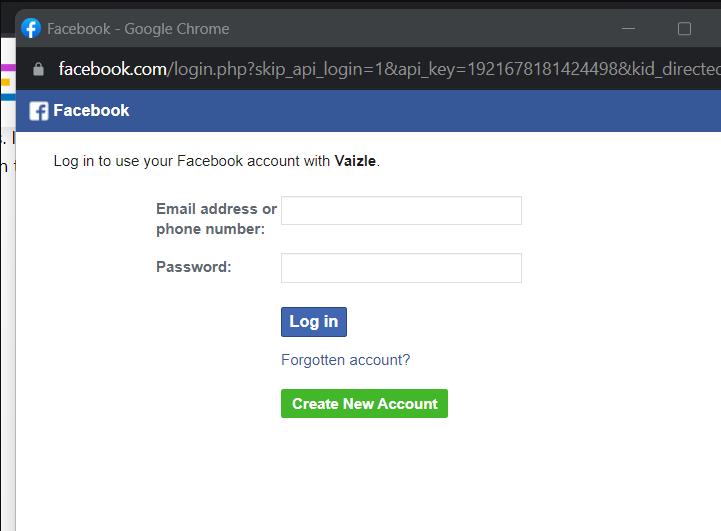
Step 2: Pick the page for which you want to transfer data and give access to Vaizle.
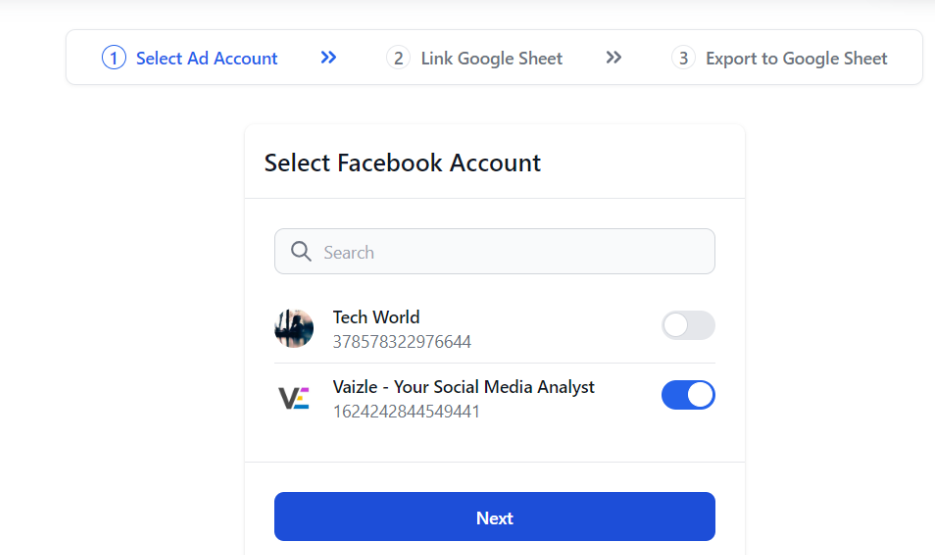
Step 3: Specify the data destination by entering the Google Sheet link and click on Link Sheet. Once the sheet is linked, click on ‘Export to Google Sheet.’
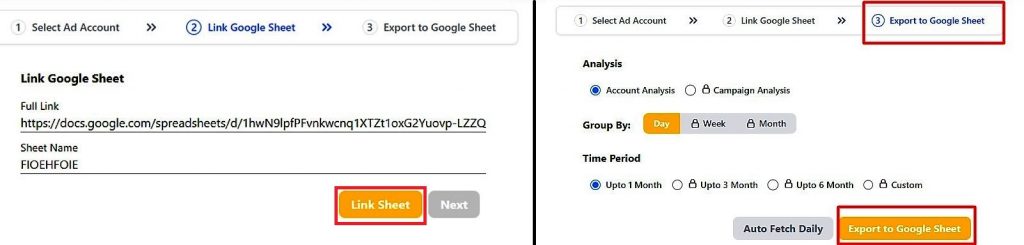
Zapier is an all-in-one platform where you can connect multiple applications and automate workflow easily. It offers a comprehensive Instagram + Google Sheets + Google Analytics integration tool.
Even though Zapier is ideal for agency owners, it comes with a substantial learning curve. Here, you need to create ‘Zaps’ so that when any change takes place on Instagram, it is automatically reflected on the Google Sheets.
To create Zaps, you have to first authenticate Instagram and Google Analytics accounts and then select a trigger to kick off automation.
Notable Features:
Supermetrics is an integration tool that facilitates data transfer between an Instagram page and Google Sheets. Here, the user needs to run a query and select data dimensions to be added to the Google Sheet.
The learning curve with Supermetrics isn’t as complicated as that of Zapier. In comparison to Vaizle, it takes a while to set up the automation process.
Supermetrics offers a 14-day free trial for all its new users. However, their paid plans are quite costly for agency owners.
Notable Features:
Bardeen.ai is yet another user-friendly tool that lets you transfer Instagram data to Google Sheets instantly. Here, the user needs to add URLs of the selected Instagram profile and Google Sheets to complete the data transfer.
Bardeen.ai works as a Google Chrome extension that you will be required to add to your browser.
Notable Features:
Apipheny is a Google Sheets extension that connects with the Instagram URL and imports data automatically.
To use the Apipheny extension, you first need to create a Meta Developers account. Then, after obtaining the API User Access Token, you can move ahead and enter the Instagram business page URL in the sidebar.
The setting up process can be a bit lengthy for someone who wants instant results and doesn’t want to renew API tokens repeatedly.
Notable Features:
Okay, I get it.
Writing a review as a co-founder of one of the listed companies doesn’t seem fair. (if you haven’t guessed it yet, I’m talking about Vaizle!)
But hey, this time I’m sharing my experience as a marketer who has watched the industry evolve for over a decade. In this journey, I’ve come across multiple tools and tried many options available for transferring Instagram page data to Google Sheets.
While Zapier and Supermetrics do well in terms of workflow automation, the learning curve kind of puts me off. On top of that, signing up for their paid plans can be expensive.
Other tools either come in the form of Google Chrome extensions, require downloads, or need you to be extremely tech-savvy.
Now, here comes Vaizle: zero learning curve and a 3-click process. It’s as easy as it can get! You can simply sign up with your Meta account, give the Sheet link, and that’s all. You’re all set to go.
Arushi is a proficient SEO and ASO specialist with a 5-year track record working for B2B and B2C organizations. Currently, she is heading SEO strategy for Vaizle and helping businesses improve their online presence. A mountain girl at heart, she likes to recharge her creative abilities by taking long walks and listening to podcasts.
Copyright @VAIZLE 2026