With privacy becoming a big deal for people on social media, it is important to know how to hide the followers on Instagram. Doing so will let you get better control over who sees your personal profile information –– including Instagram followers.
With this beginner-friendly guide I’ve put together; I’ll explain how exactly you can make your followers on Instagram invisible, while managing how visible you want to be online.
Side by side, I’ll also cover why privacy matters on Instagram and the difference between public or private profiles. So, if you’ve been wondering is there a way to hide followers on Instagram, this blog is for you! Let’s get started!
Before learning how to hide Instagram followers, let’s start with the basics of keeping things private on Instagram.
Instagram gives you different privacy settings so you can decide who gets to see your profile and talk to you. Initially when you set up, the profile is public and accessible by anyone. But if you don’t want that, you can always go private. That way, only people you allow can check out your posts.
With a public account, anyone scrolling through Instagram can stumble upon your photos and videos; they’ll also be able to peek at who’s following whom – leaving behind a trail that pretty much anyone could follow back to yours truly which might not be great for keeping things under wraps.
Switching over into a private profile mode changes the game though: it puts up walls around your content like posts or those short fun reels – meaning only folks in the “approved zone” get an all-access pass.
Having privacy is super important, both in real life and digital spaces. On different social media platforms (like Instagram), you probably post all sorts of personal stuff for others to see. But sharing so much can sometimes backfire by attracting people who might bother you or try to steal your identity.
(Or in the words of the great Dwight Schrute – “Identity theft is not a joke, Jim!”)
By knowing how to not show followers on Instagram, you get a bit more power over your profile’s privacy. This way, you cut down the chances of getting unwanted attention and make sure your profile stays as safe as possible.
Instagram gives you two choices for your account: public or private. With a public account, anyone can see what you post, even if they don’t have Instagram themselves. They can follow you without asking, check out when you’re active on the app, and interact with your photos and videos.
On the other hand, a private account keeps things more secure. Only people who request to follow you (and whom you accept) can view your posts, stories, reels, and everything else you might share. In nutshell, a private Instagram account offers much better privacy.
When it comes down to picking between public and private Instagram, it’s all about your purpose for being on the platform. Do you simply want to connect with friends and family? If so, go for a private Instagram profile. But if you’re looking to build a strong network or market your brand, you need a public Instagram profile.
👉 PS: If you fall in the second category, check out our detailed Instagram marketing guide here.
So far, I have covered the basics of keeping things private on Instagram by toggling with the account settings. Now, let’s get into how to hide who follows you on Instagram & keep the following list just for yourself.
To hide followers Instagram, you’ve got four main options: switch your account to private, handle who gets to follow you by managing requests, kick out any followers you don’t want anymore, and block those who bother you.
Each step is key in making sure only people you’re okay with can see who follows you. By doing these things, you’ll have better control on who sees your Instagram followers.
To answer your query of how to hide the followers on Instagram, first change your account from public to private. This ensures only approved followers can see your posts and followers. Here’s how to make the switch:
After turning your account private, only users approved by you will have access to see your Instagram followers or posts. Basically, it’s like a layer of privacy that keeps the power of who sees your Instagram profile in your hands.
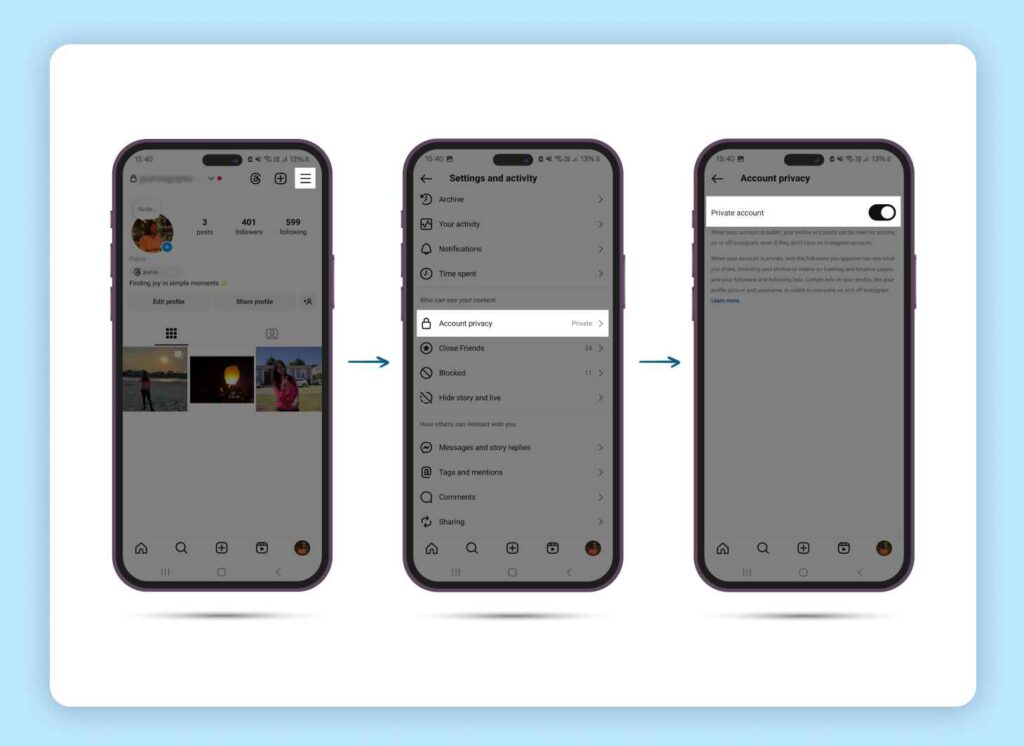
After you switch your account to private on Instagram, people who want to follow you will have to ask first. It’s important that you sort these requests carefully so only people you’re okay with can see what you post and who follows you.
Here’s a simple way to handle those follower requests and complete the second step of how to hide the followers on Instagram:
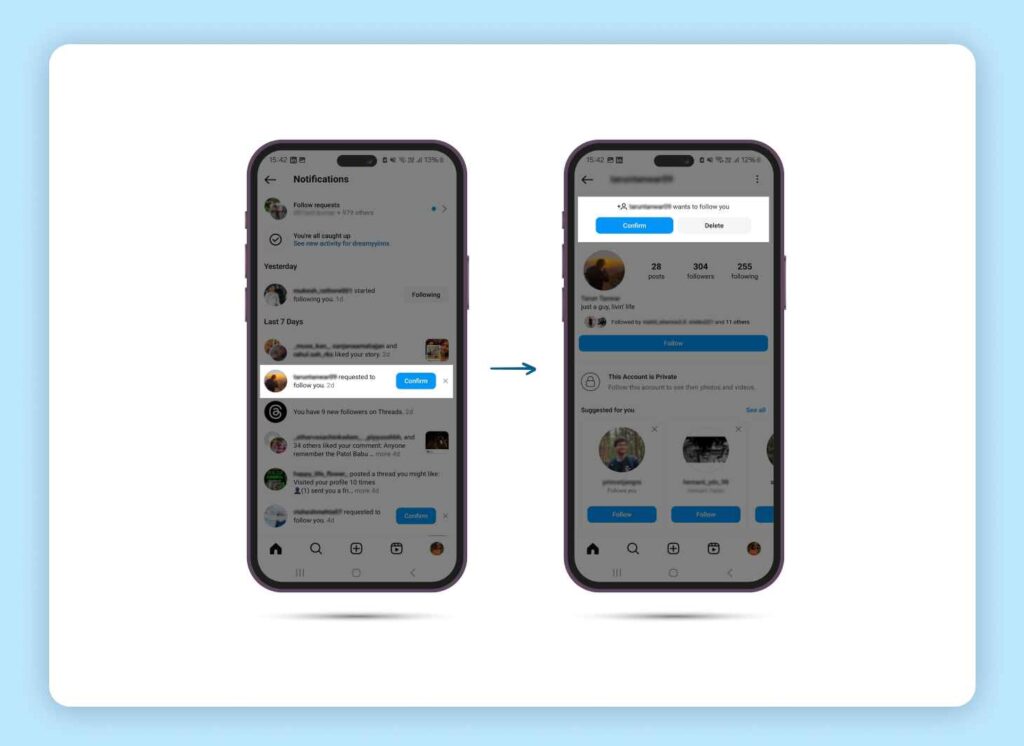
If you’ve got followers that you don’t want seeing your posts or other Instagram followers, there’s a way to cut them off. Here’s how to proceed:
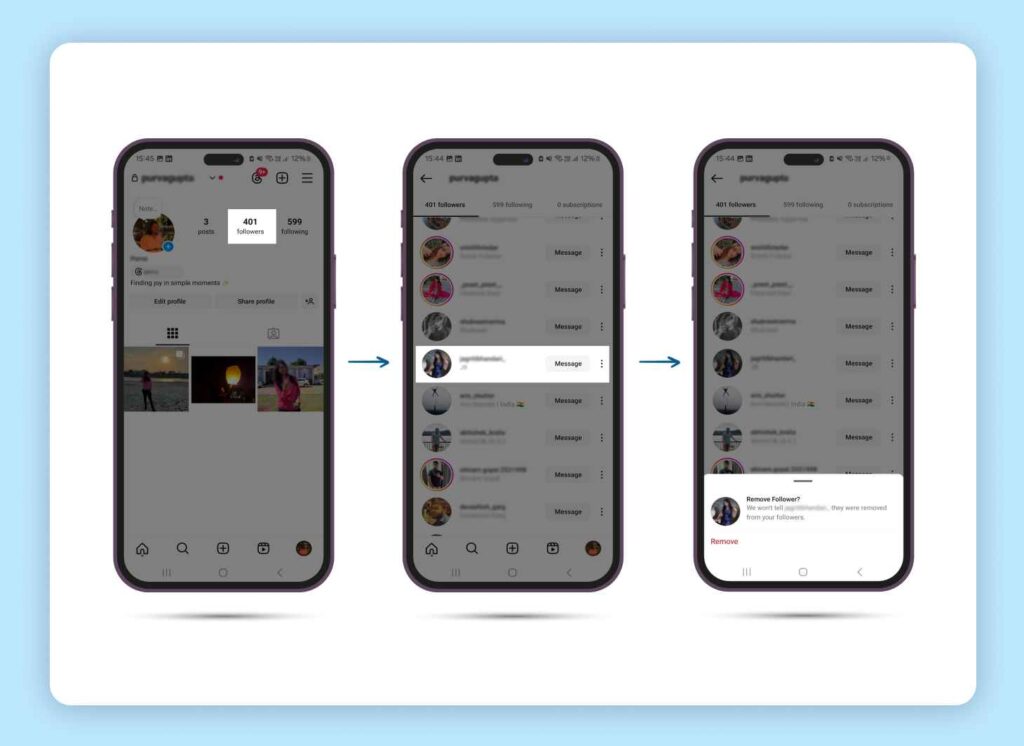
Another way to hide followers in Instagram is to completely restrict their access to your profile. When you block a particular user, they won’t be able to see your profile, the list of people you follow, or your posts. Here’s how to block those unwanted followers:
That’s it –– this method helps Instagram hide followers from certain people. It’s pretty handy for keeping away any unnecessary attention and making sure your online space feels safe.
PS: In case of any unwanted conduct, you can tap “Block and report.”
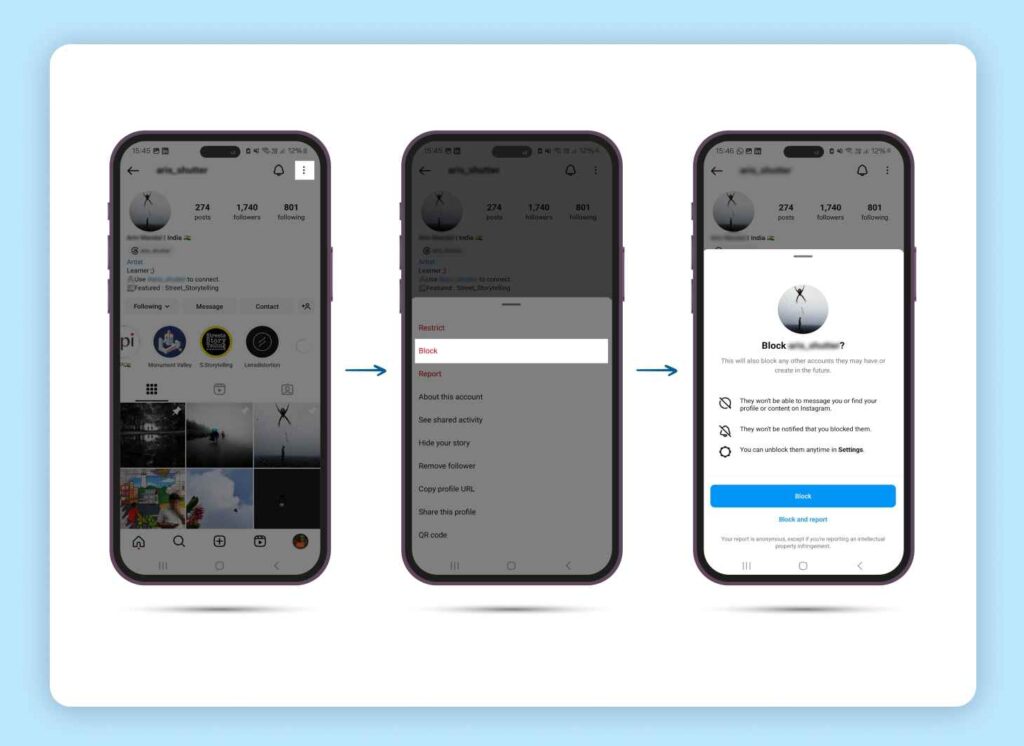
Besides looking up how to hide Instagram followers, you can take more steps to improve your online privacy.
With the right privacy settings, you can control who sees your last seen in Instagram and whether you’re currently online or not.
By tweaking these options (like your activity status and online status), it’s easier to manage how much of your online presence others get a glimpse of. It’s like adding an extra shield around your digital life on platforms like Instagram.
Apart from wondering how to hide the followers on Instagram, you can also manage who gets to see when you’re active. Here’s a simple guide on how to adjust your activity status:
This step lets you manage how visible your activity is on Instagram, giving you better control over privacy.
Ever been in a situation where you want to block a person but can’t because that might seem too harsh? (Been there, felt that!)
To deal with this problem, Instagram’s privacy settings come with a handy feature that lets you manage how much you interact with some of your followers. By restricting an account, the person won’t know they’ve been restricted, but their comments on your posts won’t be seen by anyone else unless you decide otherwise.
With this option, it becomes easier to handle situations where avoiding drama or unnecessary attention is the goal. It gives a sense of control and privacy over who gets to engage with your content on Instagram without cutting off all ties completely.
Besides checking how can I hide followers on Instagram, you can also change who gets to see your stories.
This is done through privacy settings. When it’s time to post a story, you have options: let everyone see it, just your followers, or only certain people you pick (close friends).
By setting your stories to be seen only by those who follow you, strangers or anyone else you’d rather not share with won’t be able to view them. This option is great for when there are things that feel too personal or sensitive and should only reach a few eyes.
When you think about how to hide Instagram followers, there are both good and bad sides to it. Before making a choice, consider all this points:
Remember, it’s crucial to balance these advantages against the drawbacks before choosing whether to hide your followers on Instagram.
Want to Hide Followers on Instagram? Consider These Concerns
When you look up how to hide the followers on Instagram, you should consider a few concerns like:
If you decide to hide followers Instagram, you might wonder if people can still find your account. To answer your query – hiding Insta followers does make it a bit harder for others to stumble upon your profile, but it doesn’t mean they won’t be able to find you at all.
Even with hidden Instagram followers or a private account, there are other ways people can come across your page.
For instance, having friends in common, using the right hashtags, or someone searching for your username directly could lead them right to you. By putting effort into making content that grabs attention and picking hashtags wisely, you can increase how often Instagram users run into your profile.
👉 Bonus: Check out our list of trending Instagram reels hashtags here.
If you’re constantly keeping tabs on social media KPIs, you will undoubtedly be worried about engagement taking a hit.
But remember, the number of likes and comments isn’t just about how many followers you have. If you choose to keep your follower list private, fewer new folks might stumble upon your page or start following or interacting right away. However, this doesn’t really mess with the interactions of people who already follow and like what you post.
Instagram algorithm is very volatile and changes every now and then. As such, when you act on methods listed for how to hide my followers on Instagram, it might change how often your posts show up for others.
The way Instagram decides what people see is based on things like how much they interact with posts and if the content seems right for them. Even though keeping your follower count private could make fewer people see your stuff, it doesn’t mean that Instagram will ignore or blacklist your posts.
PS: If you want to hear about Insta’s algorithm from the Head of Instagram himself, check this post out!
If you’re managing a brand account on Instagram, understanding your audience better can be your golden ticket to success. But how do you go about it?
There are various Instagram tools that can help you get to the depth of your audience’s demographics. But if you’re looking for a free and easy-to-use option, Vaizle is going to be your best bet.
Vaizle’s free Instagram Page Analysis tool helps you get a complete overview of your profile’s performance, best-performing content format, day-wise analysis, and audience demographics.

How to hide Instagram followers is a growing concern for users willing to control their online privacy. By understanding the nuances of privacy on social media platforms like Instagram, you can safeguard your personal information and mitigate potential risks.
Whether you choose to keep your account public or private, it’s essential to assess the impact on your follower count, engagement levels, and overall visibility. Remember, Instagram offers various tools and features to tailor your experience to your preferences, allowing you to navigate the digital landscape with greater control and confidence.
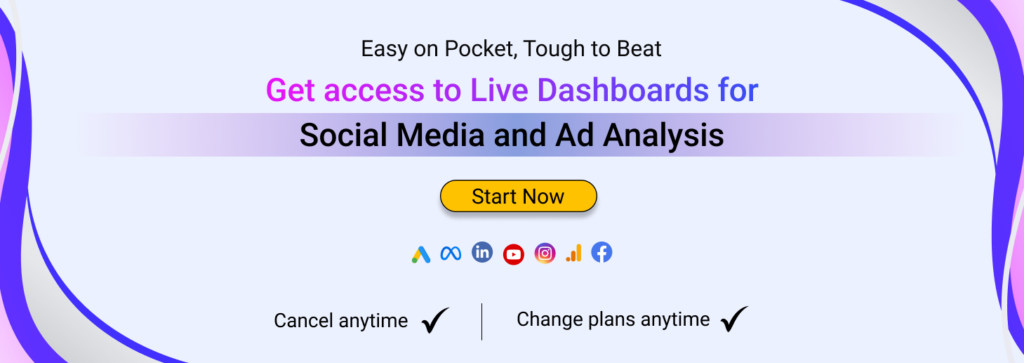
On Instagram, you can’t directly hide who you follow or who follows you. But, by setting your account to private from the settings menu in the upper right corner—where those three horizontal lines are—you limit this info to just your followers. To do this, head over to your profile, click on those lines at the top right, pick “Account Privacy,” and then switch on the “Private Account” option with a toggle.
To block people on Instagram, simply head to their profile, and click on three dots in the top-right corner. Now, you will see a menu with multiple options like: Restrict, Block, Report, and more. Select ‘Block’ and confirm.
If you’re unable to follow people on Insta, it is quite possible that you’ve reached the limit of following people. Instagram only lets you follow 7500 users to prevent any spam.
You can’t completely hide who you follow on Instagram, but you can always restrict this information to your followers. To do so, you only need to set your Instagram profile to private.
If you’re curious about a private Instagram account, one way to check their profile is by sending the owner a follow request. Once they give your request the green light, you’ll have access to their posts, who they’re following, and who’s following them back. But remember, not every Instagram account out there will say yes to follow requests from strangers.
On Instagram, if you block someone, they’ll figure it out when they can’t see your profile anymore. They won’t be able to send a follow request or engage with any of your posts. But, if you just remove them from your followers list without blocking them and unless you’ve set your account to private, they will still have access to view all the stuff on your page and what you post.
Mamta is an SEO Analyst with 3 years of experience. Currently, she is spending her time on content roadmapping to drive organic growth and engagement for SaaS businesses. Mamta is also an avid cinephile who spends her spare time watching latest action and sci-fi flicks from around the world.
Copyright @VAIZLE 2026