Most advertisers focus on clicks, CPC, and ROAS to measure success. But if your ad isn’t grabbing attention in the first place, these metrics don’t really matter.
That’s where KPIs like hook rate and hold rate for Meta Ads come in. These two metrics help you understand if your ad is stopping people mid-scroll and keeping them engaged. You can also consider them a way to measure the Attention and Interest stages of the classic AIDA (Attention, Interest, Desire, Action) framework.
If your hook rate is low, your ad isn’t catching attention. If your hold rate is low, your content isn’t keeping viewers interested. And without fixing these, you cannot turn views into clicks and clicks into conversions.
Let’s break down why hook rate and hold rate for Meta Ads matter, and how to improve them.
Hook Rate = % of people who watch the first 3 seconds of your video ad (measures if you’re stopping scrolls)
Hook Rate formula for Facebook Ads = 3-second video plays ÷ Impressions
Hold Rate = % who watch 15+ seconds or complete the video (measures if you’re keeping attention)
Hold Rate formula for Facebook Ads = ThruPlays ÷ 3-second video plays
📌 Quick Takeaways:
In Meta Ads, aim for a ~20–25% hook rate and ~40–50% hold rate for most accounts. Add both as custom metrics in Facebook Ads Manager to spot issues in the first 3 seconds vs overall retention and fix the right thing fast.
The hook rate is the percentage of people who watch the first 3 seconds of your video ad. This metric tells you how scroll-stopping your ad is and whether it immediately captures a viewer’s attention or not.
A high hook rate means your opening visuals or content are compelling enough to make viewers pause and watch.
Hook rate is also known as thumb-stop rate because it tells how well your content is able to stop someone’s thumb from swiping past it.
Formula (hook rate Facebook Ads)
Hook rate = 3-second video views ÷ impressions × 100
When short-form videos took over the internet, it also resulted in reduced attention spam. This is why if your video isn’t grabbing attention in the first 3 seconds, 90% of viewers bounce. That’s where the hook rate comes into play.
Think of hook rate as your ad’s first impression. It measures how many people stop scrolling to watch the beginning of your video. A strong hook rate means your content is doing its job: making people curious enough to stick around for the rest of the video.
And in addition to grabbing user attention, a good hook rate also helps you keep the algorithms happy. Consider this: Meta’s algorithms are designed to favour content that keeps people engaged.
By this, I mean if your hook isn’t strong enough, your ad could get deprioritized—even if you’ve spent a chunk of your budget.
Hook rate isn’t a metric that’s available by default like many other ad KPIs. But you can go to the ‘Custom Metrics’ section and add it to your dashboard.
Here’s how to add the hook rate to your Ads Manager dashboard:
Step 1: Log in to your ‘Ads Manager’ and go to the ‘Columns’ section. Now, click on ‘Customise columns.’
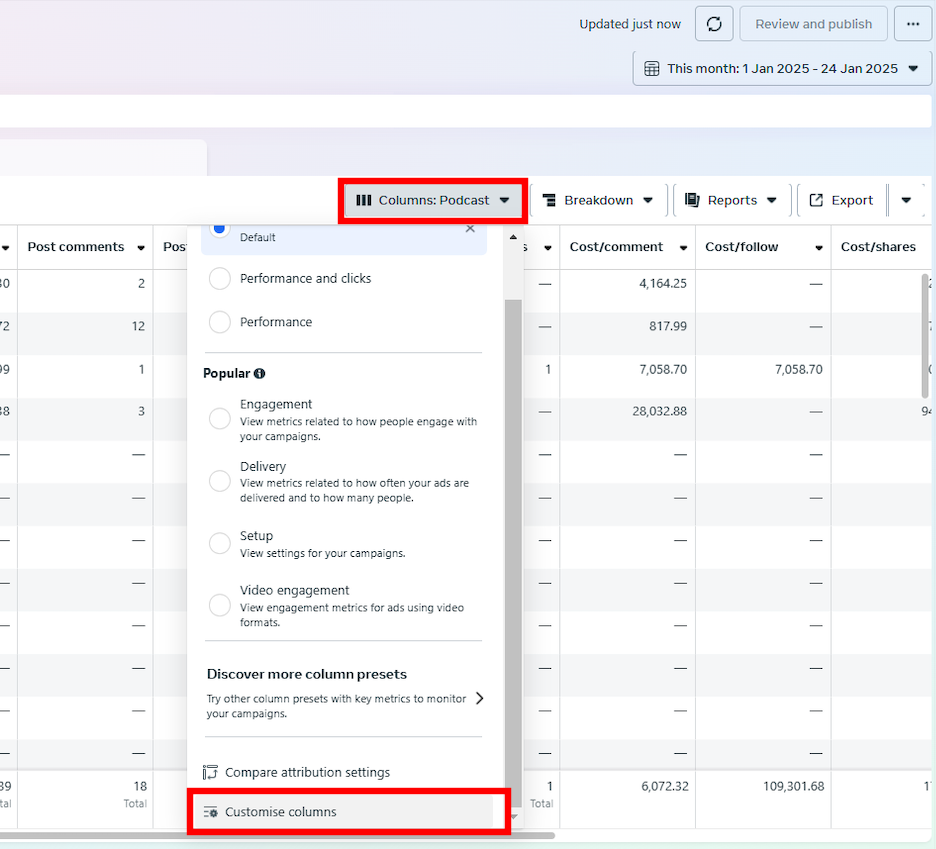
Step 2: Click on the ‘Create Custom Metric’ button.
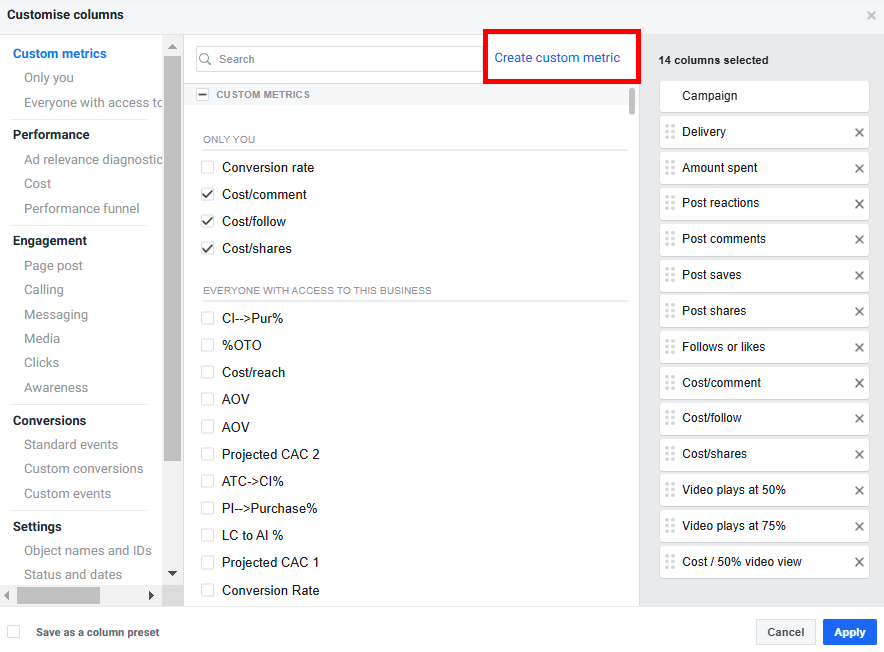
Step 3: You will see a custom metric pop-up where you can add the metric name, formula, and format.
The formula for calculating hook rate is: 3-second video plays / Impressions
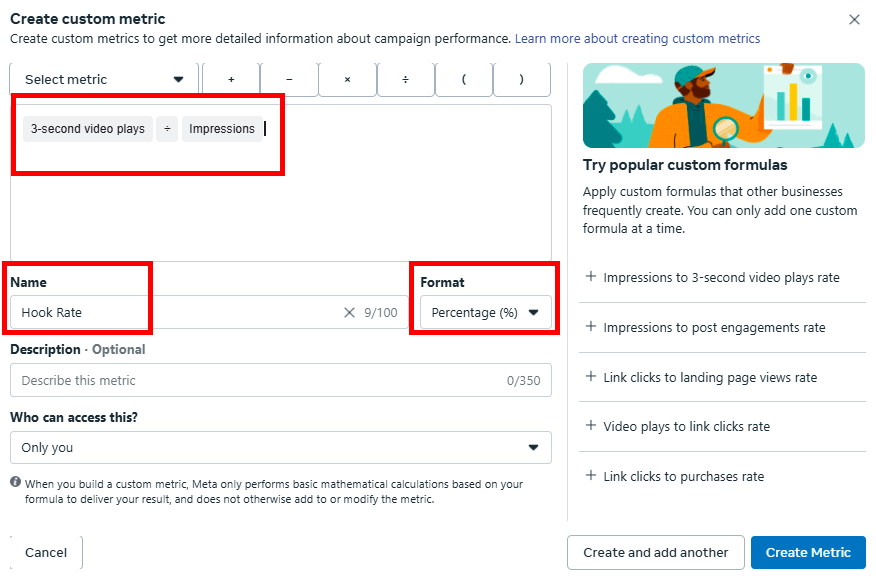
Step 4: Click Create.
That’s it! You will now be able to check the hook rate in your Facebook Ads dashboard.
The hold rate is the percentage of people who finished watching your video or went up to at least 15 seconds. This metric shows if you’re successfully able to hold viewer attention after the initial hook or not.
A high hold rate means your video’s hook smoothly helped transition to the later part and kept viewers interested.
This way, we can say that the hold rate is a better indicator of how well your ad delivers value and keeps the audience interested.
Formula (hold rate Facebook Ads):
Hold rate = ThruPlays ÷ 3-second video views × 100
A strong hook means that you’ve won half the battle of capturing the audience’s attention. But if the rest of the content isn’t interesting, viewers won’t go beyond 3 seconds, and the conversion metrics won’t improve at all.
That’s why you need to track the hold rate and ensure it is constantly improving for high-performing ads.
This metric is also critical for longer-term ad performance. Like I said before, Meta’s algorithms prioritize videos that retain viewers, meaning a strong hold rate can improve your ad’s reach and relevance over time.
Like the hook rate, you will also have to manually add hold rate in the Meta Ads Manager. This means the first couple of steps will be same.
You will only have to change the formula.
Hold Rate = ThruPlays / 3-second video plays
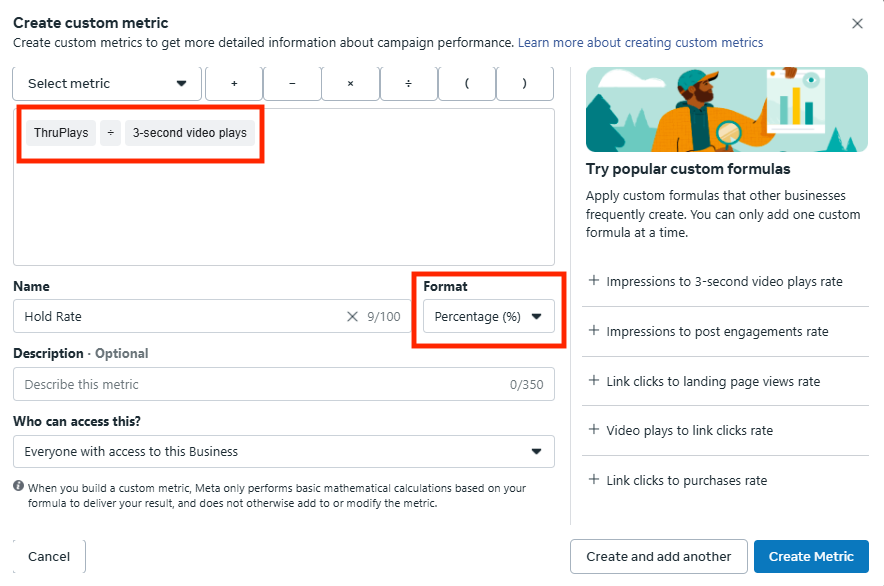
hat’s it! Now, click ‘Create’ and your dashboard will start showing hold rate as a listed metric.
Now, finally, the Ads Manager dashboard will look something like:
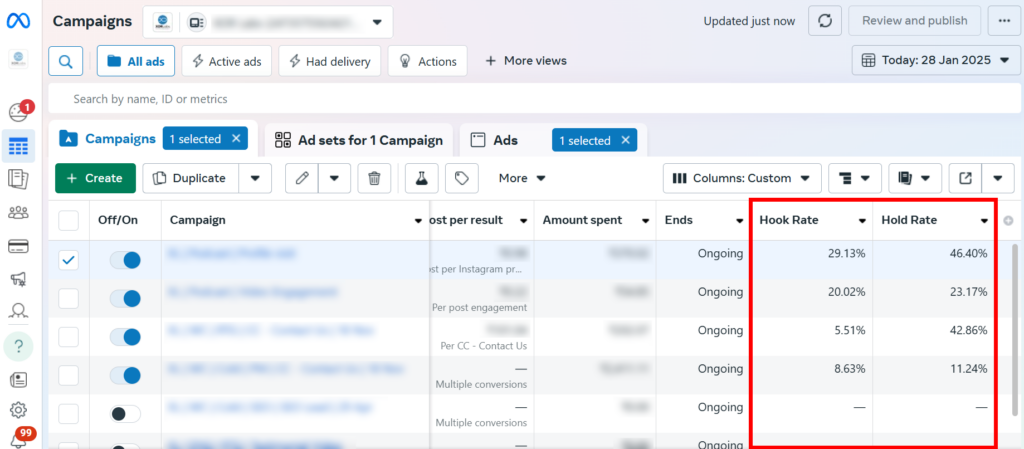
PS: Did you notice that even though the 3rd ad set shows a lower hook rate, it still has a higher hold rate?
This means the ad might not grab attention immediately, but it’s highly engaging for those who do stop to watch, indicating strong content quality beyond the first few seconds.
Benchmarks for your Facebook Ads hook rate and hold rate depend on length and audience.
Ideally, you should be aiming for 20-25% hook rate and 40-50% hold rate. Top-performing ads might even have a hook rate exceeding 30% and hold rate exceeding 50%.
| Metric | Practical working range | Notes |
|---|---|---|
| Hook rate | ~20–25% | Also called thumb-stop rate. |
| Hold rate | ~40–50% | Based on ThruPlays ÷ 3-second views. |
Improving your hook rate starts with crafting an attention-grabbing opening.
Here are some hook rate optimization tips for Meta Ads:
For example: If you’re advertising a portable blender, start with a quick shot of fruits being dropped into the blender, followed by a smooth, colourful juice being poured into a glass. This immediately shows what your product does and catches the eye.
(PS: You can either shoot the video yourself or use AI-generated visuals. I personally like using tools like Google’s Flow and Runway to generate such short and engaging video clips.)
Hook viewers by addressing a pain point they care about. If you’re promoting a fitness app, open with: “Struggling to stay consistent with workouts?” This connects instantly with your audience and keeps them watching for the solution.
(If you’re not sure about your audience’s pain point, go to Reddit and look for relevant subreddits. You’ll end up finding posts that will help you understand the audience’s mindset clearly.)
Stay relevant by using popular music, memes, or viral challenges in your opening. For instance, using a trending Instagram sound with quick, engaging clips of your service can make your ad blend into the viewer’s feed seamlessly.
Start with a large, bold headline like “STOP SCROLLING!” or “3 Tips to Save Money Today.” Pair this with fast cuts or animations. For example, a budgeting app could open with: “SAVE $500 THIS MONTH” in bold, followed by a quick glimpse of the app interface.
Create an emotional pull right away. For instance, an ad for a pet adoption agency could open with a shot of a lonely puppy in a shelter, paired with text like, “Will you be their hero?” Emotional storytelling works wonders for grabbing attention.
Questions pique curiosity. An ad for a skincare brand might start with: “What’s the secret to glowing skin?” Pair this with a quick clip of someone applying the product to keep viewers engaged.
Improving the hold rate is about keeping viewers interested after you’ve grabbed their attention. Here’s how you can make your audience stay and overall improve Hold Rate for your Meta Ads videos:
If your ad starts with a bold claim like, “Learn how to save $500 this month,” make sure the next few seconds provide valuable insights or a quick teaser of the steps. For example, follow up with: “Step 1: Cut unnecessary subscriptions. Here’s how.”
Instead of dragging out one idea, keep your video dynamic by transitioning between shots, graphics, or ideas every 2-3 seconds. For example, an ad for a travel app could alternate between stunning travel destinations, user testimonials, and app features.
Create a narrative that makes viewers want to see how it ends. For instance, an ad for a cleaning product could show a messy kitchen and tease: “Watch this mess disappear in seconds!” Viewers will stay to see the transformation.
Add captions or key highlights to keep the message clear. For example, if you’re showing an app demo, include text like “Save 2 hours a day with this feature” as it appears on-screen to maintain engagement.
There are several video editing apps for this purpose, include Edits by Instagram. From Edits, you can post the video directly to Instagram and boost it or run Ads via Ads Manager.
Avoid dragging out scenes or repeating content. For example, if you’re showcasing a clothing line, show multiple outfits styled differently in quick succession instead of focusing too long on one piece. This keeps the video dynamic and engaging.
Don’t wait until the end of the ad to include a CTA. For instance, a food delivery app could say, “Hungry yet? Download now for $10 off!” at the halfway mark, enticing viewers to stay longer to learn more.
Keep viewers hooked by previewing what they’ll see next. For example, if your ad is for an online course, say, “In the next 5 seconds, I’ll show you the secret formula I used to grow my business.”
Sometimes your video hook will be excellent and you’ll struggle catching attention after that. Sometimes, it can be vice versa. Use this table below to understand the pattern followed by hook rate and hold rate for your Facebook Ads videos.
| Hook Rate / Hold Rate | Hold: Low | Hold: High |
|---|---|---|
| Hook: Low | Weak open + weak story | Weak open, solid story |
| Hook: High | Strong open, drop in pacing or clarity | Strong open + strong story → scale it |
Fix the hook (first 3 seconds) when it’s low:
Fix the hold (retention) when it’s low:
That was all about KPIs like hook rate and hold rate for Meta Ads. Hopefully, you will now be able to analyze video metrics better and get a better understanding of your content performance.
But here’s the thing–understanding metrics is just the first step. Acting on them is what truly drives results. This means you need to spend less time analyzing data, and more time executing strategies.
And that’s why I have a really helpful tool recommendation for you: Vaizle AI
With Vaizle AI, you can ask anything about your Meta ad campaigns in natural language and get instant answers.
For example: ask questions like “Which videos have the highest hook rate?” or “How is my audience retention changing over time?” and get real-time answers without having to go through the trouble of refreshing your dashboard repeatedly or creating custom metrics.
And the best part? You can start free of cost!
Talk to Your Facebook Ads Data
Understand What’s Working & What’s Not
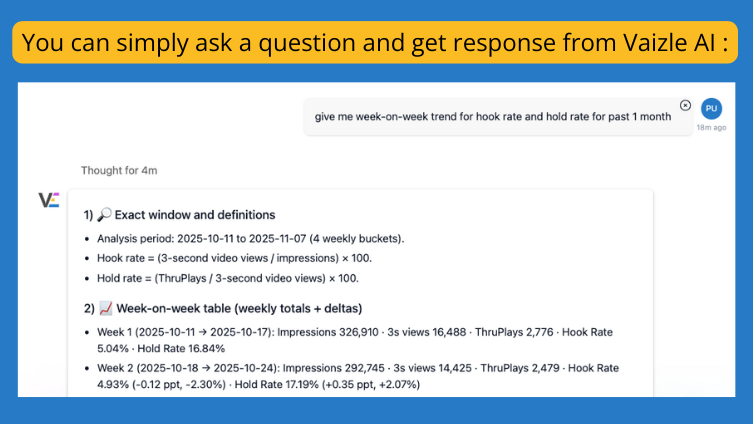
A good hook rate is 20-25%, while top-performing ads often exceed 30%. If your hook rate is lower, your ad might not be attention-grabbing enough.
Hook rate isn’t a default metric, but you can create it manually by adding a custom metric using the formula: Hook Rate = (3-second video plays / Impressions) × 100
Hook rate measures how many people watch the first 3 seconds of your video, while hold rate tracks how many stay engaged for 15 seconds or until the end. Hook rate is about grabbing attention, and hold rate is about keeping it.
A low hook rate usually means your ad isn’t catching attention fast enough. Try showing the product immediately, using bold text, asking a question, or adding a problem-solution hook in the first 3 seconds.
A high hold rate signals to Meta’s algorithm that your ad is engaging, which can increase reach and lower costs over time. It also improves conversions by keeping viewers interested long enough to take action.
Yes. Hook rate is often called thumb stop rate or thumb stop ratio in Meta contexts. Use the 3-second definition so your team speaks the same language.
Fix hook rate first. If people do not stop in the first second, they never see your message. Once hook is healthy, improve hold with tighter pacing, clearer sequencing, and mid-roll captions.
Different views can apply different filters, attributions, or date ranges. Compare inside Ads Manager using the same saved columns and the same time window. Avoid mixing account-wide and ad-level views in one analysis.
Arushi is a proficient SEO and ASO specialist with a 5-year track record working for B2B and B2C organizations. Currently, she is heading SEO strategy for Vaizle and helping businesses improve their online presence. A mountain girl at heart, she likes to recharge her creative abilities by taking long walks and listening to podcasts.
Copyright @VAIZLE 2026