If you ask Gen Z, they’ll say Facebook is irrelevant.
But when it comes to actual stats and data, Facebook still reigns as the king of social media platforms!
Currently, more than 200 million businesses are actively using the social media platform to reach their target audience. The primary reason for the same is more detailed targeting options than other platforms and is a great way to generate leads.
To make the most of your Facebook presence, it is crucial to track and analyze your page’s performance to understand what works and what doesn’t. With the help of analytics tools, you can gain valuable insights into your audience, engagement rates, and much more.
You can’t use the official Facebook Analytics anymore now. So to track how well you’re doing on Facebook and how engaged your audience is, you’ll need to find different Facebook analytics tools to use.
Facebook Analytics allows you to track and analyze the performance of your Facebook page or account. It provides valuable insights into our audience’s behavior and engagement with our content, which helps us make informed decisions about our social media strategy. By understanding our audience’s preferences and behavior, we can create more engaging and effective content that resonates with them.
Facebook analytics tools are software programs or platforms that help businesses and individuals track, measure, and analyze their performance on Facebook. These tools can provide insights into the effectiveness of Facebook campaigns, including post engagement, audience growth, demographics, and other key metrics.
“We’ll tell you from our experience the best 15 Facebook analytics tools that can help you monitor your page’s performance.”
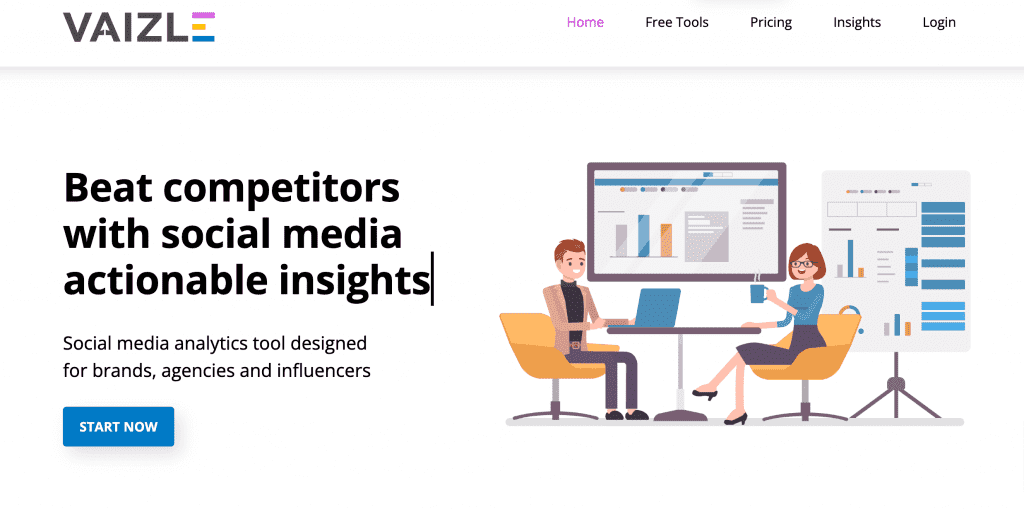
First in our list of Facebook analytics tools for 2025 is Vaizle!
With the Vaizle Facebook Analytics tool, you can quickly get a comprehensive summary of your Facebook page’s performance report! It includes key metrics like, reach, engagement, likes, comments, video views, and shares.
You can also learn about your most successful posts, what times and types of content are getting the most engagement, and gain new perspectives from the insights. Additionally, it lets you export reports in PDFs and Excel spreadsheets to gain a better understanding of Facebook analysis of your page or competition’s strategies.
Key Features:
Pros:
Cons:
Pricing:
The free tool gives you detailed Facebook Analytics based on the last 30 days of data. Paid plans start at $29 per month. Currently, you can get it only for $14 with the ongoing year-end sale.
Vaizle now offers exclusive access to all paid features for $1 only. Sign up for the 7-day trial and explore our range of tools — including social media, ad, and competitive SM analysis. Also, try our newly launched Ads to Google Sheet connectors to make your marketing journey insightful. Cancel or change plans anytime.
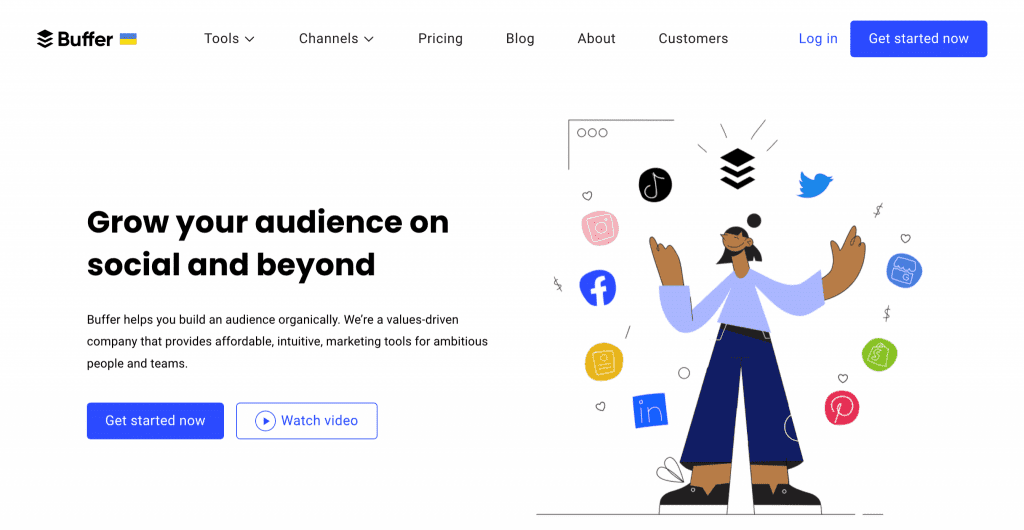
For those looking for scheduling features, you might try Buffer, the second Facebook analytics tools on our list.
Buffer helps you conduct Facebook analysis strategy by providing essential post metrics like engagement. It identifies your best post every day, and you can use this information to plan future content by modeling your updates based on the content type and posting time that worked best.
Key Features:
Pros:
Cons:
Pricing:
14-day free trial. The Essentials Plan starts at $6 /month for 1 channel.
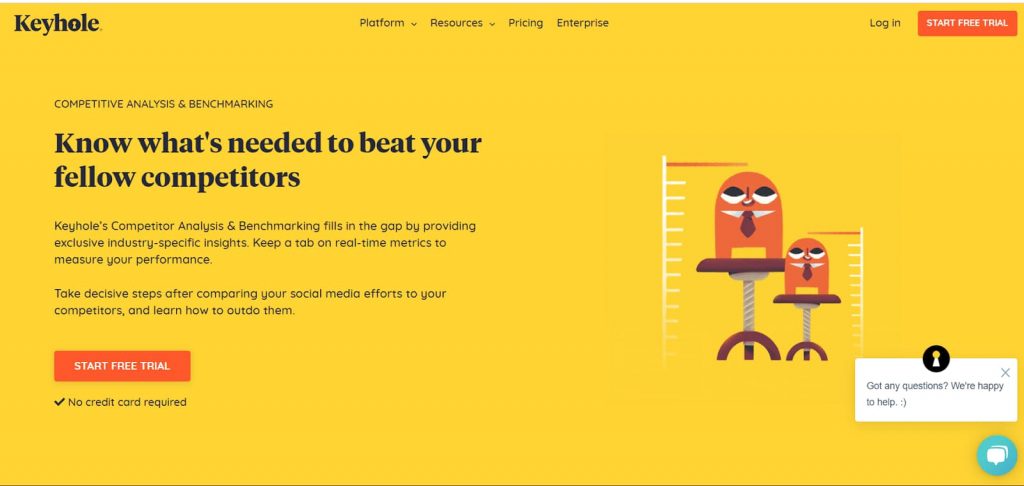
Keyhole is a Facebook analytics tool that works for both your own page and your competitors.
By inputting the page name, you can access metrics such as fan growth, engagement by post type, and the optimal posting times based on engagement. It also has a unique feature that calculates the ideal length of your updates based on character count, which can help you optimize your content better.
Key Features:
Pros:
Cons:
Pricing:
7-day free trial. The Individual plan starts at $79 per month.
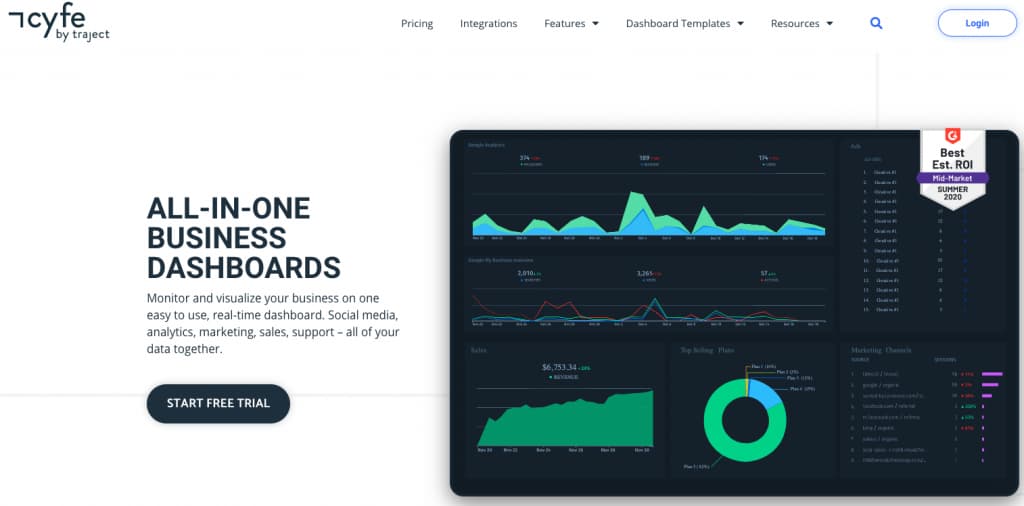
If you’re looking for customizable Facebook analytics tools for your page, Cyfe is worth considering as a page analyzer.
With Cyfe, you can create a personalized Facebook analytics dashboard for your page that includes over 50 widgets to track page metrics, post stats, and demographic data. You can also remove and add widgets as needed. For instance, you can monitor the growth of your fan base and their engagement with your content, as well as details such as their interests. Additionally, you can view finance and general web metrics alongside Facebook analysis data.
Key Features:
Pros:
Cons:
Pricing:
Cyfe has a 14-day free trial. The Starter Plan includes 2 dashboards for a single user and is priced at $19 per month.
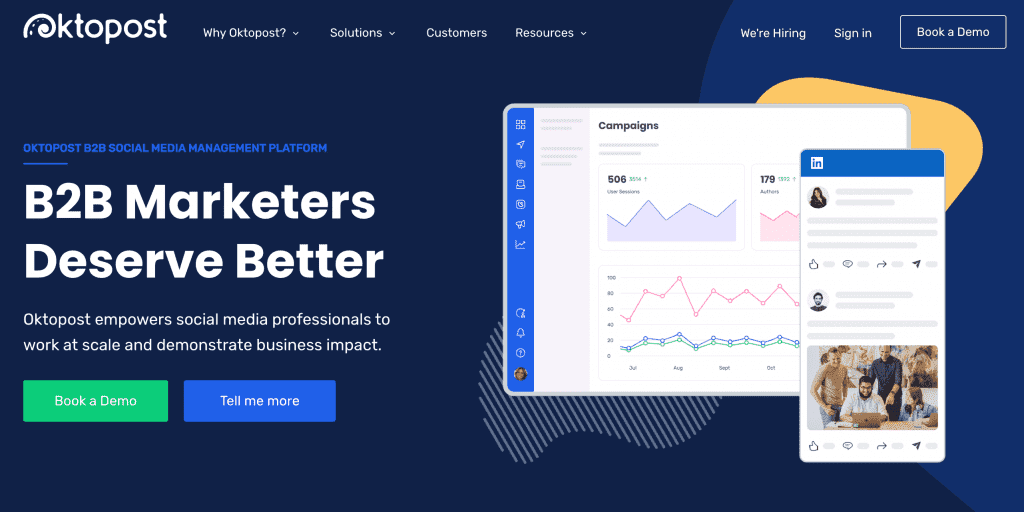
Oktopost can help you measure the financial impact of your social media strategies.
Oktopost tracks conversions and identifies the channels and messages that lead to financial actions on your website. This means you can confidently attribute a new customer to a specific Facebook post. Additionally, Oktopost uses engagement data to determine the optimal posting times, and you can publish posts through its dashboard.
Key Features:
Pros:
Cons:
Pricing:
No free trial is available. The starting price is $49 per month.
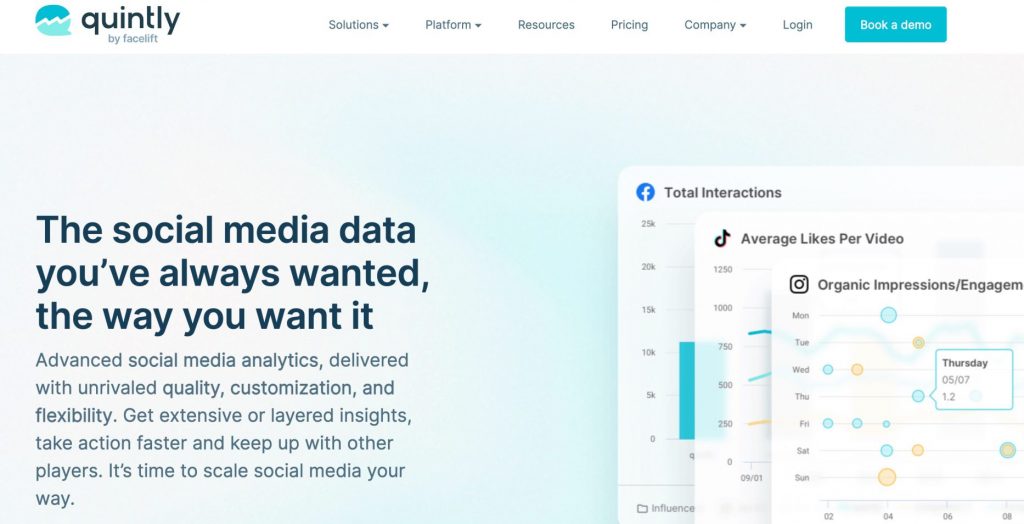
Looking for Facebook analytics tools to compare your page’s performance with the competitors? If so, try Quintly.
The tool allows you to access Facebook Insights, which you can use to compare and contrast pages. It visualizes engagement and other stats from multiple accounts in a single graph, making it an excellent tool for competitive goal setting.
Key Features:
Pros:
Cons:
Pricing:
Paid plan starts from $315 per month where one user can analyze a maximum of 3 profiles.
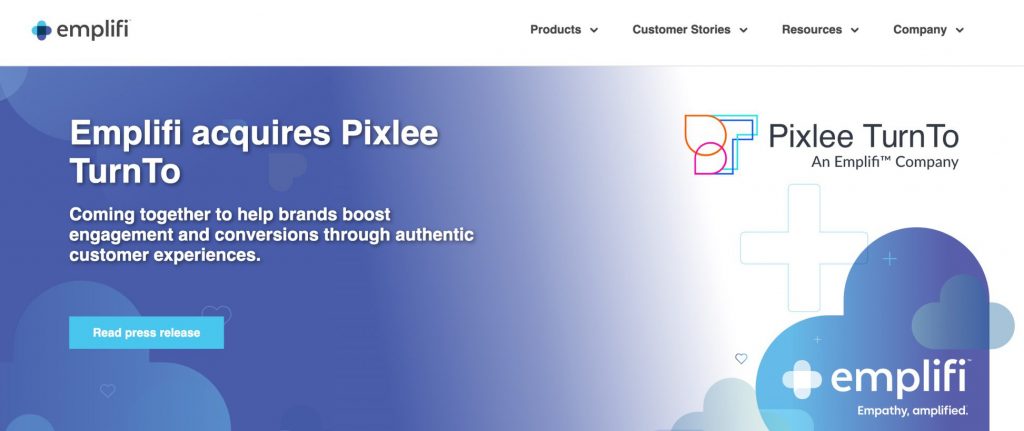
If you’re looking for a tool with a comprehensive dataset, Emplifi might be the right choice for you.
It offers custom benchmarking and competitive analysis, enabling you to track your Facebook performance against specific groups. The tool also differentiates between paid and non-paid content when measuring post-performance. For companies with a global presence, Emplifi allows you to segment data by individual brand and country.
Key Features:
Pros:
Cons:
Pricing:
Paid plan starts at $200 per month where you can manage up to 10 profiles.
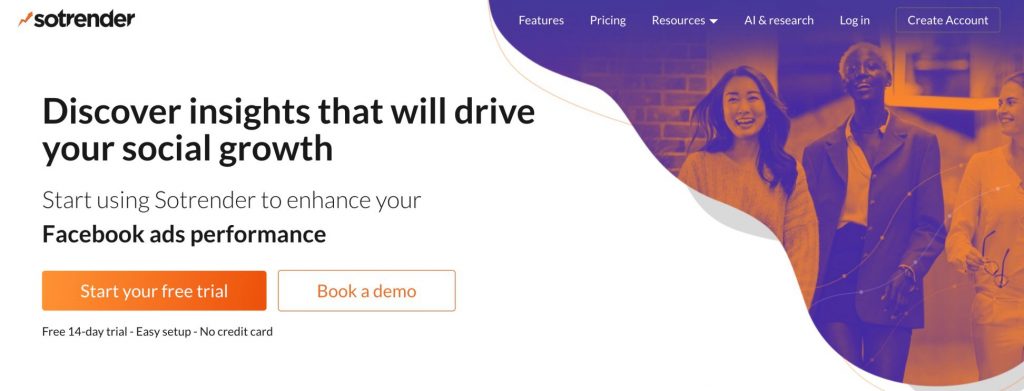
With Sotrender, you can collect metrics from any public page and view them in a single dashboard, making it easy to measure your performance and research competitors.
The tool provides data such as audience demographics, post reach, and impressions, and also shows how these metrics vary between update types, including photos, videos, and text-only posts. Based on the tracked numbers, Sotrender also offers suggestions about when to post and which media formats to use.
Key Features:
Pros:
Cons:
Pricing:
14-day free trial. Paid plans start at $59 per month and go up to $331 per month.
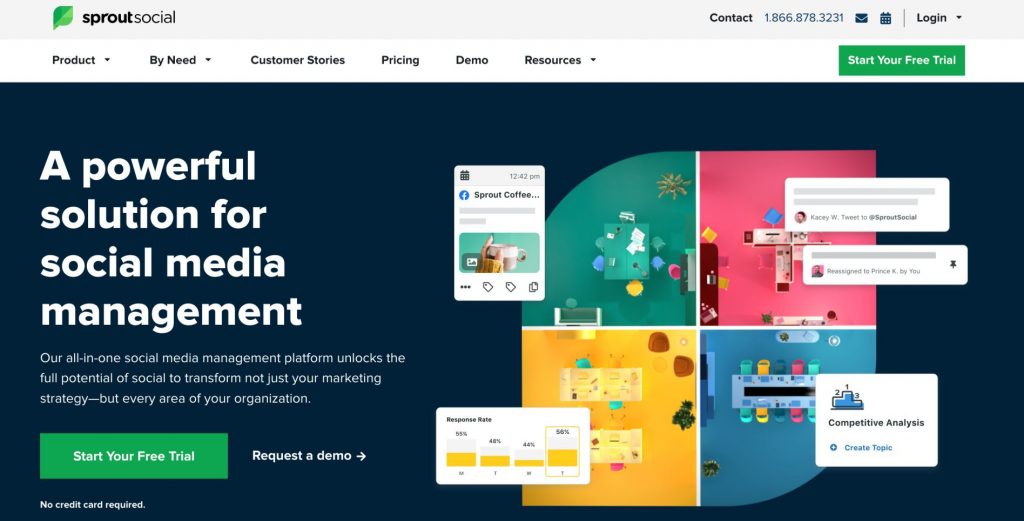
If you want to monitor different Facebook page analytics in one dashboard, Sprout Social is a great choice.
With Sprout Social, you can monitor multiple Facebook page analytics on a single dashboard, and it also has an inbox that aggregates messages from all your pages. The platform provides data visualizations for post metrics such as impressions and engagements and tracks page data, including fan growth. You can also export these analytics to PDFs and CSVs for further analysis.
Key Features:
Pros:
Cons:
Pricing:
Comes with a free 30-day trial followed by a starting plan worth $249 per month for a single user.
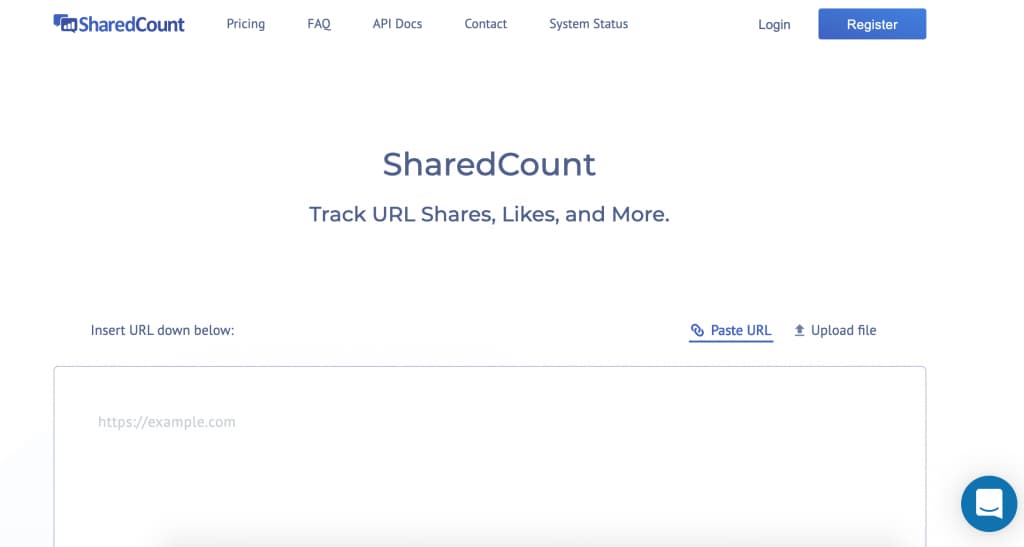
SharedCount allows you to track the popularity of content across various social media platforms, including Facebook.
By entering a URL into the tool, you can see how many times the content has been shared, liked, commented on, and more. This can help you understand how your content is performing on social media and identify which platforms are driving the most engagement.
Key Features:
Pros:
Cons:
Pricing:
The Personal plan starts at $40 per month and the enterprise plan costs $640 per month.
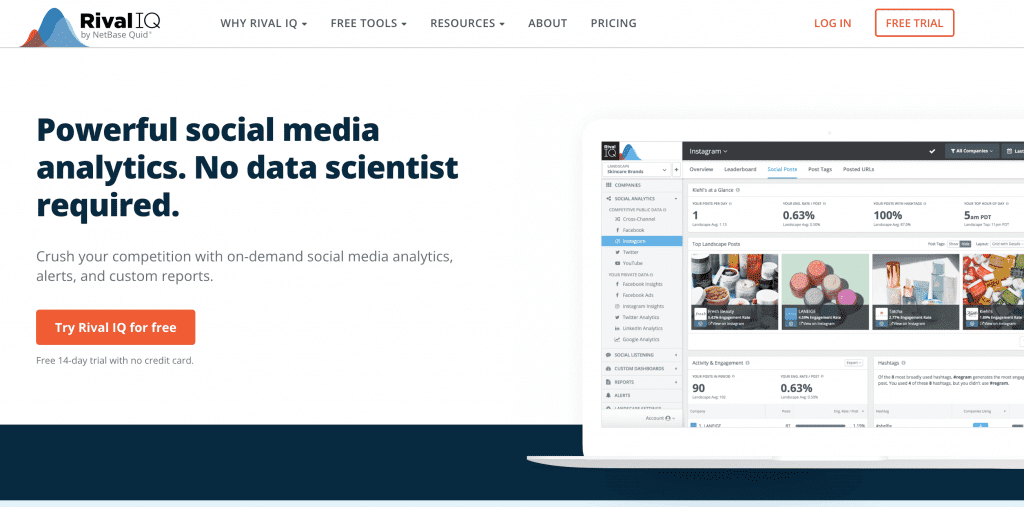
Rival IQ provides insights into a company’s digital marketing strategy.
It allows you to track your competitors’ social media activity, monitor their SEO, and analyze their advertising campaigns. With Rival IQ, you can compare your performance against your competitors, identify opportunities to improve your strategy, and make data-driven decisions.
Key Features:
Pros:
Cons:
Pricing:
Rival IQ offers a 14-day free trial. The initial plan costs $239 per month and offers 6 months of historical data with 10 tracked accounts.
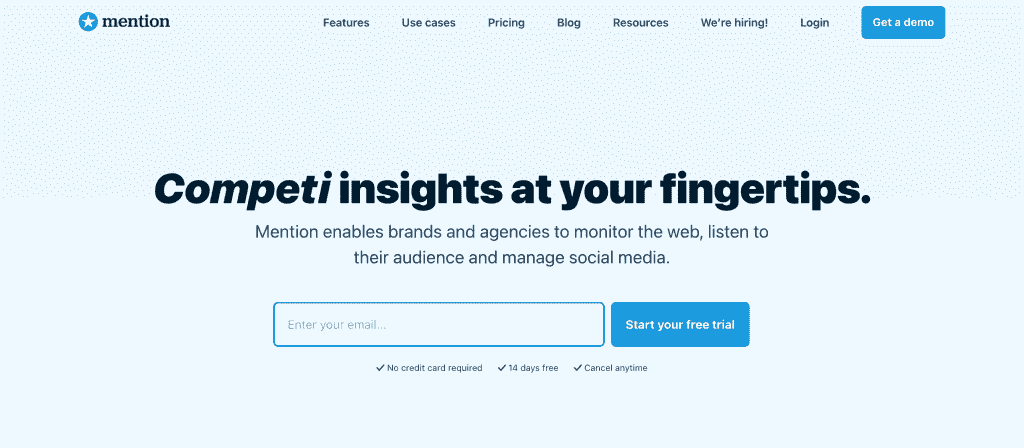
Mention allows users to track and analyze online mentions of their brand, competitors, and industry keywords in real-time.
It provides insights on sentiment analysis, influencer identification, and competitor benchmarking. Mention also allows users to engage with their audience directly by responding to comments and messages within the platform. Its customizable dashboard and reporting features make it a useful tool for social media managers, marketers, and PR professionals to keep track of their brand reputation.
Key Features:
Pros:
Cons:
Pricing:
14-day free trial and the solo plan starts at $41 per month. Users get 2 months free if they pay for 2 years at once.
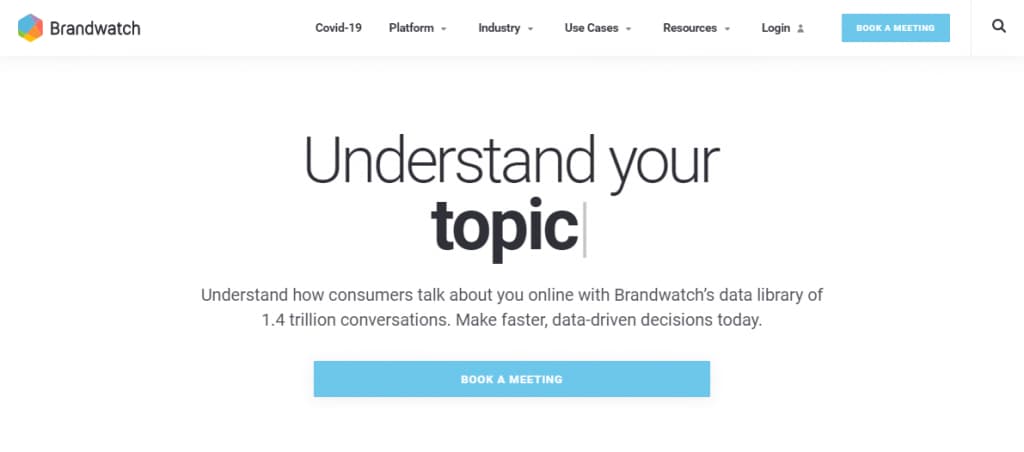
Brandwatch is a social media listening and Facebook analytics tool that helps businesses monitor their brand reputation online.
It allows users to track mentions of their brand, industry, or competitors in real-time, analyze social media conversations, and identify trends and insights. With customizable dashboards and reports, businesses can gather data on customer sentiment, demographics, and behavior, helping them make informed decisions and improve their social media strategies.
Key Features:
Pros:
Cons:
Pricing:
A free trial is available for this Facebook page analytics tool. The pricing varies between $800 and $3000 according to the plan chosen.
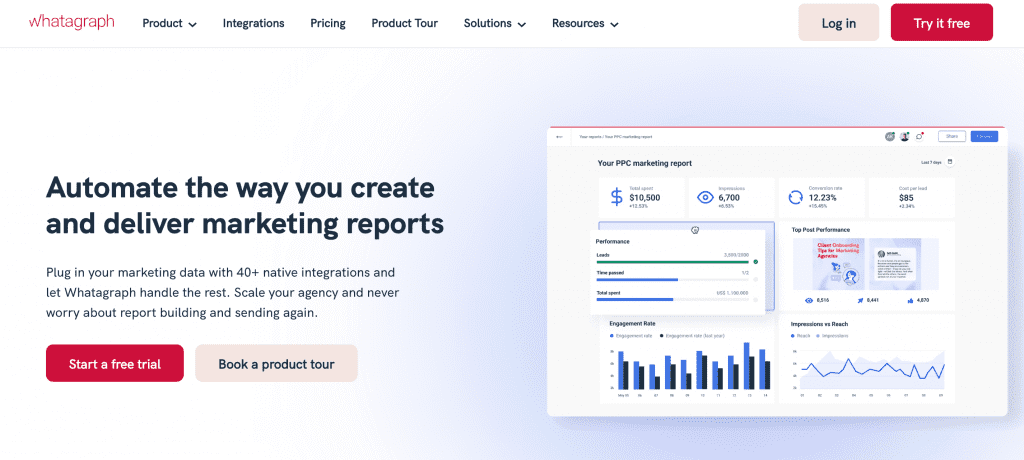
Next in the list of Facebook analytics tools is Whatagraph. It can create visual and comprehensive reports on your social media performance.
It offers customization options, such as report templates and data integrations, to help you visualize and analyze data from multiple sources. The platform is user-friendly, and you can easily share and export your reports in various formats such as PDFs, Excel spreadsheets, and more.
Key Features:
Pros:
Cons:
Pricing:
Whatagraph offers a 7-day free trial for tracking Facebook analytics. The premium plan starts at € 199 per month. Here, the user also gets a 30-day money-back guarantee.

Social status is a Facebook page analytics tool that provides in-depth and visually appealing insights for businesses.
It allows tracking of various metrics, including post impressions, engagement, growth, and link clicks. Users can also analyze competitor ads, influencer campaigns, and other important factors to gain a better understanding of their performance on Facebook.
Key Features:
Pros:
Cons:
Pricing:
The Micro plan starts at $9 per month and comes with a 14-day free trial.
To measure the extent of Facebook presence for businesses and individuals, you will find a multitude of free and paid Facebook analytics tools.
Using these tools, you can gain in-depth insights into audience engagement, content performance, and more. With this data available at hand, you can make data-driven decisions that will help grow your Facebook footprint and ultimately achieve your goals.
Explore the list of available 15 Facebook analytics tools covered in this article that are curated by the Vaizle marketing professionals who used these tools. Hopefully, you will be able to find the one that best suits your unique needs and objectives.
To access Facebook analytics easily, you can use a third-party platform like Vaizle or Meta Business Suite. With these tools, you can track crucial data metrics like audience demographics, ad performance, views, likes, engagement, and various other metrics to analyze your Facebook business page performance.
With Facebook analytics tools, you can easily figure out how well your content strategy is currently performing. Based on this information, you will eventually be able to improve your Facebook page’s overall visibility and generate better leads for the future.
Yes, there are multiple Facebook analytics tools available in the market. Vaizle is an ideal pick if you want to get a comprehensive overview of Facebook data. The free tool version lets you check data for the past 30 days.
Himanshu is an SEO Executive with 7 years of work experience and MBA in Marketing. His core expertise lies in crafting impactful SEO strategies for growing B2B organizations and bringing organic traffic to their social and web channels! He is also a fitness freak with a knack for athleticism and you'll often find him spending his off hours in a gym.