OpenAI Adds Recording, Cloud Storage & MCP to ChatGPT
OpenAI is back with another series of updates, and this time ChatGPT emerges as your ultimate workspace collaborator. Read more about their new updates like record mode, cloud integrations, and MCP connectors here.
Another day, another series of OpenAI updates.
Yesterday, OpenAI’s Head of Products, Nate Gonzalez, went live and announced a series of updates that are definitely worth a look. Theme of the said livestream was “how your organization’s unique work context can be brought into ChatGPT.”
First up: recording meetings. ChatGPT can now capture audio from virtual or in-person sessions and automatically transcribe what’s being said (up to 120 minutes). It can also generate editable summaries you can search later.
That means, you can think of it as a meeting notetaker who is ready with the entire transcript and can pull action items straight into emails or shared docs. If privacy is a concern, workspace admins can disable recording entirely; otherwise, OpenAI won’t use the audio for model training and will delete the files post-transcription.
As of now, this feature will go live for users of Team plan with a MacOS desktop app.
Next, cloud-storage integrations is getting a serious upgrade. ChatGPT can now connect directly to Google Drive, Dropbox, Box, SharePoint, and OneDrive. Once you link your account, you will be able to DeepResearch through those files and perform tasks like: fetching data from any spreadsheet, extracting tables from a report, or summarizing a lengthy PDF — all without leaving your chat.
That means when you now click on the DeepResearch option, you will see a new option to select the source. Something like the image below:
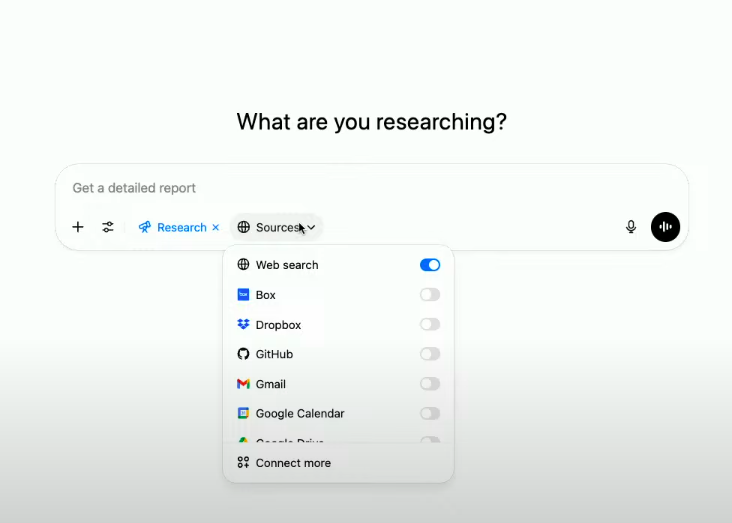
PS: When you scroll down, you will see that the list also includes HubSpot – which means HubSpot gets to be the first CRM platform to integrate with OpenAI.
Permissions are enforced at the file level, so ChatGPT only surfaces documents you already have access to. If you need to compare two versions of a deck or pull data from a specific sheet, just ask ChatGPT and it will fetch it and even cite the source so you know exactly where it came from.
Cloud integration is going live for users of Team, Enterprise, and Edu plan as of now.
Then there’s the MCP (“Model Context Protocol”) connectors. Think of MCP like a universal gateway for all your company’s internal tools. Once a tool—whether it’s a custom database, ticketing system, or anything else—connects to MCP, ChatGPT can access its data without having to build a new integration each time. In other words, you set up one standard bridge (the MCP connector), and from then on ChatGPT can pull info—like customer details or support tickets—from any tool that speaks MCP, no extra engineering required.
So, basically, if you’ve been feeling that ChatGPT isn’t being your ideal workspace collaborator, things are about to change soon.
For a quick rundown on the new OpenAI updates, go through this thread on X:
ChatGPT can now connect to more internal sources & pull in real-time context—keeping existing user-level permissions.
— OpenAI (@OpenAI) June 4, 2025
Connectors available in deep research for Plus & Pro users (excl. EEA, CH, UK) and Team, Enterprise & Edu users:
Outlook
Teams
Google Drive
Gmail
Linear
& more
Get the latest marketing news and trends
Delivered straight to your inbox.
Thank you for subscribing!
Stay tuned for the latest updates.
OpenAI came up with two new announcements in past 24 hours, and...
TL;DR Member tags: Add a short label for yourself inside a specific...
For the last two years, the AI race looked like a chatbot...
Right now you guys probably grumble at ChatGPT for spoiling em dashes....




