Everyone and everything is on Google today! Where every click counts and every penny matters, Google Digital Marketing has brought us to a place where you can easily harness the power of Google ads to Google Sheets reports! Every second of your time on Google as a search, it processes over 63,000 searches, each representing a potential opportunity to capture your audience’s attention!
To conquer this vast, dynamic landscape, you need a secret weapon – A weapon that can harness, analyze, and export Google Ads data to Google Sheets swiftly and effectively. We have brought to you the solution – We offer you the path of data-driven dominance with Vaizle. Revolutionize your Google Ads game today!
In this blog, we introduce you to a step-by-step process to seamlessly extract your campaign data from Google Ads to Google Sheets. We’ll cover both free and paid tools. All the details of features, specifications, and pricing are mentioned here. You can select according to your business’s needs and budget. Whether you’re a seasoned digital marketer or a newcomer, whether you are looking to streamline your workflow or seeking insights into your Google ads campaign performance, this blog will help you export Google ads data to Google Sheets with ease.
Table of Contents
Efficient data management with Google Ads campaign with various methods for exporting Google Ads data to Google Sheets, ranging from manual to automated options.
Log in to your Google Ads account, choose your data, and download it as a CSV file. Open and upload the CSV file to your Google Sheets.
This process works well for small-scale businesses and agency owners but is not really efficient. If you’re constantly managing multiple accounts, it will eventually get hectic.
If you want to forgo the process of downloading and uploading files repeatedly, you can automate the data transfer process. There are two ways to do that:
Go to Google Sheets, Extensions, and then head to the Apps Script. Here, you will be able to spot a coding window where you can write the script to automate the process of Google Ads data transfer to Google Sheets.
This method is more suitable for tech-savvy individuals who have a working knowledge of programming languages.
If you don’t want to manually download data repeatedly or write a data transfer script, you can use connector tools.
Here are some free and paid tools to help you with your Google Ads data.
To make the most of your Google Ads campaigns, you need to analyze your reports and act upon them. With data organization sorted, you can make your actions count with ease. Here is a list of platforms to help you import Google ads data to Google Sheets.
Vaizle is a web-based marketing analytics suite that can help you access recent data. Google Ads to Google Sheets is one of the free connector tools available that simplifies the process of data extraction for Google Accounts as well as specific campaigns. It offers users a user-friendly interface to access, import, and visualize Google Ads data in Google Sheets effortlessly.
Step 1: Start by logging into your Google Ads account via the Vaizle platform by clicking on the “Sign in with Google Ads” option.
Step 2: Choose a Google Ads account and provide access to Vaizle so that it can fetch data to Google Sheets.
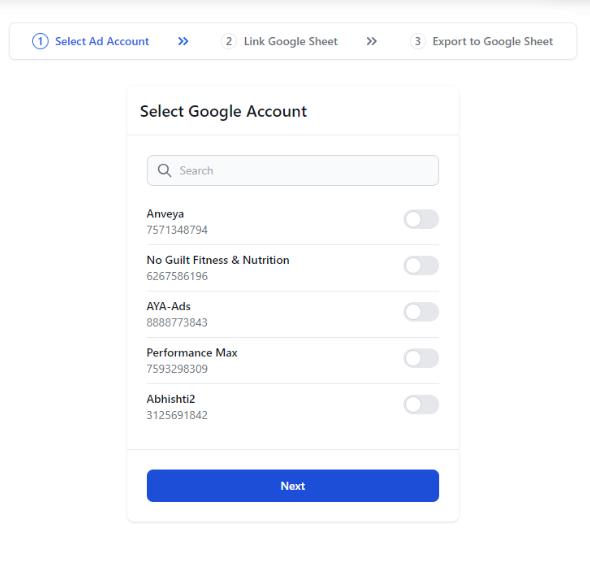
Step 3: Specify the data destination by entering the Google Sheet link. Click on the “Export to Google Sheets” button.
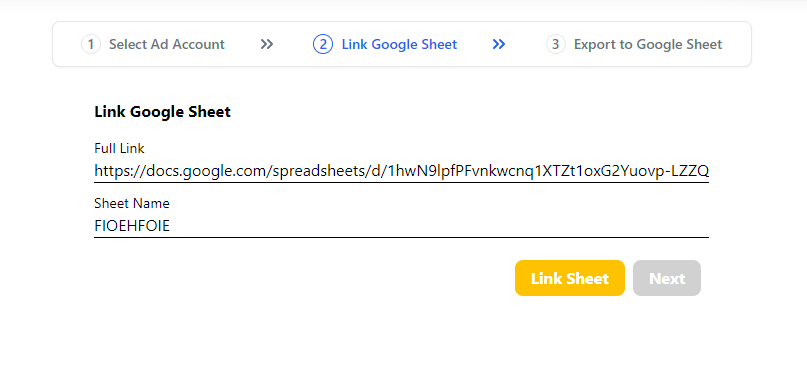
4. And at last, click on the “Export to Google Sheets” button.
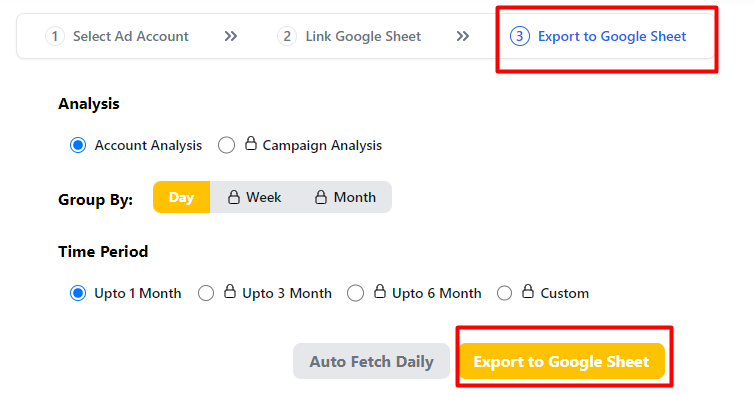
After the export process is complete, refresh your Google Sheet. You will then have full access to all your Google Ads metrics, ready for analysis and reporting.
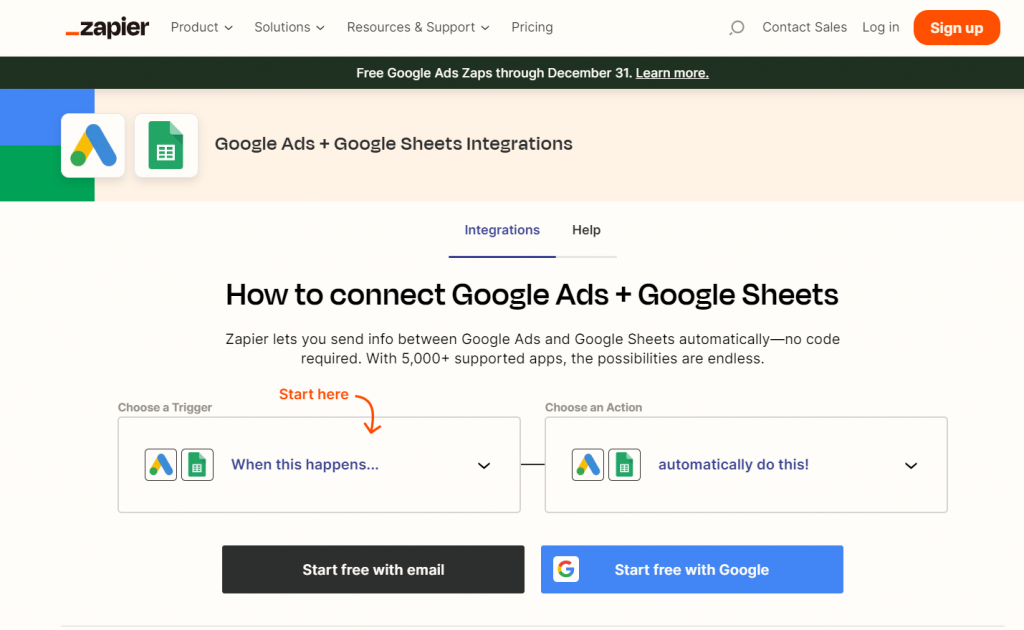
Zapier is a web-based automation platform that connects multiple apps and services. While it may not be a dedicated Google Ads to Google Sheets connector, you can use Zapier to create “Zaps” that automate data transfer between the two platforms.
Zapier’s strength lies in its ability to connect and automate various processes, eventually offering flexibility in integrating Google Ads data into Google Sheets.
However, there’s one drawback. The learning curve can be a bit challenging for someone who hasn’t used Zapier before.
Key Features:
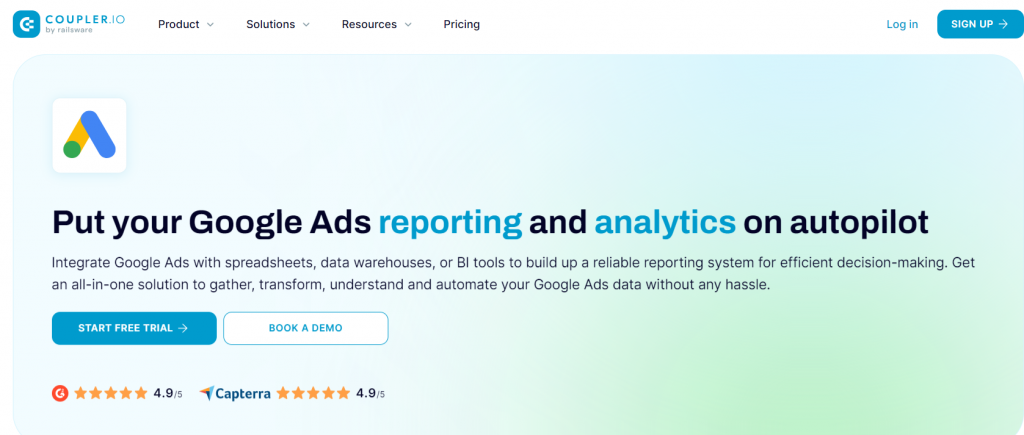
This is a dedicated tool for connecting Google Ads and Google Sheets. You can easily simplify the process of data extraction and synchronization, ensuring that your spreadsheets are always up to date with the campaign data.
Coupler.io offers a straightforward setup process, so you can quickly connect your Google Ads account with Google Sheets. Enjoy automatic and scheduled data synchronization between Google Ads and Google Sheets. It offers a free plan with basic features and various paid plans with more advanced functionality.
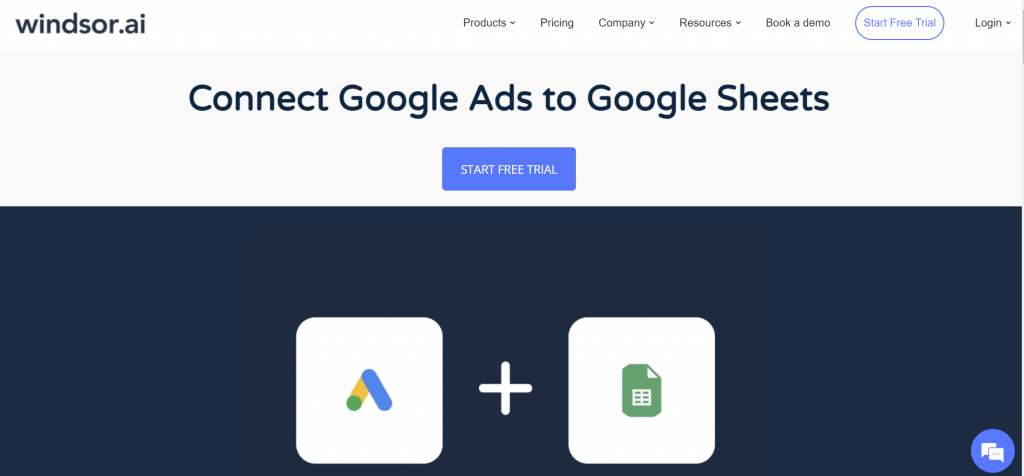
Windsor.ai is a comprehensive marketing data integration platform that can help you connect Google Ads and Google Sheets. While this tool works well for data transfer, it requires API tokens for smooth functionality.
To complete the Google Ads to Google Sheets data transfer process, you need to install the Google Sheets add-on and enter the API key.
Key Features:
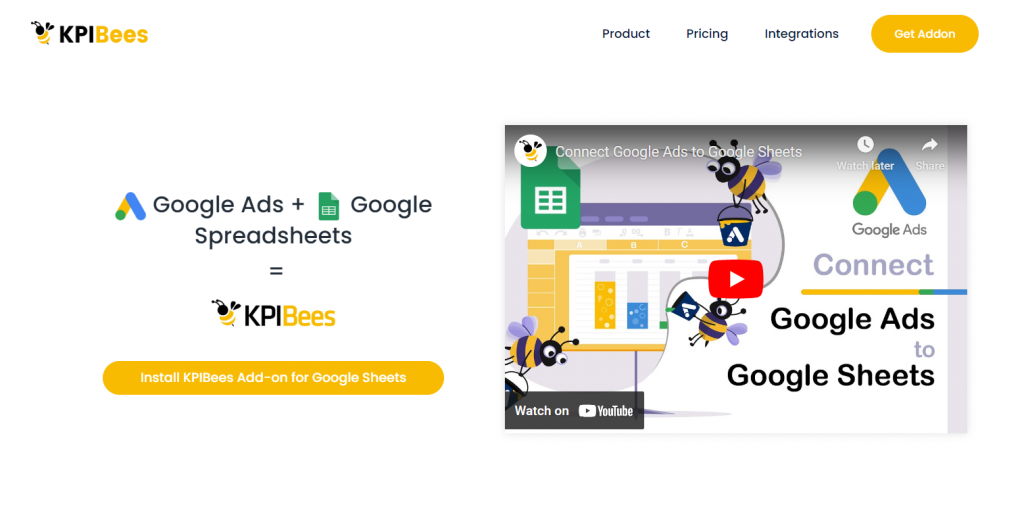
Kpibees.com is a user-friendly Google Ads to Google Sheets connector that streamlines the process of data extraction and visualization. It works as a Google Sheets extension where you need to run a query to import the required data.
A co-founder reviewing his product isn’t exactly ideal – I get that.
But this time, I am sharing my experience as a performance marketer who realizes how important Google Ads data can be. And if you’re an agency professional managing multiple accounts at once, you also need to find ways to organize data in one place.
That’s where connector tools come in. Zapier is one of the top-performing automation products but comes with a substantial learning curve. Other tools either work as Google Chrome extensions or require API tokens.
Vaizle bypasses all these disadvantages and offers a user-friendly interface for importing Google Ads data to Google Sheets. With a 3-click process, it is as simple as it can get! All you need to do is log in with Google, pick the ad account, and enter the Google Sheet link.
Vaizle now offers exclusive access to all paid features for $1 only. Sign up for the 7-day trial and explore our range of tools — including social media, ad, and competitive SM analysis. Also, try our newly launched Ads to Google Sheet connectors to make your marketing journey insightful. Cancel or change plans anytime.
Siddharth built two bootstrapped companies from the ground up: Vaizle and XOR Labs. He’s personally managed over Rs 100cr in ad budget across eCommerce, D2C, ed-tech, and health-tech segments. Apart from being a full-time marketer, he loves taking on the challenges of finance and operations. When not staring at his laptop, you’ll find him reading books or playing football on weekends.
Copyright @VAIZLE 2026