In past couple of months, I have had a chance to explore the Ads Manager dashboard and figure out all the basics of running Facebook Ads.
The best part? Performance marketing is indeed interesting. Which interest is going to perform well and which audience segment will surprise you the most? You never know.
The worst part? Keeping up with all the technicalities and covering the basics. But if you have to get good at something, you need to revisit the basics, no matter how boring they get. And that’s exactly why I deep dived into different types of Facebook Ads. In this post, I’ll share everything I learned about Facebook ad formats – from simple image ads to those fancy carousel ones.
By the end, you’ll be able to clearly understand:
Trust me, understanding these basics of Meta Ad types will save you from making expensive mistakes I almost made.
Facebook ad format is simply the layout you pick when building an ad. It controls how your image, video, or text appears in someone’s feed.
Different Meta ad formats let you show your message in varied ways (for example: a single image, a carousel, or a full-screen experience), so your ad can rightly catch the attention of the target audience.
If you’re new to marketing on Meta, you should know about different Facebook ad types and formats as it will help you optimize your ads for different platforms & get a better response from audience.
Let’s explore different types of Facebook Ads you can run as of now.
👉 RELATED: Don’t miss out our guide on How to Run Facebook Ads in the Simplest & Easiest Way Possible?
Image ads are single-photo posts that appear in the feed or sidebar. These ads combine a clear picture with minimal text and thus happen to be the most fundamental ad format.
Because users scroll quickly, a great product shot or bold graphic can make someone stop and click. As such, image ads are usually the simplest way to get a message across fast.
Image ads are typically accompanied by primary text (the main ad copy), a headline, and a call-to-action (CTA) button that directs users to a website, app, or other destination.
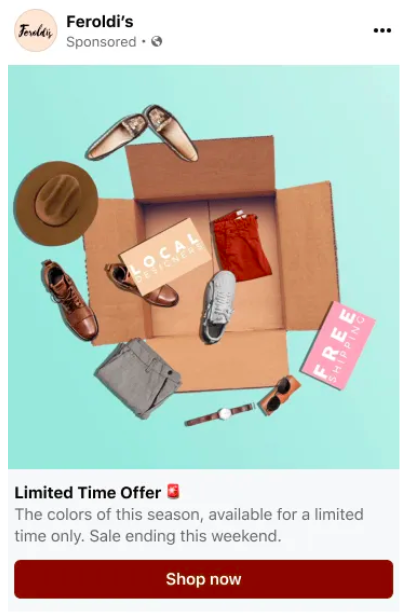
Use image format of Facebook Ads for simple promotions, product launches, or building brand awareness when you have a standout visual.
| Specification | Requirement |
|---|---|
| Recommended resolution | At least 1080 × 1080 pixels |
| Aspect ratio | 1:1 (supports 1.91:1 to 4:5 with a 3% tolerance) |
| Minimum dimensions | 600 × 600 pixels (for 1:1); 600 × 750 pixels (for 4:5) |
| Maximum file size | 30 MB |
| File types | JPG or PNG |
Video ads let you share moving stories in people’s feeds, Reels, or Stories. You can show your product in action, demo key features, or tell a quick brand story. These ads are inherently engaging due to movement and the potential for sound, although designing for a sound-off experience is critical for many placements.
Video ads can appear in diverse placements, including Feeds, Stories, Reels, and In-Stream.
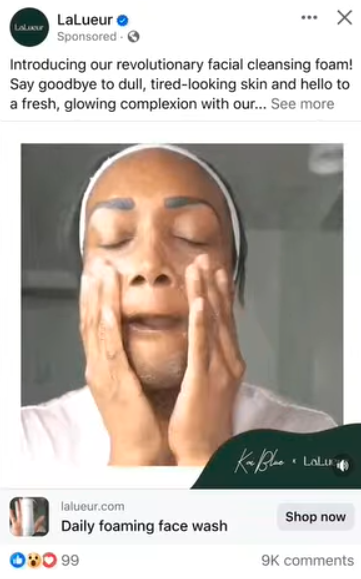
Use video ads when you want to demonstrate a product, share customer stories, or add a personal touch that a still image can’t deliver.
| Specification | Requirement |
|---|---|
| File type | MP4, MOV, or GIF |
| Resolution | At least 1080 × 1080 pixels |
| Aspect ratio | 1:1 (desktop/mobile) or 4:5 (mobile only) |
| Duration | 1 second to 241 minutes |
| Maximum file size | 4 GB |
| Video settings | H.264 compression; square pixels; fixed frame rate; AAC audio ≥128 kbps |
Stories ads are full-screen vertical ads, which can be either images or videos, that appear between organic user Stories on Facebook, Instagram, and Messenger.
They take over the entire screen for up to five seconds (image) or play a looping clip, giving you a moment of undivided attention. Because they feel native to the Instagram Stories experience, viewers are more likely to engage and swipe up.
Stories ads demand a different creative mindset than traditional feed ads. Here, content should be more authentic, less polished, and potentially more interactive. Users consume Stories in a “lean-forward” mode where highly polished and corporate-looking ads can feel out of place.
When to Use Stories Ads:
Use them to deliver quick, immersive messages—limited-time offers, behind-the-scenes clips, or event announcements.
| Specification | Requirement |
|---|---|
| Aspect ratio | 9:16 |
| Resolution | ≥1080 × 1080 px (image); 1440 × 2560 px (video) |
| File types | JPG or PNG (image); MP4, MOV, or GIF (video) |
| Maximum file size | 30 MB (image); 4 GB (video) |
| Video duration | 1 s to 2 min |
| Primary text length | 125 characters |
| Headline length | 40 characters |
| Aspect ratio tolerance | 1 % |
Carousel ads enable users to swipe horizontally through multiple images or videos, known as “cards,” within a single ad unit. Each card can link to a different landing page or highlight a unique product feature, making it ideal for storytelling or product catalogs.
This Facebook Ad type is best for giving people the option to scroll multiple frames, so that they can find something that resonates and click through.
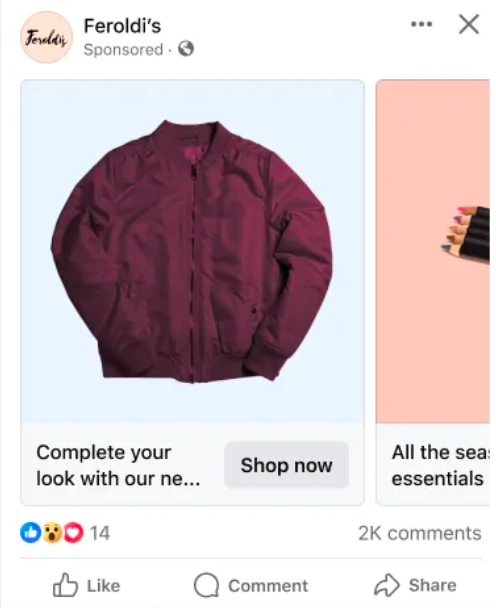
When to Use Carousel Ads?
Use them to display multiple products, break down a process step-by-step, or compare features side-by-side.
| Specification | Requirement |
|---|---|
| File types | JPG or PNG (image); MP4, MOV, or GIF (video) |
| Aspect ratios | 1:1 or 4:5 |
| Resolution | ≥1080 × 1080 px |
| Number of cards | 2 to 10 |
| Maximum file size | 30 MB (image); 4 GB (video) |
| Video duration | 1 s to 240 min |
| Primary text length | 80 characters |
| Headline length | 45 characters |
| Description length | 18 characters |
| Aspect ratio tolerance | 3 % |
Slideshow ads use a series of still images to create a lightweight, looping video. You upload 3–10 photos, pick a duration (5–15 seconds), and Facebook stitches them into a video-like ad that plays automatically without sound.
A significant advantage of slideshow ads is that they use considerably less data than traditional video ads, making them particularly suitable for audiences in areas with slower or more expensive internet connections.
These types of Meta Ads are also a good entry point into “video-like” advertising without the complexities of full video creation and editing.
Use them to showcase multiple angles of a product, tell a quick step-by-step story, or reach audiences in low-bandwidth regions.
| Specification | Requirement |
|---|---|
| Number of images | 3–10 |
| Image size | 1,280 × 720 pixels |
| Aspect ratios | 16:9, 1:1, or 2:3 |
| Video format | MOV or MP4 |
| Duration | 5–15 seconds |
| Text limit (primary text) | 125 characters |
| Headline limit | 25 characters |
| Description limit | 30 characters |
Collection ads are a mobile-first format designed to provide an immersive shopping experience. They typically feature a primary cover image or video, displayed prominently, followed by several smaller product images arranged in a grid-like layout beneath it. When a user taps on a Collection ad, it opens an Instant Experience.
This format feels natural on mobile and cuts friction—people discover multiple items in one place, all within your ad.
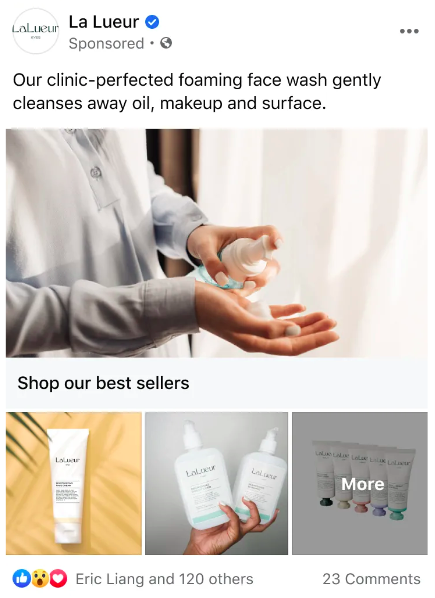
Use them to highlight a range of products—new arrivals, best-sellers, or seasonal collections—when you want people to browse without extra clicks.
| Specification | Requirement |
|---|---|
| Cover image resolution | 1,200 × 628 px (landscape) or 1:1 minimum 600 × 600 px |
| Cover video resolution | ≥1,080 × 1,920 px; 9:16 aspect ratio |
| Thumbnail image size | 600 × 600 px; 1:1 aspect ratio |
| File types | JPG or PNG (images); MP4 or MOV (video) |
| Maximum file size | 30 MB (images); 4 GB (video) |
| Text limits | Primary text: 125 characters; Headline: 25 characters; Description: 30 characters |
Playable ads let people try an app or game before they download. They start with a short “lead-in” video that shows a demo overlayed with a tap-to-try icon. When users tap, an HTML5 mini-demo loads full screen for up to 30 seconds.
It provides a “try-before-you-buy” (or, more accurately, “try-before-you-install”) experience. This can lead to higher-intent installs because users who proceed to download have already experienced a part of the app and have a better understanding of its functionality or gameplay.
Use them for app install campaigns (especially games), when you want users to experience gameplay before committing to download.
| Asset | Specification |
|---|---|
| Lead-in Video | File type: MP4, MOV, or GIF Ratio: 4:5 Resolution: ≥1080 × 1080 px H.264; square pixels; fixed frame rate; AAC ≥128 kbps Duration: ≤15 sec |
| HTML File | Format: HTML or HTM Max file size: 2 MB |
| Zip Bundle | Contains HTML and assets Total size: ≤5 MB Max files: 100 Index.html ≤2 MB |
Instant Experience opens a full-screen page inside Facebook when someone taps your ad. It loads fast and lets you combine images, videos, text, and buttons in a simple story.
This is helpful when your mobile site is slow or when you want people to browse a curated experience before clicking out.
Use it for product launches, lookbooks, “how it works” explainers, and lightweight storefronts that drive to product pages.
| Specification | Requirement |
|---|---|
| Cover asset | Image or short video (vertical works best) |
| Layout modules | Image, video, product grid, text, buttons |
| Links | One primary CTA plus optional secondary |
| Performance | Use lightweight assets for quick loading |
Lead ads open a native form inside Facebook so people can share details without leaving the app. This reduces friction and usually increases volume.
You can collect names, emails, phone numbers, or a custom question that helps qualify interest. Follow-ups matter, so be ready to respond quickly.
Use them for demos, quotes, webinar signups, audits, or waitlists where speed and convenience help.
| Specification | Requirement |
|---|---|
| Creative | Image or video (1:1 or 4:5) |
| Form fields | Start with 3–5 fields |
| Form type | More volume or Higher intent |
| Privacy | Link to your privacy policy is required |
Click-to-Message ads open a chat thread with your business. People can ask questions, request a price, or book an appointment in minutes.
This works well when human guidance helps close the gap from interest to purchase.
Use them for high-consideration products, local services, cash-on-delivery markets, and any sale that benefits from a quick conversation.
| Specification | Requirement |
|---|---|
| Creative | Image or video (1:1 or 4:5) |
| Destinations | Messenger, WhatsApp, Instagram DM |
| Greeting | 1–2 suggested prompts in the chat |
| CTA | “Send message” |
Dynamic ads use your product feed to show items people viewed, added to cart, or are likely to buy. With enough signal, they can also find new buyers.
This is one of the most reliable ways to drive ecommerce revenue because the creative updates as your catalog changes.
Use them early if you sell multiple SKUs. Keep them on for retargeting and scale with prospecting once your feed and pixel are healthy.
| Specification | Requirement |
|---|---|
| Asset source | Product catalog/feed required |
| Creative output | Usually Carousel or Collection |
| Aspect ratio | 1:1 or 4:5 recommended |
| Destination | Product detail page or Instant Experience |
First things first – there is no single “best” type of Meta Ad that will guarantee success for every advertiser or every campaign.
The optimal choice will eventually depend on a confluence of factors. Let’s understand more about it in this section:
The resources at an advertiser’s disposal will be one of the primary determinant.
Acknowledging these resource realities will help you make pragmatic choices rather than aspiring to complex formats you cannot yet execute effectively.
Simple example would be: A small business owner with limited time and no video editing skills, for instance, might achieve better results with a well-crafted image ad than a poorly produced video ad.
The nature and complexity of the message will also influence format selection.
Consider how much engagement you want the user to have with the ad itself.
As discussed earlier, the placement context matters.
The “message-market-media” match principle from classic marketing is directly applicable here. The “media” (the ad format) must be appropriate for the “message” (the content) and the “market” (the audience and their context on the specific Meta platform). A complex message might be lost in a fast-paced format like Reels if not adapted carefully, while a visually rich product line would be underserved by a purely text-based approach.
The intended communication outcome of the ad itself influences format choice.
If the goal is to quickly show many different products, a Carousel ad or a Collection ad will be more effective than a single Image ad.
If the goal is to explain a complex service in detail, a Video ad or an Instant Experience might be more suitable than a simple Slideshow ad.
If you’re a beginner, you are often best served by starting simple, perhaps with Image ads or basic Video ads. As confidence, skills, and creative assets grow, they can then experiment with more complex and interactive formats.
After diving deep into all these different types of Facebook ads, I can tell you one thing for sure – there’s no magic formula. What works for one business might flop for another.
My advice? Start simple. Pick one Facebook ad format that matches your current resources and test it out. Got great product photos? Try image ads. Have some video content? Go with video ads. Once you get comfortable and see what resonates with your audience, then experiment with the fancier formats like carousels or collection ads.
Now, while you’re at it, don’t forget to analyze your Facebook Ads data regularly to see what’s clicking and what’s not. You could obviously pick the old route and go to Meta Ads Manager for the same (and I do advise keeping a strict check on your dashboard at all times!), but if you want to analyze data minutely, I’ll recommend trying our latest chatbot that answers your queries in plain English.
Vaizle AI is a smart chatbot that connects to your Meta Ads account, understands all the data behind it, and then lets you ask any question whatsoever. For example: If you want to compare account performance in terms of ROAS for the last 7 days compared to previous period, you could do that in seconds without looking at reports. Interesting, right? Additionally, you could ask Vaizle to spot insights that are crucial but might have been overlooked by you. In short: It is as simple as talking to a human being.
Image ads are perfect for beginners. They’re simple to create, require minimal resources, and help you understand the basics of Facebook advertising before moving to more complex formats.
Yes, you can test different ad formats within the same campaign using Facebook’s ad set structure. This helps you compare performance and see which format works best for your audience.
Carousel ads let users swipe through multiple images or videos horizontally, while collection ads show a main cover image/video with smaller product images below it, creating a more immersive mobile shopping experience.
Not necessarily. Video ads can be more engaging, but they also cost more to produce and may not work for every audience. Image ads often perform just as well when done right, especially for simple product promotions.
There’s no universal winner. Engagement depends on audience, offer, and creative. Broadly, short video formats (Reels, Video, Stories) earn attention at scale, while Carousel/Collection help people browse. Use video/Reels for reach and thumb-stops, then test Carousel/Collection for clicks and intent. Compare against your own 30–90-day baseline. (Benchmarks show average CTR ≈0.9% across industries; treat as a ballpark.)
Start with Video or Reels to tease and tell the story, then layer Collection (mobile shop grid) or Carousel (features or variants). If you sell multiple SKUs, enable Dynamic/Advantage+ Catalog for retargeting right away so launch traffic sees relevant products automatically. (See our Reels, Collection, and Dynamic sections above.)
Choose Collection for mobile-first browsing that opens into a fast, full-screen experience.
Choose Carousel for step-by-step storytelling or a tight set of SKUs with unique links.
Run an A/B test—same audience, same budget, same offer—to see which wins on CTR and cost per view content/add-to-cart for your brand. Some tests show Carousel lifting CTR and conversions, but results vary.
Common formats you’ll actually use today: Image, Video, Stories, Reels, Carousel, Collection, Instant Experience (Canvas), Lead (Instant Forms), Click-to-Message (Messenger/WhatsApp/IG DM), Dynamic/Advantage+ Catalog, In-Stream Video, and Right Column (desktop). (We cover each one above with when to use and specs.)
Purva is part of the content team at Vaizle, where she focuses on delivering insightful and engaging content. When not chronically online, you will find her taking long walks, adding another book to her TBR list, or watching rom-coms.
Copyright @VAIZLE 2026