In this highly competitive video marketing landscape, it is not unusual to manage multiple YouTube channels.
For business owners and marketers like you, multi-channel ownership can do wonders for product promotion and brand awareness. Additionally, it can help you generate a side revenue stream. For example: on looking up how much YouTube pays for 1 million views in USA, you will find total earnings to be near $5000-7000.
But if you are someone who hasn’t tried doing so before, you will undoubtedly have queries like – how to create multiple YouTube channels from the same Google account and how to manage them simultaneously.
In this blog, I will walk you through the process of creating multiple YouTube channels and tips to manage them. Let’s get started!
Creating a YouTube channel is easy — but managing it in the long run is no walk in the park. You need to constantly brainstorm content ideas, work on collaborations, write YouTube scripts, edit the final video, and the list goes on!
So why wouldn’t a creator or brand dedicate all their time and efforts towards a single channel and grow it multi-fold?
Honestly speaking, there’s no right approach to this question. For some small-scale brands and creators, allotting all their resources to a single YouTube channel is the way to go.
But if you have a massive audience base and multiple brand verticals, it is better to create separate channels and grow them collectively.
Let’s have a look at some of the benefits of creating multiple YouTube channels:

Imagine there’s a brand that’s creating content in multiple niches like food, travel, lifestyle, and fashion. Now, maybe you’re just interested in looking up a new recipe or finding your next travel destination.
In such cases, it is pointless to scour through all the videos to find the right one. Creating multiple YouTube channels (each one for a different niche) will help improve searchability and make the content easily visible to the right target audience.
If you already have a good number of subscribers (say 10,000), scaling after a certain point can be tough. That’s because not everyone is interested in consuming content of mixed categories.
Therefore, it is better to diversify, create multiple YouTube channels, and focus on gaining attention from an audience interested in that segment.
In some ways, a YouTube channel’s growth is heavily dependent on collaborations. Partnering with other creators allows you to tap into different markets and gain attention from visitors who wouldn’t normally come across your channel.
Multiple channels directly mean more collaborations (and more monetization opportunities!).
Want to know more about YouTube monetization and how you can start earning revenue from your channels? Check our detailed guide here.
Let’s suppose you create educational content on your YouTube channel. Now, with the growing fan base, you also want to give a sneak peek into your personal life with daily vlogs.
To avoid the eventual clutter on your main channel, you can instead create a second one and direct a significant percentage of your audience there. It’s a win-win — you get to segregate your personal and professional life and get the ad revenue from two channels.
According to the official Google Support page, you can create up to 100 YouTube channels associated with a single Google account.
If you’re wondering how to make another YouTube channel with the same Google account, here are the steps to follow:
Step 1: Sign in to your Google account. If you don’t already have — which seems highly unlikely — start by creating one first.
Step 2: Go to account settings and click on the ‘Create a new channel’ button.
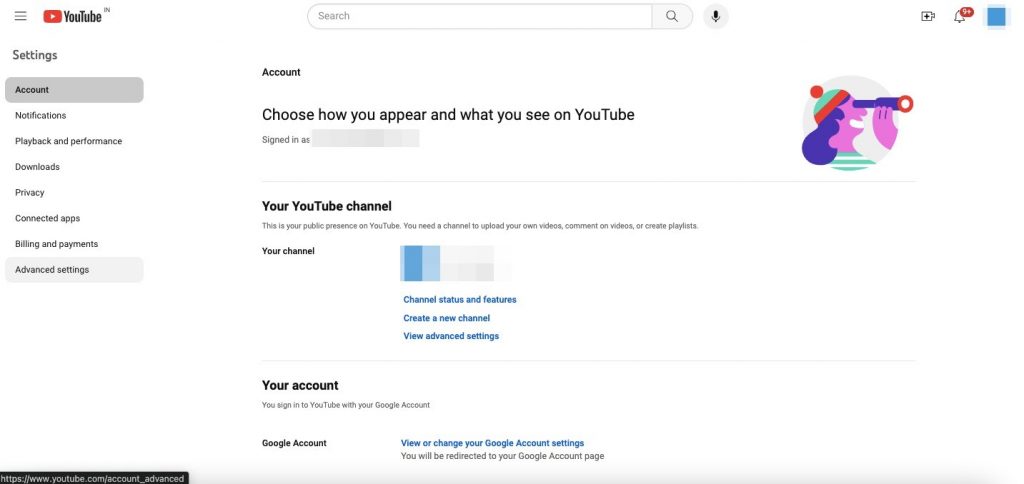
Step 3: Now, give the new channel an interesting name and you’re good to go!
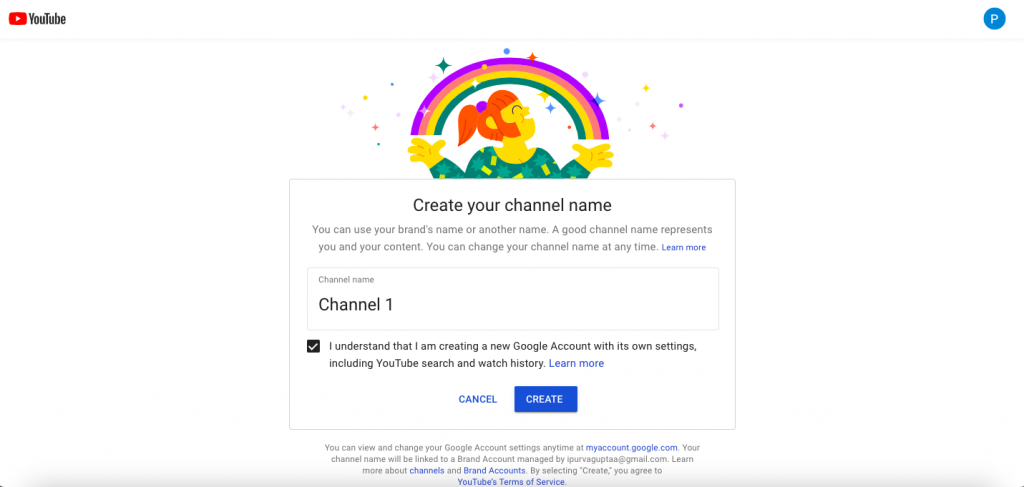
Every creator’s YouTube journey is different. Some people find it hard to build a loyal community, while others crack the “how to go viral” code a bit easily.
But after getting started, what remains the same is the challenge of managing content efficiently. Things get a little more complicated when you have to update multiple channels simultaneously.
Here are a few tips to keep in mind that will help you manage multiple YouTube channels at once:
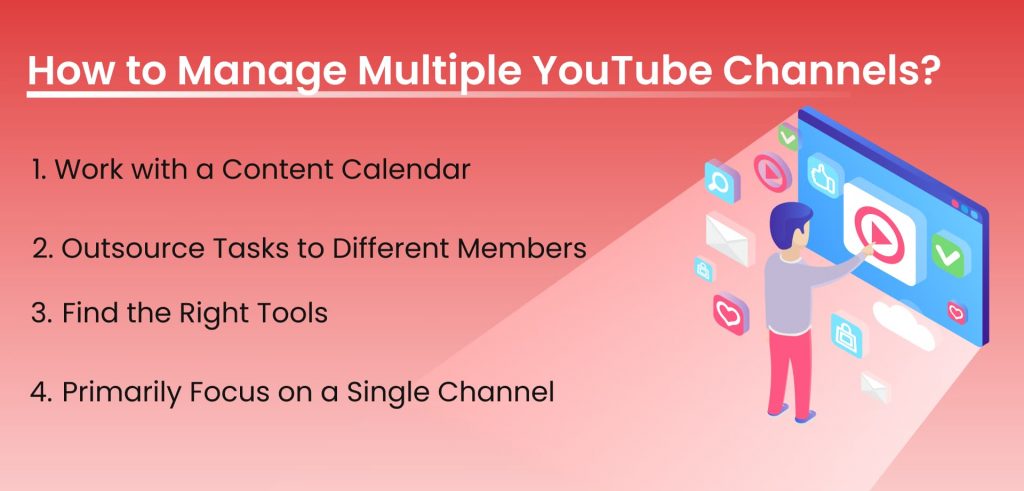
Posting content without a proper structure will lead to massive inorganization and make the work seem 10 times more complicated. Having a content calendar will improve the efficiency of workflow, maintain consistency, and ensure open communication between team members.
One mantra to keep in mind before embarking on the content creation journey — “You can’t do everything alone.”
Focus on your core strength (for example: content strategy) and delegate other tasks (for example: voice-over or video editing) to freelancers or your in-house team.
Why not leverage the technology to manage multiple YouTube channels easily?
Using different software like an editing platform, scheduling tool, or analytics suite will make your work much easier.
For example: Integrating the free YouTube page analysis tool by Vaizle in your YouTube analytics process will help you keep track of the latest metrics from a single dashboard.
Let’s say you’re working on three YouTube channels at once! It is highly unlikely that you will see a similar level of growth for all of them. (PS: to put things into context, only 10% of total YouTube channels have more than 10,000 subscribers!)
As such, it is better to give your best to one channel and keep working on the others as a bonus project. Doing so will remove any extra pressure to keep all channels updated and help manage expectations better.
Also, If you’re managing collaborations, brand deals, or influencer tie-ups, endorsements across your channels can help you grow each one faster while preserving authenticity.
Now that you know how to create multiple YouTube channels and manage them efficiently, let’s jump to the next important step — performance review a.k.a. marketing analytics.
After all, you need to know which strategies are working better and how well your audience is responding to them.
To streamline this task, you can use the free YouTube Channel Analytics Tool by Vaizle.
Here’s a brief overview of what to expect:
Getting started with the Vaizle free tool is an easy 3-step process:
Step 1: Head to the Vaizle free YouTube analytics tool and click on ‘Sign in with Google.’
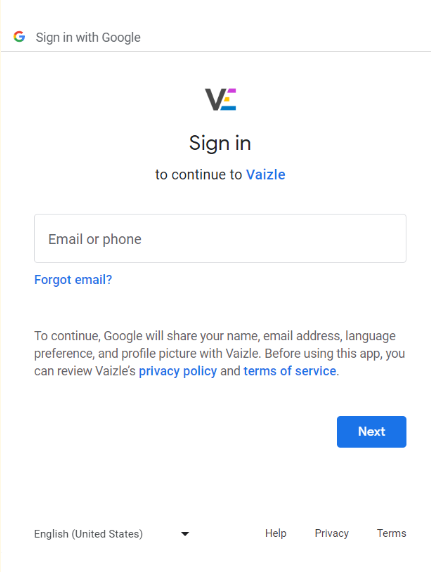
Step 2: Select the YouTube channel you want to analyze.
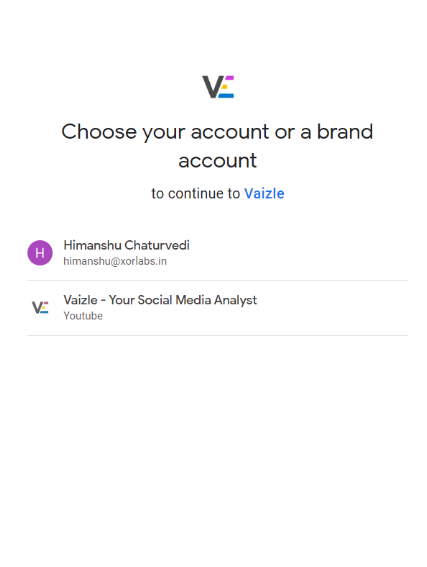
Step 3: The dashboard will now show you the latest insights for your channel.
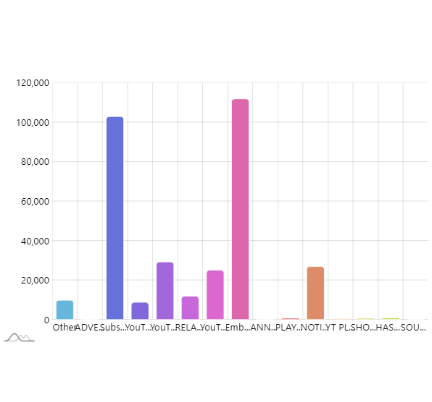
In this era of the creator economy, many influencers and businesses are now managing multiple YouTube channels to improve overall visibility, segregating personal and professional life, and catering to a larger audience segment.
But for someone who hasn’t tried doing so before, the idea of creating and managing several YouTube channels can be overwhelming. However, there’s no reason to fret.
You just need to keep a few things in mind — create a content calendar, divide duties within your team, use the right tools, and keep your primary focus on the main channel. (Remember: if the main channel grows, you will eventually see growth on the other ones too.)
Once your content creation and publishing process is in place, the next step is to evaluate the performance of each video. To do so, you will need to import YouTube data into Google Sheets.
Vaizle offers a free YouTube Page to Google Sheet Connector tool that will help you automate the data transfer process within seconds.
Yes, you can have multiple YouTube channels associated with the same Google account. Google allows you to create as many as 100 YouTube channels from the same account.
Yes, you can use the same email address for your multiple YouTube channels.
YouTube’s pay-per-view program depends on the region and industry you’re operating in. On average, a US-based YouTuber will earn somewhere between $10-30 for 1000 views.
MrBeast is the most famous YouTuber in the USA with nearly 238M subscribers as of Feb 2024.
Depending on the niche, a YouTube creator can earn somewhere between $240K to $5 million for a billion views in USA.
Mamta is an SEO Analyst with 3 years of experience. Currently, she is spending her time on content roadmapping to drive organic growth and engagement for SaaS businesses. Mamta is also an avid cinephile who spends her spare time watching latest action and sci-fi flicks from around the world.
Copyright @VAIZLE 2026