Navigating the dynamic social media landscape can be a daunting endeavor, and managing comments on Facebook is an integral part of this experience.
Whether you are seeking refuge from unsolicited opinions, mitigating potential conflict, or simply trying to simplify your digital communication, let us guide you through this social puzzle. From understanding the intricacies of Facebook’s comment settings to implementing effective techniques for moderation, we are here to solve this mystery and put you in charge of your Facebook story.
Let’s dive into the nitty gritty of managing comments and make Facebook a place that truly reflects your personality.
Table of Content
In the ever-expanding realm of social media, Facebook is a place where a variety of conversations on various topics take place. While fostering open dialogue is important, maintaining a positive and respectful digital posture requires professional restraint in terms of comments on your posts. Let’s first, crack the art of knowing what information to hide on Facebook, ensuring that your online experience remains compelling and productive always.
Hate speech, community-specific remarks, and personal assaults should not have any effect on your growing network. Keeping such Facebook post comments away forms the standard for respectful speech among your peers and friends.
Taking prompt action in opposition to spam, unsolicited comments, and excessive promotions protects the integrity of your Facebook page and prevents a chaotic market.
Identify and filter comments on Facebook that violate community guidelines, use inappropriate language, or proliferate nudity or sexual content in any form to keep an honest and moral environment in step with Facebook’s values.
Because of its profound effect on people, hiding comments that would provoke warfare or unfold misinformation is crucial to fostering an optimistic online discourse that promotes knowledge and respect for all users.
The power to shape your virtual network is in your hand, by understanding the nuances of comment moderation, you make contributions to a Facebook experience that displays respect and inclusivity and allows constructive engagement.
Privacy on Facebook gives many advantages in developing a growing online environment. Let us take a look at these benefits:
Privacy on Facebook permits users to quickly take away hate speech, express posts, and personal attacks, helping to create a respectful and healthy digital environment.
The ability to hide junk comments and promotions ensures that customers can hold a targeted and beneficial conversation in their posts while heading off distractions and curbing the unnecessary mess
Hiding comments that violate network guidelines helps users set up and maintain a set of ethics on their profiles that follows Facebook community requirements.
Effective and consistent scrutiny helps lessen struggle and save you from the menace of incorrect information, creating greater positive and coherent virtual discourse.
While encryption on Facebook is a valuable tool for shaping online excellence, it’s essential to take into account the shortcomings that could follow this method. Let us discover the potential flaws we need to take note of:
Confidentiality can give the impression of decreased transparency, as customers may think that content material needs to be stored privately and question open discussions.
Privacy can inadvertently cause misunderstandings, as users might also count on censorship or bias, affecting ordinary things on the web.
Excessive use of comment privacy can deter users from actively interacting with your content, fearing that their contribution can be censored, reducing the average engagement.
There are approaches to hide, delete, or ban comments to strike a balance between consumer engagement and network norms in retaining Facebook content. Let’s discover the theory related to every moderation event:
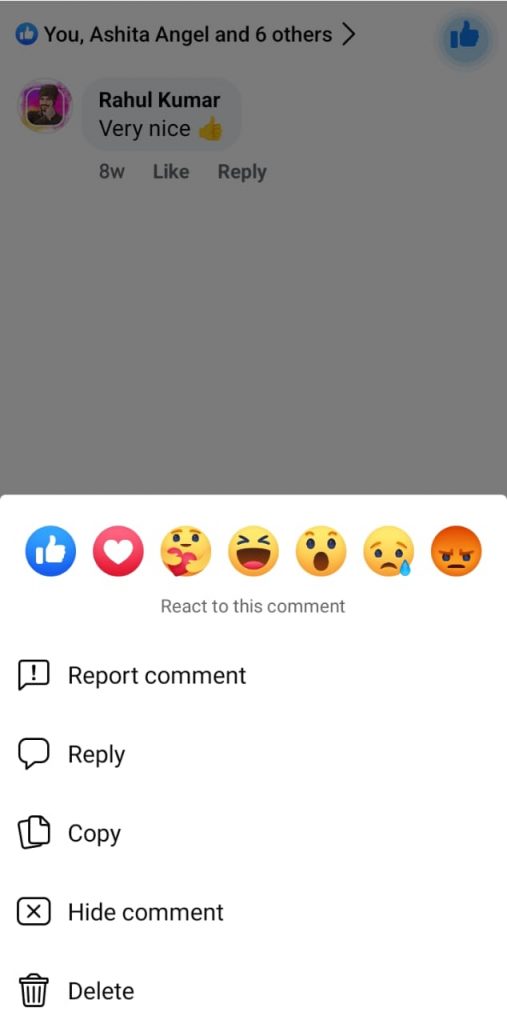
Pros: Privacy and hiding comments are useful when you want to be mild in your actions to comments. It allows you to have a subtle method to eliminate irrelevant or unnecessary comments while retaining their characteristics.
Cons: This practice, however, may raise issues about transparency, since too much censored data might lead people to ask questions regarding why the comment information is hidden, and how information is handled on your page.

Pros: Deleting remarks steadily eliminates undesirable remarks, contributing to a cleaner, extra-focused chat location.
Cons: However, this approach can be considered as heavy-handed restraint, possibly proscribing the provision of ideas, as customers may also experience that their contributions have been erased.
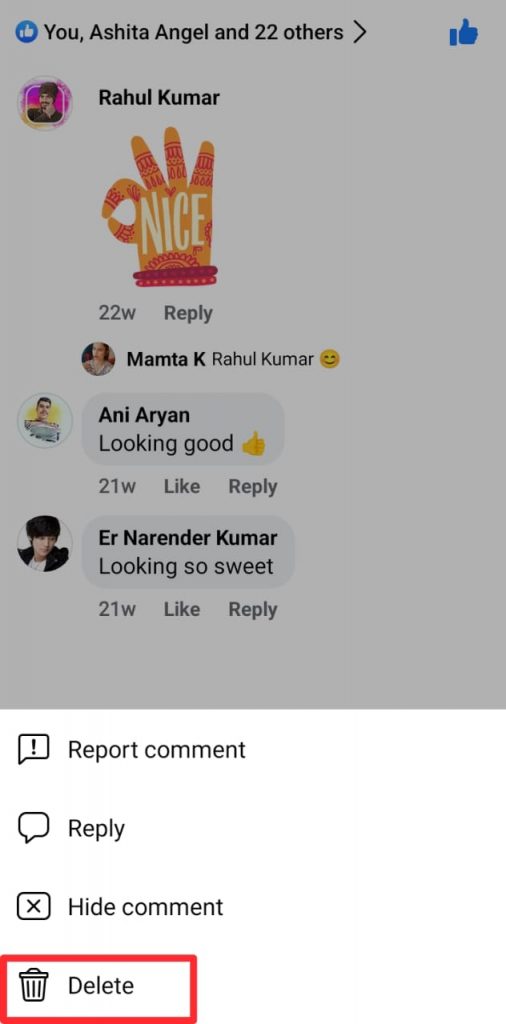
Pros: User bans are a powerful device for coping with continual issues, making sure that difficult customers cannot retain to make contributions to the community in a way that is not so.
Cons: This hobby, however, must be concerned with precaution, as it can stifle improvement and constrict the ideas of the whole community.
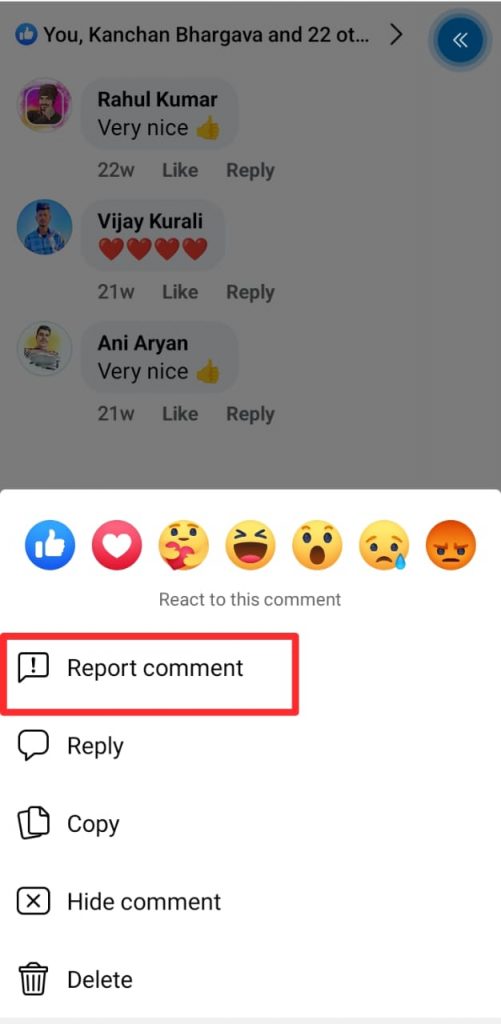
By considering the unique context and effect of each decision, it is easy to foster an environment that encourages constructive engagement at the same time as upholding a deferential digital network.
Step 1: Open and Access Your Facebook Page
Log in to your Facebook account and find the post wherein you want to hide the comments.
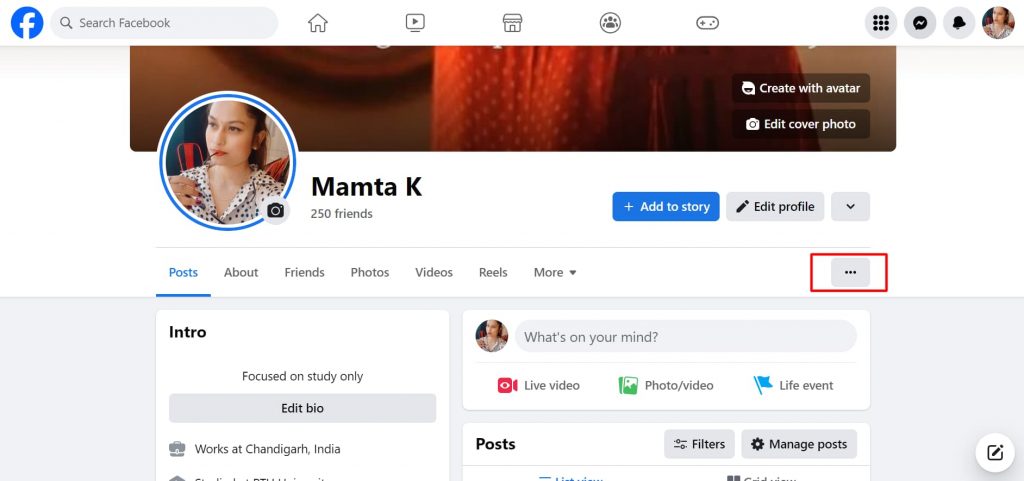
Step 2: Locate the Comment Section
Scroll down to the specific post you want to moderate. You will find the comment section beneath the post. Each comment will have several options that become visible when you hover over it.
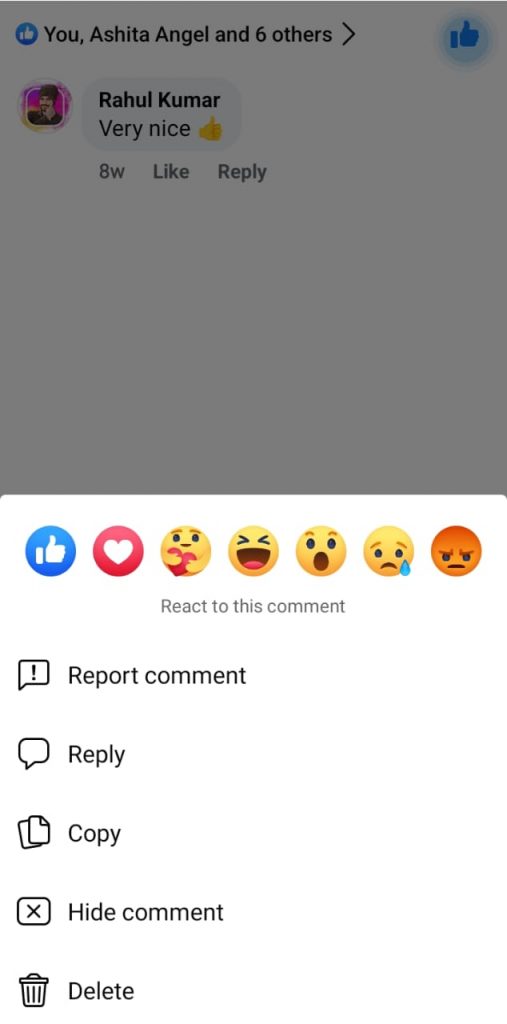
Step 3: Identify the Options Icon
Click on the ellipsis (…) to reveal a dropdown menu having several options.
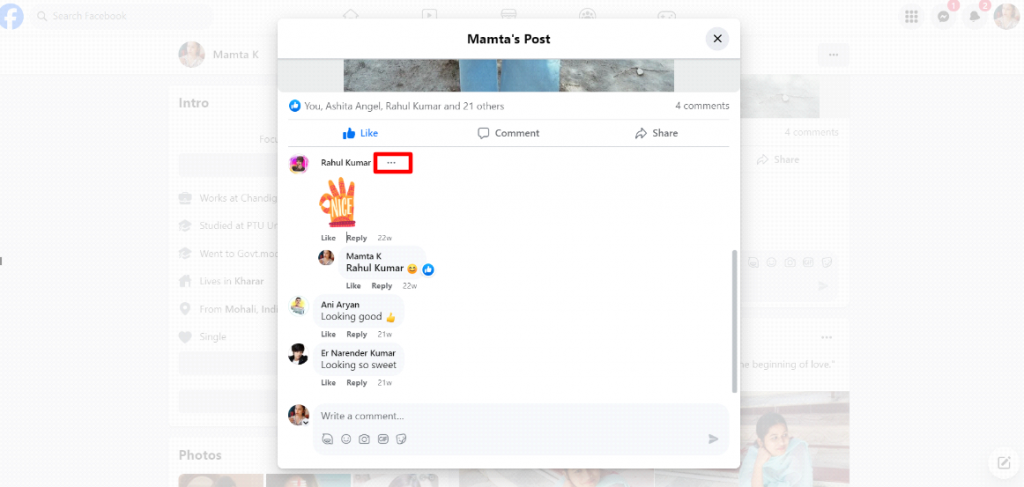
Step 4: Choose the “Hide Comment” Option
In the dropdown menu, after clicking the ellipsis, you will find the “Hide Comment” option. Click on this option. Once you choose to hide a comment, it will be hidden from public view.
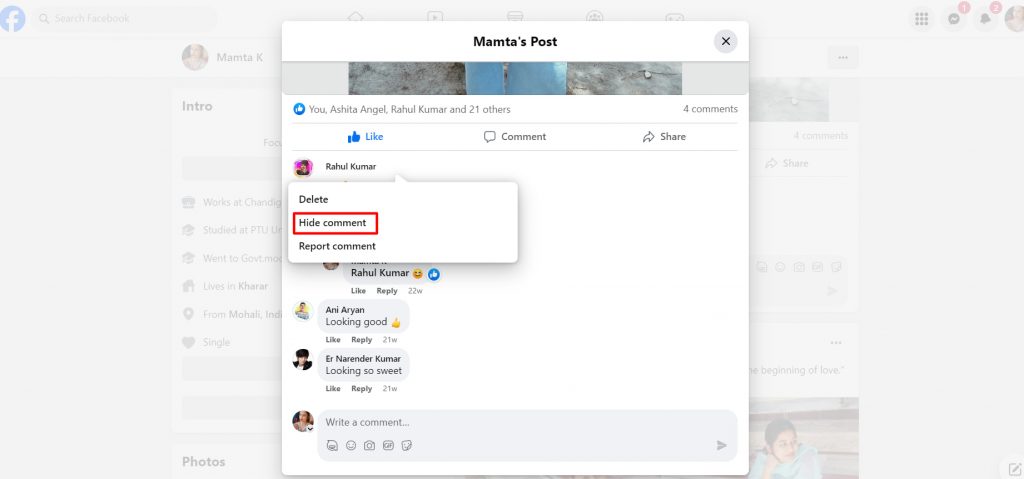
Step 5: Confirm the Action
After clicking on the “Hide Comment” choice, Facebook will ask you to confirm your decision. Confirm it by clicking “Hide Comment” again.
Step 6: Review Hidden Comments
To view or manage hidden feedback, find the “Activity Log” on your Facebook page, which you can find within the admin panel. In the Activity Log, pick out the “Hidden from Page” choice at the left facet. Here, you will see a listing of all the comments you have hidden, and if necessary, you may choose to unhide them. or Simply you can hide from that particular post.
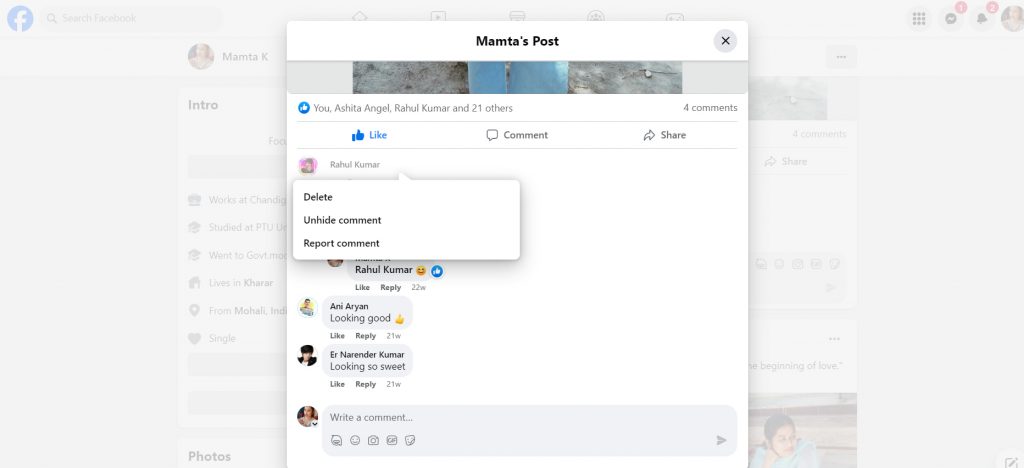
In the ever-evolving world of social media, adept comment moderation on sites like Facebook is paramount. This comprehensive guide explored the art of managing comments, emphasizing the significance of fostering a fine online environment. From strategically deciding between hiding, deleting, and banning remarks to expertise on drawbacks and advantages, the important thing lies in a balanced approach. Empowered with the aid of these insights, you can sculpt spaces that inspire respectful discourse and, mitigate negativity. By imposing these techniques judiciously, you could navigate the complexities of comment management, making sure your digital community flourishes with diversity, engagement, and a commitment towards positive online communication.
When you hide a comment on Facebook, it will become invisible to the public, preserving a cleaner and more centered discussion. However, the individual who published the comment and their friends can nevertheless view it.
Yes, whilst you hide someone else’s comment on Facebook, they are able to nonetheless see it, along with individuals who they are friends with. While it offers moderation without total censorship, it is essential to not forget transparency in online interactions.
To hide feedback on your Facebook posts, find the specific post, click the ellipsis (…) beside the comment, and pick out the “Hide Comment” option. This action ensures the comment is eliminated from public view.
Yes, when a person’s comment on Facebook is deleted, the concerned person will get a notification that their comment was removed from the page. However, the notification does not specify who deleted it.
On Facebook, personal commenting is executed via direct messages. Instead of commenting publicly, post a direct message to the individual with the aid of clicking at the message icon or going to their profile and clicking on the “Message” option.
Arushi is a proficient SEO and ASO specialist with a 5-year track record working for B2B and B2C organizations. Currently, she is heading SEO strategy for Vaizle and helping businesses improve their online presence. A mountain girl at heart, she likes to recharge her creative abilities by taking long walks and listening to podcasts.
Copyright @VAIZLE 2026