Google Ads Advisor & Analytics Advisor: What’s New for Marketers?
Google just put Gemini agents inside Google Ads and GA4. See what they can actually do, who gets access, and how to use them safely.
Google has moved its newest AI agents from keynote slides into the tools marketers already live in. On November 12, the company announced two Gemini powered advisors, Ads Advisor in Google Ads and Analytics Advisor in GA4, rolling out to all English language accounts globally from early December.
Both advisors sit inside existing dashboards. You type a question in natural language, they look at your account or property data, and reply with explanations, simple charts, and suggested actions. In many cases they can also prepare changes that you approve before they go live.
Let’s discuss in detail.
Where Ads Advisor and Analytics Advisor show up and who gets them?
Google is introducing these tools as in product advisors rather than separate apps. Ads Advisor lives in Google Ads. Analytics Advisor lives in Google Analytics and is available for both GA4 Standard and GA4 360 properties.
According to Google’s Ads and Commerce blog and the official announcement site, both tools are:
- Built on the latest Gemini models
- Rolling out to all English language accounts across Google Ads and Google Analytics
- Expected to appear globally in early December, in time for the holiday period
Ads Advisor appears as a chat style icon near the top right of the Google Ads interface. Clicking it opens a side panel over the current view so that campaign tables and charts stay in sight while the conversation runs on the side.
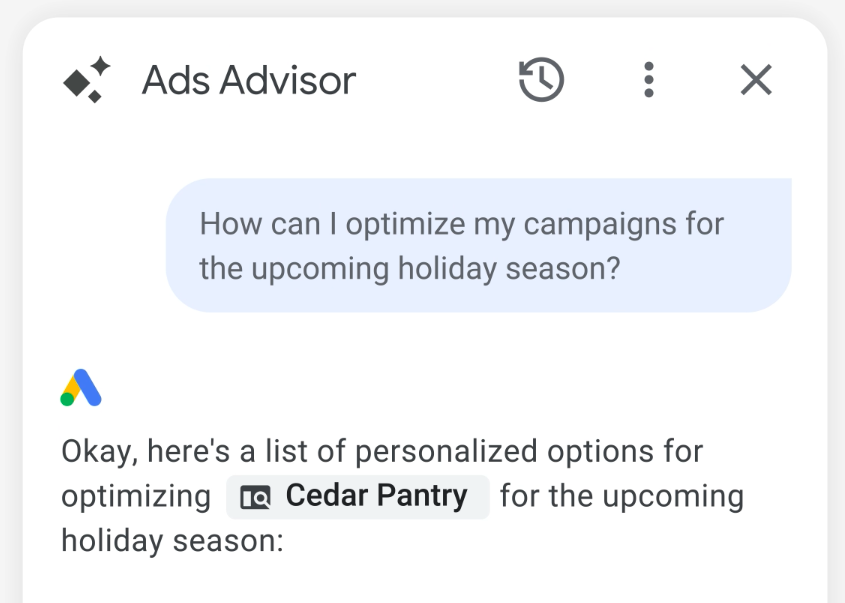
Analytics Advisor shows up in GA4 as an icon and as an option in the search bar called something like “Ask Analytics Advisor”. It opens a similar conversational panel inside the property you have open. The official help page describes it as an agentic conversational experience that reads events, conversions, and standard GA4 dimensions to answer questions and generate visuals.
Both tools are opt in only in the sense that you need to click the icon to start chatting. Once open, they work on the data that already exists in your linked accounts and do not require a separate setup process.
Ads Advisor inside Google Ads: from troubleshooting to new campaign ideas
In Google Ads, Ads Advisor is positioned as an AI partner for campaign management. Google says it can learn from your interactions and account history to help maximise performance with less manual work.
When advertisers open the panel, early usage is focusing on performance questions that would normally take several filters and custom reports. Examples that Google and early coverage highlight include:
- Comparing recent periods for top campaigns or ad groups
- Finding items that spend a lot but convert poorly
- Spotting sudden drops in conversions or clicks
The advisor replies with short summaries that call out the biggest movers, explains where it sees changes, and links into the underlying tables or charts if the user wants to check the numbers.
Another cluster of use cases sits around troubleshooting. BestMediaInfo and other early reports describe advertisers asking about disapproved ads, policy issues, and billing interruptions in the same thread as performance questions.
In those situations Ads Advisor can:
- Point out likely causes, for example a broken final URL or a policy sensitive phrase
- Explain what the policy means in plain language
- Suggest specific edits to fix the issue
- Prepare those edits so they can be applied once the account owner reviews and accepts them
Planning and optimisation sit on top of this diagnostic layer. The Google blog and trade coverage give examples where advertisers ask how to strengthen a seasonal or promotional campaign. Ads Advisor then suggests actions such as expanding to Performance Max, raising budgets on strong performers, or adding sitelinks and other extensions. With approval, it can apply those changes directly.
There is also a creative and keyword side. Google says Ads Advisor can scan your website and existing assets and then:
- Generate new search keywords for relevant campaigns
- Brainstorm campaign structures and themes
- Suggest ad headlines and descriptions for always on and seasonal pushes
User quotes in early articles describe this as useful for breaking through creative blocks and for tackling large accounts where manual auditing is slow. One advertiser compared it to a guide that helps identify large scale issues and offers headline ideas with explanations for each suggestion.
At the same time, coverage and Google’s own language make the boundaries clear. Ads Advisor works only inside Google Ads. It does not see performance on other channels, profit held in a separate system, or offline outcomes. It is built to assist with account health, optimisation, and creative generation rather than to design full cross channel strategy.
PS: If you’re looking for a similar advisor for Meta Ads, Vaizle AI is the right option for you. You can simply ask a question and Vaizle AI will analyze the performance for you. Additionally, it can recommend next steps and even project results accordingly. Start Now>>
Analytics Advisor in GA4: quick health checks and “why” answers
On the analytics side, Analytics Advisor is Google’s attempt to make GA4 less intimidating and more conversational. The support documentation describes it as a way to get personalised answers about a property by surfacing insights, charts, and links to relevant reports.
Once opened, the advisor works at the property level. It looks at events, conversions, traffic sources, content, devices, and other familiar GA4 dimensions in the context of the question. It is designed to handle both broad health checks and specific investigations.
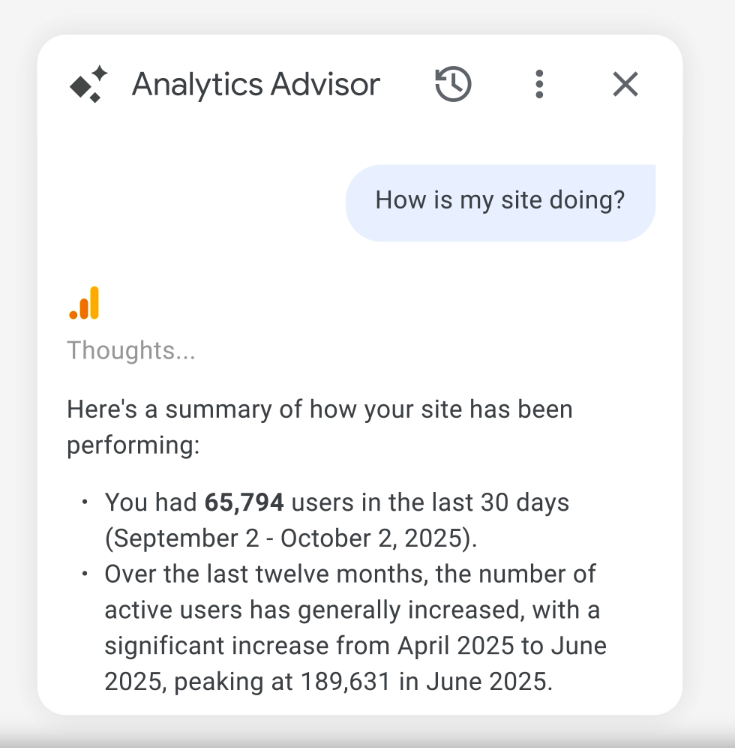
For general health questions, Google’s examples include prompts such as “How is my site doing” or “How is my new user acquisition tracking this month”. The system replies with a short narrative that pulls together core metrics and illustrates trends with simple visuals, saving several clicks through default reports.
The more distinctive feature is how it handles “why” questions. In the blog post and in third party write ups, Google highlights use cases like:
- Explaining a spike in active users on a particular date
- Finding the main reasons for a drop in revenue or conversions
- Identifying which traffic sources or campaigns drove a change
To support this, Analytics Advisor runs what Google calls key driver analysis. Instead of leaving the user to slice data by campaign, region, device, or page one by one, the advisor reviews those dimensions and ranks the ones that contributed most to the observed change. The explanation arrives as a plain text summary with small charts and a list of segments worth inspecting.
From there, the advisor can move into suggested actions. Google and early testers describe conversations where, after explaining a spike from a certain campaign or cohort, Analytics Advisor suggests audiences to build, pages to improve, or follow up campaigns to run. Some testers say they use it to prioritise new landing pages and retargeting efforts in a matter of minutes.
Analytics Advisor also covers educational and configuration questions that usually send people to help articles. The support page notes that it can answer prompts such as “How do I create an audience for users who added to cart but did not purchase” or “Where do I find my measurement ID”, often with direct links into the correct screens.
As with Ads Advisor, there are limits. The tool only sees data inside the GA4 property and does not magically solve cross platform attribution or long term measurement design. Low volume properties may also see less reliable patterns, something practitioners have already raised in community posts.
What this launch changes for marketers right now?
Plenty of AI features have appeared in Google’s ads and analytics stack over the past few years, from automated insights cards to auto generated assets in Performance Max. Ads Advisor and Analytics Advisor mark a shift from static suggestions toward embedded agents that can hold a conversation and prepare changes.
In practical terms, the launch affects three day to day realities for performance and analytics teams.
First, routine reporting and diagnosis work will start to feel different. Instead of building new reports for every question, many teams are likely to lean on the advisors for first pass summaries and explanations, then only open detailed views when something looks off. That should save time in large accounts but also increases the need to cross check that the adviser did not miss an important angle.
Second, there is a new layer of change management to consider. Ads Advisor can already suggest and apply optimisations inside Google Ads once a user approves them. Analytics Advisor points to actions such as audiences and experiments that feed back into campaigns. Teams that want the benefits without surprises are already talking about simple internal rules, for example allowing wider access for questions but restricting who can approve structural changes.
Third, there is a broader trust and incentives question. These advisors are powerful precisely because they sit on top of Google’s own data and automation systems. They can see more details than most humans can scan in a short time. At the same time, they are part of a platform that benefits when advertisers spend more. Early commentary from analysts and tool builders is already encouraging teams to treat their answers as useful drafts, then cross check against independent reporting and profit data before pushing budgets in new directions.
Over the next few months, adoption will probably hinge on three things. How accurate the advisors feel in daily use. How quickly they expand beyond English to other languages and markets. And how tightly Google connects the two, for example by letting Analytics Advisor feed a high value audience directly into Ads Advisor for campaign creation with minimal friction.
For now, most marketers are likely to treat Ads Advisor and Analytics Advisor as junior analysts built into their tools. They can pull data, surface patterns, and draft next steps much faster than a person working by hand. The value will depend on how consistently teams review those suggestions, bring in context from other channels, and make sure the final decisions still align with business outcomes rather than only with platform goals.
Get the latest marketing news and trends
Delivered straight to your inbox.
Thank you for subscribing!
Stay tuned for the latest updates.
If you’ve been running Meta ads for any length of time, you...
If you’ve been on Tech Twitter or browsing GitHub in the last...
OpenAI came up with two new announcements in past 24 hours, and...
TL;DR Member tags: Add a short label for yourself inside a specific...




