As of August 19, 2022, what do you think was the last time Nike posted on Facebook? Here is the latest post from Nike. 👇 It was posted on June 1, 2022.
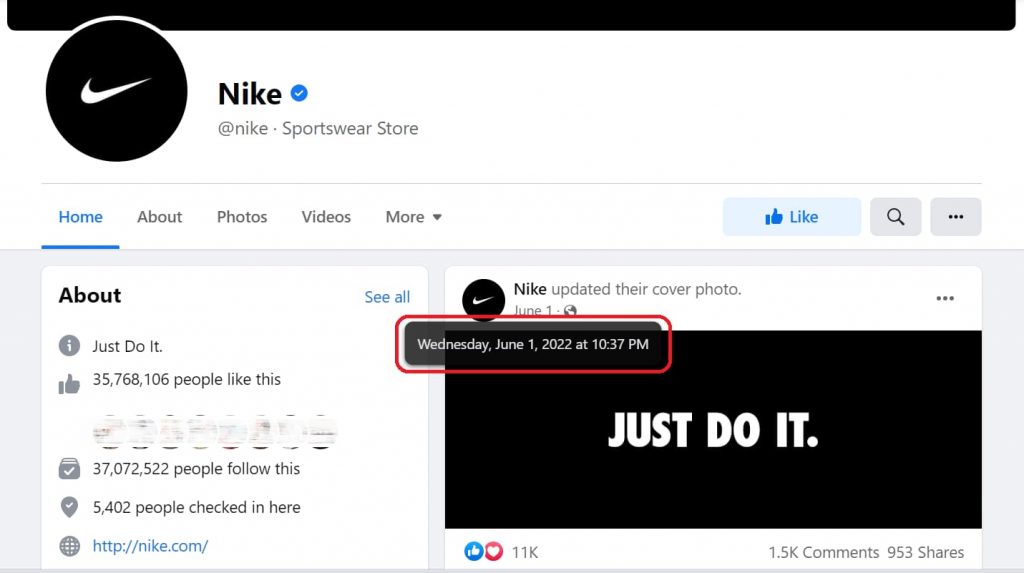
And on Twitter, here’s the last post from Nike.
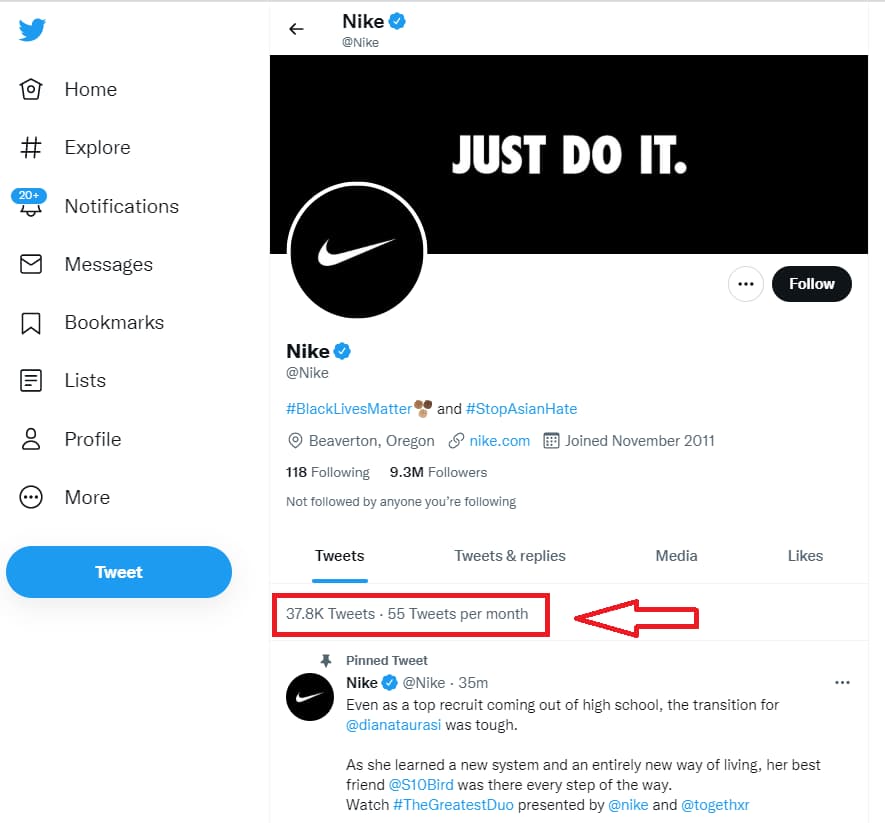
Even when you’re reading this post, Nike’s Twitter handle will tell you that the last post was hardly a few minutes back.
If you’re active on Twitter, you know brands talk. Twitter is so important for brands that they have a dedicated customer service handle for Twitter.
Consequently, it became imperative to track the performance of your Twitter activity. Twitter tried to address this need with Twitter Social analytics. Launched first in August 2014, it instantly became one of the most powerful analytics tools in the industry. And in a few years, Twitter’s API became popular too.
Brands are also keen on using Twitter insights for a variety of applications ranging from social ORM, and social listening to social monitoring and competitive analysis.
In this Twitter analytics guide, you’ll learn about analytics for Twitter and navigate through Twitter’s native analytics tool. It’s open for everyone whether it’s an individual account or a brand’s account. You will figure out that there are numerous use cases for Twitter’s native analytics tool.
And at the end of the post, you will learn its limitations and how you can overcome them using third-party tools.
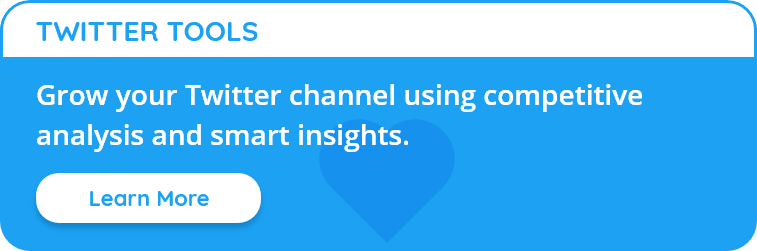
So here’s how you can get access to Twitter’s native analytics platform.
From your Twitter account on the desktop, click on the ‘More’ tab on the left column menu to reveal the ‘Analytics’ tab.
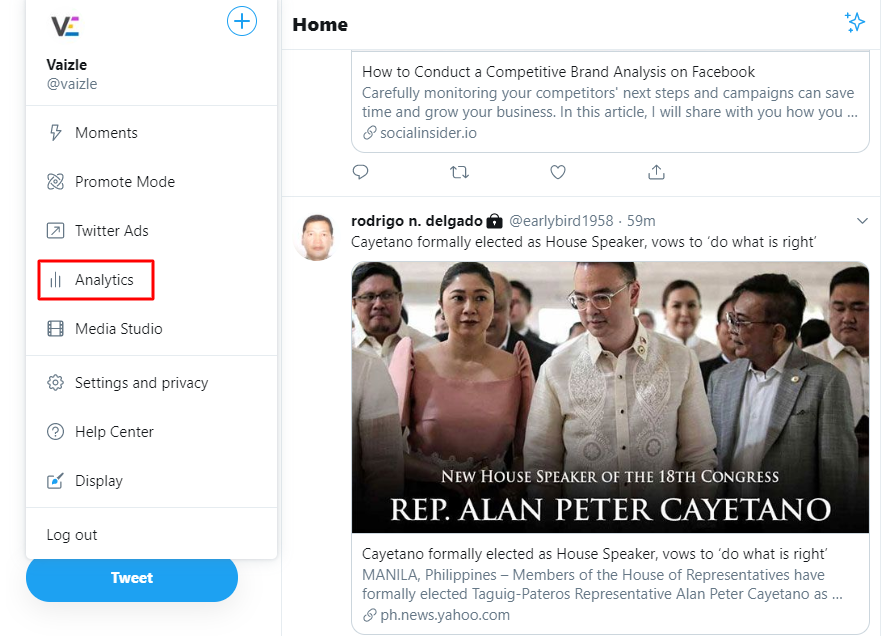
Click on ‘Analytics’ and you will be redirected to the Twitter Analytics platform. This is how it looks 👇🏼

You can also type analytics.twitter.com in your browser to access it.
Let’s see what each section for analytics on Twitter provides you.
As you can see, it all begins with a 28-day summary. It is the best place to start how understanding analytics for Twitter. It shows you all the results of all the key Twitter insights metrics in that time frame and how it compares with the previous month.
As you scroll down, you will also find:
The same metrics are available for all the months as you will scroll down. For instance, here’s what Twitter analytics tells for Vaizle’s Twitter profile for Aug 2022.
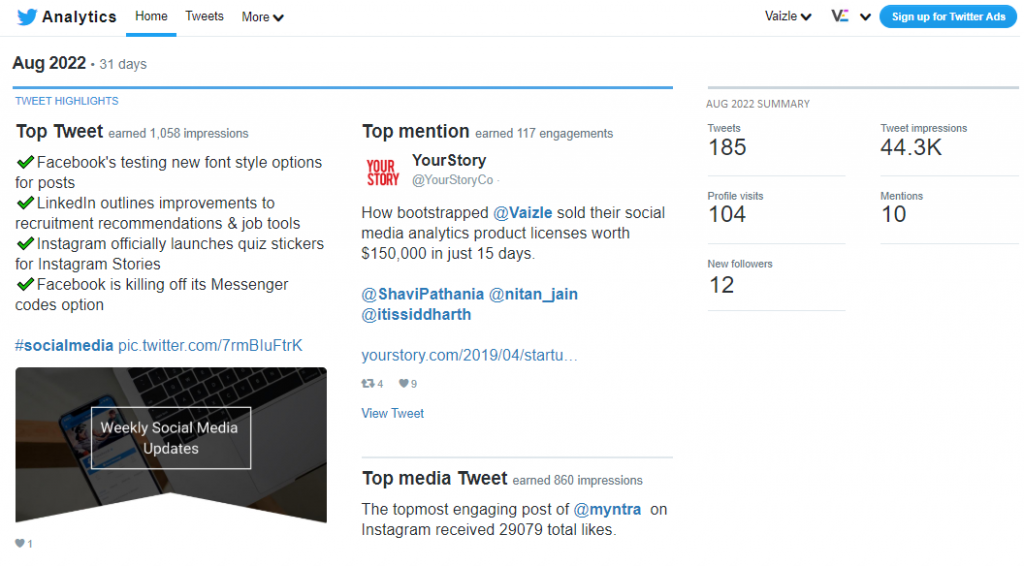
This helps you understand the month-on-month growth of your Twitter profile. Twitter Social analytics profile visits represent the number of visitors to your profile and are updated daily. You can use this data from the Twitter insights dashboard to create better content and optimize your performance on Twitter.
However, you cannot get this data for a custom timeline in the ‘Home’ tab.
That brings us to the second section of the Twitter analytics dashboard: Tweets.
This is where you start diving into details. First of all, you can select a custom timeline. However, Twitter allows you to go back only 3 months in time. Last 91 days to be precise. If you’re using this tool daily, I am confident it won’t be a problem as such.
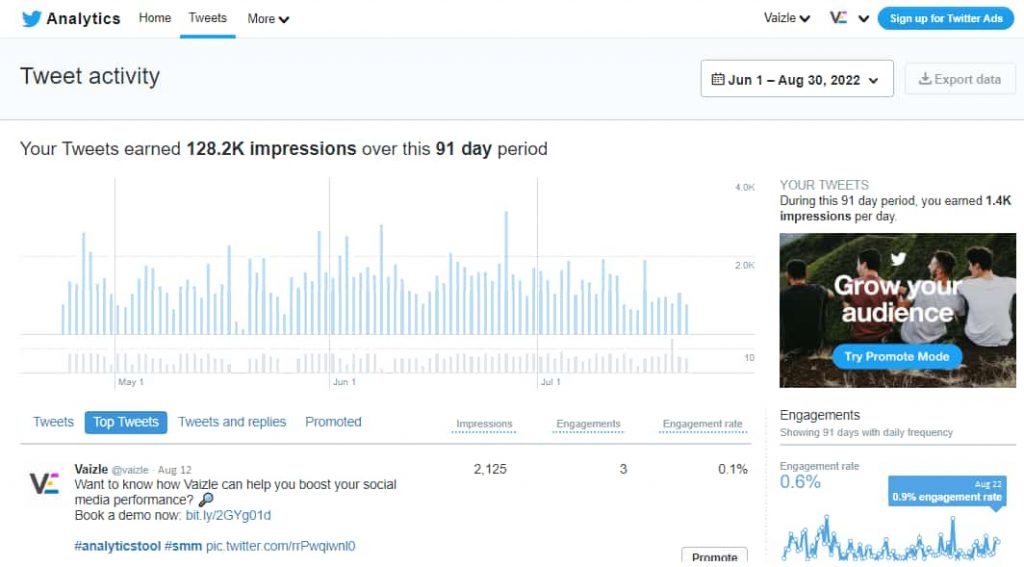
Here, you can check all the tweets in the last 91 days with the number of impressions, engagements, and engagement rate for each tweet. You can also check out the top tweets that are based on the number of impressions. And also your replies on Twitter and the performance of the tweets which you promoted.
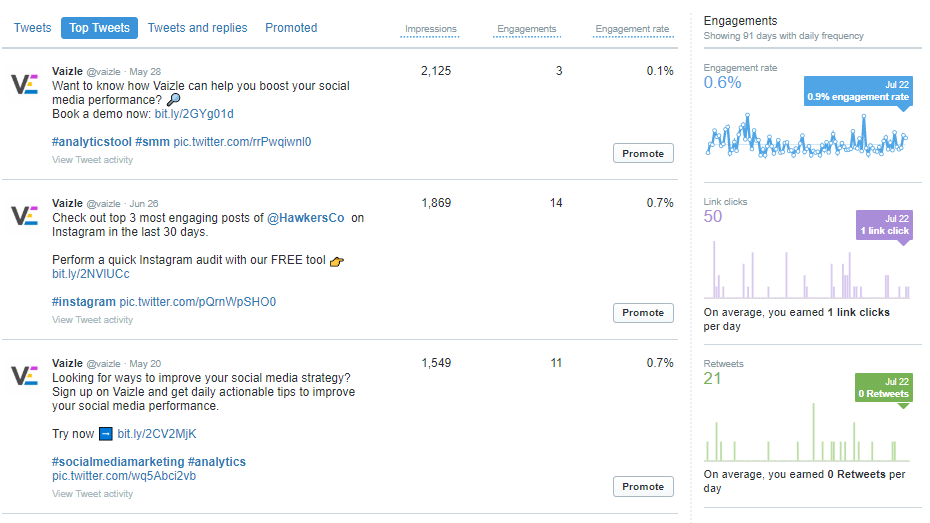
On the right column, the Tweets section also accompanies line graphs showing the engagement rate for the timeline you chose. And bar graphs showing link clicks, retweets, likes, and replies for each day.
Unfortunately, Twitter doesn’t allow you to export this data beyond the last 28-day.
All platforms are seeing an increase in video content, but Twitter was particularly affected. More than 20% of tweets from brand pages in Q2 2020 included video. Adopting social media video best practices is necessary to keep up with the trend. So Twitter has an in-built Video Analysis Dashboard (VAD) for measuring media views and overall engagement to observe how viewers react to your videos.
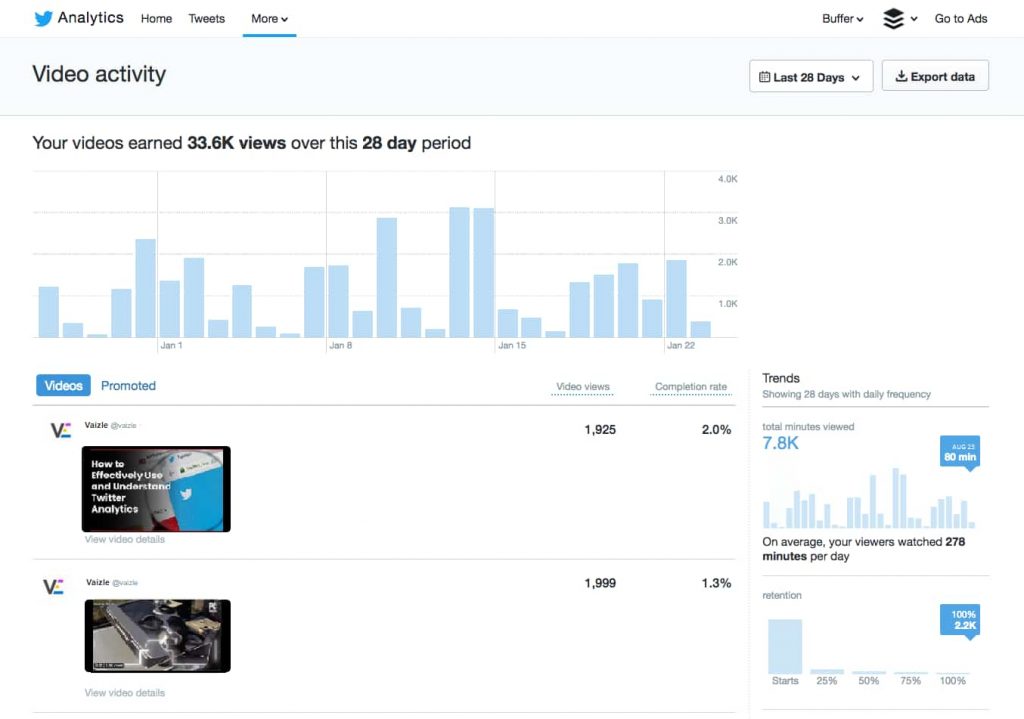
You should consider these metrics when analyzing your paid efforts. This metric shows how many users take actions aligned with your campaign objectives. Thus, it’s one of the best ways to tell if an advertisement delivers on its objective.
Choosing the appropriate goal also creates the foundation for calculating your cost per result (CPR). It represents the average cost of each action a user does after seeing your ad.
Finally, conversions reveal the number of users who view and interact with your advertisement before taking the intended action outside of Twitter. Conversions can be used to track which campaigns result in specific activities like website visits, sign-ups, and purchases.
In your Video Activity Dashboard, you can view data on:
So does Twitter gives you everything you need? Probably not. Especially if your business is Twitter-dependent. Or if you’re an influencer on Twitter. Or an agency. If you can be called by any of these nouns, you already know there are some things amiss.
To begin with, you cannot go back in time beyond 28-days when you want to export data and 91 days when you want to see past performance.
And here are other shortcomings that may impel you to not use Twitter analytics.
Does analytics for Twitter allow you to follow specific hashtags? Or keywords? No.
In Twitter Social Analytics, at best you can see top tweets and engagement data on your tweets. But let’s say you want to track tweets of your competitors or see who’s using the hashtag #socialmediaanalytics, you can’t do that on Twitter. Luckily, Twitter has already built a tool for this purpose: TweetDeck.
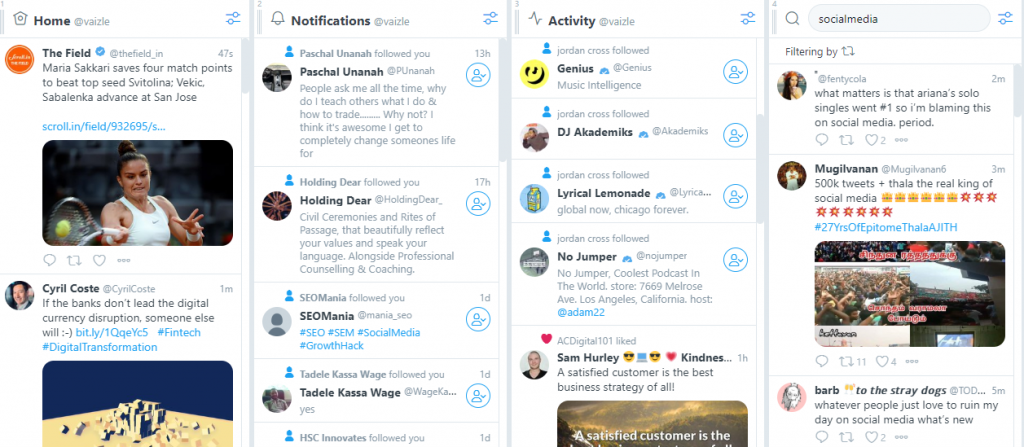
TweetDeck allows you to see:
Essentially, you can see everything that is happening with your Twitter handle and the people in your network.
The best part is: it’s free!
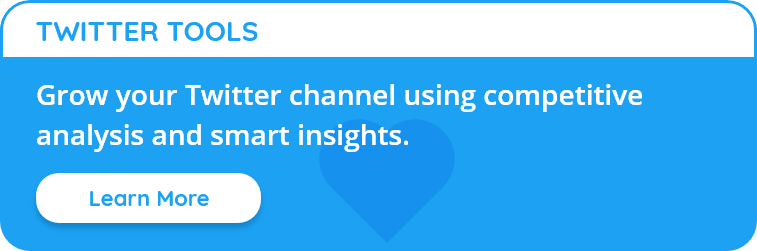
Suppose your Twitter profile seems to be showing growth in the last three months. You’re happy. Ecstatic. But are you really ahead of your competition? Plus, you won’t ever know if you’re above industry average because Twitter didn’t allow you to create any benchmarks.
So how you can overcome it?
If it’s a one-time affair, you can use free Twitter competitive analytics tools.
In case it’s extremely important for your agency, here are some of the most popular Twitter analytics tool in the market.
Some of these are Twitter analytics free tools while others charge a minimal subscription fee. When you use the right Twitter insights tools, you will no longer have to search through endless Tweets to get the information you need.
Of course, you can export Analytics in Twitter to a data report. However, to turn a Twitter analytics report into insights, graphs, or pie charts, you need to go back into Excel.
Needless to say, your boss or your client wants a better visualization. And so do you.
You can try some Twitter reporting tools like Vaizle, TweetReach and Hootsuite to create basic reports.
Your requirements may vary from client to client. So you would want to use a tool that not only fits your current need but also offers customization for Twitter analytics reports.
The most obvious question that remains is: How accurate is Twitter analytics? Many marketers are left pondering with is Twitter analytics accurate.
The native Twitter Analytics tool is known to count your own engagement and impressions on your own tweets. While looking at the analytics on Twitter, your interaction with your tweet is also counted as engagement.
Although, Twitter Analytics DO NOT count your own visits to your own page in Twitter analytics profile visits.
Why did I create this Twitter analytics guide?
Twitter’s native analytics platform is one of the most underused tools in the market. Before writing this post, I talked to over a hundred marketers, and many had not even heard of it. So I hope this post explains what is Twitter Social analytics and how to use Twitter analytics.
Although, as I discussed just now, there are some limitations to it, the tool is powerful enough to spruce up your Twitter strategy. For your day-to-day analytics need, Twitter analytics will suffice.
I hope you loved reading this post and in case you have questions on how my team or I use this tool, I am all in to answer them.
Siddharth built two bootstrapped companies from the ground up: Vaizle and XOR Labs. He’s personally managed over Rs 100cr in ad budget across eCommerce, D2C, ed-tech, and health-tech segments. Apart from being a full-time marketer, he loves taking on the challenges of finance and operations. When not staring at his laptop, you’ll find him reading books or playing football on weekends.