Facebook advertising is one of the most impactful advertising channels in the marketing industry. And just like any other marketing channel, it needs reporting.
Assuming you are running ads on Facebook, we are sure you have gone through the dreaded process of creating reports of individual ad campaigns. It’s tough, tedious and time-consuming.
The good news is: Now you can extract and export Facebook ads data to Google sheets easily using the Vaizle Google sheet connector. All it takes is only a few clicks.
Get rid of the unbearable nightmare of manual reporting, and automate Facebook ads data reporting with Vaizle connector.
It provides:
For marketers and data analytics, Vaizle Facebook ads Google sheets can be a total game changer!
Excited to know how you can connect Facebook ads to Google sheets with Vaizle? Keep reading…
Running successful Facebook ad campaigns is just half of the job. The most integral part is to create good ad reports that are easy to understand, include crucial details, can sort and filter metrics, and can be represented with rich visual data for better analysis.
As challenging as it sounds, to integrate and export Facebook ads data to Google sheets – Vaizle Facebook Ads connector can act as a breeze. Pull all ads data automatically, choose which metrics to export, and set the frequency of your reports with Vaizle.
Log in to your Vaizle account. Once logged in, from the dashboard, select Ad analysis and then click on the ‘Connectors’ option on the left-hand side of the dashboard.
From there, you will get two options i) Google Sheets ii) Email. Select Google Sheets. Obviously, you choose Google Sheets.
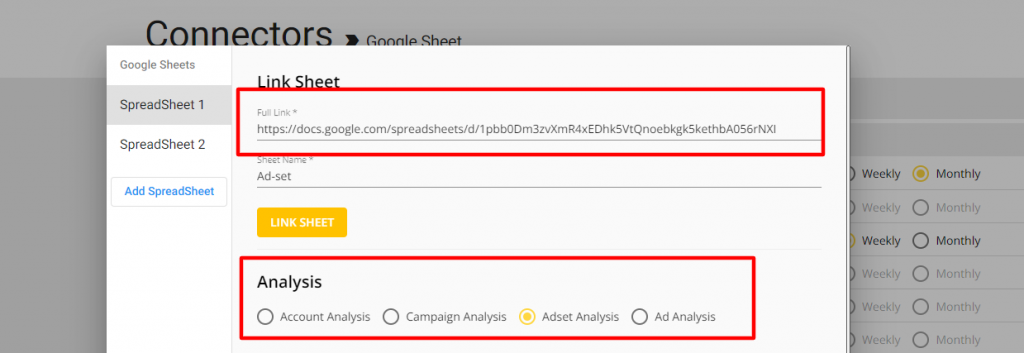
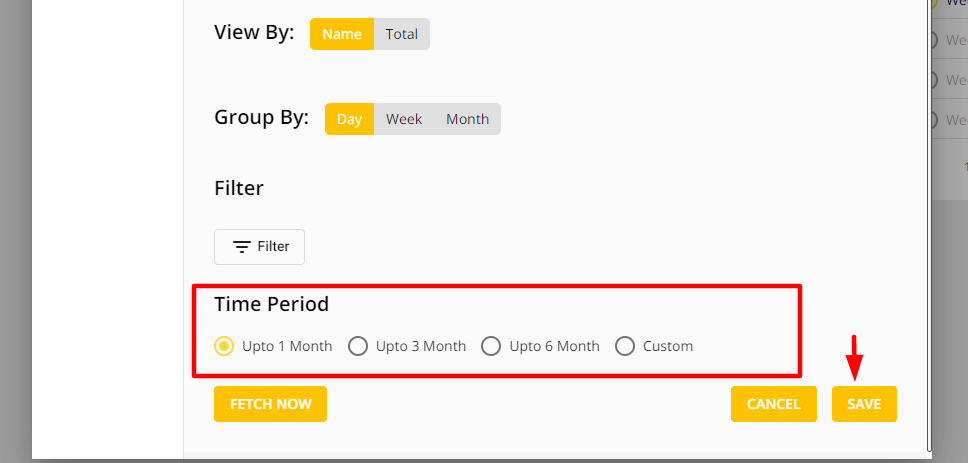
Unlike other third-party Google sheet connectors, Vaizle has a lot to offer. Automating Facebook ad reporting with Vaizle can solve huge problems in organizations. Once you get into the flow of using this tool, it will soon become your go-to reporting tool for collecting Facebook Ads data.
Running ads on Facebook is easy. But extracting that data for easy processing, visualizing, and merging is beset by problems. Yes, you can undertake the process of creating reports manually. But the hours that you will spend undertaking hellish and repetitive tasks are not worth a penny. With the time-consuming and mundane Facebook ad reporting done by Vaizle, you can focus on optimizing and running your ad campaigns. Rest assured, you will know that you can have the latest data instantly.
So, go ahead, try it, and see how it fits you the best!
Siddharth built two bootstrapped companies from the ground up: Vaizle and XOR Labs. He’s personally managed over Rs 100cr in ad budget across eCommerce, D2C, ed-tech, and health-tech segments. Apart from being a full-time marketer, he loves taking on the challenges of finance and operations. When not staring at his laptop, you’ll find him reading books or playing football on weekends.